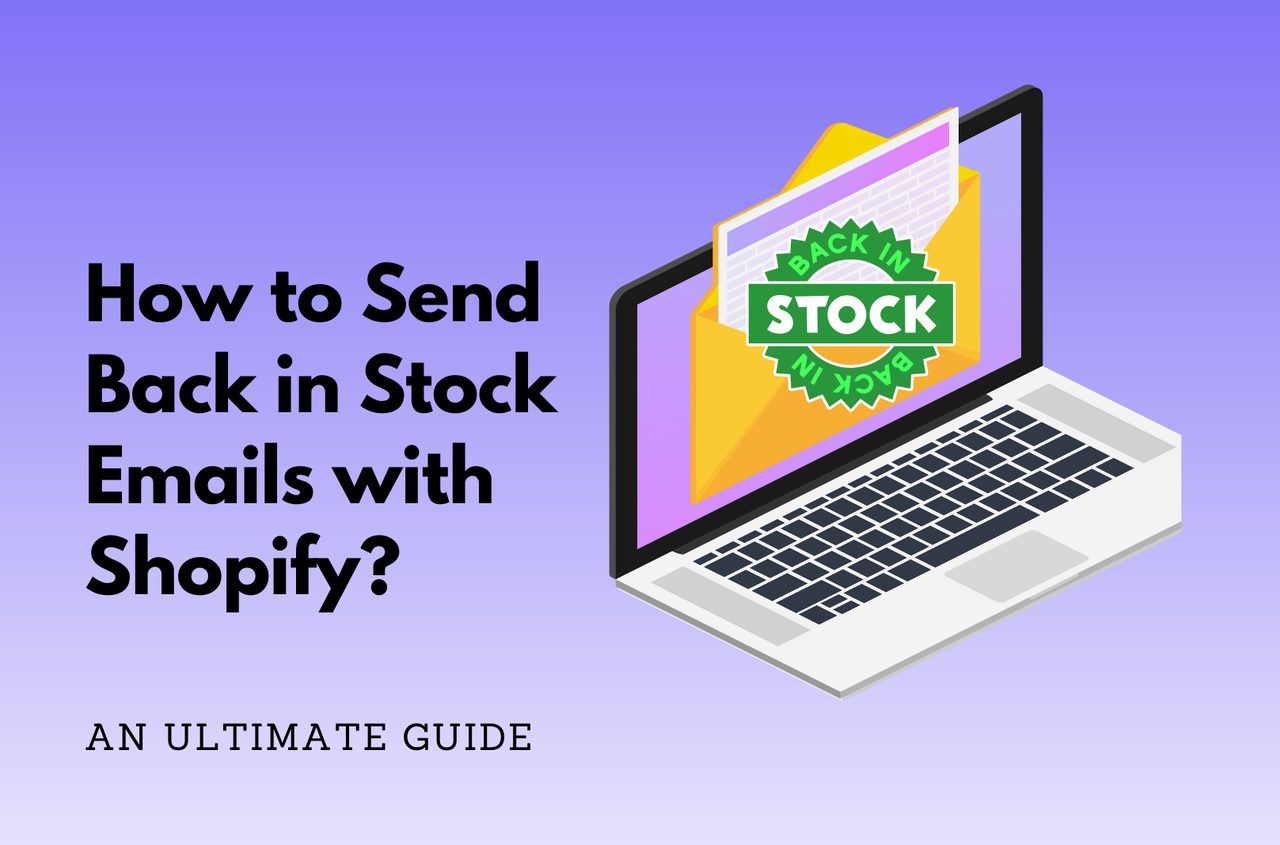Ensuring you capitalize on every opportunity to drive sales is crucial for success of eCommerce stores. One such opportunity that is often overlooked is sending back in stock emails. These emails serve a vital purpose: they inform customers that an item they previously wanted is now available again. A customer who takes the time to sign up for a restock notification is signaling strong interest, which makes these emails incredibly effective.
Back in stock emails not only re-engage customers but also strengthen brand loyalty and trust. They are a vital tool in ensuring that missed sales opportunities are recaptured. Shopify makes it easy to set up these emails, but if you want to maximize their potential, following best practices is essential. This guide will walk you through why back in stock emails are critical to your Shopify store’s success, how to send back in stock emails with Shopify, and advanced strategies to ensure they drive as many conversions as possible.
Table of Contents
Benefits of Sending Back in Stock Emails on Your Shopify Store
Before diving into the nitty-gritty of crafting effective back in stock emails, it’s essential to understand their potential impact. These emails aren’t just a convenience for your customers—they’re a powerful sales tool.
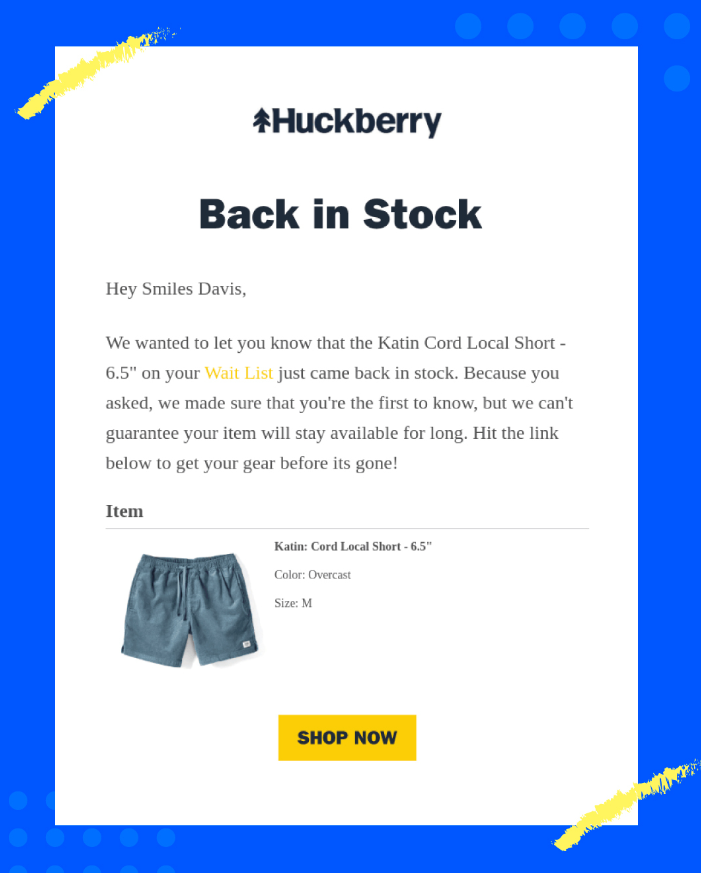
- Boost in Sales: Customers who are interested enough to subscribe to a notification are more likely to convert when the item is available again. Studies show that back-in-stock emails often have higher open and click-through rates than standard promotional emails, making them a high-return investment.
- Improved Customer Experience: Shopping online can be frustrating when items are out of stock, especially if it’s a highly sought-after product. By sending back in stock emails, you show customers that you value their interest and are keeping them informed. This not only enhances customer satisfaction but also builds a sense of trust with your brand.
- Reduced Cart Abandonment: Customers frequently add items to their carts but abandon them when they see that products are out of stock. Sending back in stock notifications allows you to recover these lost sales, offering customers a second chance to complete their purchases.
- Higher Engagement: Because these emails are so targeted, they typically generate higher engagement rates than your average marketing campaign. You’re not sending a generic message to your entire list; you’re reaching out to people who specifically requested to know when a product was available again.
- Optimized Inventory Management: Keeping customers informed about product availability helps ensure a steady flow of sales as items come back in stock. You can move inventory faster and more efficiently by keeping customers updated, thus preventing slow-moving stock from piling up.
The advantages are clear—back in stock emails can significantly impact your bottom line. But to get the most out of them, you need to ensure they’re crafted correctly.
How to Send Back in Stock Emails with Shopify in Bulk
In this article, we use the “Notify! Back in Stock|PreOrder” app which is a popular Shopify app that helps you notify customers when out-of-stock products become available again.
Step 1: Install the App
- Visit the Shopify App Store and search for “Notify! Back in Stock|PreOrder.”
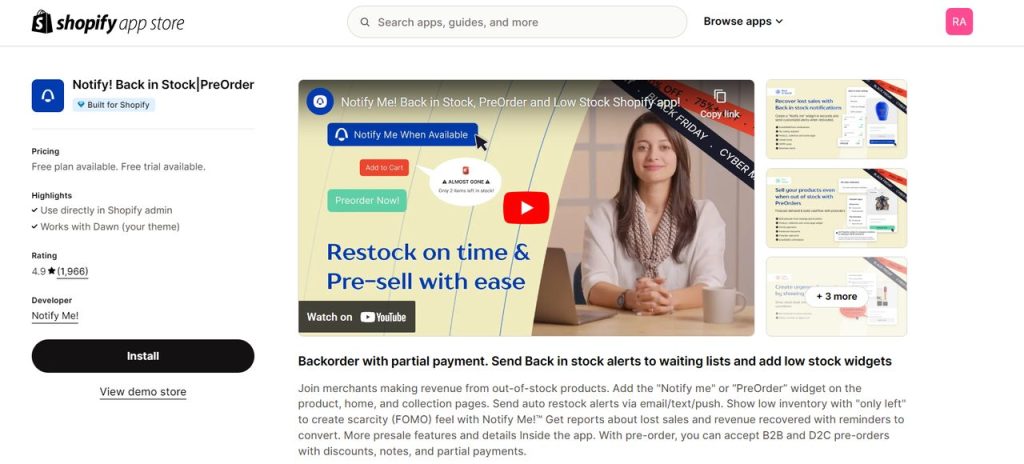
- Click “Install” and follow the prompts to install it into your Shopify store. Once installed, it integrates directly into your product pages.
Step 2: Automatic Email Notification Setup
After you install the app, the “Notify Me” button is automatically added to all out-of-stock product pages. This button will appear in place of the standard “Add to Cart” button, allowing customers to sign up for notifications when a product is unavailable.
Customers simply need to click the button and provide their email address to join the waitlist for that specific product. Once you replenish your inventory, the app automatically sends an email to all the customers who subscribed, letting them know that the product is back in stock and ready for purchase.
Step 3: Customizing Email Notifications
To create a consistent experience and reinforce your brand, the app allows full customization of the email notifications sent to your customers. You can modify several key elements like Subject line, email content, branding, and CTA to align with your brand’s voice and design.
Step 4: Managing Email Waitlists
The Notify app automatically creates and maintains a waitlist for each out-of-stock product. Customers who sign up are added to these waitlists, and as soon as the item is restocked, the app sends out the corresponding email alerts.
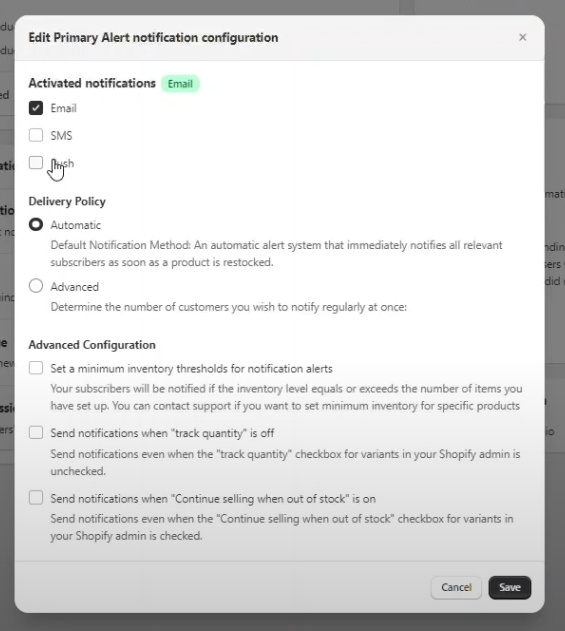
- Bulk Notifications: When multiple items are restocked, the app allows you to send notifications in bulk to ensure that all interested customers are alerted at once. This ensures that no customer is left in the dark and that you can maximize sales by reaching everyone who signed up.
- Tracking Interest: The app also allows you to track how many customers are interested in specific products. This data is valuable for managing your inventory, as it can help you prioritize which items to restock based on customer demand.
Step 5: Advanced Email Features
To further boost your email marketing strategy and enhance customer experience, this app comes with several advanced features such as follow-up emails, email analytics, integration with marketing tools. They can make the email notification process even more effective.
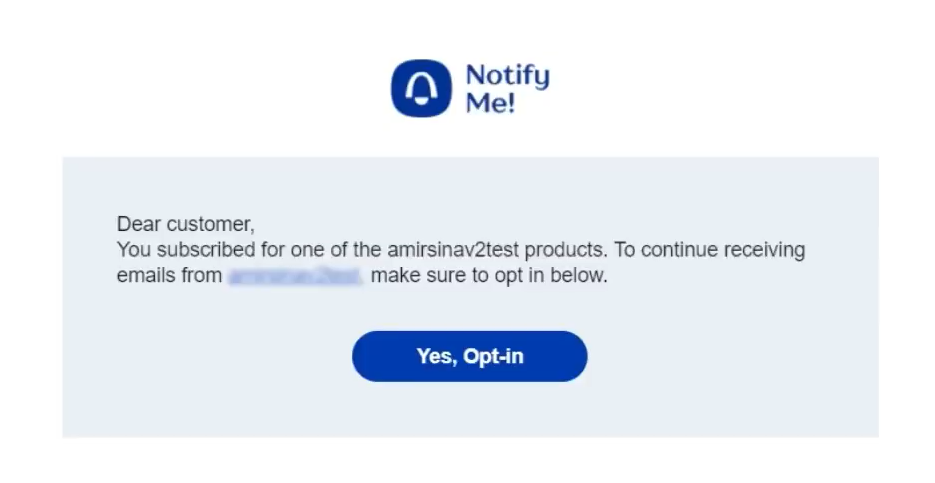
Best Practices for Shopify Back in Stock Emails (with Examples)
Creating an effective back in stock email is more than just notifying customers about availability. It’s about ensuring that the message resonates, inspires action, and leads to a purchase. Below, we’ll break down the key components of a successful back in stock email, along with examples and explanations of why they work.
You may be interested in Content Marketing for eCommerce: Roadmap and Best Practices.
1. Crafting a Compelling Subject Line
The subject line is the first thing your customer sees, and it plays a pivotal role in whether or not they open your email. A well-crafted subject line should be direct, evoke curiosity, and create a sense of excitement or urgency. Remember, your customers may have signed up for multiple restock notifications from different stores, so you want your subject line to stand out.
- Example 1: “Great news! [Product Name] is back in stock in your favorite color!”
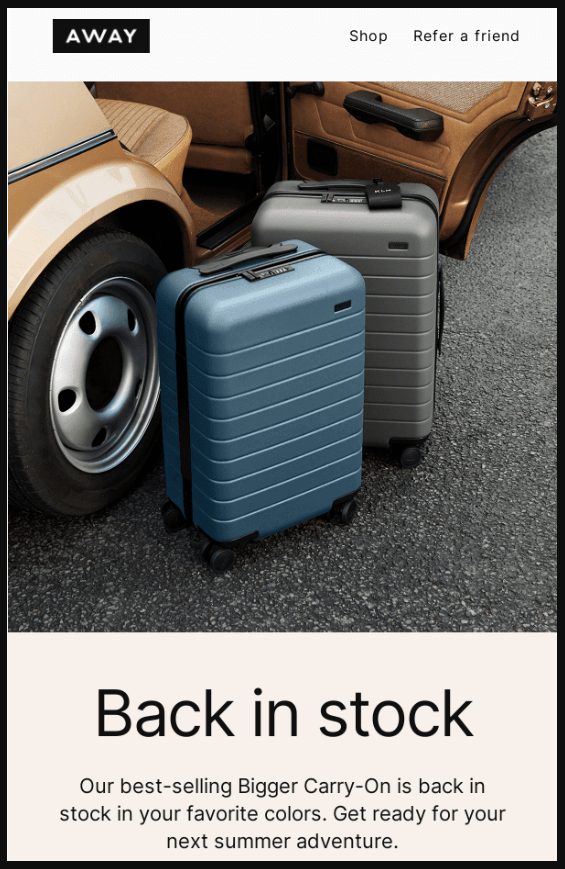
Personalizing the subject line with the product name and using the phrase “in your favorite color” makes the recipient feel special and valued. It gives the impression that the product was reserved for them, increasing the likelihood of engagement.
- Example 2: “[Product name] is back, don’t let it go without getting it!”
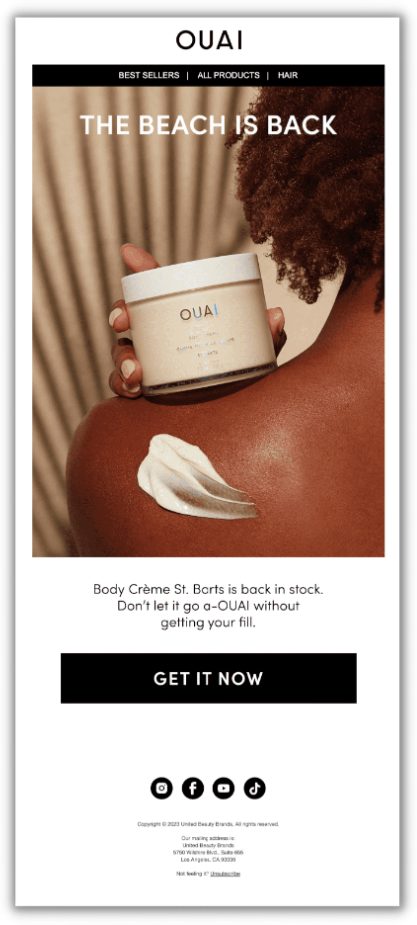
This subject line capitalizes on urgency and scarcity, two key psychological triggers that drive action. By emphasizing that the product might sell out quickly, you encourage the customer to act fast. OUAI applied this subject line in their followup emails to waiting customers effectively.
- Example 3: “Your favorite item/ product is back in stock! Don’t miss out.”
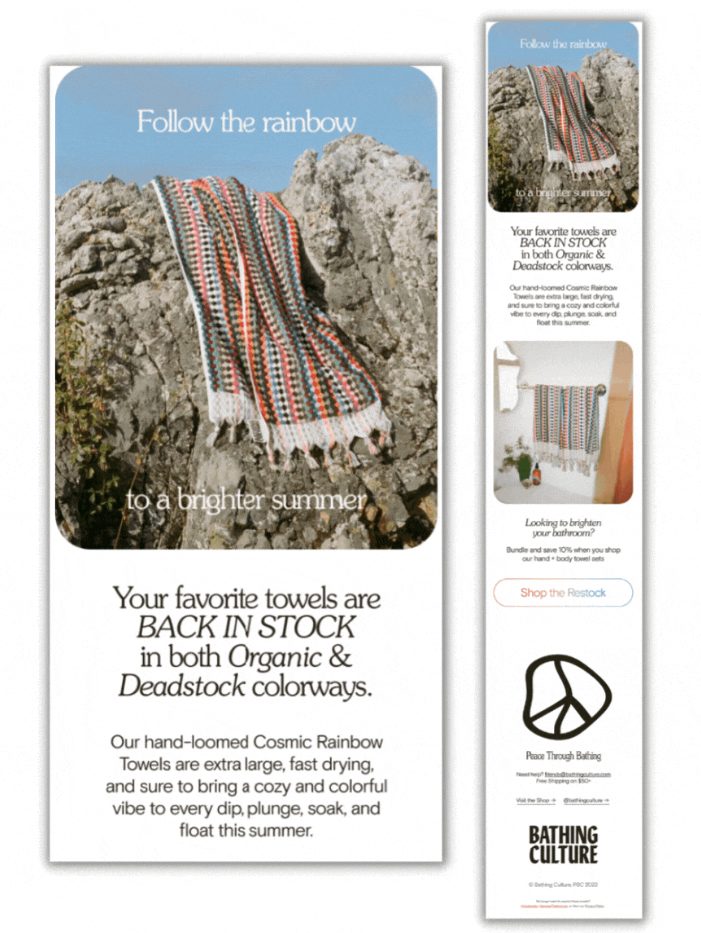
This subject line feels personal and reminds the customer of their interest in the product. Using the word “favorite” creates a positive emotional association, making it more likely they’ll open the email.
2. Personalization and Customization
Personalization is one of the most effective ways to increase email engagement. Customers respond better to emails that feel tailored to them rather than a generic, mass-marketed message. Beyond just addressing the customer by name, you can personalize your back in stock emails by including dynamic content that reflects their specific shopping habits.
- Example 1: “Hi [Customer Name], your favorite [Product Name] is back!”
Using both the customer’s name and the product they showed interest in creates a strong sense of personal relevance. It shows that you’re not just sending a mass email but rather a targeted notification. You can take a look at example 1 and 3 above to see how they personalize their back in stock emails.
- Example 2: “Remember [Product Name]? It’s back in stock and Ready to Ship!”
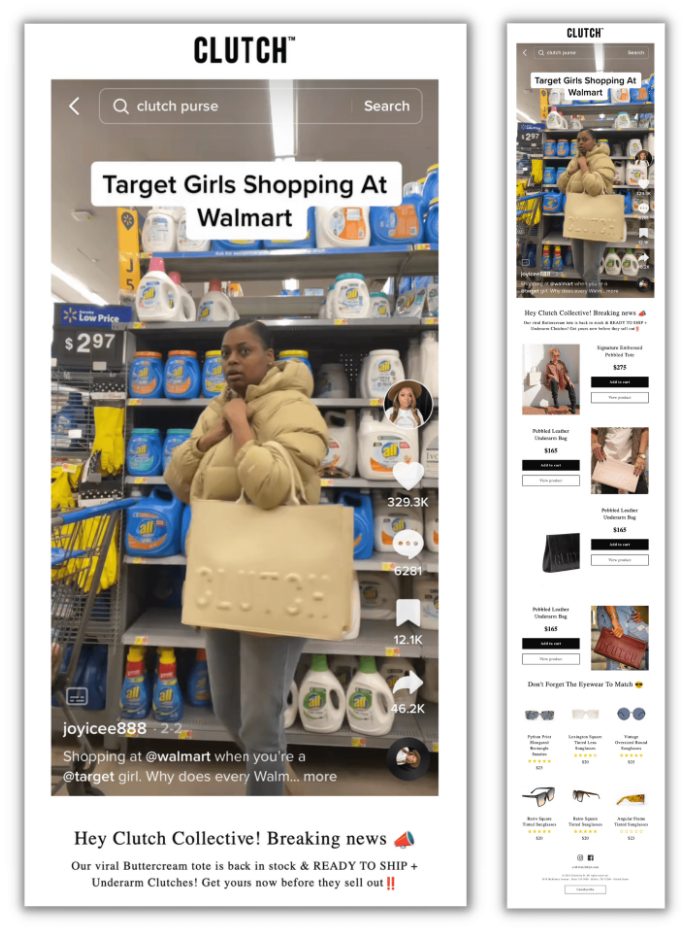
This message taps into the customer’s memory and reminds them of a product they were excited about. By creating this reminder, you trigger a sense of nostalgia and desire.
- Example 3: Dynamic Product Recommendations
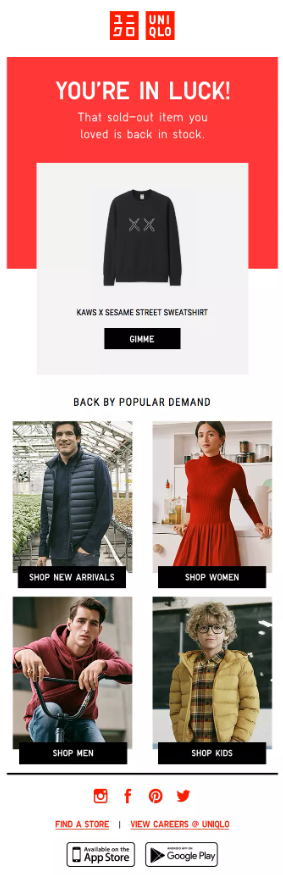
Many email marketing tools allow you to include personalized product recommendations based on the customer’s browsing or purchasing history. For example, Uniqlo showcased related and most popular products alongside the restocked item, increasing the potential for cross-selling.
3. Including Clear Calls to Action (CTA)
A clear and prominent CTA is essential for driving conversions. The goal of your back in stock email is to get the customer to make a purchase, so your CTA should be easy to find and simple to follow. The more direct and action-oriented, the better.
- Example 1: “Shop Now” Button
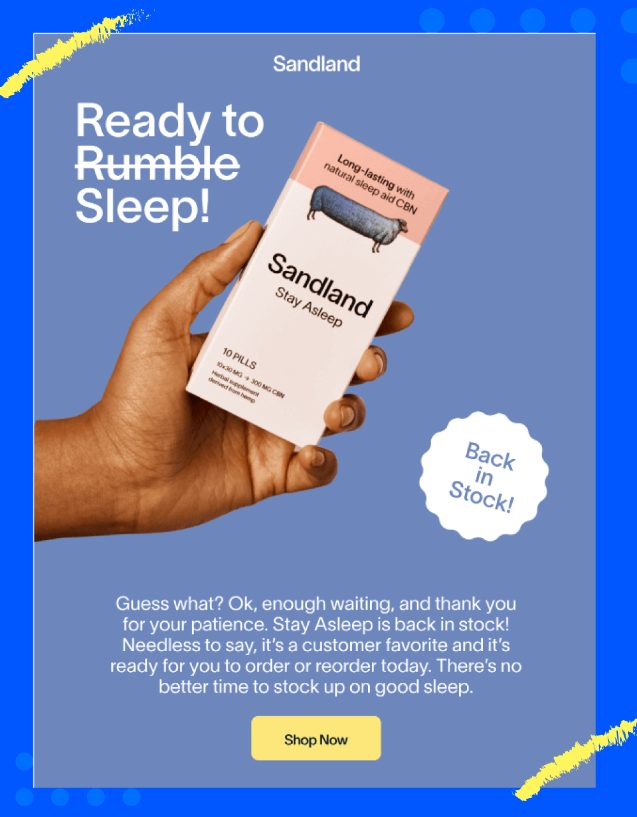
This simple, direct CTA leaves no room for confusion. Placing it below the product image ensures customers can immediately take action after seeing the item they’re interested in.
- Example 2: “Check Availability”
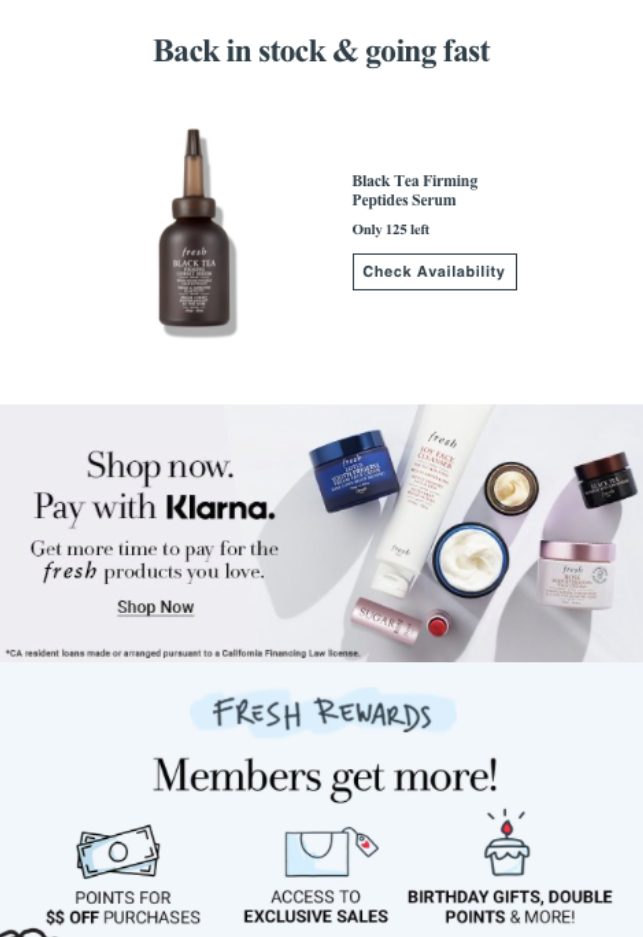
A clear product image is displayed alongside the product name and stock details. By stating “Only 125 left,” Fresh effectively enhances the FOMO (fear of missing out) factor. The email also includes a call-to-action button labeled “Check Availability,” directing recipients to the product page.
This CTA emphasizes urgency and scarcity, encouraging customers to act quickly. Pairing it with a countdown timer can further increase the sense of urgency.
- Example 3: “Shop + [Your product]”
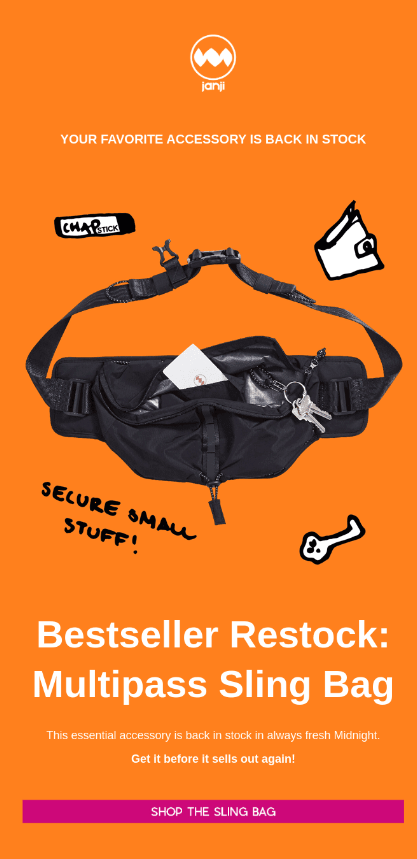
Janji effectively creates urgency with the phrase “get it before it sells out again,” prompting customers to make quick purchasing decisions. The clear and persuasive call to action, ‘Shop the Sling Bag,’ provides a direct and convenient path to purchase.
4. Using High-Quality Product Images
Images are one of the most impactful elements of an email, especially in eCommerce. In the context of back in stock emails, your product images need to be high-quality, visually appealing, and consistent with the style of your store. They should convey the value and desirability of the product to encourage the customer to make a purchase.
- Example 1: Multiple Angles of the Product
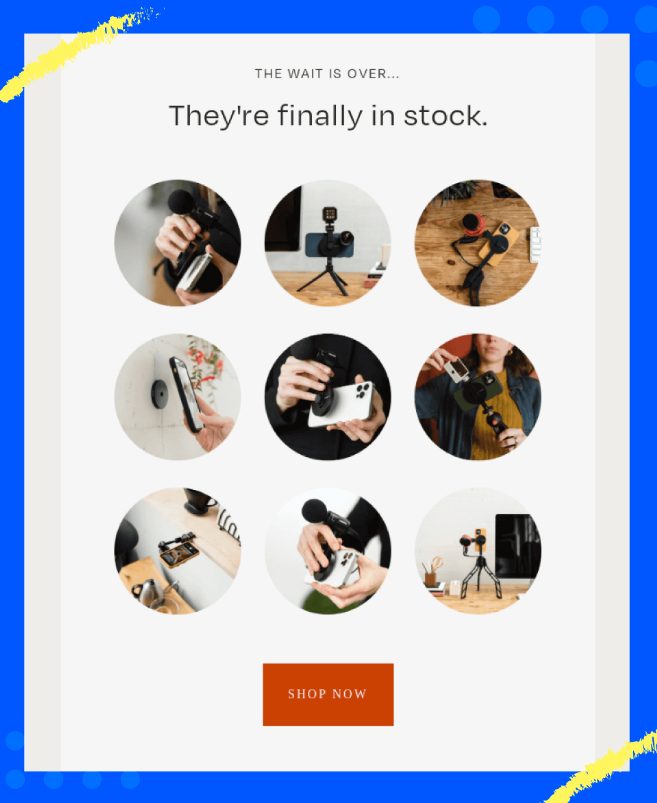
Including several images of the product from different angles allows the customer to see it in detail. This is particularly effective for fashion, furniture, or any visually-driven products where aesthetic details matter.
- Example 2: Lifestyle Imagery
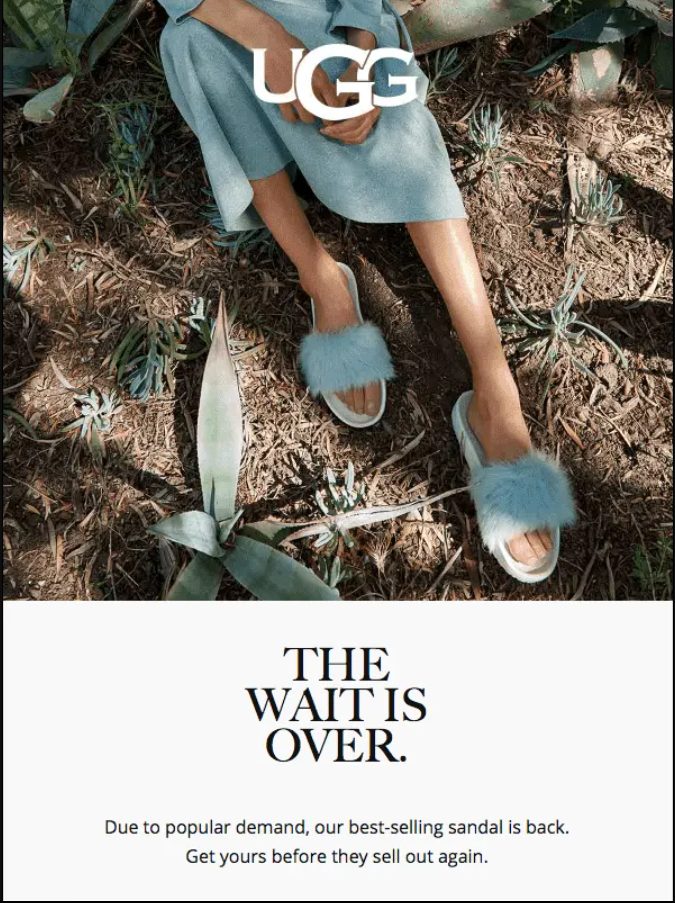
Showing the product being used in a real-life setting helps the customer envision themselves using it. Lifestyle images are especially useful for products like clothing, accessories, or home decor, where context and style play a big role in the purchasing decisions.
- Example 3: GIFs or Short Videos
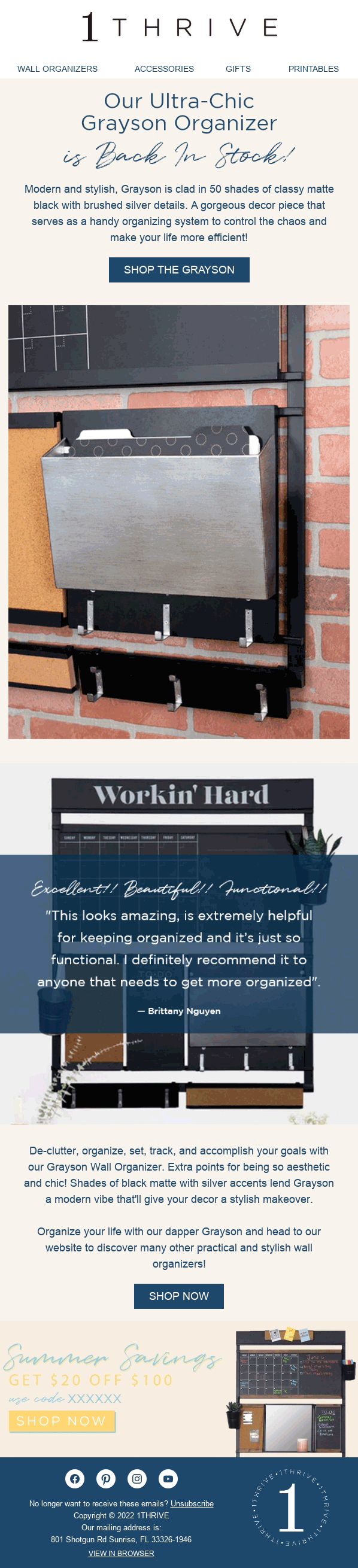
1Thrive included a dynamic visual GIFs showcasing the product in action to make it more engaging than static images. They allow customers to get a fuller understanding of the product’s features and benefits, making them more likely to convert.
5. Incorporating a Sense of Urgency
Creating a sense of urgency is one of the most effective ways to drive immediate action. When customers feel like they might miss out on something, they’re more likely to act quickly. In back in stock emails, urgency can be conveyed through scarcity (limited stock) or time-limited offers.
- Example 1: “Don’t delay – get these bestsellers before they sell out again!”
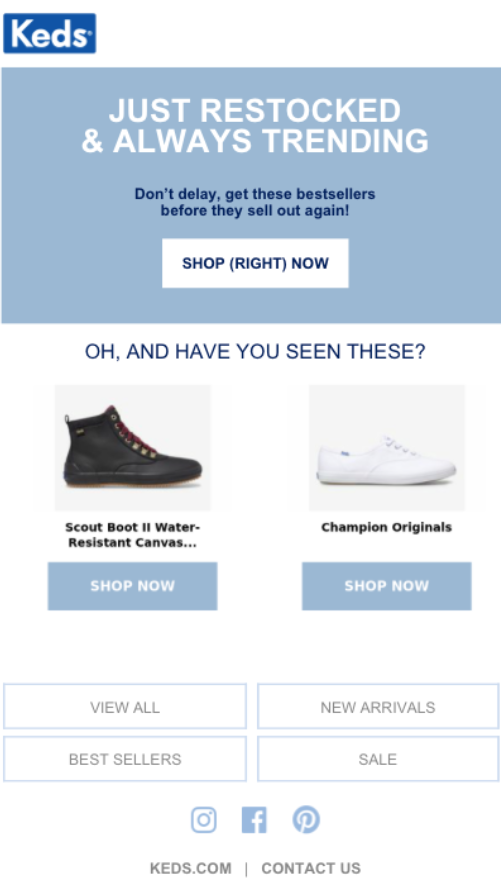
Keds announces the restocking of popular items by highlighting that they are always in style. The phrase “Don’t delay, get these best-sellers before they sell out again!” builds a sense of urgency. Customers who have already shown interest in the product are likely to act fast when they realize there’s a risk of it selling out again. Additionally, Keds includes a “SHOP (RIGHT) NOW” button, using strong action words to boost sales conversions.
- Example 2: “Last chance to make them yours!”
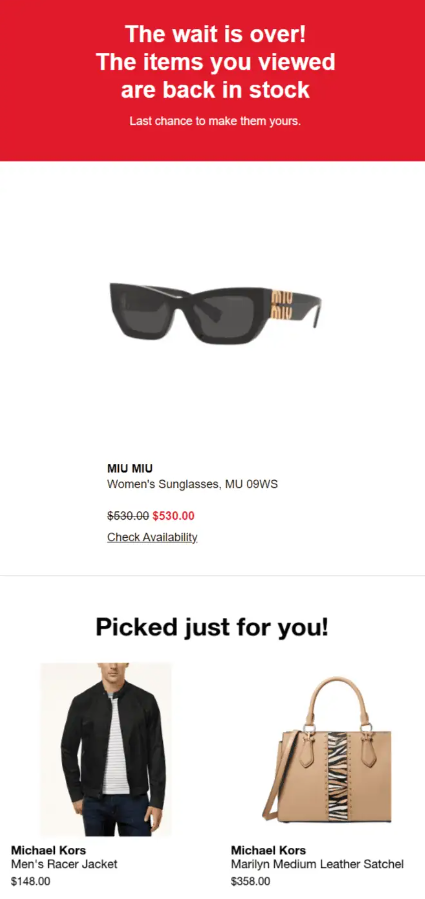
Macy included “Last chance to make them yours” in a back-in-stock email creates urgency and encourages immediate action. It signals to customers that the items may sell out quickly and “they won’t be back again”, leveraging the fear of missing out (FOMO) to drive faster conversions.
- Example 3: Countdown Timer

Shine Armor added specific countdown timer to the email to visually reinforce the urgency of the offer. Whether it’s for a limited-time sale or a special promotion on the back-in-stock item, a ticking countdown timer creates a sense of immediacy.
5 Advanced Tips for Maximizing the Impact of Back in Stock Emails in Shopify
If you’ve mastered the basics and want to take your back in stock emails to the next level, these advanced strategies will help you maximize their impact and drive even more conversions.
1. Segment Your Audience
Not all customers have the same purchasing habits. By segmenting your audience, you can send more personalized and relevant back in stock emails. For instance, you might create different segments based on customer behavior, such as:
- Loyal Customers: Send exclusive early notifications or special offers to customers who frequently shop at your store.
- First-Time Shoppers: Offer a discount or free shipping for first-time buyers who signed up for restock notifications.
- Customers Who Have Abandoned Carts: If a customer added the item to their cart before it went out of stock, remind them that it’s available again and offer a small incentive to complete the purchase.
Segmentation allows you to deliver more personalized and targeted messages, which can significantly increase conversion rates.
2. Use Analytics to Optimize Restocking Decisions
By analyzing which products get the most engagement and restock notifications, you can prioritize those items when replenishing your inventory. Additionally, monitoring customer demand can help you identify which items should be restocked more frequently or in larger quantities, ensuring that you never miss out on potential sales.
3. Offer Exclusive Discounts or Limited-Time Promotions
If you want to incentivize customers even further, consider offering a limited-time discount on the back-in-stock item. This can create an extra sense of urgency and give customers a stronger reason to purchase. For example, you could include a promo code for 10% off the restocked item, valid for 48 hours.
- Example 1: “Welcome Back! Enjoy 10% Off [Product Name] for 24 Hours Only.”
Adding a discount with a time limit creates urgency while also making the customer feel appreciated for returning to your store.
- Example 2: “Free Shipping on All Orders Over $50 – Get [Product Name] Before It’s Gone!”
Offering free shipping can be a compelling incentive, especially for customers who are hesitant due to shipping costs.
4. Combine with Other Email Campaigns
You don’t have to send back in stock emails in isolation. You can include back-in-stock notifications as part of a larger email marketing campaign. For example, you could highlight the restocked item in your weekly newsletter alongside new arrivals, bestsellers, or special promotions.
By integrating back in stock emails into your broader email marketing strategy, you create more touchpoints and opportunities to engage with customers.
5. Personalize Based on Customer Behavior
Behavioral triggers are incredibly powerful in email marketing. By using data about how customers interact with your site, you can send highly targeted back in stock emails. For example, if a customer viewed a product multiple times but didn’t make a purchase, your back in stock email could include a personalized message that speaks directly to their browsing history.
- Example: “We noticed you were interested in [Product Name]—good news, it’s back in stock!”
This message feels personalized and relevant, showing that you’re paying attention to the customer’s behavior. It taps into their previous interest and encourages them to take action.
6. Create a High-Converting Product Page Before Restock
A back-in-stock email can bring customers back to your store, but whether they convert depends heavily on how well your product page performs. Before sending your notification, make sure the page is optimized to turn returning visitors into buyers.
Here are a few things to refine:
- Clear product imagery: High-quality photos and videos help customers feel confident about buying once the item is available again.
- Fast loading speed: Slow product pages cause visitors to drop off, especially when traffic spikes after a restock email.
- Prominent “Add to Cart” and call-to-action buttons: Make sure the CTA stands out and is easy to locate.
- Trust elements: Add reviews, sizing guides, badges, or FAQs so customers have everything they need to make a decision quickly.
If your current Shopify theme limits your ability to design a clean, conversion-optimized product page, consider switching to a modern theme. These free premium Shopify themes are built with fast performance, intuitive layouts, and flexible customization options—making your product pages more effective when customers return after a restock email.
Common Mistakes to Avoid When Sending Back in Stock Emails in Shopify
While back in stock emails can be highly effective, there are common pitfalls that can reduce their impact. Here are some mistakes to watch out for:
1. Delayed Notifications
Timing is crucial for back in stock emails. If you wait too long to send them, customers may have already purchased a similar product elsewhere. Ideally, emails should be triggered as soon as the product is restocked, or within a few hours at most.
- Solution: Use automation tools to ensure that notifications are sent immediately when products are available again. Delaying notifications can cause you to miss out on sales.
2. Not Optimizing for Mobile
A large percentage of customers open emails on their mobile devices. If your back in stock email isn’t optimized for mobile, it could be difficult to read or navigate, leading to a lower conversion rate.
- Solution: Ensure that your emails are responsive and look good on all devices. Test your email templates on mobile before sending them out to catch any formatting issues.
3. Failing to Include a Clear CTA
If your email lacks a clear and prominent call to action, customers might not know what to do next. A vague or hidden CTA can result in lost conversions.
- Solution: Make your CTA stand out by using bold, direct language and placing it in a prominent position. Ensure that it’s easy for customers to take the desired action.
4. Forgetting to Follow Up
Sometimes, customers don’t act immediately after receiving a back in stock email. It’s important to follow up with a reminder, especially if the product is still available. You can also consider offering a small incentive in the follow-up email to encourage conversion.
- Solution: Set up a follow-up email to be sent a few days after the initial notification. Include a reminder that the product is still available, and consider adding a limited-time offer or discount.
5. Mismanaging Inventory
If you frequently send back in stock emails for products that sell out again quickly, you risk frustrating your customers. It’s important to ensure that you have enough stock to meet demand before sending these notifications.
- Solution: Carefully monitor your inventory and only send back-in-stock emails when you have enough products to fulfill demand. Clearly communicate if the product is available in limited quantities, so customers aren’t disappointed.
In Conclusion,
Back-in-stock emails are one of the most effective tools for increasing sales, building customer loyalty, and engaging with your audience. By following the best practices outlined in this guide—crafting compelling subject lines, personalizing content, using high-quality images, and incorporating urgency—you can create powerful email campaigns that drive conversions and strengthen your brand.
Don’t underestimate the impact of a well-timed and well-crafted back in stock email. With the right strategy, these emails can be a game-changer for your eCommerce business.