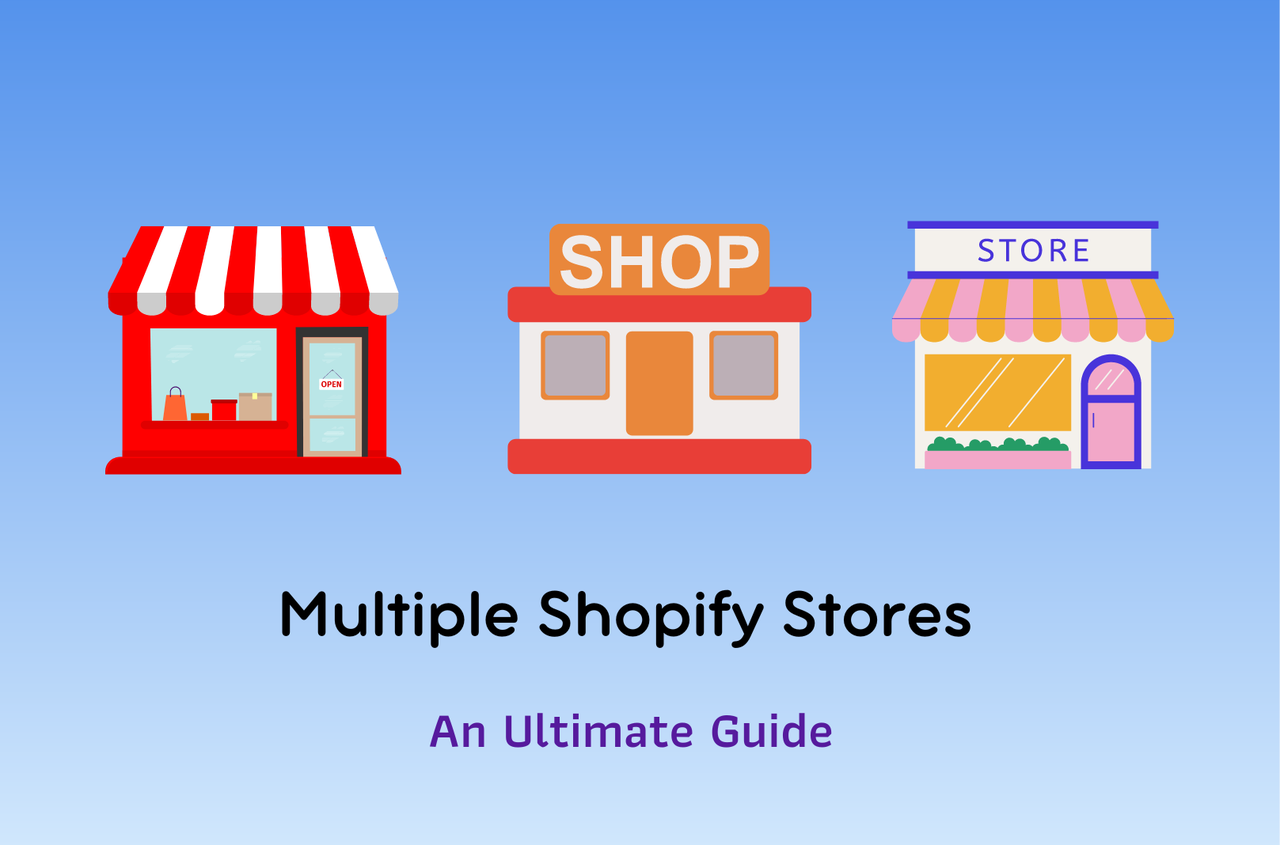In today’s dynamic eCommerce landscape, businesses are increasingly turning to Shopify as a platform of choice for their online storefronts. While Shopify offers a robust solution for building and managing a single store, many entrepreneurs and retailers are exploring the possibilities of operating multiple Shopify stores to expand their reach, diversify their product offerings, optimize their sales strategies, or even flip Shopify stores. However, managing multiple stores brings a unique set of challenges.
This guide explores various methods and strategies for creating and managing multiple Shopify stores, offering insights into the benefits, challenges, and best practices for success in the multi-store environment.
Table of Contents
How Many Stores Can You Have Within One Shopify Account?
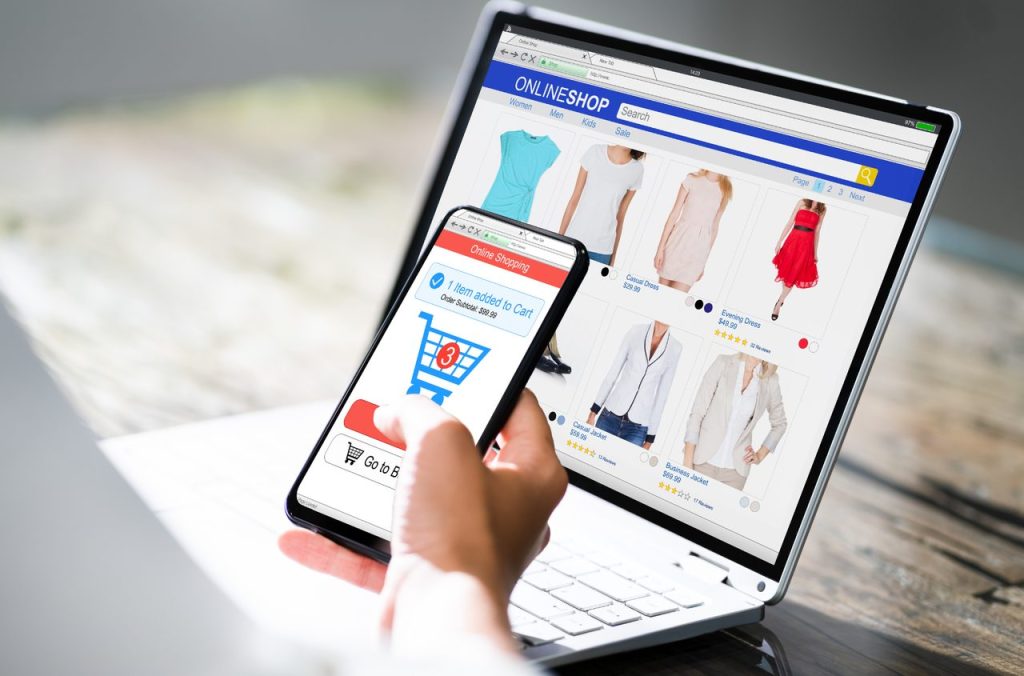
In Shopify, there isn’t a strict cap on the number of stores you can operate within a single account. The Shopify platform allows you to create and manage multiple stores under one single account, each with its distinct storefront, domain, products, and settings. This flexibility is advantageous for entrepreneurs managing multiple brands, international expansion, or niche markets.
That being said, while Shopify doesn’t impose a limit on the number of stores, certain practical considerations come into play, such as the complexity of managing multiple storefronts and associated costs, including Shopify subscription fees and any additional expenses for apps or customizations. Additionally, the level of support and features available may vary depending on the subscription plan you choose. For enterprises or businesses with extensive multi-store needs, Shopify Plus offers advanced features tailored for efficient management, scalability, and customization across multiple stores within a unified platform.
Why Should You Create Multiple Shopify Stores?
Creating multiple Shopify stores offers a multifaceted approach to expanding your e-commerce business and optimizing your online presence. Here’s a deeper exploration of why you might consider this strategy:
Access to different markets
Establishing multiple stores allows you to penetrate various geographical regions or markets with tailored approaches. Each store can be optimized for local preferences, languages, currencies, and cultural nuances, ensuring a more personalized shopping experience for customers in different markets and regions.
This strategy is especially popular among dropshippers who want to validate products quickly. If you’re looking for real-world inspiration, check out the best Shopify dropshipping store examples to see how different brands structure and scale their online stores.
Customer segmentation
Every customer segment may have unique needs, preferences, and behaviors. Creating separate stores allows you to customize your product offerings, branding, and marketing messages to resonate more effectively with each target audience. This segmentation enables you to build stronger connections with customers and drive higher conversion rates.
To support effective customer segmentation, many successful merchants also create unique content strategies for each store. Maintaining separate blogs tailored to specific audiences helps strengthen brand messaging and improve organic traffic. You can explore these Shopify blog examples
to see how different brands use content to connect with distinct customer segments more effectively.
Diverse product offerings
Many merchants choose to operate a Shopify general store when offering a wide range of products across different niches. However, as the business grows, managing too many product categories in one store can become overwhelming. When operating many stores, you can categorize products more effectively, creating distinct storefronts for each product line or niche market. This approach simplifies navigation for customers and allows you to highlight specific product categories more prominently.
Pricing strategy testing
Pricing significantly influences consumer behavior and maximizes revenue for every business. When operating multiple stores, you can experiment with various pricing strategies, such as dynamic pricing, tiered pricing, or subscription models, without impacting the perception of your primary brand. This approach is especially useful when testing premium or high-value products that require distinct positioning and messaging, such as those found in high-ticket dropshipping niches. Analyzing the performance of different pricing strategies across stores provides valuable insights into consumer preferences and helps you optimize pricing for profitability.
Brand management and focus
Maintaining a clear and consistent brand identity is essential for building trust, credibility, and loyalty. Creating separate stores for distinct product lines or market segments, whether through niche storefronts or a highly focused one-product store, allows you to reinforce each brand’s unique identity and value proposition without diluting your overall brand message. This focused approach strengthens brand loyalty and facilitates more targeted marketing efforts.
Creating multiple Shopify stores gives you a strategic advantage to expand your reach, cater to diverse audiences, and optimize your marketing and pricing strategies. By leveraging the flexibility and customization options, you can achieve greater market penetration, enhance customer engagement, and drive sustainable growth in today’s competitive e-commerce landscape.
How Much Does It Cost to Run Multiple Shopify Stores?
The cost of running multiple Shopify stores depends on various factors, including the number of stores, their complexity, and the chosen subscription plan. Here’s a breakdown of the potential costs:
- Subscription fees: Each Shopify store requires a subscription plan. Shopify offers various pricing tiers with different features and capabilities. Each plan costs from $19 to $299 per month for a single store.
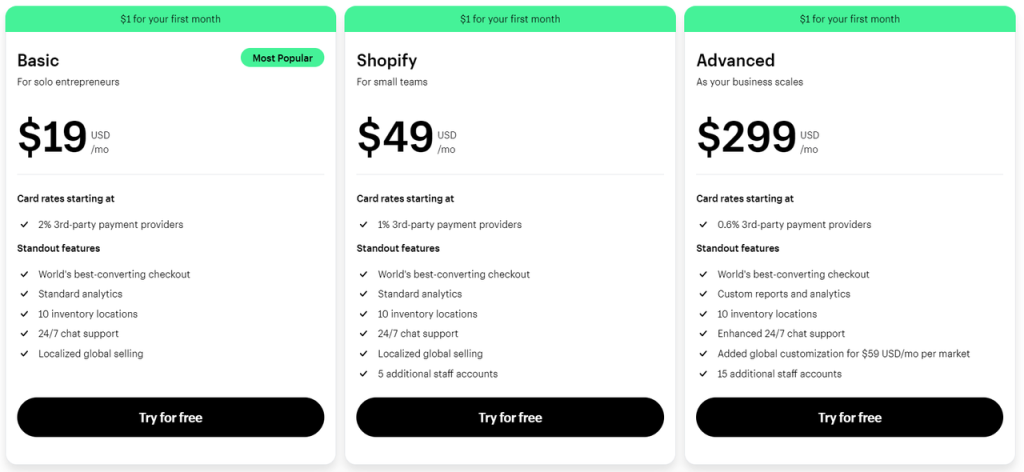
- Additional apps and add-ons: Businesses may need to install apps or add-ons to enhance store functionality, such as inventory management, marketing automation, or customer support tools. The cost of these apps varies depending on their features and pricing models, ranging from free to monthly subscription fees or one-time payments.
- Domain registration and hosting: Each store may require its domain name, which typically incurs an annual registration fee ranging from $10 to $20 per domain. Additionally, businesses may opt for custom domains or premium hosting services, which can incur additional costs.
- Marketing and advertising: Promoting multiple stores through marketing channels like social media advertising, email marketing, or search engine optimization (SEO) requires a separate budget for each store. The cost of marketing campaigns may vary depending on factors such as ad spend, campaign objectives, and targeting options.
Overall, the total cost of running multiple stores on Shopify can vary significantly depending on individual business requirements and preferences. You need to carefully assess your needs and budget accordingly to ensure cost-effective operations across all stores.
How to Create Multiple Shopify Stores
There are several approaches to creating multiple Shopify stores, each offering its unique advantages and considerations. Here we will take this guide using the Neat theme.
Step 1: Sign In To Your Shopify Account
To begin, sign in to your Shopify account. Once signed in, you’ll be directed to your current store’s dashboard as below.
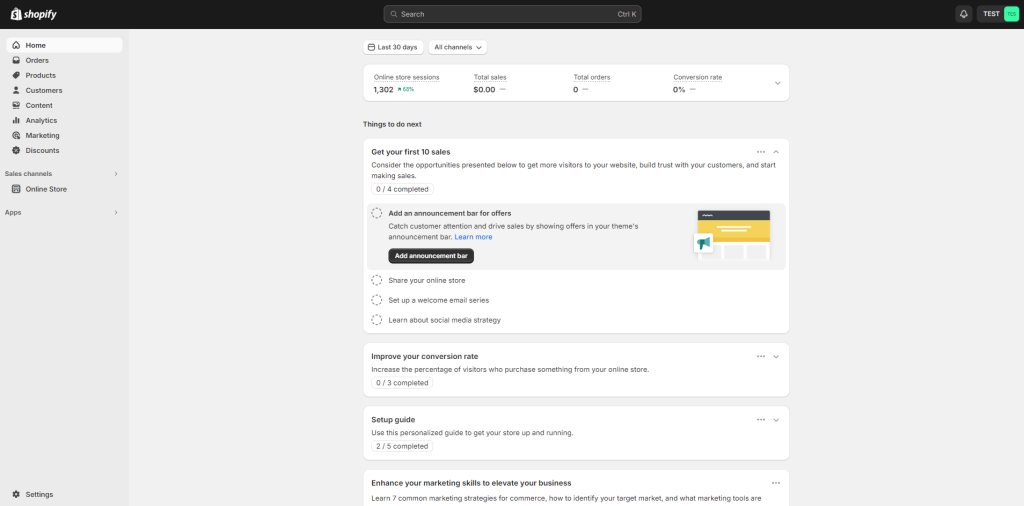
Step 2: Explore “All Stores” in your account
Navigate to the upper-right corner of your Shopify dashboard and click on the menu button, typically displaying the name of the current store you’re accessing.
From the drop-down menu, select All Stores. This action will redirect you to a page displaying all the stores under your management.
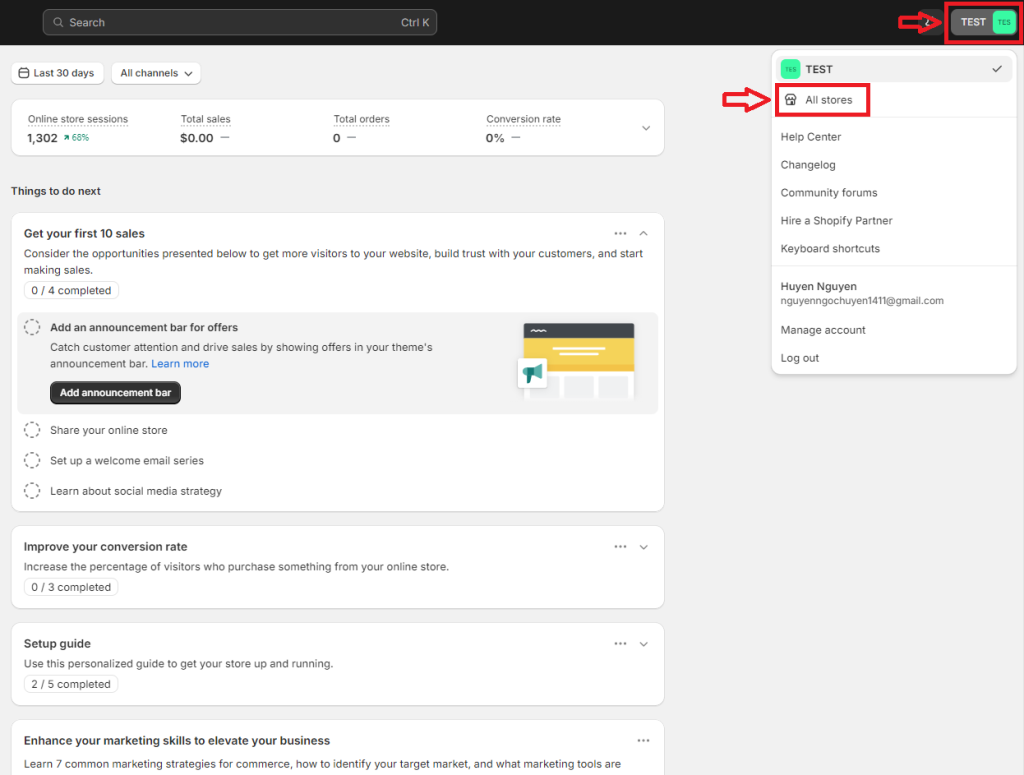
Step 3: Create Another Store in the Same Account
After following step 2, you will be redirected to another page. On that page, click on Create Store to have a new store.
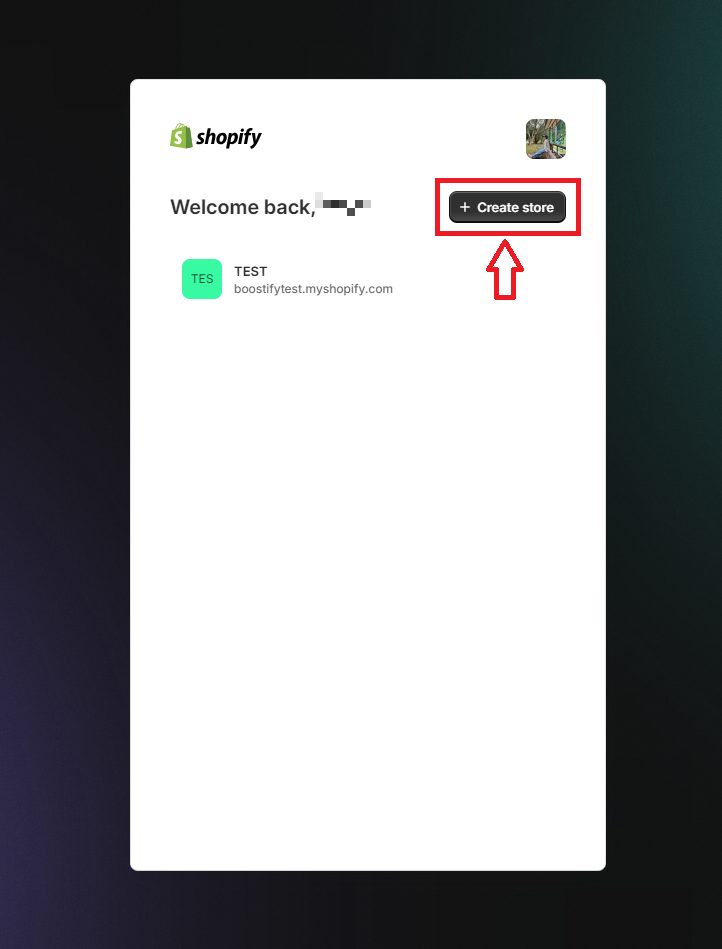
Then, wait for a few seconds to start building your store.
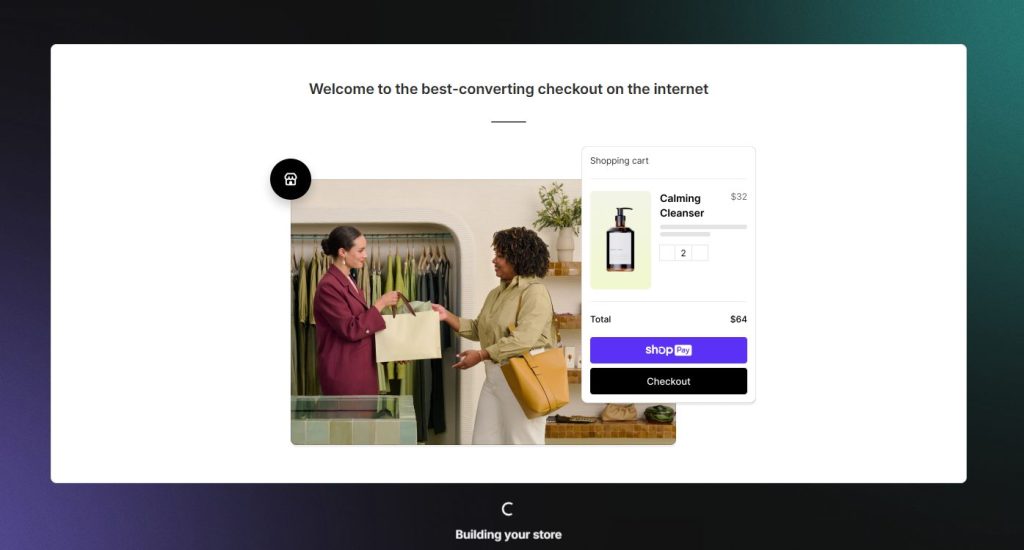
Step 4: Complete the Setup for the New Store
Now, it’s time to set up your second store. There are several things to do at this step. They are almost similar to the process of creating your first Shopify store.
- Select Your Sales Channels: Shopify allows you to select as many as you want. In addition to an online store, you can connect to other channels such as online marketplace, social media, and in-person sales.
Click on the Next button to continue your setup.
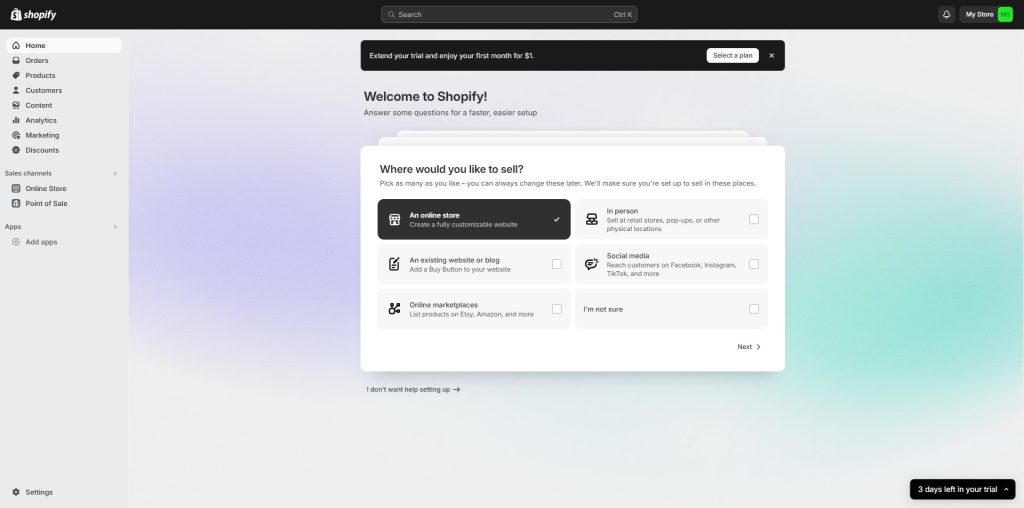
- Describe yourself as a starter or an experienced one
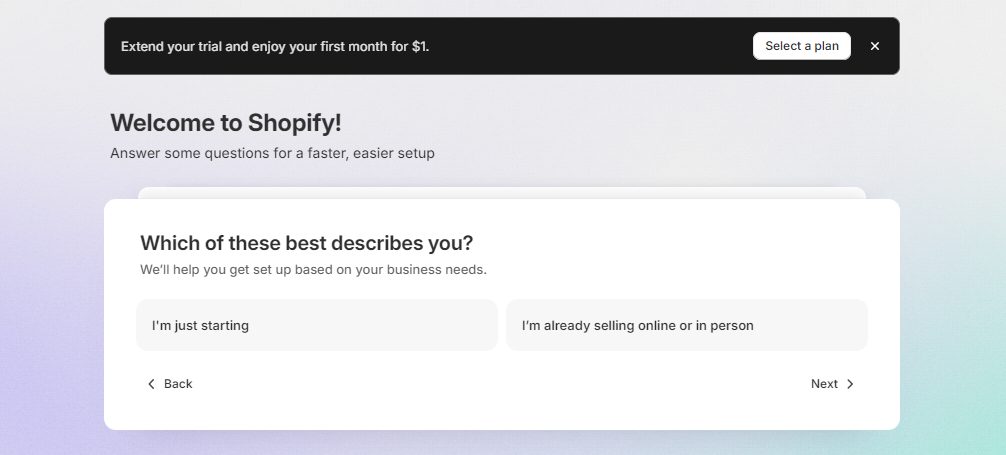
- Choose the platform where you already sell your products. If not, select No, I’m using any platform. If you select a platform from the list, Shopify will help you import your products from that platform in the next step.
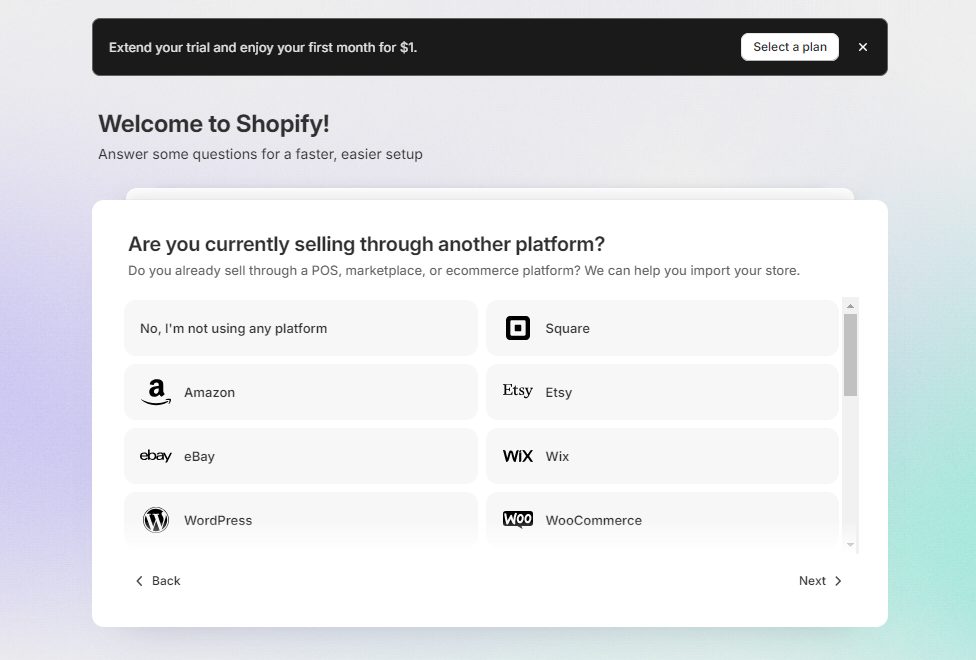
- When you choose a platform in the previous step, Shopify gives you the Import Products option. Click on that button to import the products from your platform.
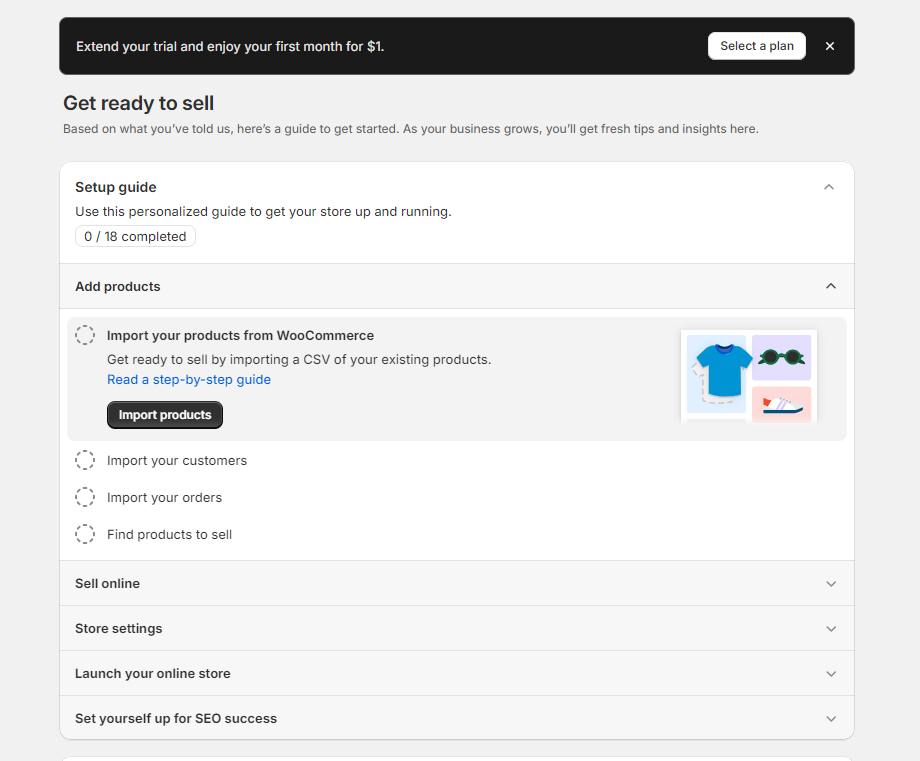
- Import or add your products: Bring your products to your new Shopify store by adding new or importing from another platform.
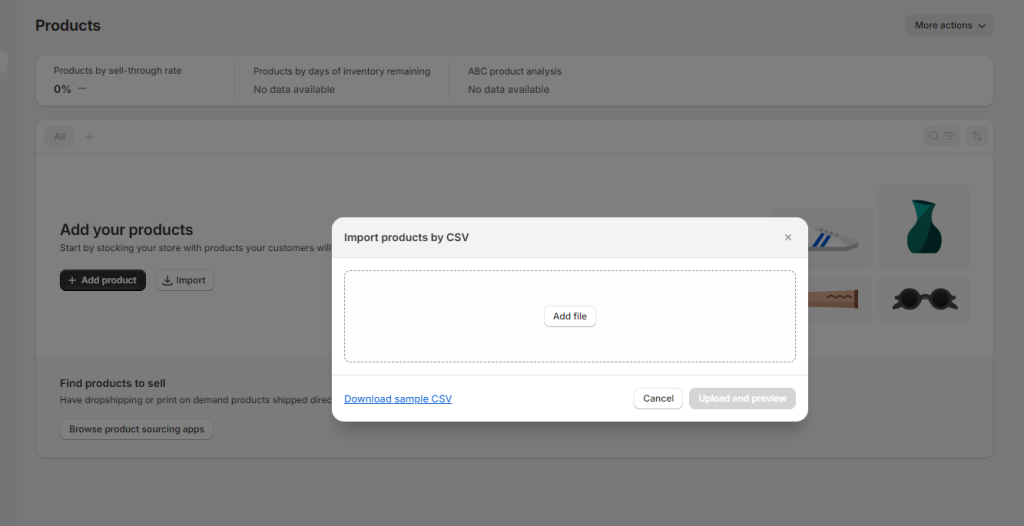
- We click the Add product button and a new product editing page displays. We cover all product information here and save it.
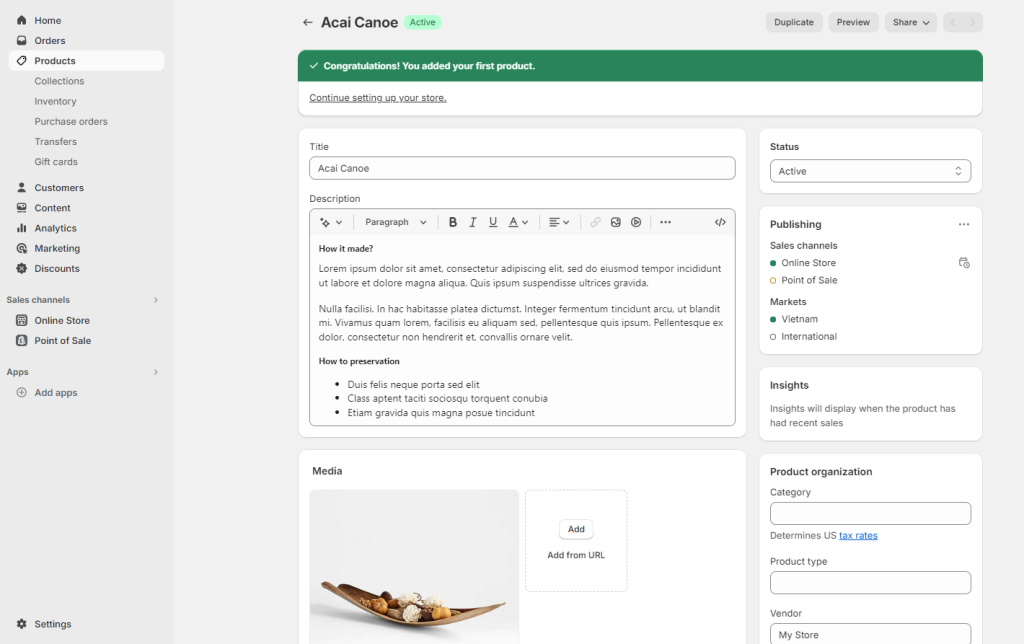
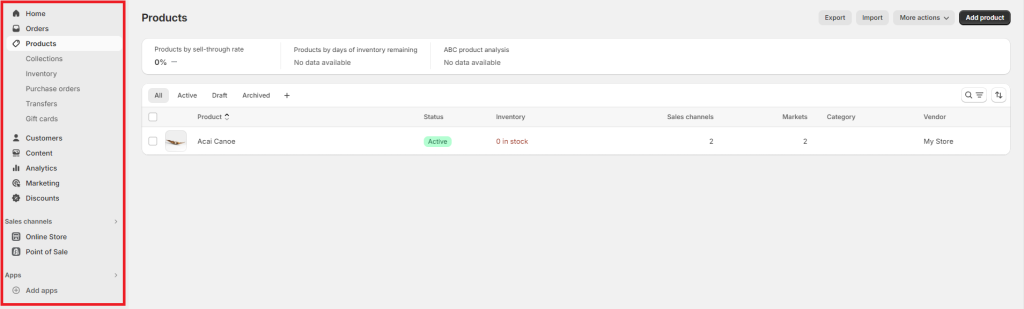
What are The Challenges of Running Multiple Shopify Stores?
While running multiple Shopify stores can offer significant benefits, it also comes with several difficulties and challenges that businesses need to navigate effectively:
Increased management complexity
Managing multiple stores requires additional time, resources, and effort. Businesses must ensure consistency in branding, product management, customer service, and marketing across all stores while also addressing the unique needs and preferences of each store’s target audience.
Higher overhead costs
Operating multiple stores can lead to higher overhead costs, including Shopify subscription fees, domain registration, app expenses, and marketing budgets. Businesses should carefully budget and allocate resources to each store to ensure profitability and sustainable growth.
Inventory and product management
Managing inventory across multiple stores can be challenging, especially if products overlap or are shared between stores. Businesses must implement robust inventory management systems and processes to track stock levels accurately, prevent overselling, and streamline fulfillment operations.
Complexity in reporting and analytics
Consolidating data and generating insights across multiple stores can be complex. Businesses need to implement unified reporting systems or third-party analytics tools to track the key performance indicators (KPIs), monitor sales trends, and measure the effectiveness of marketing campaigns across all Shopify stores.
Resource allocation and prioritization
With multiple stores competing for attention and resources, businesses must prioritize their efforts and investments effectively. This involves identifying high-potential markets, product categories, or customer segments and allocating resources accordingly to maximize ROI.
Brand dilution and consistency
Maintaining brand consistency across multiple stores is crucial for building trust and loyalty among customers. However, businesses risk diluting their brand identity or confusing customers if branding elements, messaging, or product offerings vary significantly between stores. Ensuring alignment with the overarching brand strategy while accommodating the unique needs of each store is essential.
Customer support challenges
Providing excellent customer support across multiple stores can be challenging. Businesses need to establish efficient communication channels, train support staff adequately, and implement standardized processes to address customer inquiries, resolve issues promptly, and maintain high levels of customer satisfaction across all stores.
Despite these challenges, businesses can overcome them by leveraging automation tools, outsourcing non-core functions, implementing scalable processes, and adopting a strategic approach to managing multiple Shopify stores effectively. With careful planning and execution, businesses can capitalize on the opportunities presented by multiple stores while mitigating potential risks and challenges.
5 Tips for Efficiently Managing Multiple Shopify Stores
When you have multiple stores, Shopify allows you to switch from one store to another. With just a click in the upper-right corner of your dashboard, you can effortlessly select the online store you wish to access.
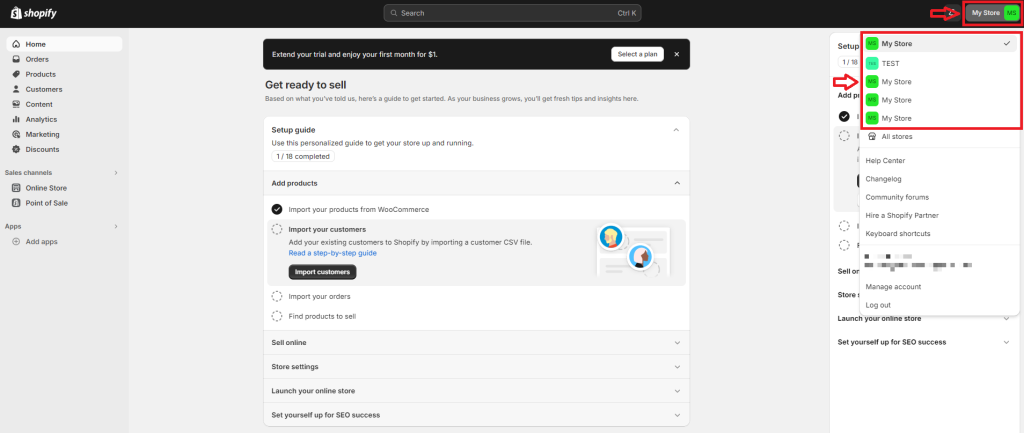
Managing multiple Shopify stores efficiently requires a strategic approach and various tools and techniques to streamline operations and maximize productivity. Here are four comprehensive tips to help you effectively manage multiple Shopify stores:
#1. Create a master plan
Developing a cohesive master plan is crucial for successfully managing multiple Shopify stores. Start by defining clear objectives, target markets, and product offerings for each store. Consider factors such as brand positioning, pricing strategy, and marketing channels. By creating a detailed roadmap, you can ensure consistency across all stores while catering to the unique requirements and preferences of different customer segments. Regularly review and update your master plan to make your business goals adapted to the changing market conditions.
#2. Use a Central Theme
You’ll want to manage multiple Shopify stores while maintaining your brand identity, right? Then, it’s crucial to maintain a cohesive theme throughout.
While it’s essential to tailor the appearance and inventory of each store to different markets, there should be a consistent underlying theme that reinforces your brand identity.
You are recommended to select from free premium Shopify themes with diverse theme styles, such as the Neat Shopify theme.
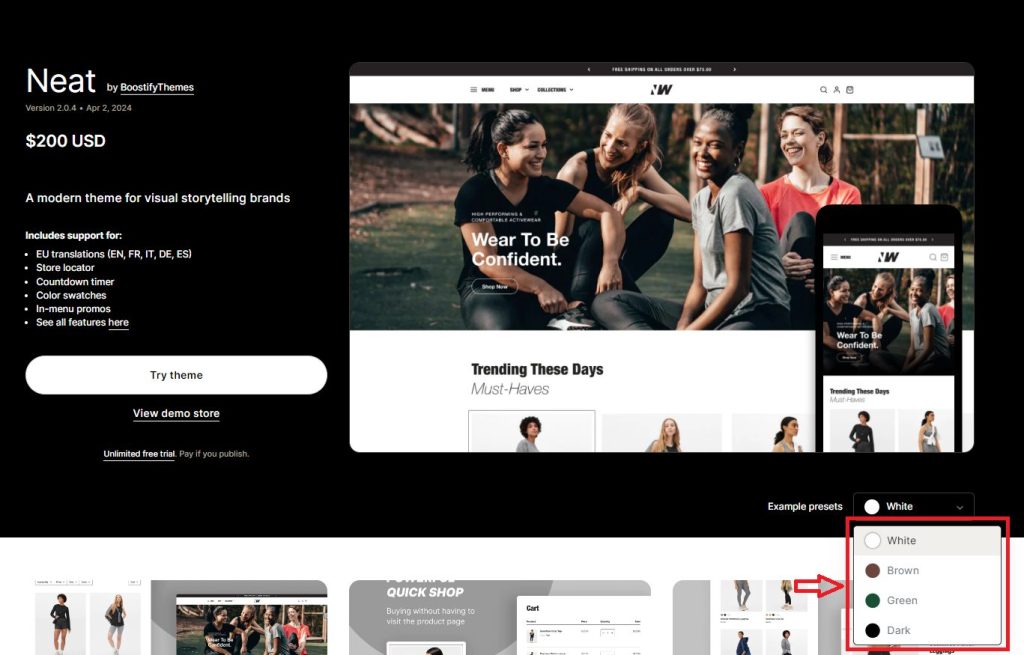
#3. Use Shopify automation apps
The second tip is to use the wide range of automation apps available such as Syncio Multi Store Sync, Weglot, and PageFly Landing Page Builder in the Shopify App Store to streamline repetitive tasks and improve efficiency. These Shopify apps can automate order fulfillment, inventory management, customer support, and marketing campaigns. By automating routine tasks, you can have more time and resources to focus on strategic initiatives and plans that drive business growth. Be sure to research and choose automation apps that fit your specific needs and the apps you select integrate seamlessly with your Shopify stores.
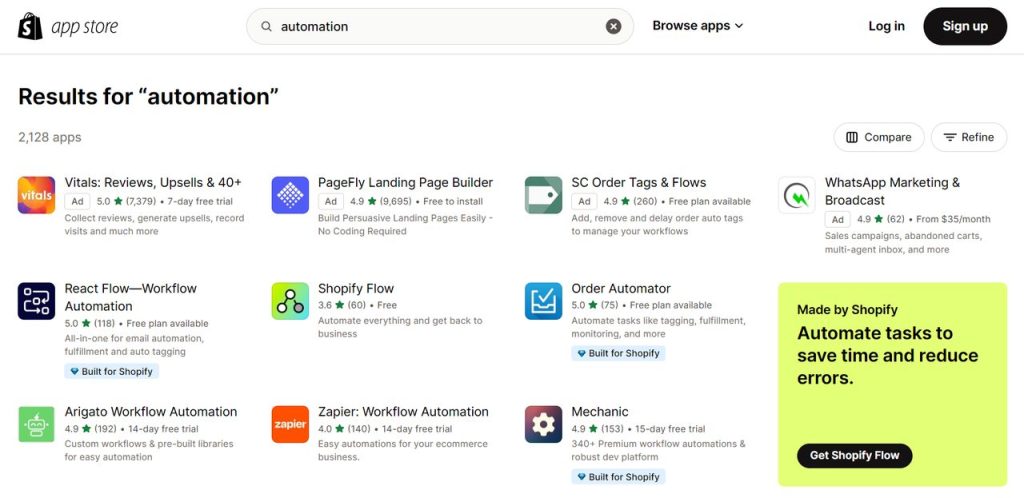
#4. Prioritize your time and outsource tasks
Effectively managing multiple Shopify stores requires prioritizing your time and resources wisely. Identify tasks that are critical to your business’s success and focus your efforts on activities that generate the highest return on investment (ROI). Consider outsourcing non-core tasks, such as administrative work, customer service, and fulfillment, to third-party service providers or freelancers. Outsourcing allows you to delegate responsibilities and scale your operations more efficiently while maintaining a laser focus on strategic priorities.
#5. Use a multi-channel integration app
Simplify the management of multiple sales channels with a multi-channel integration app that syncs inventory, orders, and customer data across all your Shopify stores and other eCommerce platforms. This centralized approach streamlines operations, reduces manual data entry, and ensures consistency across all sales channels. Look for integration apps that offer robust features, seamless synchronization, and compatibility with the platforms and tools you use. Regularly monitor and optimize your multi-channel integration to ensure smooth operation and maximize sales opportunities across all channels.
By implementing these comprehensive tips, you can effectively manage multiple Shopify stores, streamline your operations, and position your business for sustained growth and success in the competitive eCommerce landscape.
In Conclusion,
Managing multiple Shopify stores offers businesses a versatile approach to expand their reach, diversify their offerings, and optimize their operations. Whether through separate email addresses, payment processors, or additional websites within a single account, each method presents unique benefits and considerations. By strategically leveraging multiple stores, businesses can tailor their marketing efforts, target diverse audiences, and capitalize on niche markets more effectively.
Running multiple Shopify stores requires the right tools, apps, and optimization techniques to stay efficient and profitable. For more step-by-step guidance, explore our Shopify tutorials where we share practical tips to help you build, customize, and scale your online stores successfully.
o