One of the most effective ways to build credibility and encourage conversions is by incorporating product reviews into your Shopify store. According to Bazaarvoice, pages featuring product reviews experience a conversion rate that is 3.5 times greater compared to those without reviews. Product reviews provide valuable social proof, offering insights from real customers that help prospective buyers make informed decisions.
In this article, we will explore the importance of adding reviews to your Shopify store and provide a comprehensive guide on how to add reviews to Shopify effectively. From selecting the right review app to optimizing review display and management, we’ll cover everything you need to know to leverage the power of reviews and boost your eCommerce success on Shopify.
Table of Contents
Why Add Product Reviews to Shopify?
Adding product reviews to your Shopify store offers several significant benefits for both you as the seller and your customers.
- Product reviews serve as social proof, helping you build trust, create customer credibility among potential buyers, and increase sales. Positive reviews from satisfied customers increase trust in your product’s quality and reliability, boosting sales and conversions. They make shoppers feel more confident in their purchasing decisions.
- Reviews provide valuable insights for prospective buyers. They offer real-world feedback on the product’s performance, quality, and features, helping shoppers make informed purchasing decisions. You can empower customer reviews to contribute to the shopping community and foster a sense of engagement and loyalty.
- Product reviews can improve your store’s search engine optimization (SEO) efforts. User-generated content, such as reviews and ratings, can increase product and store visibility in search engine results, driving more organic traffic to your store.
- Managing and responding to positive and negative reviews helps you demonstrate your commitment to customer satisfaction. It can help you identify areas for improvement in your products or services.
Overall, integrating product reviews into your Shopify store can enhance credibility, drive sales, improve SEO, and foster a stronger relationship with your customers, ultimately contributing to the success of your online eCommerce business.
Let’s See Examples of the Review Section in Shopify
These examples showcase the effective implementation of review sections on Shopify stores:
Igennus
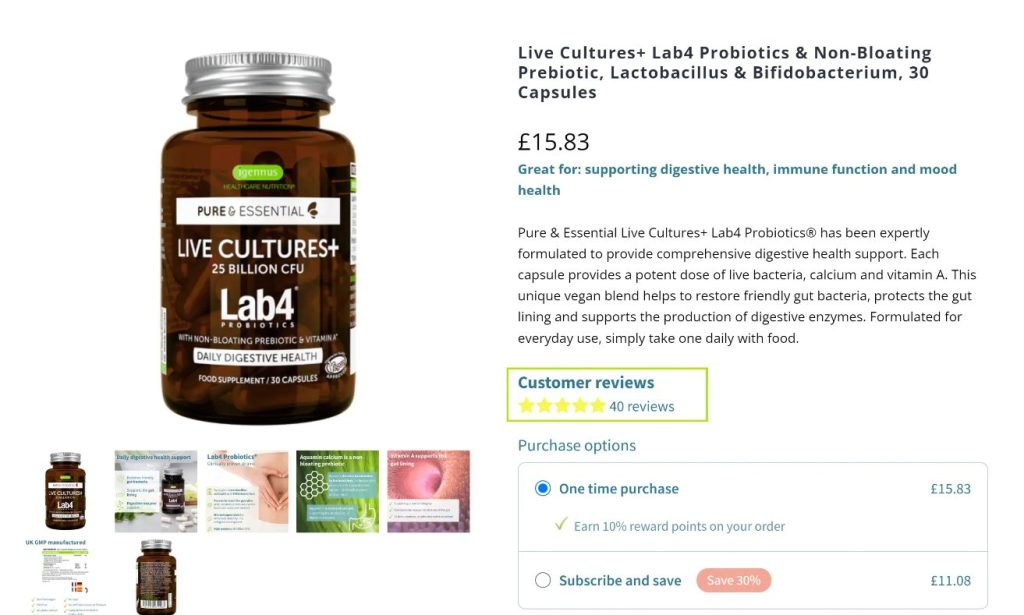
Igennus prominently displays total review counts and star ratings on product pages, making it easy for shoppers to assess product quality at a glance. Integration with GemPages ensures seamless integration and customization of the review section, contributing to a clean and user-friendly page design.
Adrenaline RC Racing
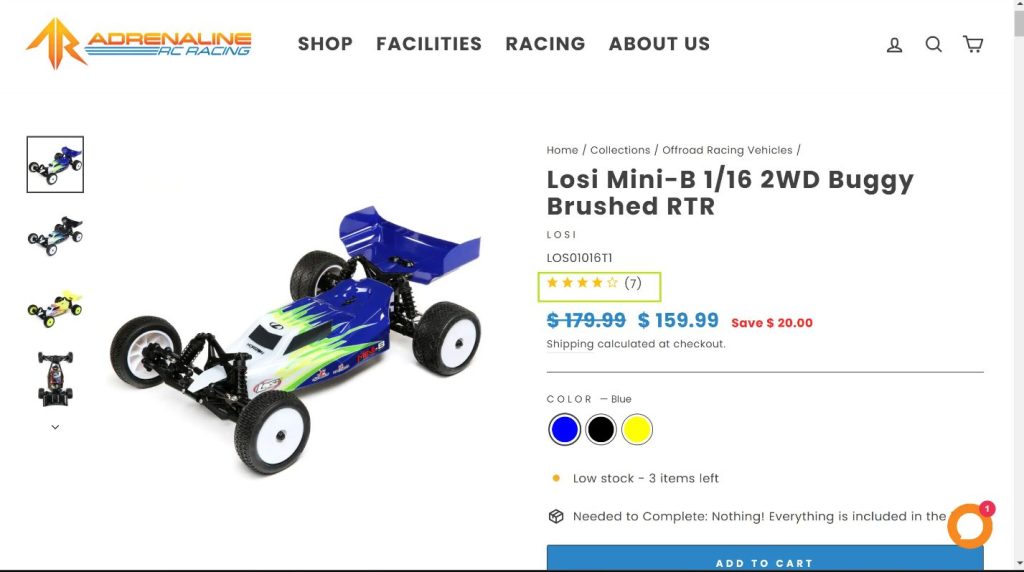
Like Igennus, Adrenaline RC Racing strategically places review sections on product pages, providing valuable social proof to potential customers. The Product Reviews app allows for easy management and display of Shopify customer reviews, enhancing the store’s credibility.
The Glow Factor
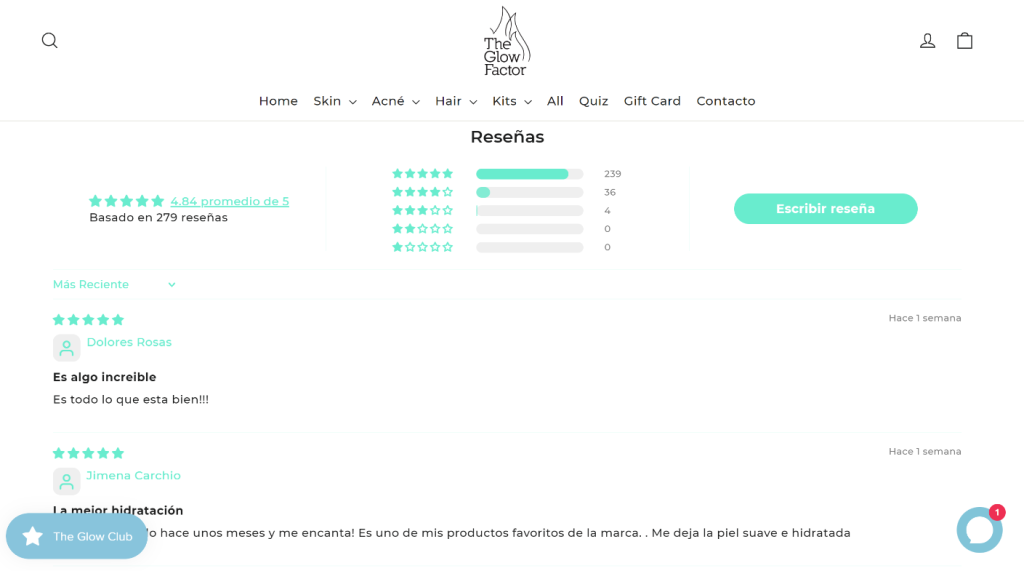
While The Glow Factor’s review section design is visually appealing, its placement halfway down the product page may require customers to scroll to access it. Despite this, the store effectively utilizes the Product Reviews app to showcase customer feedback, emphasizing the importance of ensuring the review section is easily visible and accessible to visitors.
How to Add Reviews to Shopify Stores
You’ll need a Shopify review app to add reviews to your store. In our store, we’re setting the Neat theme as the current theme, so we’ll implement customization on this theme.
1. Install a Review App for your Shopify Store
#Step 1: Log in to Your Shopify admin
You must log into your Shopify admin panel to change your store’s design and content on Shopify. Make sure you have the required permissions to access and modify the theme settings.
#Step 2: Pick and Install a Shopify Reviews App
The first step in adding reviews to your Shopify store is selecting and installing a reviews app from the Shopify App Store.
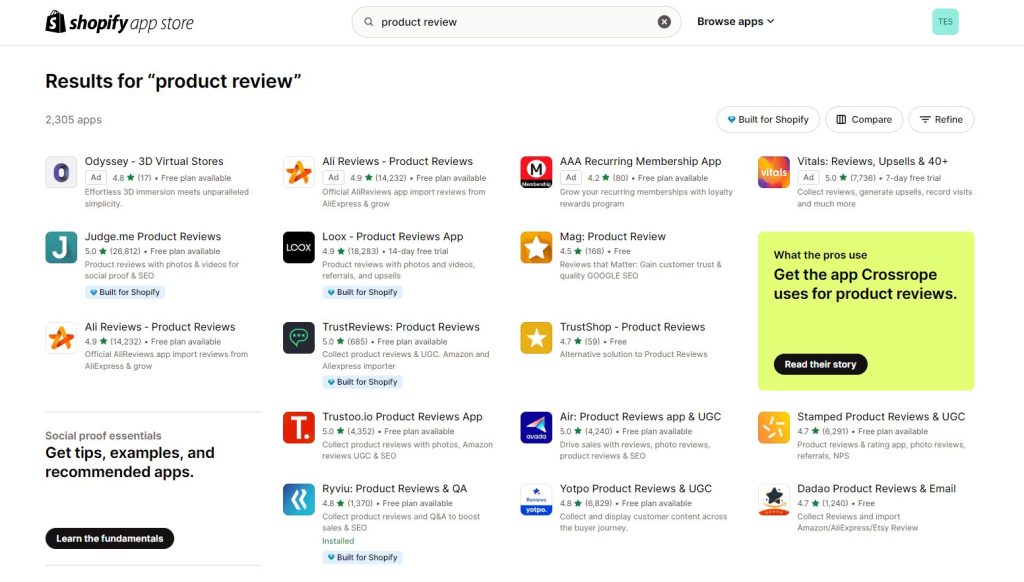
For example, we choose to install the Ryviu app.
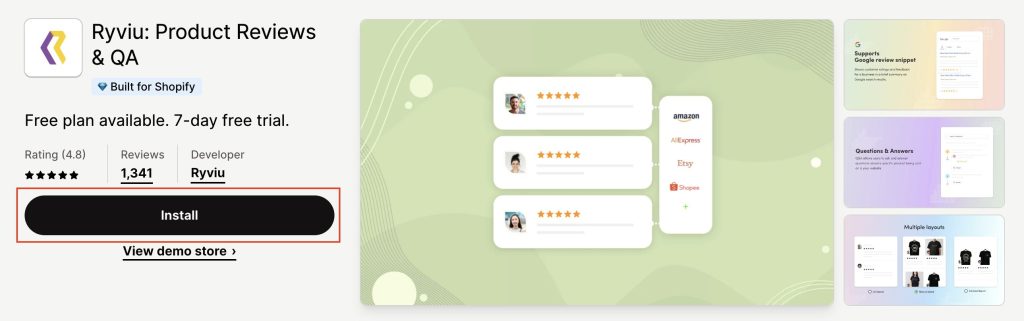
The app offers free plans with limited features, while others have tiered pricing based on your store’s needs. Select the plan that aligns with your budget and requirements.
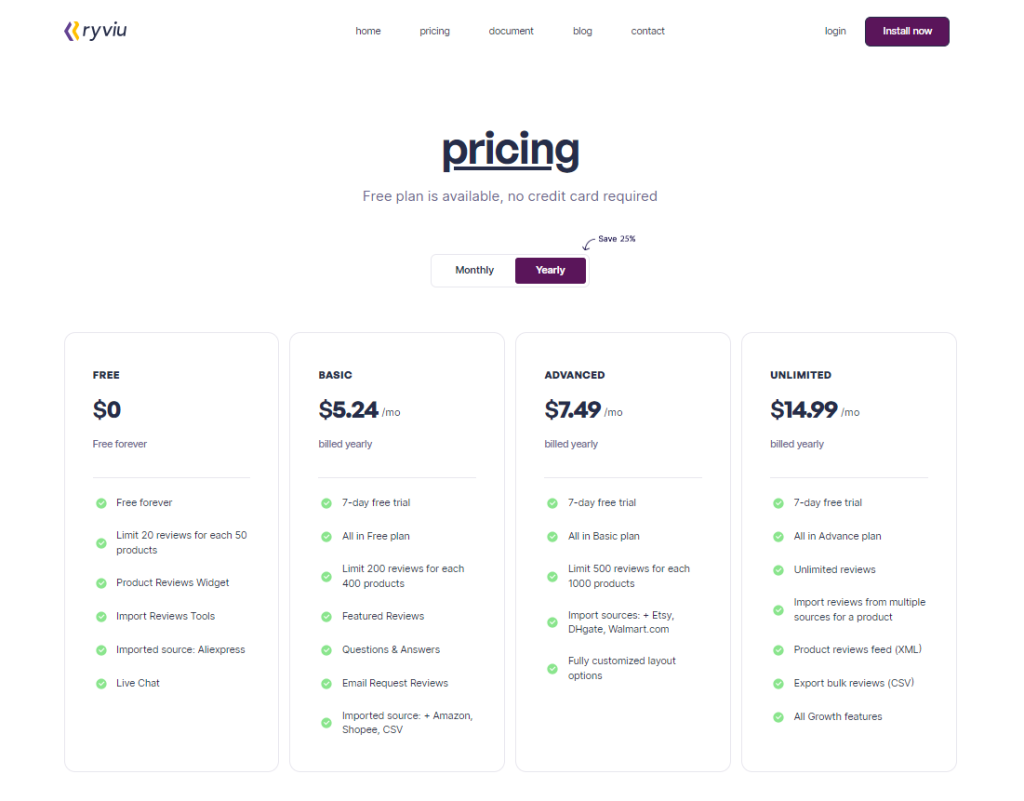
#Step 3: Enable the app settings
Once you’ve successfully installed the app, you will be taken to a new page as in the image below. You’ll find the review app below the App embeds tab. Please toggle the bar to enable it. This action integrates Ryviu with your Shopify store.
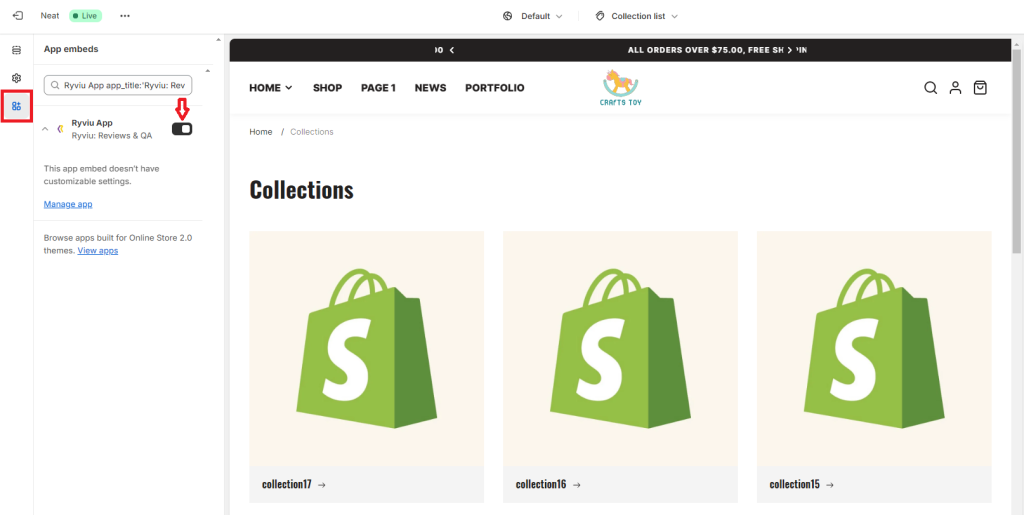
2. Add reviews to Shopify product pages
#Step 4: Customize your theme
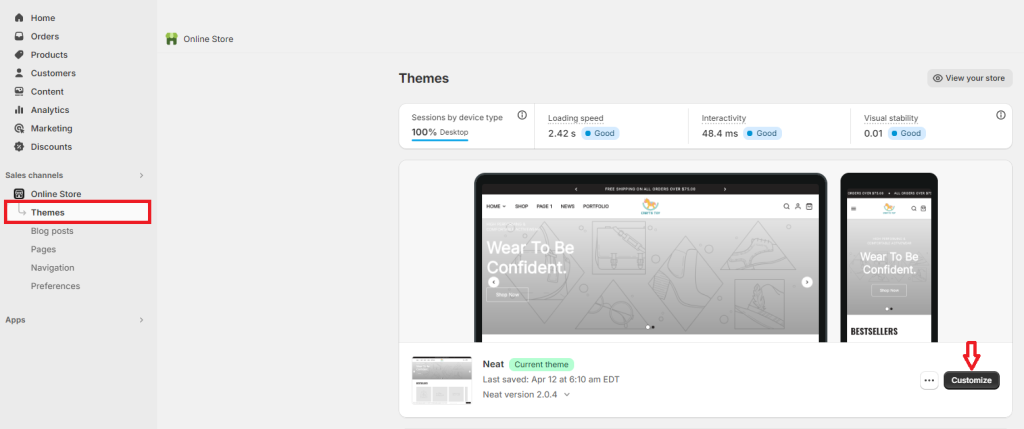
#Step 5: Go to visit a product page
On the customization dashboard, navigate to a product page for customization.
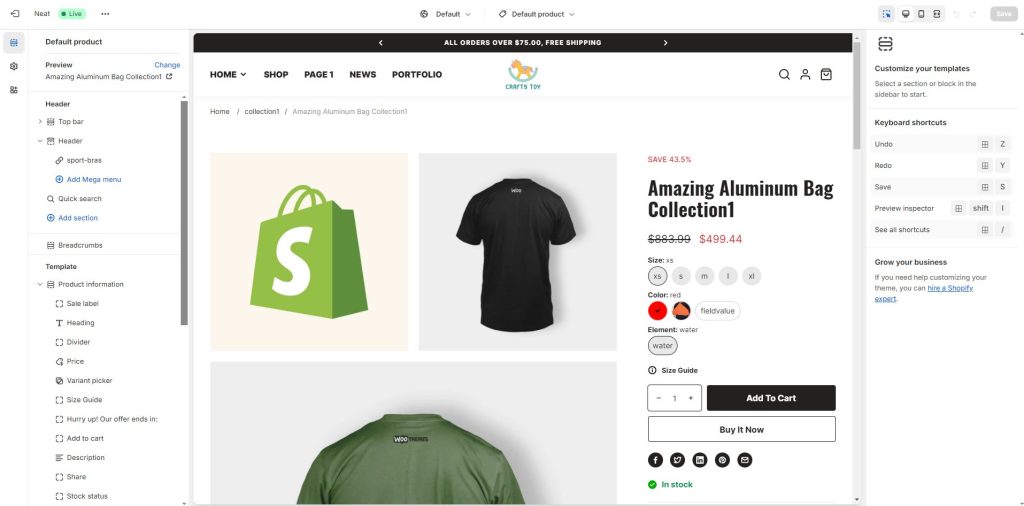
#Step 6: Add review sections to your product page
On the left-side menu, click on Add block. Then, select the Apps tab to see all the apps installed for the store. You’ll see a list of review apps offered by Ryviu.
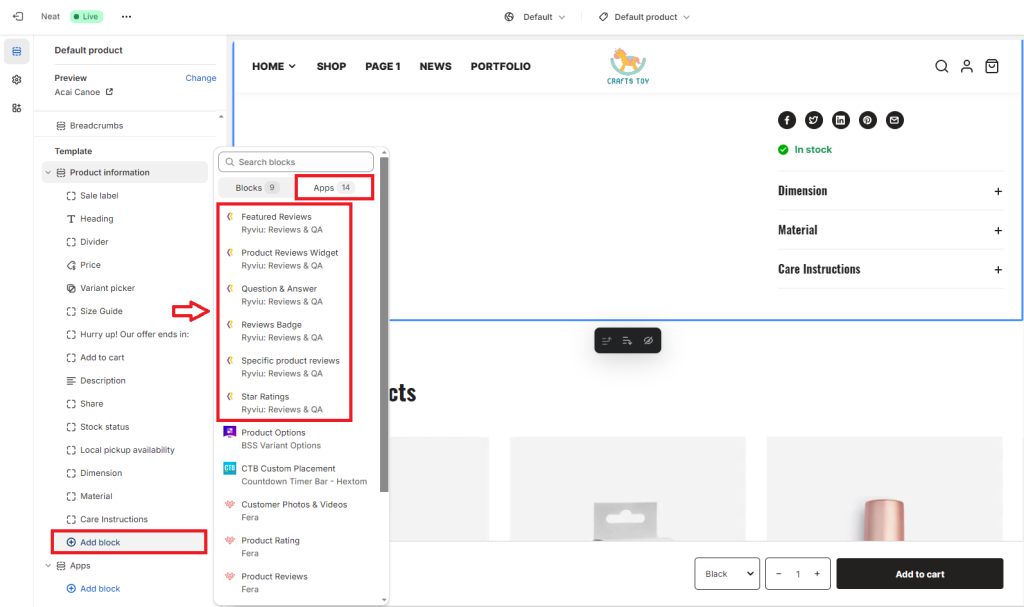
- Featured Reviews
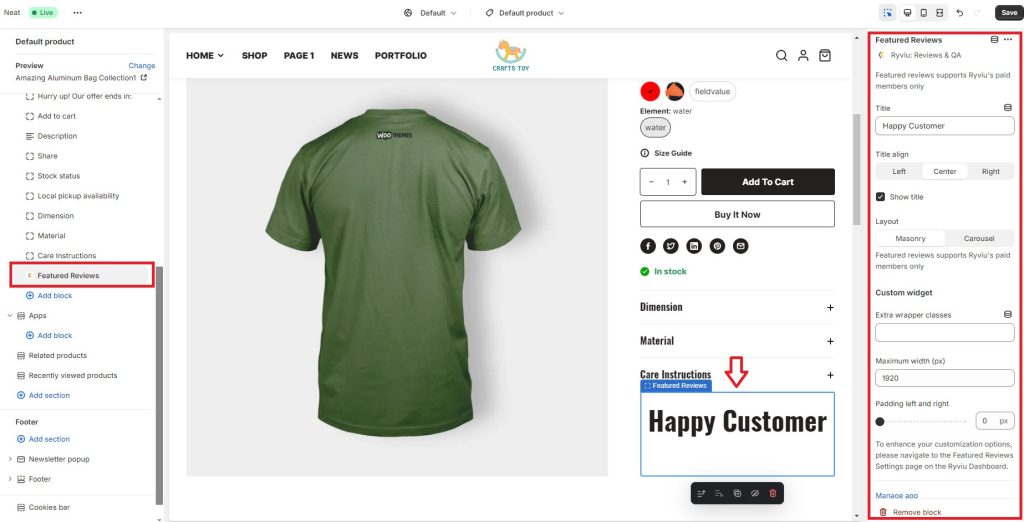
- Product Review Widget
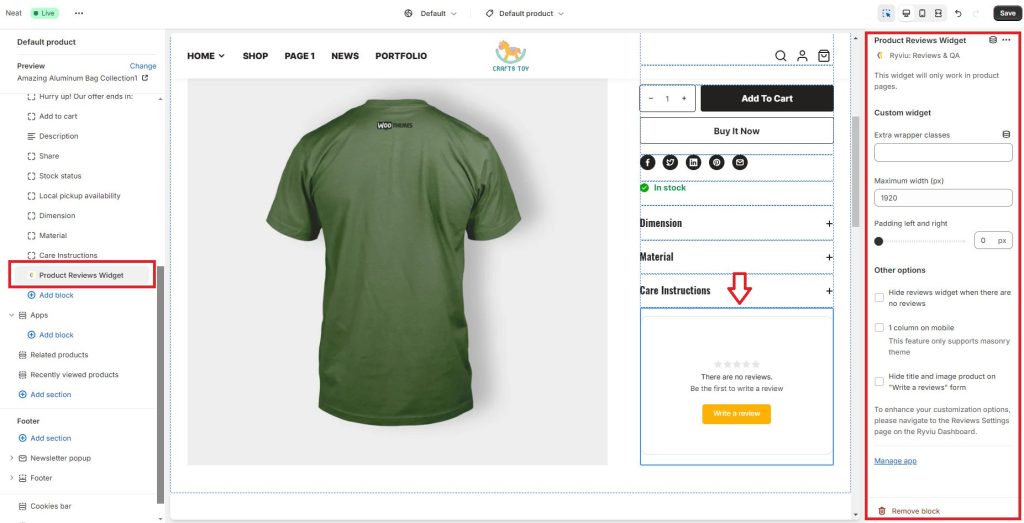
- Question & Answer
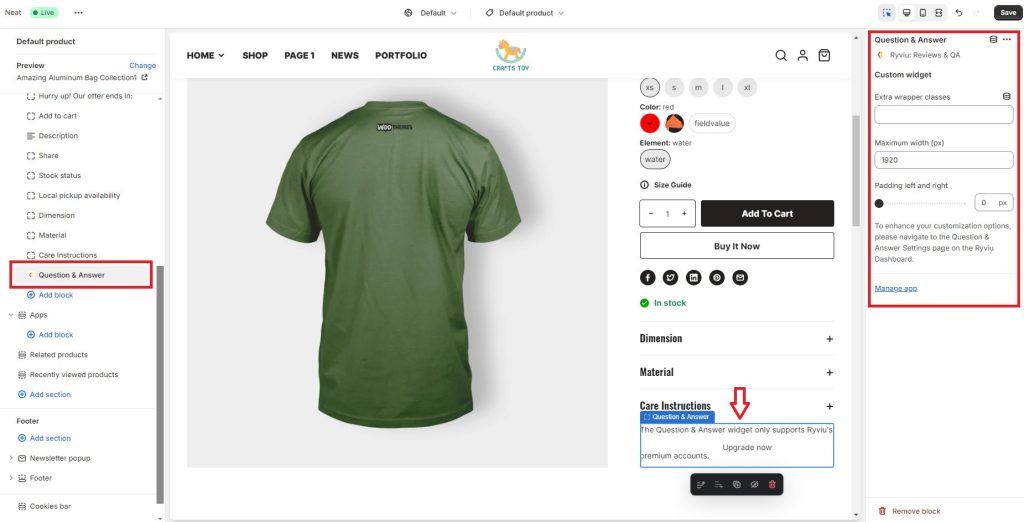
- Review Badge
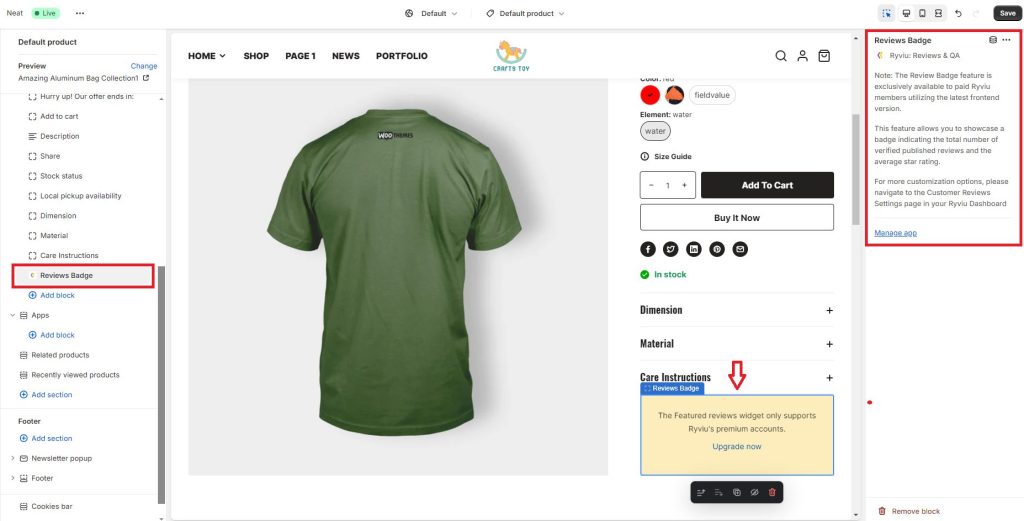
- Specific product reviews
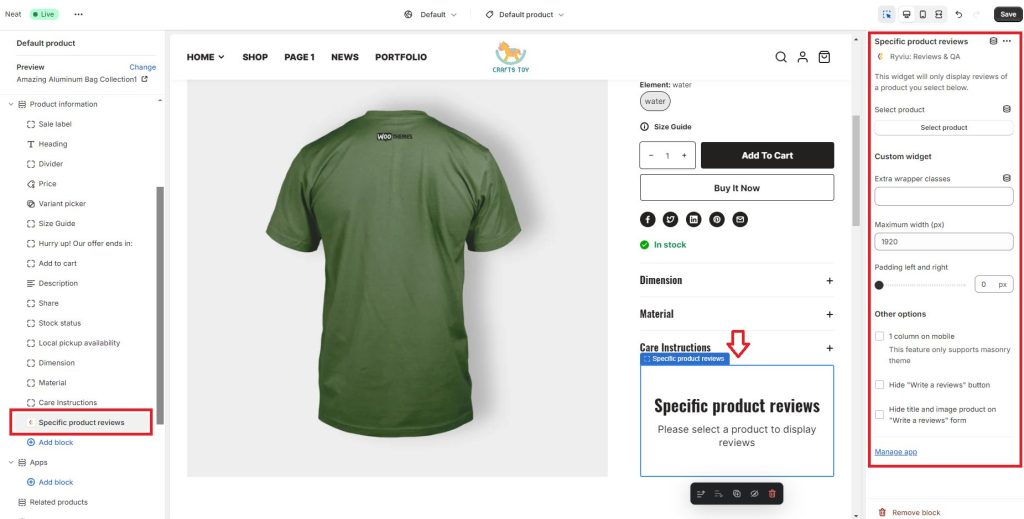
- Star Ratings
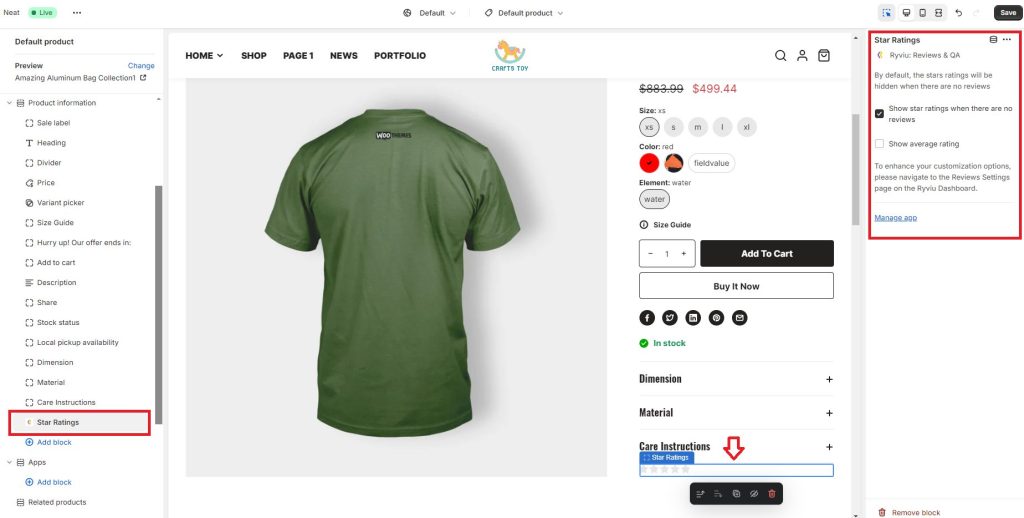
Let’s explore other Shopify how-to guides on our website:
- How To Add a Video Banner Section to Your Shopify
- How to Create and Manage Multiple Shopify Stores
- How to Put Icon Images in the Footer of Shopify Stores
Best Practices For Adding Reviews to Shopify
When adding reviews to your Shopify store, following best practices ensures you maximize their impact on customer engagement and sales:
- Encourage authentic feedback: encourage customers to leave honest and authentic reviews by providing incentives or simply asking for feedback after purchase. Authentic reviews build trust and credibility among potential buyers.
- Moderate reviews: implement a moderation process to filter out spam and inappropriate content. Ensure that only genuine and relevant reviews are published in your store to maintain credibility and trustworthiness.
- Respond to reviews: get more engagement with customers by responding to their reviews, whether they are positive or negative. Thank customers for their feedback and promptly address any concerns or issues raised. This demonstrates your commitment to customer satisfaction.
- Display reviews prominently: show product reviews and star ratings prominently on your product pages where they are easily accessible to shoppers. Consider using visually appealing review widgets or incorporating reviews into product carousels to capture attention.
- Leverage user-generated content: user-generated content adds authenticity and provides visual evidence of your product’s quality and performance. Therefore, you should encourage customers to share photos or videos in their reviews.
- Optimize for SEO: By utilizing review schema markup, you can enhance the visibility of your product pages in search engine results. Features like rich snippets will help you display star ratings and review counts. That can improve click-through rates and drive more organic traffic to your store.
By applying these best practices while adding and showing customer reviews in Shopify, you can effectively leverage reviews to enhance customer trust, drive sales, and establish a strong online presence for your Shopify store.
Wrapping Up,
Adding and showing product reviews to your Shopify store is a great way to boost sales for eCommerce businesses. Shopify review apps like Ryviu, Trustoo, and Loox will help you create an impressive review section.
Remember to encourage authentic feedback, actively manage and respond to reviews, and optimize review display for maximum impact. With the right approach, product reviews can become a powerful tool in your eCommerce arsenal, helping your online business stand out in a crowded marketplace.


