Importing and Exporting data from WooCommerce can be tedious, especially when you have a large amount of data in your store. It can be much easier to import and export data from your WooCommerce store when you use the right plugins.
In this article, we are listing the best import export plugins for WooCommerce stores. But before we begin, let us explain why there is a need for importing and exporting data from WooCommerce.
Table of Contents
Why should you import or export data from WooCommerce?
There can be many reasons why store owners want to migrate or export data from WooCommerce. The most common reason is to manage WooCommerce orders, products, and other related data more efficiently.
You may want to export WooCommerce store data when migrating to a new store site. Like what you do in a brick-and-mortar store, an eCommerce store also needs upgrades and maintenance.
As part of store expansion, people shift to new stores with better storage facilities and functionality. Just like that, you may also need to shift to a new domain or website to improve your store performance.
In such cases, you don’t want to lose all your WooCommerce store data including products, orders, and customer information. So import export tools may come in handy when required to migrate your store to a new site.
Exporting order details can also be helpful for proper bookkeeping and audit purposes. You can plan promotional campaigns efficiently when you have the right data for making targeted ad campaigns and promotions.
8 Best Import Export Plugins for WooCommerce
Now we’ll show you the list of amazing import export plugins for WooCommerce. Let’s see.
1. Import Export Suite for WooCommerce

This plugin can save you a great deal of time. It can manage all your import-export requirements for your WooCommerce store. The plugin comes as an import-export suite for WooCommerce as the name suggests.
You can import or export any data from WooCommerce store site including products, orders, subscriptions, coupons, customers, etc. It lets you export any product type such as simple, variable, grouped, or subscription products. You can export product images and other related meta as well.
The plugin offers you tons of import-export options with support for multiple file types like Excel, CSV, XML, and TSV. It is compatible with major third-party plugins like WooCommerce Product Bundles, Yoast WooCommerce SEO, WooCommerce Cost of Goods, Advanced Custom Fields, WPML, Polylang, and more.
The plugin facilitates the custom export of WooCommerce store data with advanced filters. You can easily export any data within a few clicks. The simple and user-friendly interface with automated default settings makes it easy for beginners to manage the import-export process like a pro.
You can make bulk edits and updates while importing or exporting data. There are multiple scheduling options for import and export processes that let you automate the process with ease.
Major features of this plugin include
- Import or export WooCommerce products, orders, customers, etc.
- Multiple FTP profiles and scheduling options
- Support for multiple file types
- Advanced filters
- Compatible with major third-party plugins
Free or premium?
The plugin is only available in the premium version.
Pricing
You can get this import export suite plugin at $129 for an annual subscription.
Get the Import Export Suite for WooCommerce now.
You may be also interested in the review on WP All Export.
2. WP All Import and WP All Export

This is a combination of two plugins for importing and exporting data from WordPress. It offers a simple yet powerful solution for the WordPress import and export process. This combination lets you easily manage the complex import-export process with ease.
WP All Import allows you to import any data to your WordPress website using XML and CSV files. You don’t have to worry about organizing the columns in any specific way. The plugin lets you import all types of data to your website such as blog posts, web pages, etc.
WP All Export lets you manage the data export requirements for your WordPress website. It offers a three-step easy export interface to simplify your effort. You can easily drag and drop fields to rearrange for the export file. You have full control over the export file, rename any fields, rearrange the columns, and more.
There are numerous add-ons for these plugins for extended functionalities. You can make use of the WooCommerce add-ons for the import and export of WooCommerce orders, products, etc. The premium versions of these plugins have advanced features and powerful filters that let you export custom data from your store site.
Major features of this plugin include:
- Import any data to WordPress using CSV, XML
- Export any data from WordPress as CSV, XML
- Support for WooCommerce products, orders, etc. ( Add-ons)
- Advanced filters for custom import and export (Premium)
Free or Premium?
The free version lets you import or export data from your WordPress website. However, if you are looking for an import-export solution for WooCommerce, you may upgrade to premium add-ons.
Pricing
You can get the WP All Import at $149 and the WP All Import Export Pro package at $299. Both these plans are only one-time chargeable.
Download WP All Import and WP All Export for free.
3. Product Import Export for WooCommerce
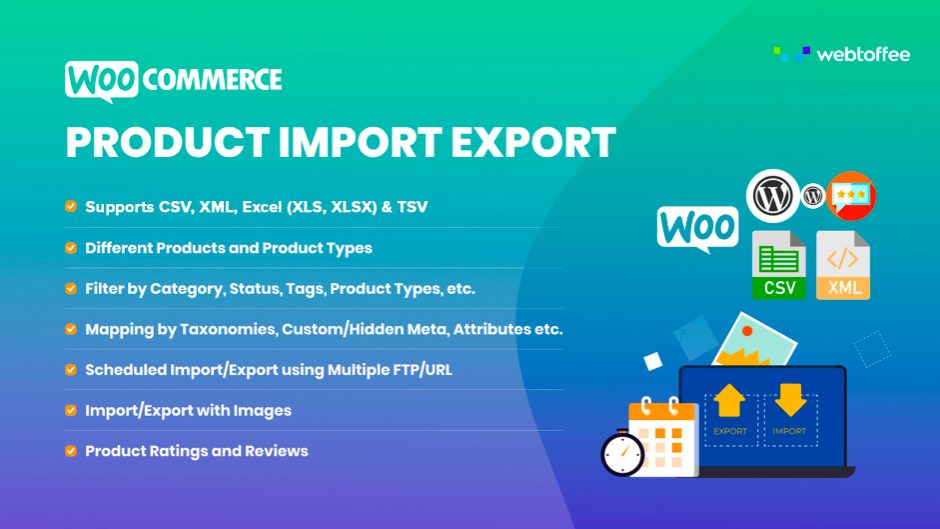
This is one of the most popular import export plugins for WooCommerce. The plugin comes with advanced features for import export of WooCommerce products. You can import or export simple, grouped, or affiliate product types with images, reviews, categories, and tags.
It provides an easy way for migrating WooCommerce product data from one store to another. You can custom export product data by stock, category, tag, etc. The plugin also lets you bulk edit the product data while importing.
You can get advanced features with the premium version of this product import export plugin. The premium version supports multiple file types like CSV, XML, and Excel. It also has some advanced filtering options that let you custom export WooCommerce product data. You can filter products by category, status, tags, product types, etc.
The import-export process can be scheduled with multiple FTP profiles and scheduling options. You can view detailed history, debug logs, and cron schedules for recording the number of successful and failed actions.
Major features of this plugin include:
- Support for multiple product types
- Import and export products with images and reviews
- Multiple file format support (Premium)
- Advanced scheduling options (Premium)
Free or Premium?
The free version can be enough for basic product import-export functionalities. But with the premium, you will get advanced filters and multiple file format support.
Pricing
You can get the Product Import Export for WooCommerce plugin at $69 for a single site per year.
Download Product Import Export for WooCommerce for free.
4. WP Import Export Lite

An easy import-export solution for WordPress websites that lets you import or export any data from your website. You can import or export posts, pages, custom post types, taxonomies, comments, and users. It facilitates an easy way to manage website data transfer from one website to another.
The plugin offers intuitive control over the import and export actions and lets you pause, resume, and stop the process. It also can run the import-export process in the background so you can focus on other activities on your website.
This import-export tool has numerous freemium add-ons for extended functionalities. The plugin also supports multiple file formats including CSV, XLS, XLSX, JSON, TXT, ODS, and XML. With the premium version of this plugin, you can automate the scheduled import-export activities on your website.
Major features of this plugin include:
- Pause and resume the import-export process
- Background process for import export
- Support for multiple file formats
- Availability of freemium add-ons
Free or Premium?
The free version has many basic features you may require and you can choose specific add-ons for extending the features based on your requirements.
Pricing
You can get the premium version of this plugin for $99.
Download WP Import Export Lite for free.
5. Order Import Export for WooCommerce
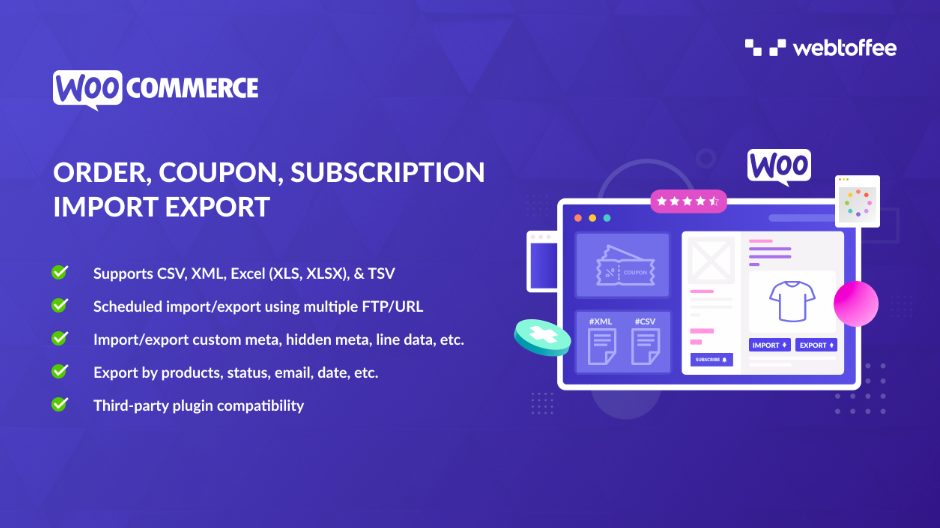
Import and export of WooCommerce order data have been made easier by this plugin. It offers advanced WooCommerce order export options that let you export orders by product, status, email, date, etc.
The plugin supports multiple file formats like CSV, XML, and Excel for the order import-export process. You can bulk edit or update the existing order data using this plugin. Apart from orders you can import or export WooCommerce coupons and subscriptions too.
The plugin is compatible with third-party plugins WooCommerce Subscriptions, WooCommerce Bookings, YITH WooCommerce Order Tracking, and more. Using the premium version of this plugin you can get advanced filters that enable custom migration of order data from your store site.
It also facilitates the import and export of order data from other service providers like UPS WorldShip and FedEx. You can schedule the import-export process of WooCommerce orders using multiple FTP profiles and scheduling options.
Major features of this plugin include:
- Import-export orders, coupons, and subscriptions (Subscription for premium)
- Support for multiple file formats
- Export orders by product, status, email, date, etc.
- Bulk edit or update existing data
Free or premium?
With the free version, you can import and export WooCommerce orders and coupons. If you just want to import and export WooCommerce order data, the free version will do the job for you. For advanced filters and support for subscription orders, you may want to go for the premium upgrade.
Pricing
You can get the premium version of this order import export plugin at $69 for an annual subscription.
Get Import Export for WooCommerce Orders plugin.
6. WordPress Users & WooCommerce Customers Import Export

This WordPress user import export plugin can help you with migrating user data and WooCommerce customer data from your website. It facilitates a secure migration of user data with passwords.
When migrating to a new store site, you don’t have to lose your valuable customers, quite literally. You can simply transfer user data from your old domain to the new one easily with this plugin. It supports multiple file types like CSV, XML, Excel, and TSV for importing user data.
You can schedule the import-export process using multiple FTP profiles and scheduling options. It also allows you to edit the existing user data while importing. You can filter data by user role, email, date, etc.
The plugin lets you import and export custom user metadata from BuddyPress, UltimateMember, etc. You can view a detailed history of successful and failed import-export logs which helps you identify and resolve issues easily.
Major features of this plugin include:
- Secure migration of user passwords
- Filter data by user role, email, date, etc
- Support for multiple file formats
- Multiple scheduling options
Free or premium?
With the free version, you can easily migrate your WordPress user data and WooCommerce customer data using CSV files. However, if you need advanced filters and support for other file formats you may need to upgrade to the premium version.
Get WordPress Users & WooCommerce Customers Import Export plugin now.
7. Advanced Order Export For WooCommerce
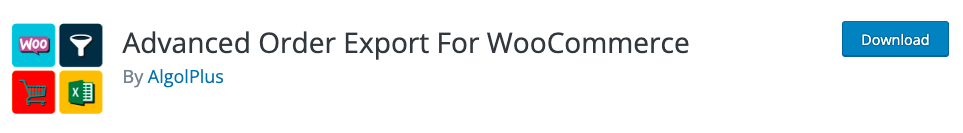
As the name suggests, this is an advanced export tool for WooCommerce orders. It lets you easily export orders into XLS, CSV, TSV, PDF, HTML, XML, and JSON formats. You can select specific fields to export, rename labels, and reorder columns for the export file.
The plugin also lets you export custom fields related to WooCommerce orders and make use of the advanced filters for exporting custom data from your WooCommerce store. This can help track sales, manage inventory, and analyze your store order data.
Apart from WooCommerce orders, you can also export customer data (billing and shipping information), coupon details, and product attributes. The plugin enables you to send the order data to third-party drop shippers for shipping and logistics purposes.
Major features of this plugin include:
- Support for multiple file formats
- Advanced filters for custom export
- Export coupon details and product attributes
- Rename and reorder columns in the export file
Free or premium?
The free version can do the most job for simple order export requirements. With the premium version, you’ll get advanced features like flexible scheduling options and sending export data to multiple destinations, etc.
Pricing
The premium version of this order export plugin costs $30 for an annual subscription.
Download the Advanced Order Export For WooCommerce plugin for free.
8. Import and export users and customers
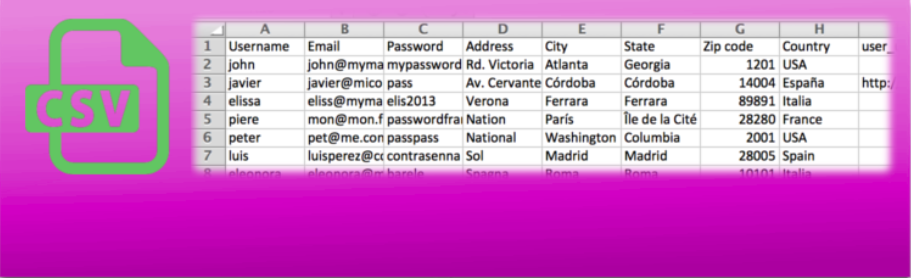
This plugin offers a simplified interface for easy migration of WordPress users and WooCommerce customers. It enables you to send emails to imported users and edit user data for importing.
The plugin allows you to include custom user metadata with the export file. You can export thousands of user data within seconds to a CSV file using this plugin. It lets you filter user data based on user role and registered date.
You can bulk edit or update the existing user data while importing. The plugin is compatible with major subscription and membership plugins like WooCommerce Subscriptions, WooCommerce Memberships, BuddyPress, etc.
Major features of this plugin include:
- Filter user data by user role and date
- Send emails to imported users
- Bulk edit the user data
- Compatibility with major third-party plugins
Free or premium?
The free version can help you import and export user data with basic filters. It is also compatible with major membership plugins.
Download the Import and Export users and customers plugin now.
In Conclusion,
Every WooCommerce store owner may require the import or export of WooCommerce data at some point. With the right plugins, you can efficiently manage the workflow on your website. We’ve made this listicle of the eight best WooCommerce import-export plugins to help you find the right one of your choice. Furthermore, you can find the Top 8 WordPress Plugins To Boost Your Site’s Performance.
It is important to note that some import export plugins for WooCommerce on this list require a premium version to provide the features you seek.
If you find this article useful, please share your valuable feedback in the comments section.

