Operating a WooCommerce store comes with several pros. One of the best things about such a platform is that you can easily promote your products to interested buyers across the world. And then, the benefits of abundant plugins and themes can always be counted.
Having said that, the right type of plugin for your WooCommerce store can help you optimize and grow the business to a whole new level altogether. Don’t worry; we’ve done the hard work for you. This post comprises the top 10 best WooCommerce plugins for your eCommerce website that you may consider installing. Have a read ahead and get started.
Table of Contents
Best WooCommerce Plugins for Your Online Store
HumCommerce

Who wouldn’t grab the chance to make the most out of a free and efficient plugin? That’s what HumCommerce does for you. To give you a gist, this tool allows you to record user sessions and provides an analysis report on their behavior.
It also allows you to access individual session recordings. With such insights, it becomes easier to enhance customer experience and make the store more user-friendly. Understanding how visitors interact with the store enables you to make beneficial decisions for optimization. You can also find and fix glitches quickly. Any mistakes?
Shopping Cart Data Migration to WooCommerce

LitExtension: Shopping Cart Data Migration to WooCommerce plugin is the optimal solution that helps you migrate your store from 100+ eCommerce platforms to WooCommerce (such as Shopify, Magento, Bigcommerce, Prestashop, etc.). Within 3 simple steps, you can transfer all of your important data, including products, customers, orders, and other related entities, automatically, accurately, and securely. During and after the migration to WooCommerce, LitExtension ensures no downtime on your current store, no data loss, and dedicated support!
3 simple steps to import data to WooCommerce
With the most advanced shopping cart migration solution, we ensure the highest accuracy and the least human involvement. All your data will be transferred with just a few clicks. No technical or coding skills needed!
1. Download LitExtension: Shopping Cart Data Migration to WooCommerce plugin and fill in your store information.
2. Select the data you want to migrate from your current store to WooCommerce
3. Run a Free Demo Migration (optionally) or perform your Full Migration immediately.
LitExtension allows you to migrate all your valuable data from your current shopping cart to WooCommerce, including products, product categories, customers, orders, coupons, reviews, CMS pages, multiple languages, and blogs.
Besides, there are various additional options to extend your migration possibility, such as customer passwords, SEO URLs, preserve order IDs on your WooCommerce store, 301 redirects, create product variants, strip HTML from the category, product names, and descriptions, migrate product SKUs, etc.
WooCommerce PDF Invoices, Packing Slips, Delivery Notes & Shipping Labels

This WooCommerce PDF Invoices and Packing slips plugin is a popular choice for generating invoices and related shipping documents for WooCommerce stores. The plugin supports packing slips, delivery notes, shipping labels, picklists, credit notes, proforma invoices, dispatch labels, etc., in addition to the invoice.
This invoice plugin comes with extensive customization options for documents. You can choose from pre-built templates and customize them to create documents that match your brand. If you are into coding, there is a code editor available for customization as well.
To make store management easy the plugin supports bulk generation and printing of documents. Remote printing and RTL support are also ensured by separate add-ons.
ELEX WooCommerce Abandoned Cart
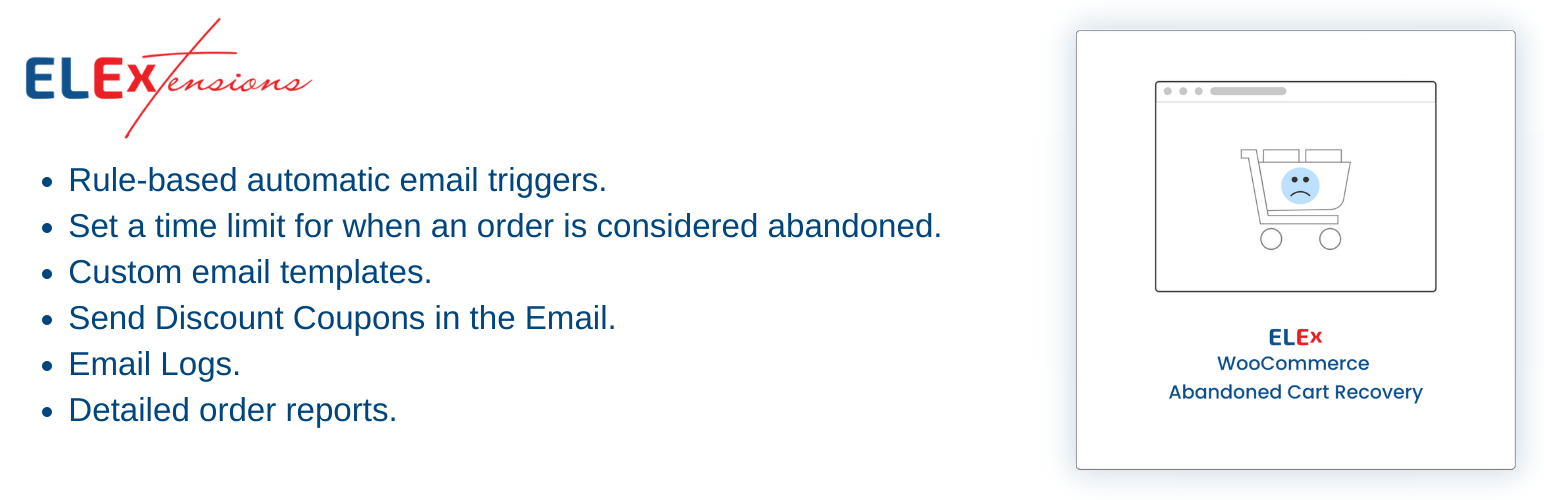
Online businesses face a serious problem with customers not finishing purchases and abandoning their shopping carts. To successfully recover abandoned carts, you must first determine the most common causes of cart abandonment. But detecting and recovering abandoned carts is far simpler said than done. Customers may abandon their purchases for a variety of reasons, including those related to the page’s attractiveness and loading speed, or simply because they changed their minds.
The ELEX WooCommerce Abandoned Cart plugin enables you to reclaim abandoned sales. In order to encourage users to finish placing their orders, it makes use of a flexible email follow-up system that sends a series of reminder emails at intervals that have been specified and customized in advance.
It is possible to add Smart Discount coupons that are automatically created, set up trigger rules, personalize email templates, delete lists of abandoned shopping carts, and examine logs and detailed reports.
ELEX WooCommerce Abandoned Cart Recovery Plugin Features:
- Create several rules and conditions to trigger recovery emails
- Set the amount of time before a shopping cart is declared abandoned.
- Customers who abandon their carts can be re-engaged through a series of strategically timed emails offering exclusive deals and discounts.
- Detailed graph-based reports show abandoned and recovered cart data.
- Apply WooCommerce Coupons or dynamically create and add smart coupons to your emails to further encourage customers to complete their abandoned transactions.
WP Legal Pages

When running a WooCommerce store, you expose your platform and products to people across the world. Although not yours, other countries have surely set up certain rules and regulations that websites must adhere to.
This makes it essential to have relevant disclosures, privacy policies, terms and conditions, and other such pages on the website. With this specific task, WPLegalPages helps you out. This tool comes with more than 25 templates for legal pages, including a privacy notice for DMCA, CCPA policy, and others.
All you would have to do is choose one template, customize and post it. The plugin is available in the freemium version; thus, you can choose one accordingly.
Ryviu
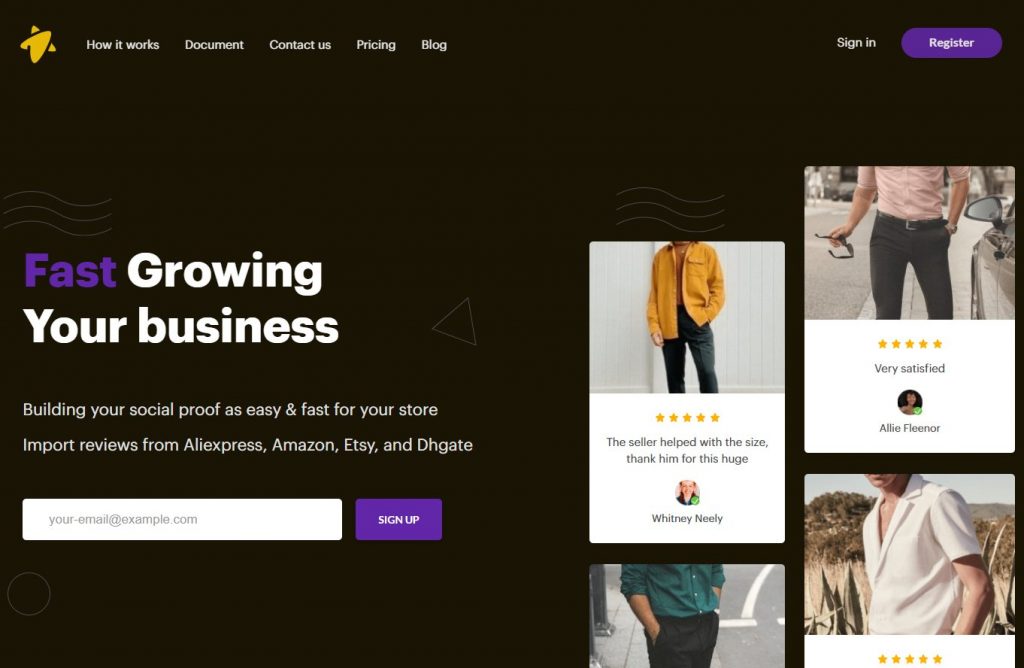
Ryviu is one of the best WooCommerce plugins for reviews in the WooCommerce store. It helps you attract customers’ attention and create trust in your store, which can boost your conversion rate and drive more sales to your business. This review plugin can generate useful product reviews on any page of your store and show reviews and ratings to get more customers to your site.
The plugin stimulates customers to leave their reviews by sending them a request email to ask for reviews after each purchase is completed. So that, you can build trust for your store quickly and easily.
Besides, Ryviu allows you to show the best reviews and ratings on Google search results, which will impress the visitors, drive them to your online store, and push them to make purchases.
Besides WooCommerce, Ryviu also supports Shopify and Prestashop. Therefore, whatever eCommerce platform you are using, Ryviu will be a great tool to make your sales channels skyrocket.
WebToffee WooCommerce Gift Cards

Gift card products are essentially store credits that you can purchase to gift to your family or loved ones. It is one of the common requirements of online shoppers (both individuals and businesses), especially during festive seasons. You can create gift card products on your store with the WebToffee WooCommerce Gift Cards plugin.
The plugin enables your customers to purchase, redeem, and share gift cards from your store. In addition, store admins can directly send store credits of specific amounts to the customer’s email addresses using this plugin. The user credit balances of individual customers can also be managed by admins using the plugin dashboard.
Some of the other key features of the plugin include,
- Enable customers to print gift cards
- Enable customers to send gift cards to specific email addresses
- 20+ predefined gift card templates
- Add usage restrictions for gift cards
WP All Import & WP All Export
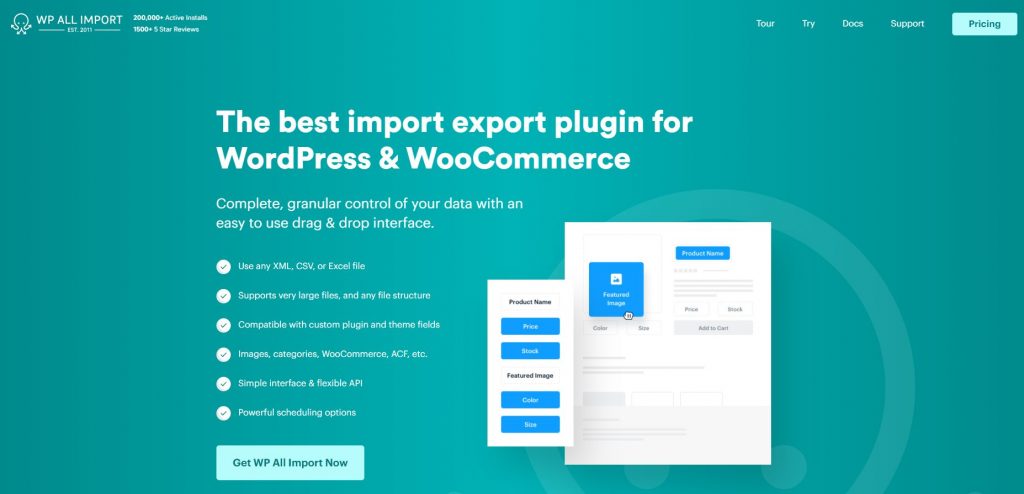
Running a WooCommerce store often requires moving data around. Maybe you need to import products from an Excel sheet, keep your stock synced with a supplier, or export your products to Google so you can get some ads up.
WP All Import and WP All Export are powerful import/export plugins for WordPress with an array of custom tools specific to WooCommerce:
- Import or export WooCommerce products, orders, and customers using a variety of file formats including CSV, Excel, and XML
- Bulk update product pricing and stock in Excel
- Migrate your store to a different WordPress installation
- Send WooCommerce data to 1000+ apps with Zapier
- Easy drag-and-drop interface
- Developer friendly tooling
- Powerful scheduling options and filters
With over a decade of experience, WP All Import’s support staff can assist you with any data import/export task no matter how complex. All purchases come with an unlimited lifetime license and a 90-day money-back guarantee.
FuseWP

FuseWP is a powerful WordPress plugin that integrates your WooCommerce store with email marketing platforms and CRMs. It automates customer data syncing based on purchases, product categories, tags, and order statuses. For example, when a customer makes a purchase, FuseWP adds them to an email list for that product. If the order status changes from “Completed” to “Refunded”, the plugin updates the subscription, keeping your marketing lists accurate.
FuseWP supports WooCommerce Subscriptions. It allows you to sync subscribers based on the specific subscription products they purchase and their current subscription status. Additionally, it integrates with WooCommerce Memberships, enabling you to manage your members effectively.
CrawlWP

CrawlWP is a lightweight WordPress SEO plugin designed to solve one of the biggest challenges WooCommerce store owners face: getting their content and product pages indexed by search engines quickly and consistently. Instead of waiting days or weeks for Google to crawl your new or updated pages, CrawlWP automatically notifies major search engines the moment your content changes, ensuring your store remains visible and competitive in search results.
But CrawlWP is more than just an indexing notifier. It offers WooCommerce-friendly features such as real-time index status indicators, bulk URL submission, and integration with Google Search Console for actionable insights on search performance. Whether you’re launching a new product or optimizing existing collections, CrawlWP ensures search engines see it all.
YITH
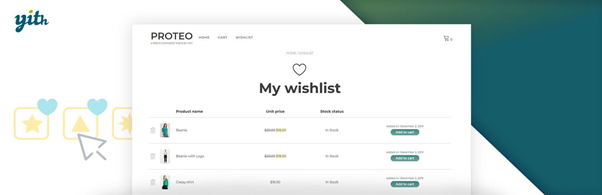
Have you ever shopped online? If yes, you’d be familiar with how mega eCommerce giants, such as Amazon, allow you to add favorite products to a wishlist? From there, you can think of buying the product or compare the prices later.
Providing a wishlist feature to your customers is one of the ways to improve customer experience. And, the YITH plugin – a freemium one – helps you put this feature on your WooCommerce website. Through this, customers cannot only save products but share the same on their social media channels as well.
By keeping track of their wishlists, you can run a targeted campaign motivating users to buy that or a similar product.
Smart Coupons for WooCommerce
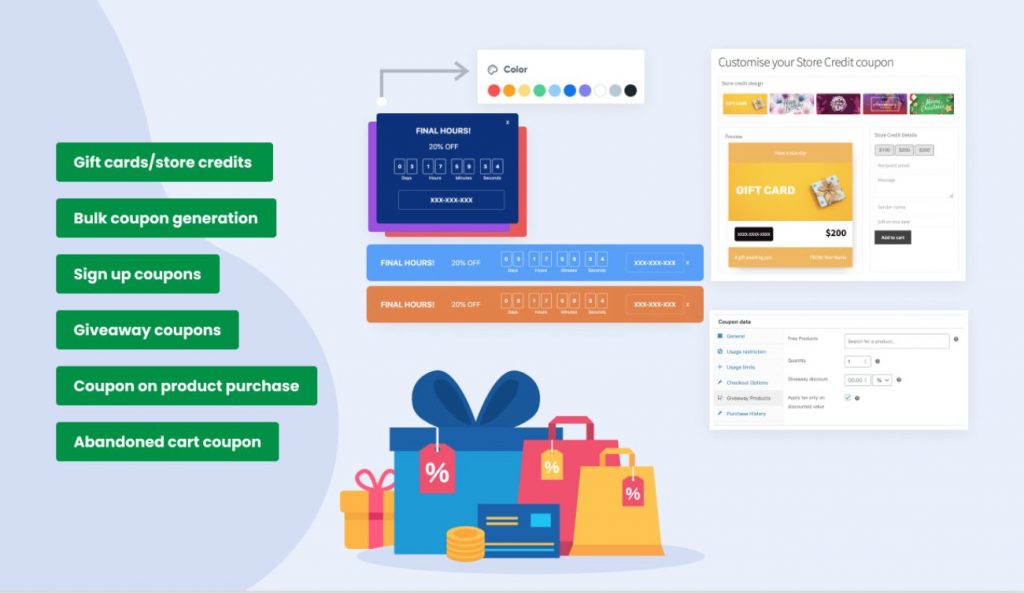
Do you wish for more coupon features in WooCommerce? You can have it by adding this advanced coupon plugin to your WooCommerce store. This Smart Coupons for WooCommerce plugin by WebToffee lets you offer attractive coupon deals to your customers without affecting your store revenue.
The plugin is available in both free and premium versions for you to choose from. The free version supports features including extensive usage restrictions (user roles, shipping, and payment methods), quantity-based discounts, subtotal-based discounts, etc.
With the pro version, you are provided with store credits, gift cards abandoned cart coupons, sign-up coupons, and purchase history-based coupons. You also get to display a count-down sales banner. Plus you are provided with a URL coupons add-on that helps you promote your coupons easily and effectively.
Stripe
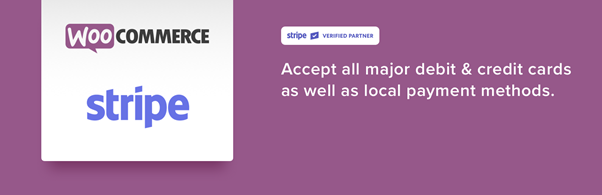
While WooCommerce makes your site functional and operational; having this Stripe plugin extension will make it ready for selling. Although you can set up the plugin without paying anything, it charges you a bit whenever you earn something.
With this plugin, you can integrate a payment gateway into the store directly. This way, your customers will not be directed to any external checkout page; thus, contributing more to your conversion rates. With this plugin, you’ll be able to receive payments from an array of credit and debit cards.
Also, it supports 135+ currencies along with several online payment modes, including iDeal, Alipay, Apple Pay, Google Pay, and more.
Variation Swatches
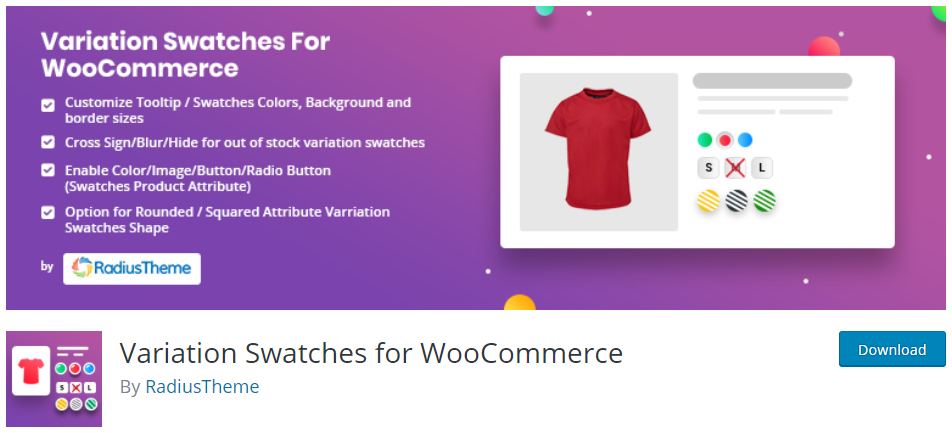
To gain incredible success with your WooCommerce store, you’d have to concentrate more on product pages as they hold the key to your sales. What holds them apart from the entire website, or maybe your competitors, is the design and functionality of these pages.
Mostly, when shopping online, people don’t get satisfied with one single picture of the product. To move ahead, they wish to assess an item from every nook and corner. And, you can only allow them to do so if you put variations of each product on the website.
Hence, with this WooCommerce variation swatches plugin, you get to create a more engaging, visualized way of displaying variations of your products. The tool allows you to convert the drop-down menus into swatch buttons automatically. Also, you can even select the type, image, color, label variation, shape, and size of these buttons.
FluentSMTP
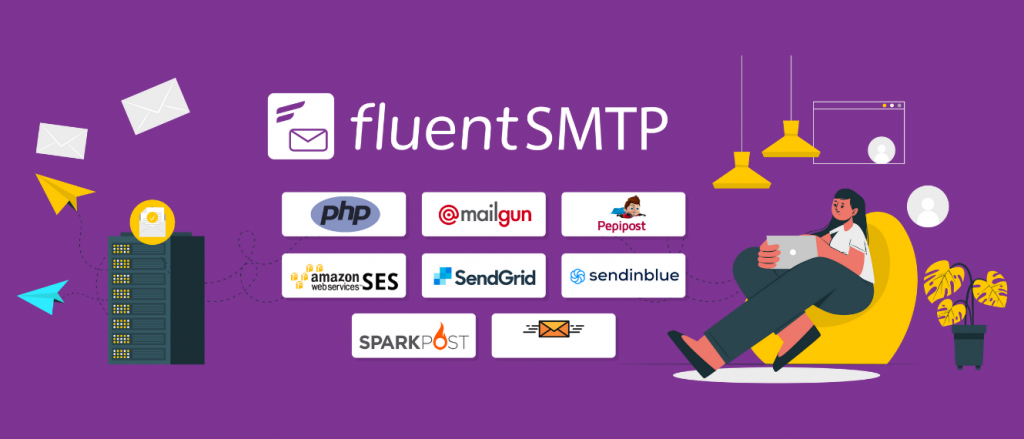
FluentSMTP is a free WordPress plugin dedicated to providing reliable SMTP connectivity with the best email service providers of today. The inspiration for creating FluentSMTP was to give back to the WordPress community. With a knack for ensuring email deliverability, FluentSMTP is the one-stop solution to all your mailing issues.
Featuring SMTP configuration with the best email APIs such as,
- Mailgun
- Pepipost
- Sparkpost
- AmazonSES
- SendGrid
- SendinBlue
Is an email service not included in this list? No worries, setting up any email provider with FluentSMTP is just as easy. Keep all your email logs and generate the most in-depth reports ever to be featured on a WordPress SMTP plugin.
The best part is that FluentSMTP is absolutely free for life. With advanced features like multiple email routing and email resend, FluentSMTP is capable of taking WordPress email deliverability to the next level, without you having to pay a single dime.
Gone are the days of losing emails to the spam hole that you’ve already paid for. FluentSMTP successfully mitigates email delivery issues related to WordPress’s default PHP emails. It also features a send test email option so you can check whether all your settings are good to go. FluentSMTP definitely hosts one of the neatest user experiences you could ask for. Since it’s a free plugin with no paywall features, there’s simply no excuse to not try it.
FluentSMTP features:
- Real-time email delivery and scheduling
- Multiple email routing
- Connectivity with any Email Service Providers
- Detailed email Logs
- Email resend
- In-detail reports with graphical representation
Cookie Consent

If your WooCommerce store is receiving visitors from California or any of the European Union (EU) members, know that it’s important for your website to comply with the cookie law. To do so, you would neither have to spend a huge amount, nor you’d have to invest a lot of effort.
On the contrary, simply install and activate this plugin, which is available in both free and paid versions. From there, you can set up a customized cookie consent bar on the website. If you want, you can also display a customized Do Not Sell notice to comply with CCPA.
WooCommerce PDF Invoices

If given two options, what would you choose – generating automatic invoices or making them manually? If you’ve selected the former option, know that you’re one of the smart people. And, here is a perfect plugin to help you out.
An easy-to-use, this WooCommerce PDF Invoices plugin helps you automatically add PDF invoices to send along with order confirmation emails. You can either choose a basic template or customize one according to your needs.
Available in multiple languages, you can also generate bulk packing slips as well as invoices. What’s more, you can easily keep an eye on invoices through their sequential numbers.
Advanced Coupon Plugin

Once added to the WooCommerce store, this plugin helps to extend the usability of coupons. With this plugin, you can use coupons in such a way that was limited earlier. The plugin enables you to use coupon discounts adequately.
While organizing sales, this plugin helps you with Buy One Get One (BOGO) deals. Also, the plugin has kept troublemakers in mind as well. Thus, to prevent misuse of coupons, you can set shopping cart rules as well.
For versatility, you can create URL coupons. In terms of features, this plugin has a lot to offer that eventually helps you increase your conversion rates.
MailChimp for WooCommerce

A business that is in the growing stage requires unhindered communications with potential leads and current customers. So far, email marketing has proved to be an effective method to stay in touch.
Whether you want to update a customer regarding his order or introduce a new product/offer, dropping an email always helps. The fact that 87% of B2B marketers use email says it all. So, if you’re thinking of walking on the same path, MailChimp for WooCommerce would be a perfect shot.
Right from personalizing emails to targeting the audience, this plugin helps you do a lot. You can also sync data with your account and run targeted campaigns while measuring Return On Investment (ROI) at the same time. Available in free and premium versions, you get to choose your pick.
WooCommerce Bookings and Appointments
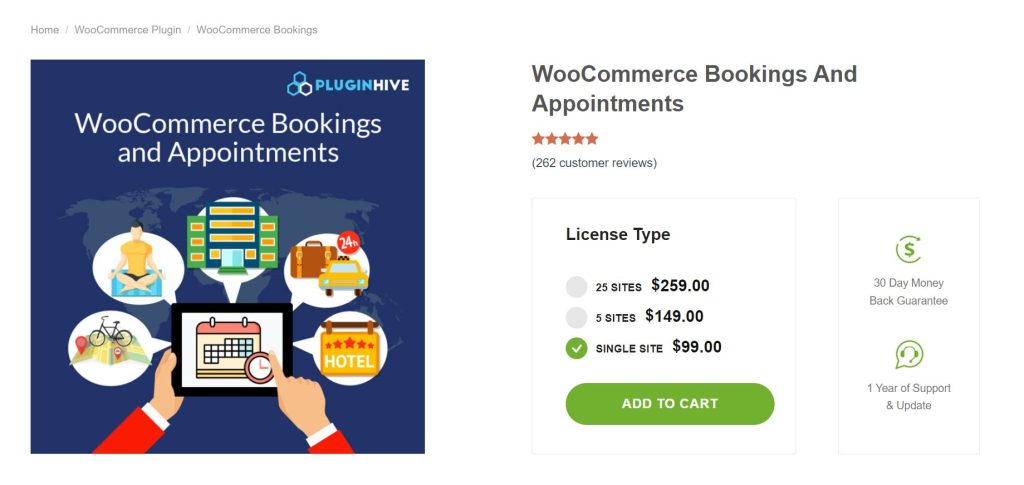
WooCommerce Booking and Appointments is a plugin that allows businesses to offer bookable services or products through their WooCommerce store. It’s perfect for businesses that require scheduling such as restaurants, hotels, beauty salons, and rental services. The plugin offers flexible booking options, customizable availability, automated reminders, payment integration, and customizable booking forms. It comes in three pricing tiers and includes one year of support and updates. Overall, it’s a powerful and cost-effective solution for businesses looking to streamline their booking and appointment management processes.
WooCommerce Booking and Appointments has three pricing tiers, starting from $99/year for the Single site license up to $259/year for the 25-site license. All plans include one year of support and updates. It’s an ideal choice for businesses seeking a seamless integration of a robust booking and appointment management system with their WooCommerce store.
WooCommerce UPS Shipping with Print Label
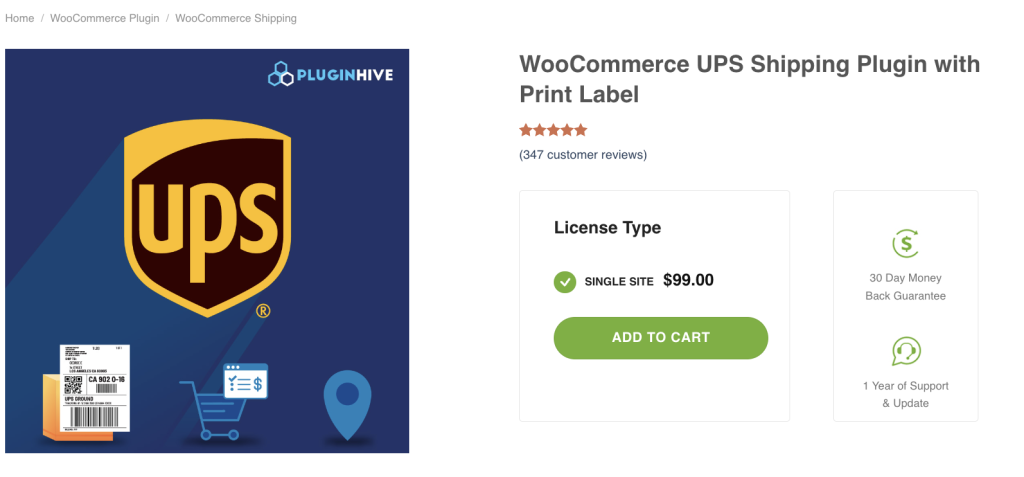
The WooCommerce UPS Shipping Plugin with Print Label is a certified UPS tool essential for efficient order management within your WooCommerce store. Seamlessly integrating with your online WooCommerce platform, this plugin revolutionizes your shipping process by offering real-time UPS shipping rates, automated label printing, flexible shipping options, and streamlined order tracking.
The UPS Plugin for WooCommerce offers seamless integration through a UPS Ready partnership, enhanced API security with UPS OAuth 2.0, and compatibility with multi-vendor solutions like Dokan Multi-Vendor Plugin. It integrates smoothly with various WooCommerce plugins, including WooCommerce Bookings and Appointments, Multi-Currency, and Subscription. It is compatible with popular marketplace plugins like Dokan Multi Vendor and WC Vendors Pro, ensuring a versatile and efficient shipping experience for WooCommerce users. The Plugin does not offer free versions, but paid plans start from $99 for a single site.
Key Features
- UPS Oauth 2.0 security model compatible
- Real-time UPS shipping rates displayed at checkout
- Automated UPS label printing for convenience
- Live UPS tracking to keep customers informed
- Schedule UPS pickups directly from your store
- Print UPS commercial invoices effortlessly
- Manage domestic and international UPS shipments with ease
- Provide estimated delivery dates to enhance customer experience
- Support for UPS SurePost and UPS Access Point for added flexibility
- Multi-parcel packing methods for efficient shipping
WooCommerce Product Recommendations

Are you looking to boost your store’s revenue and enhance customer engagement? The WooCommerce Product Recommendations plugin is the solution you need! This plugin will increase your store’s average order value through strategic product suggestions. It helps you display your products in eye-catching grids or sliders, driving conversions and encouraging additional purchases.
It allows you to customize your recommendations with advanced filters. You can configure what products to recommend by setting conditional filters that identify and display items matching your criteria, creating a personalized shopping experience for your customers.
You can control where and when your recommendations appear for maximum impact. It allows you to display your product recommendation in grids or sliders on various pages such as the Shop, Category, Cart, Checkout, Order Received, or individual product pages. You also have the option to specify when to show these recommendations, tailoring them to specific products, categories, or user statuses, such as showing suggestions only to logged-in users.
Additionally, it offers built-in templates for popular recommendation types like Related Products, Bestsellers, and Recently Viewed. With the option to create custom recommendations, this plugin supports multiple product types and offers extensive display and sorting options to fit your unique needs.
WooCommerce Products Bulk Edit
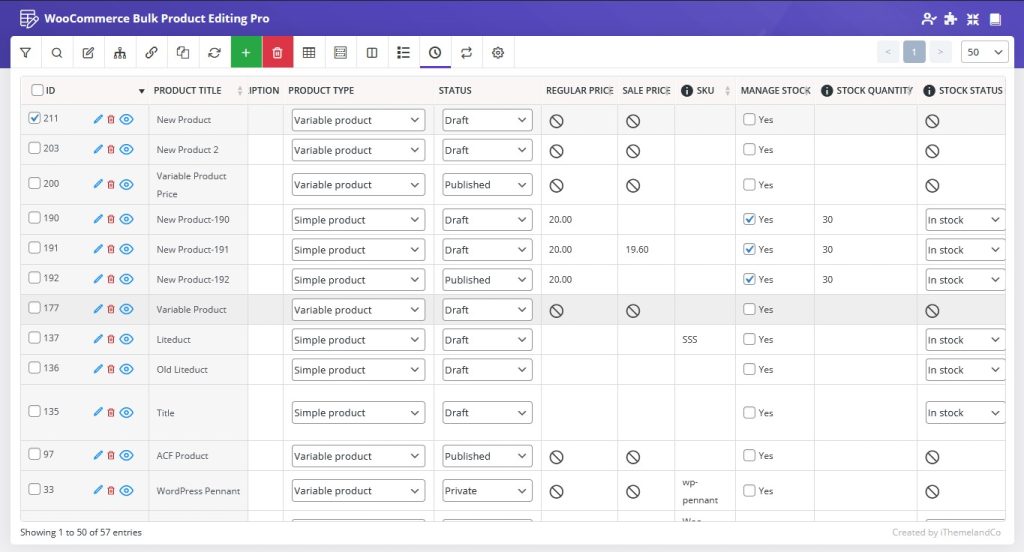
The WooCommerce products bulk edit plugin is a powerful tool that simplifies the management of large product collections in WooCommerce stores. Its robust features and user-friendly interface make it an essential plugin for any WooCommerce store. This plugin is perfect for store managers who want to efficiently handle many products without compromising accuracy or speed.
Moreover, it supports all WooCommerce product fields, including stock, price, custom fields, etc. allowing users to edit various product attributes in bulk. Additionally, users can conveniently perform bulk edits on variable products, enhancing productivity and streamlining the management process.
Key features
- Powerful Filter Form: The plugin filter form provides a convenient way to filter products based on their attributes. This ensures that you can target specific products quickly and apply changes as needed.
- Bulk Edit Form: You can bulk edit over 50 WooCommerce fields, providing immense flexibility in managing your product data. Whether it’s prices, stock status, or any other field, this plugin covers it all.
- Variation Support: Handling product variations is often a challenging task. WooCommerce products bulk edit plugin supports variations, enabling you to make bulk edits to product variations seamlessly.
- Inline Edit: The inline edit feature allows you to make quick changes directly within the product table, saving you time and effort.
- Product Duplication: You can duplicate products multiple times with ease, which is particularly useful for creating similar products without starting from scratch.
The free version of this plugin is available on the WordPress plugin repository. Also, you can try a demo to experience the plugin’s full potential.
WooCommerce Shipping Plugin for FedEx with Print Label
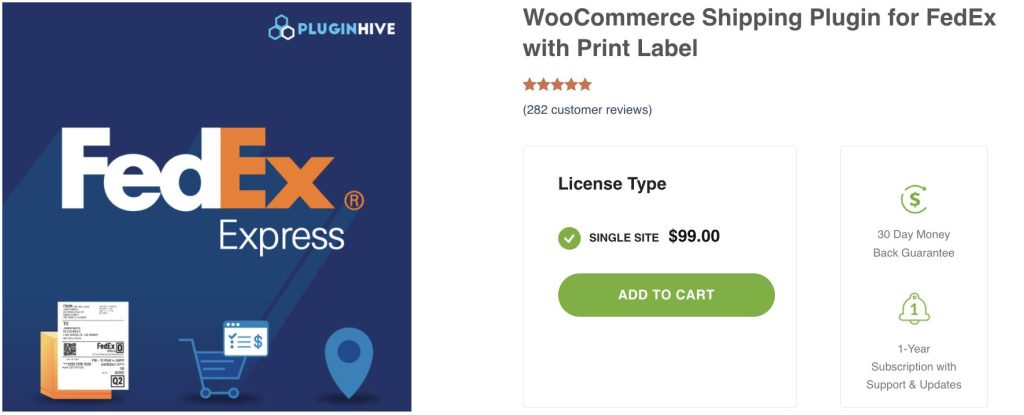
The WooCommerce Shipping Plugin for FedEx with Print Label transforms your store’s shipping process by providing real-time FedEx rates, automated label printing, and comprehensive FedEx tracking from your dashboard. This powerful WooCommerce FedEx plugin streamlines both domestic and international shipments supports bulk label generation, and offers customized email notifications for a seamless shipping experience.
Key Features
- Real-Time FedEx Rates: Display live FedEx shipping rates on your cart and checkout pages.
- Automated Label Printing: Generate and print FedEx shipping labels manually or in bulk.
- Shipment Tracking: Automatically send FedEx tracking details and updates to customers.
- Domestic & International Support: Handle shipping for both local and global destinations.
- Multi-Vendor Compatibility: Integrates with Dokan and other multi-vendor plugins.
- Customizable Notifications: Send tailored email notifications with shipping and tracking information.
- Return Labels: Create and manage FedEx return labels for easy returns processing.
- Scheduled Pickups: Request FedEx pickups directly from your WooCommerce store.
In Conclusion,
There’s no denying the fact that being backed up by the best WooCommerce plugins can help you optimize your website and take operations to another level altogether. So, if you are unable to figure out the types of plugins that your online store requires, go through the options mentioned above.
Go through these plugins’ features in-depth and choose the ones that’d suit your requirements in the best possible way.


