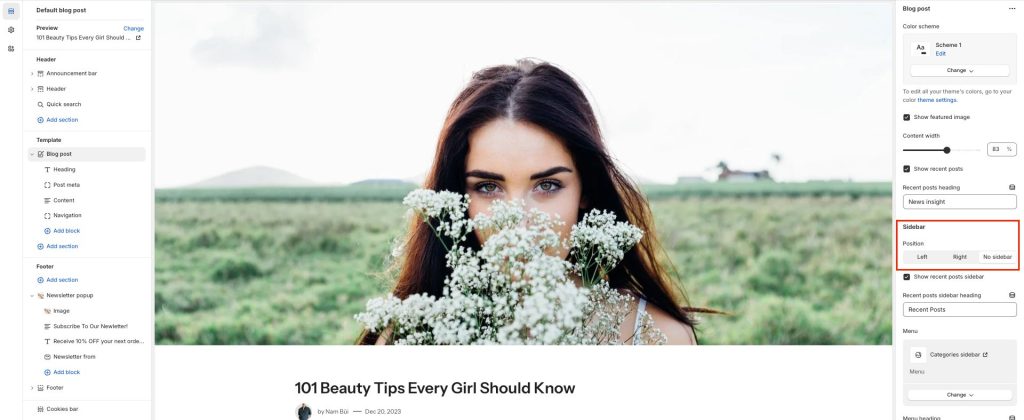Go to Customize > Blog posts > Choose Default blog
Merchants can add any section that is listed in the Theme sections. Nevertheless, there is a section designed specifically for blog posts.
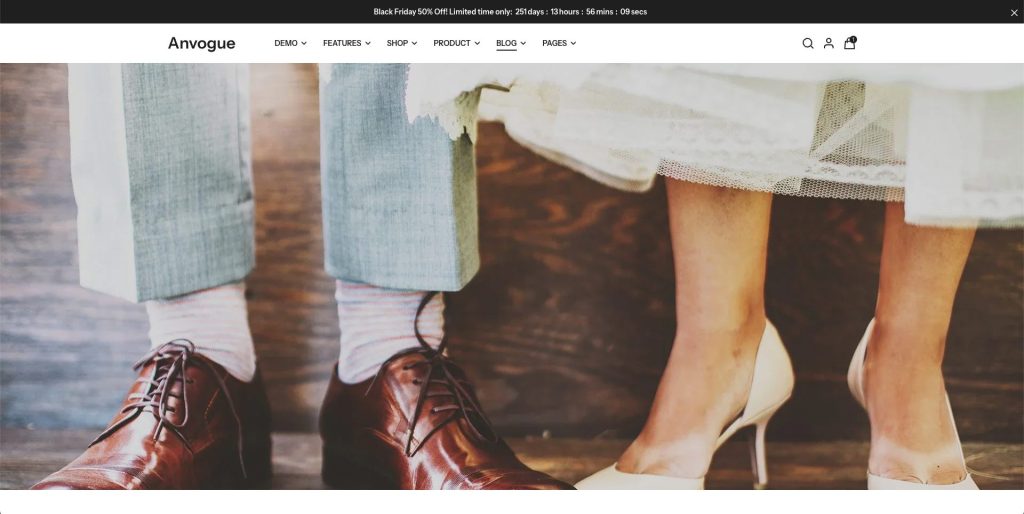
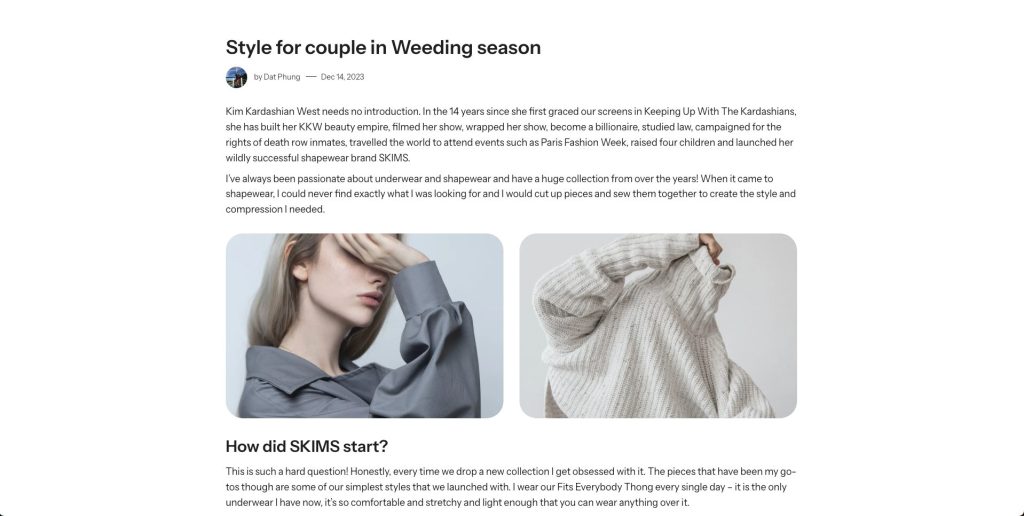
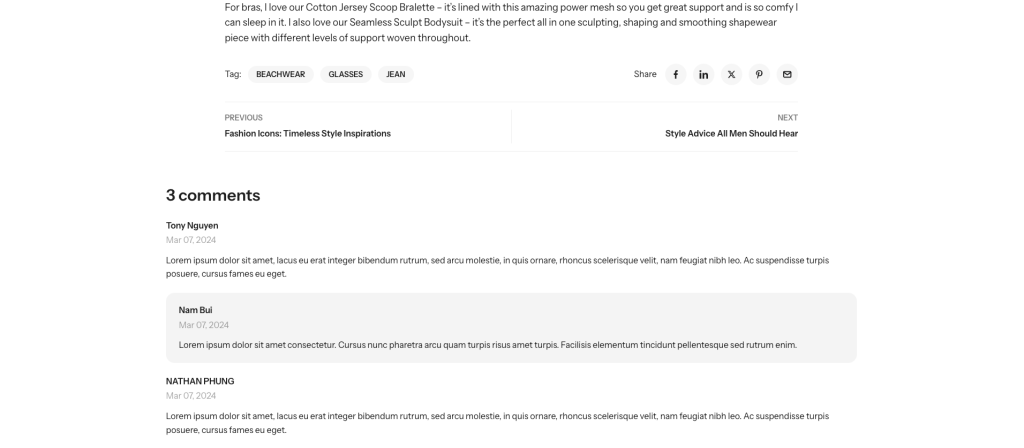
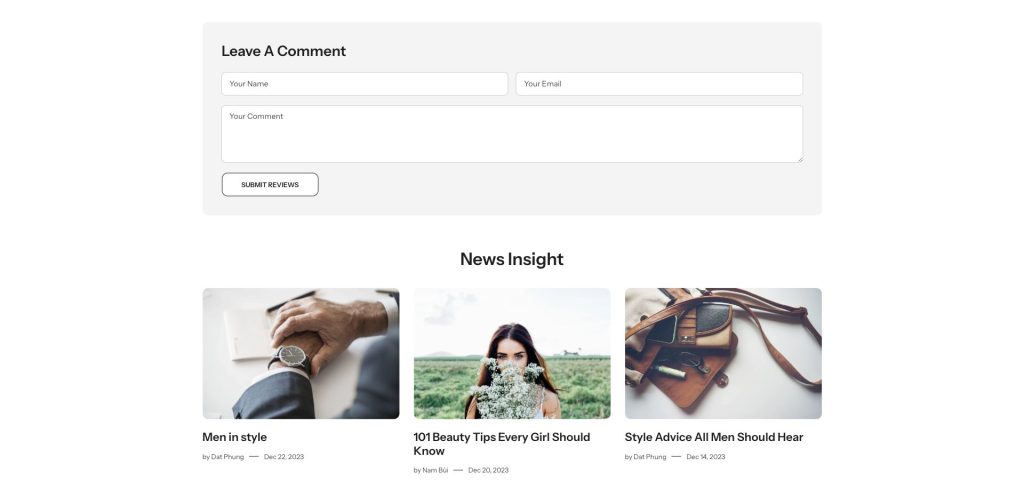
Sidebar blog posts
There are 3 options with a sidebar: No sidebar, sidebar left, and sidebar right