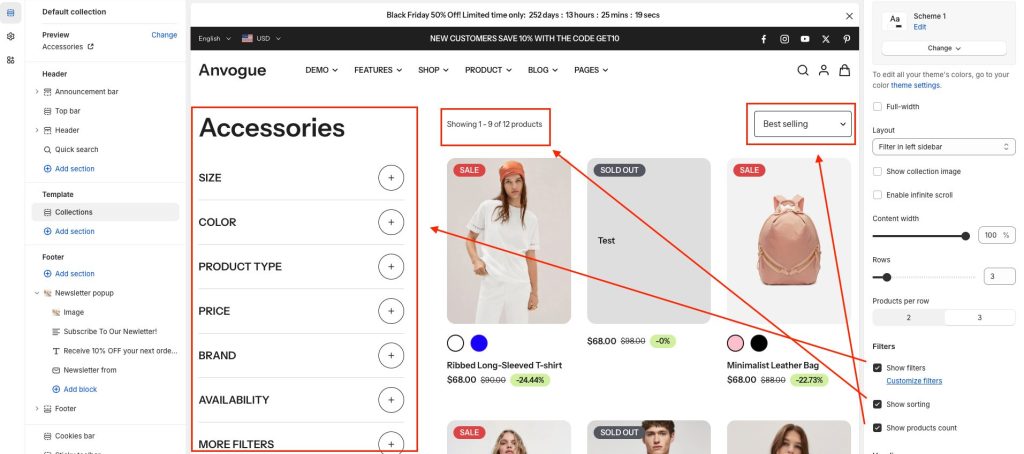Go to Customize > Collections > Choose Default collection
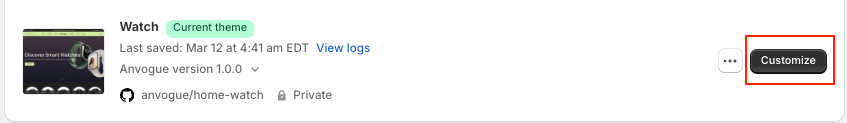
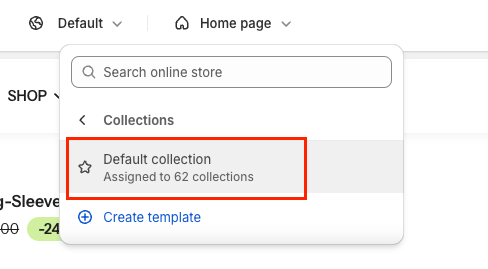
Shop layout
3 layout options for filter: on top, left/right sidebar
- Filter on top
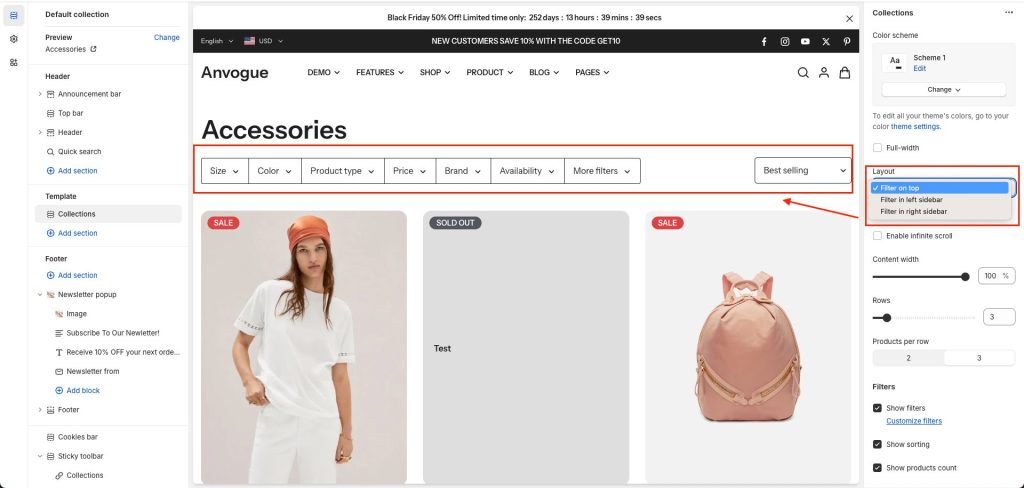
- Filter in the left sidebar
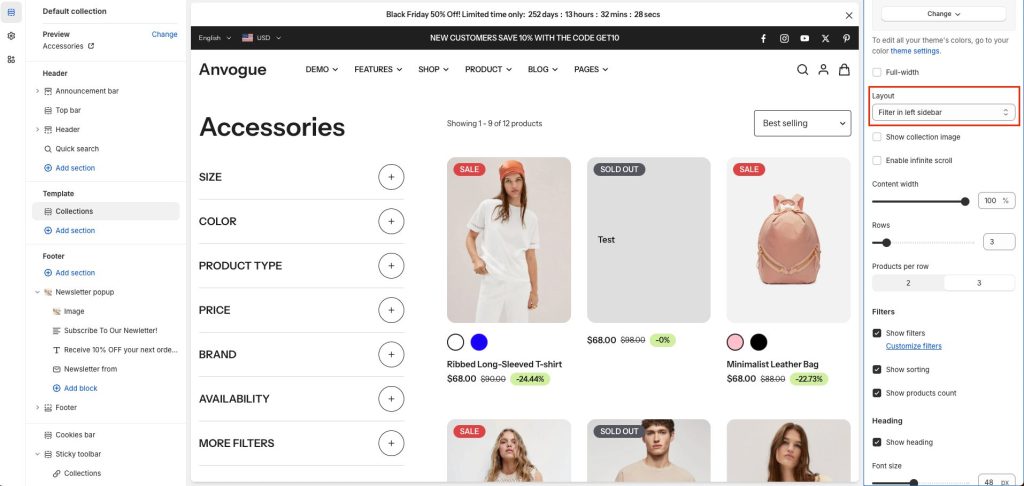
- Filter in right sidebar
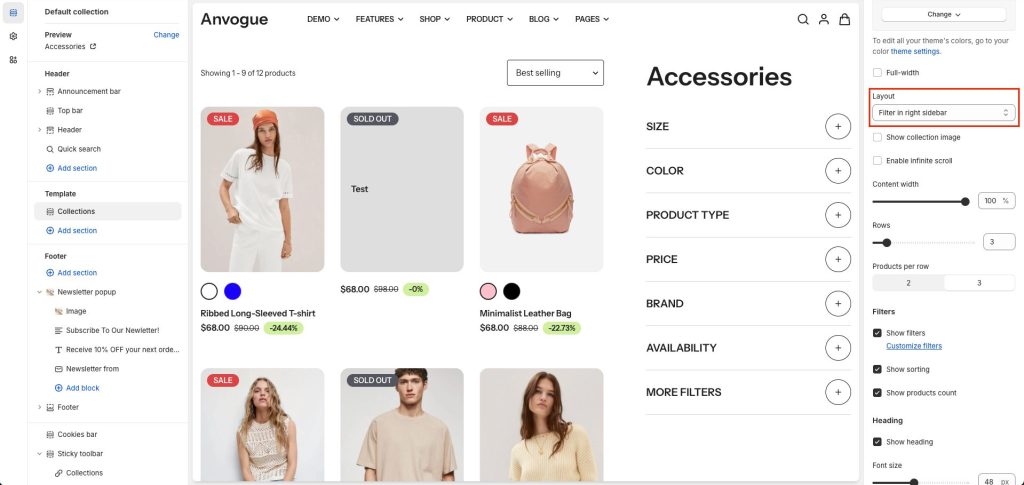
Collection image
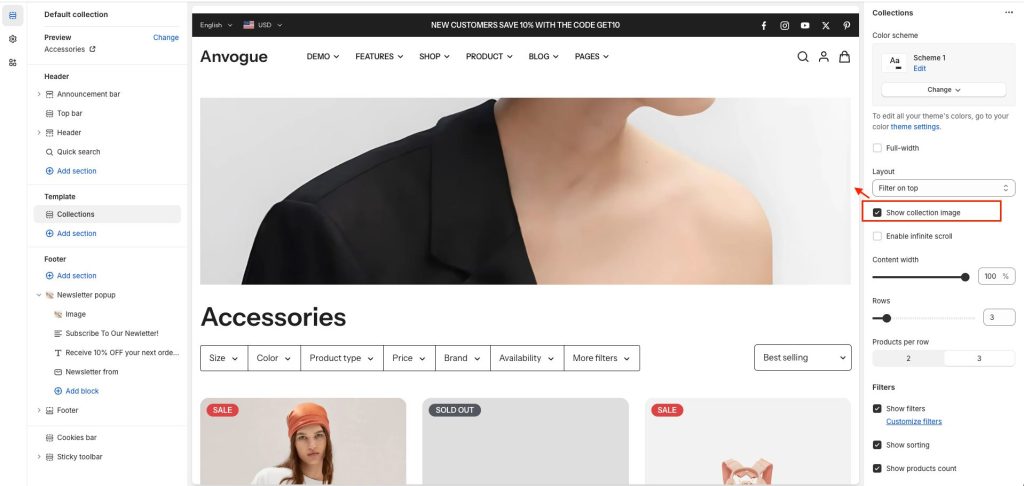
Filter
You can turn it on or off according to the toolbar according to the instructions below