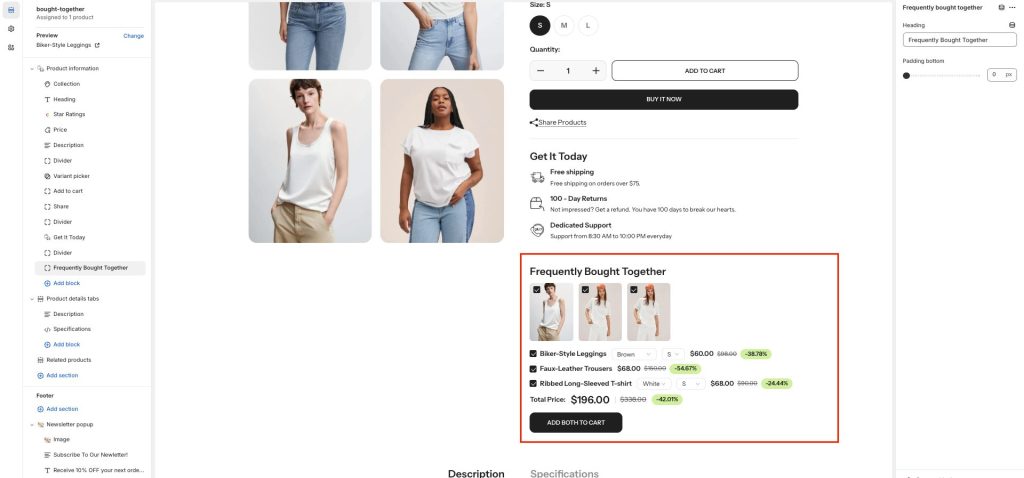Navigate to Online Store> Themes > Settings > Custom data > Choose Products
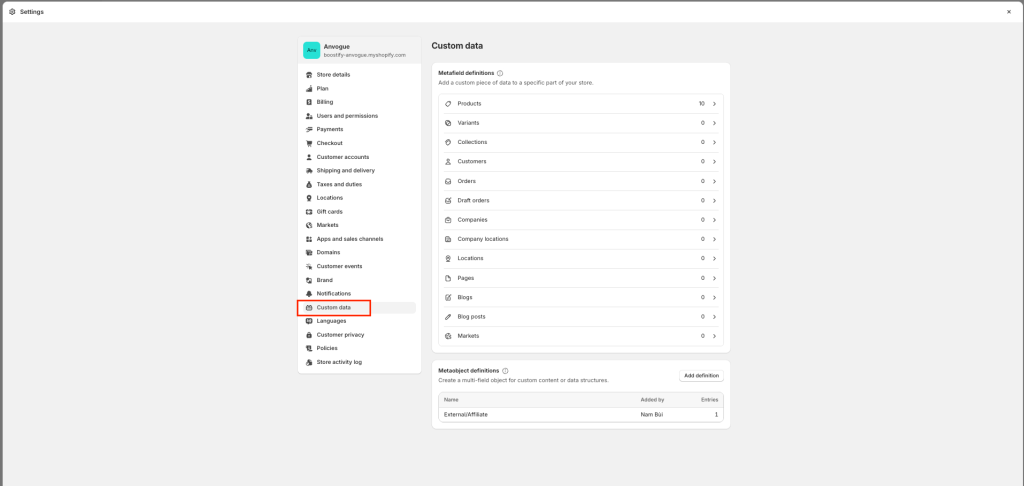
Add a new metafield definition
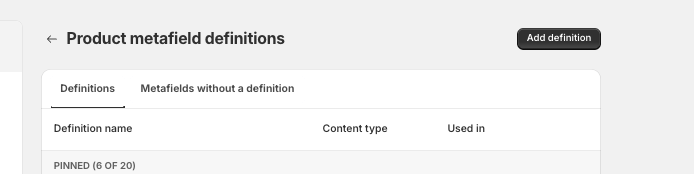
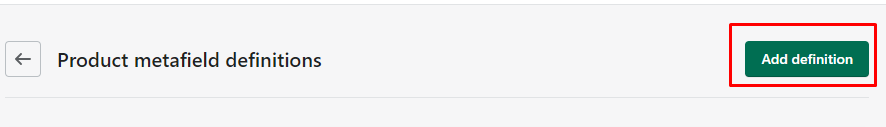
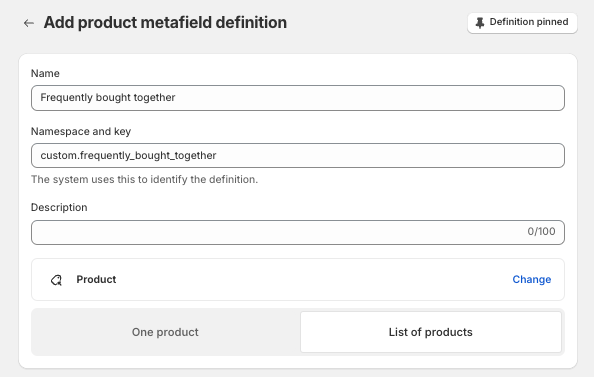
Enter the correct word according to the form above
Name: Frequently bought together
Namespace and key: custom.frequently_bought_together
Select type: Product – List of products
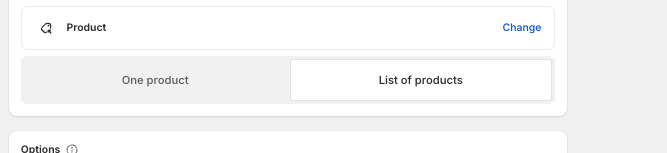
Add products to Frequently bought together metafield
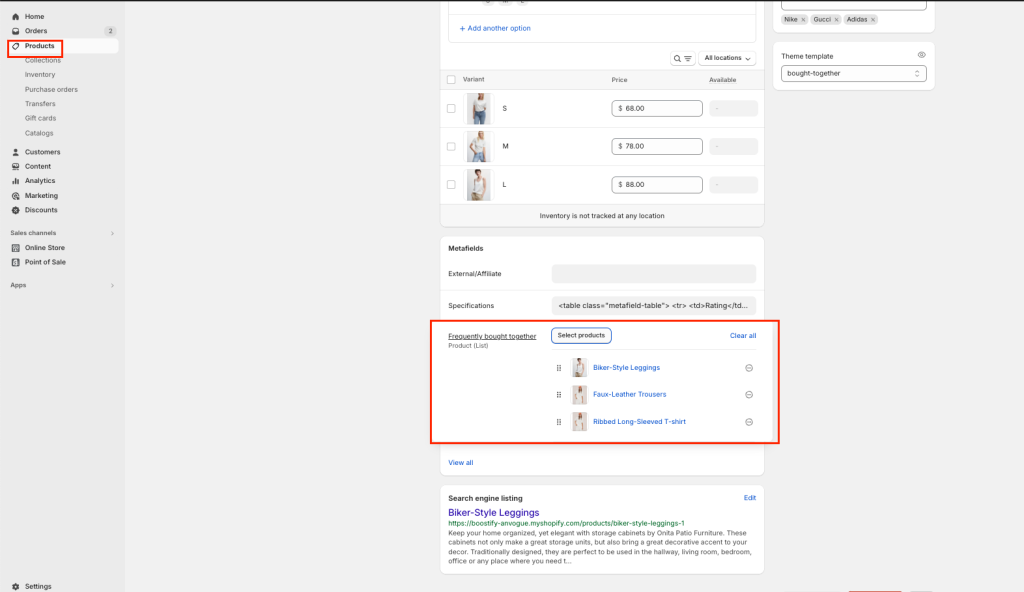
In Customize > Default product > Add block Frequently Bought Together