You will setup a menu for the theme in Dashboard > Appearances > Menus . To create a menu, just click add new menu choose the menu items from the left-hand side, add the theme to Menu, you can modify the label of them, change the order and make theme be parent-child by dragging the items forward to the right a bit. Remember to check the box at the bottom to decide the location for the menu you’ve created.
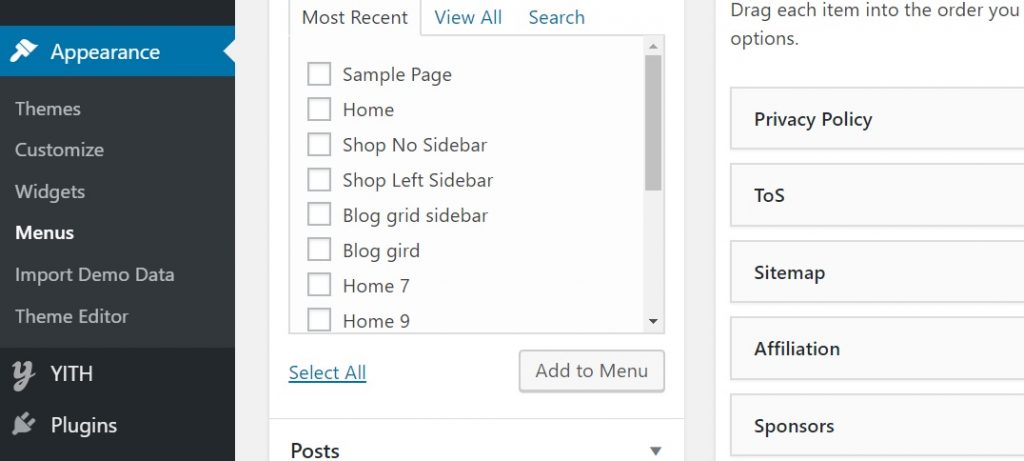
Finally, click Save Menu to finish before you go somewhere else or start to make the next menu
