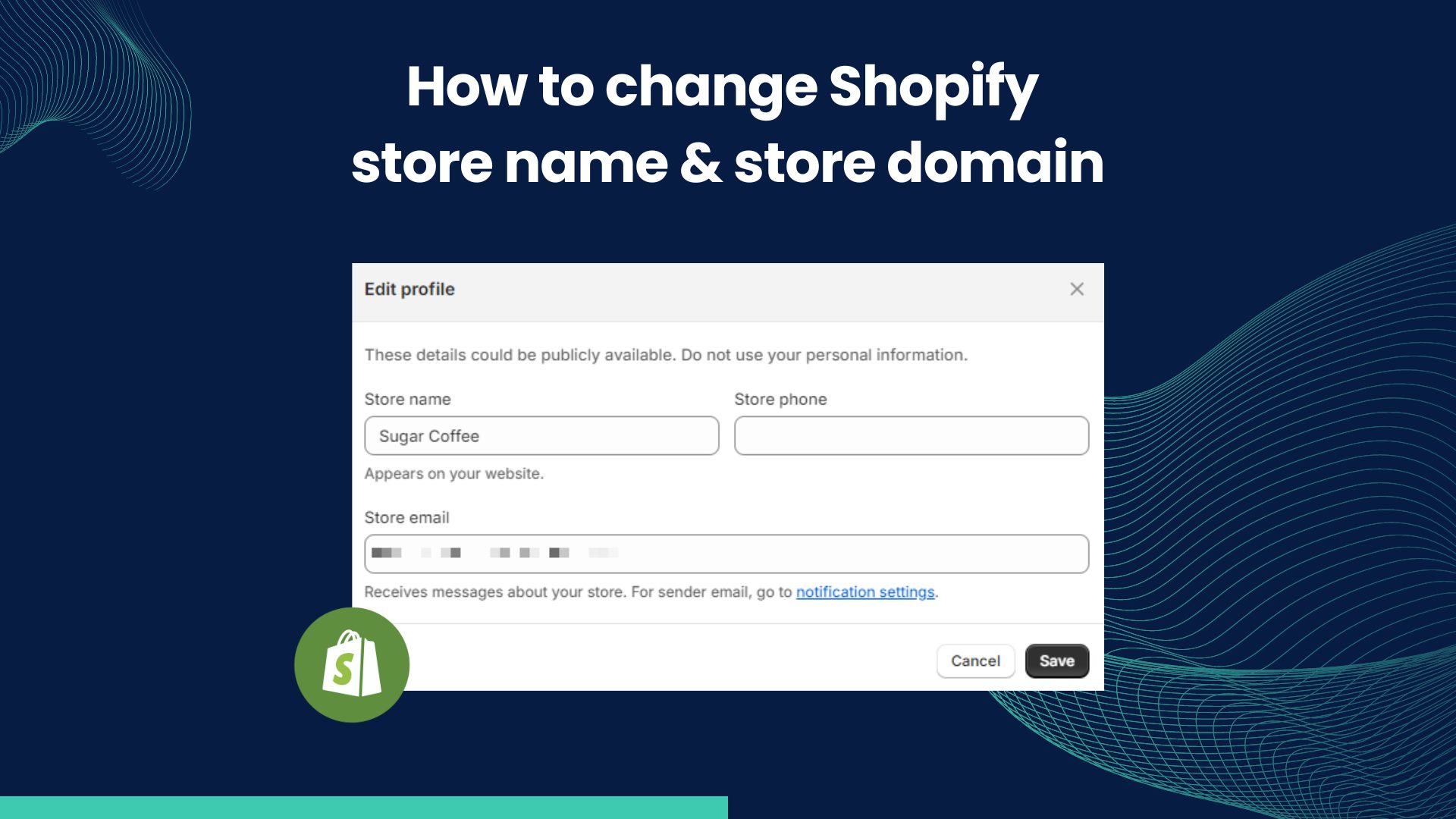Is the name of Shopify store important? Yeah, it’s so important and one of the key branding elements for any online business. Before setting up a Shopify store, many store owners spend much time coming up with a brand-reflected name. That being said, for different purposes, they will want to change their store name and even domain name.
You don’t know how to change Shopify store name & domain name? You wonder if these changes affect your website? In this guide, we’ll walk you through the step-by-step process for changing the names for both store and domain. Besides, we give you key considerations and handy tips that make these changes not impact your site’s SEO and traffic.
Table of Contents
What’s the Difference Between a Shopify Store Name vs Store Domain?
Store name and store domain are the two key elements for setting up a Shopify store.
Shopify Store Name
When you start building your Shopify store, the screen will display a box that requires you to enter a store name.
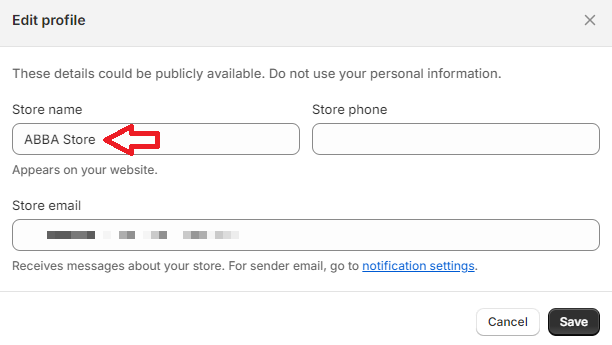
The store name is the title or brand name you choose to identify your Shopify online store. This is the name you see in your Shopify admin dashboard. Your customers will see it on the frontend (on your store’s homepage, product pages, and other pages). You can change the store name directly within your Shopify settings. We will give you the detailed instructions in the next part of the article.
Shopify domain name
The domain name, or store URL, on the other hand, is the unique web address that customers use to find and visit your online store. A Shopify domain will look like that https://storename.myshopify.com/. In case you purchase a custom domain, “myshopify” in the URL will disappear. The domain will be https://storename.com/.
In Shopify, the domain is created based on the store name. For example, people often name your store Sugary Coffee. Then, Shopify will automatically get this name into the domain name. As a result, your domain of this Shopify store will be https://sugarycoffee.myshopify.com/. If you register a custom domain, it will be https://sugarycoffee.com/. You can refer to Coffee Business Name Ideas: 200+ Creative and Catchy Choices.
Store owners rarely change the store domain except for special cases. Some Shopify themes, like Neat by BoostifyThemes, allow you to change your store domain for free only once. We will discuss this more in the detailed guide on how to change Shopify domain.
Why Change Your Shopify Store Name or Domain?
We cannot change your store & domain name arbitrarily because this change can significantly impact your site performance, marketing, and branding. Therefore, you should only implement a name change when having completely new business purposes, plans, or ideas. Below are some popular reasons for changing Shopify store name or domain. Let’s explore them.
Rebranding
When rebranding your store, you will change almost all elements of brand identity, including store name, logo, tagline, visual design, and overall brand messaging. In other words, rebranding often means rebuilding your store from scratch to align with a new business direction. Since this process directly affects user experience and performance, selecting a design that supports strong conversions is essential. Exploring the best converting Shopify themes can help ensure your new brand not only looks professional but also performs effectively.
WW (old name: Weight Watcher) is a typical example of this case. This company started as a diet company, but in 2018, it changed its name to WW to focus on wellness and health.
Expand product offerings
It is advisable to name the store to match the brand identity. That’s the reason why many merchants decide to change their store name after expanding their products and services. When a business grows beyond a single niche or product category, some merchants also shift toward a more flexible model, such as running a general store, to support a broader catalog.
Kylie Cosmetics was originally launched as Kylie Lip Kits in 2015. At that time, the company specialized in offering lip products. But then, the founder rebranded to Kylie Cosmetics to reflect its expanded product line.
Store Transfer
Sometimes, store or domain renaming is the result of a store transfer. It is not unfamiliar that the new store owner wants a brand’s evolution. In some cases, they also want to enter a new market, then they will reposition the brand to attract a different target audience.
It is noted that changing your domain name will affect your site more heavily than changing your store name. Therefore, please take it in careful consideration.
How to Change Shopify Store Name in 5 Easy Steps
Below are all steps on how to change Shopify store name. It takes only 5 easy steps. This process may be not the same on all Shopify themes. In this article, we’ll implement this change on the Neat Shopify theme. Let’s see.
- Step 1: Log into your Shopify admin dashboard.
- Step 2: At the left bottom corner of the dashboard, click on Settings.
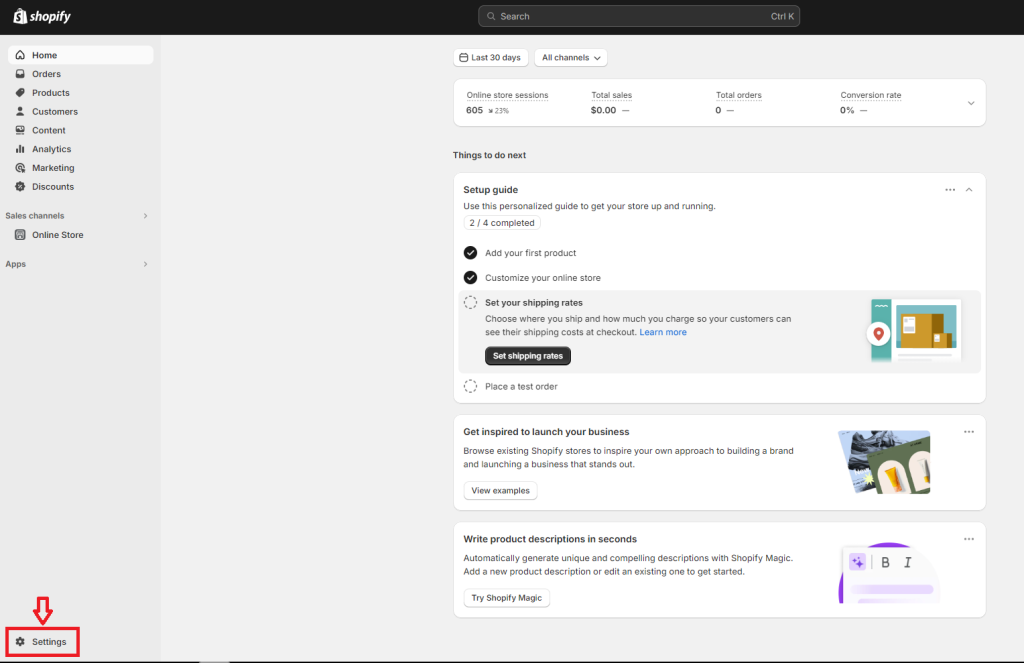
- Step 3: Select the Store details section, you’ll see your profile, including your current store name. Click on the Edit icon on the right hand to edit your profile.
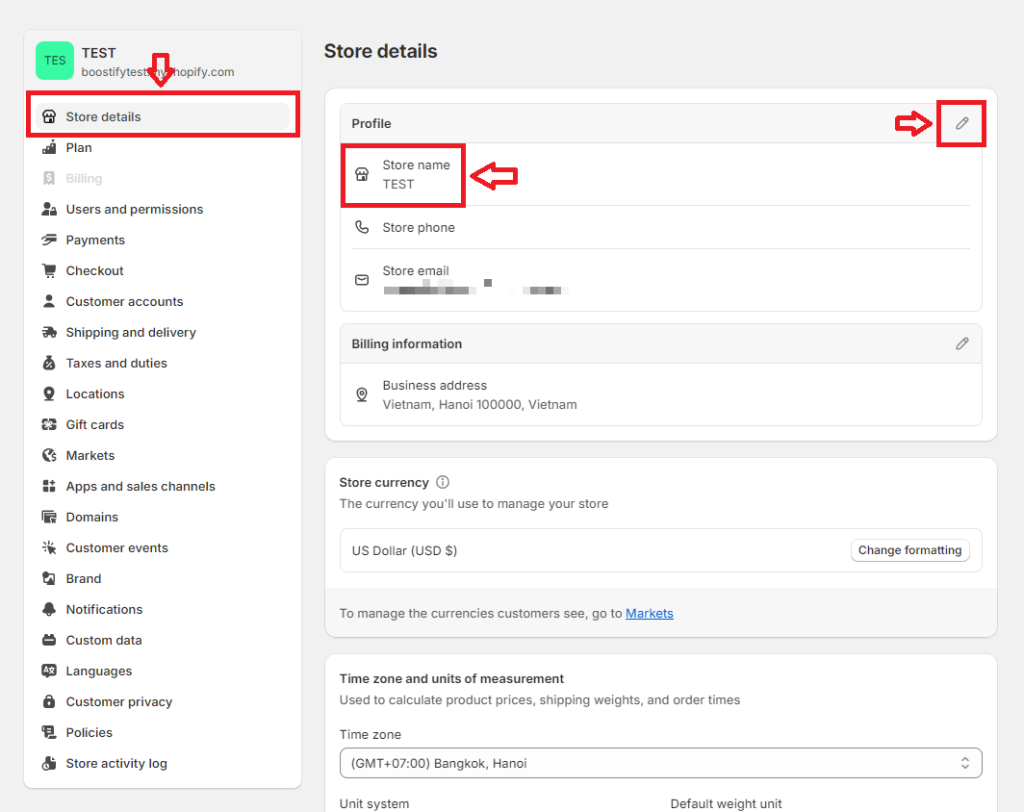
- Step 4: A popup appears. You enter your new store name in the Store name box.
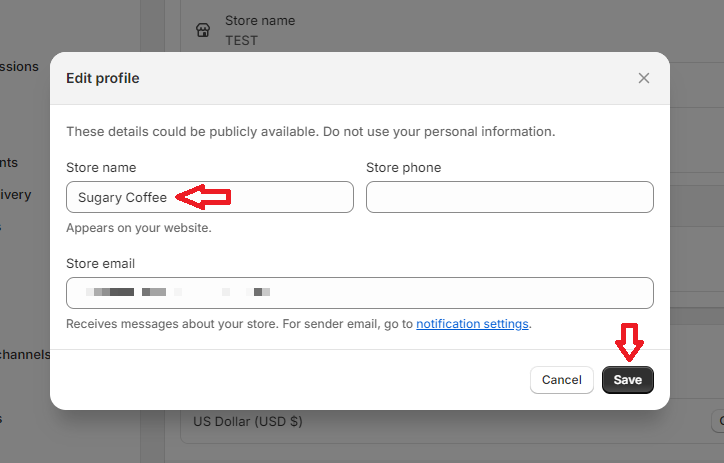
For example, We select a new store name as in the image below.
- Step 5: Finally, click the Save button to apply the change.
Now, let’s see how the store name changes in the frontend.
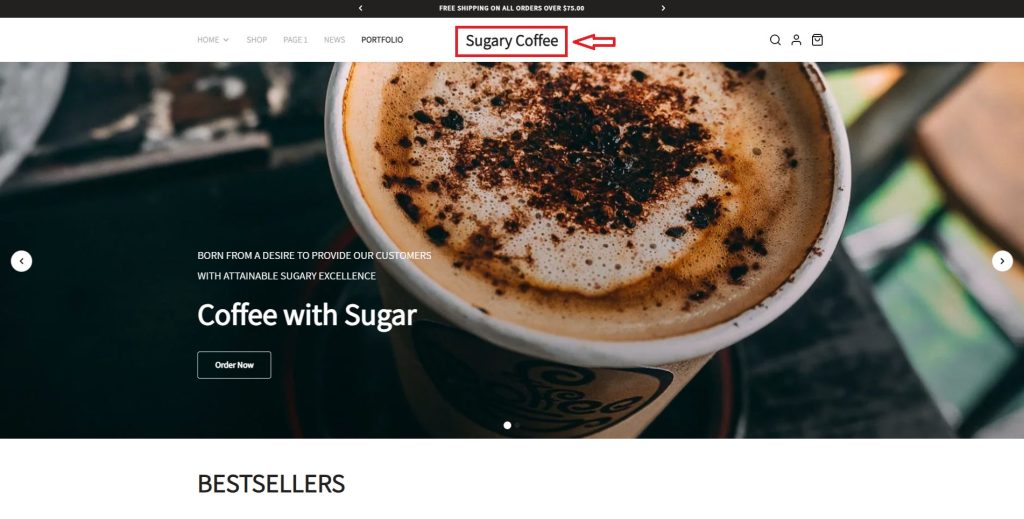
How to Change Shopify Store Domain
It is not difficult at all to change to a new store domain. However, as mentioned above, without careful preparation, this process can undo the hard work you’ve put into building your online presence over the years. To rename your store domain, please follow our guide below.
- Step 1: Log into your Shopify admin dashboard.
- Step 2: At the left bottom corner of the dashboard, click on Settings.
- Step 3: On the left-hand menu, click on the Domains tab.
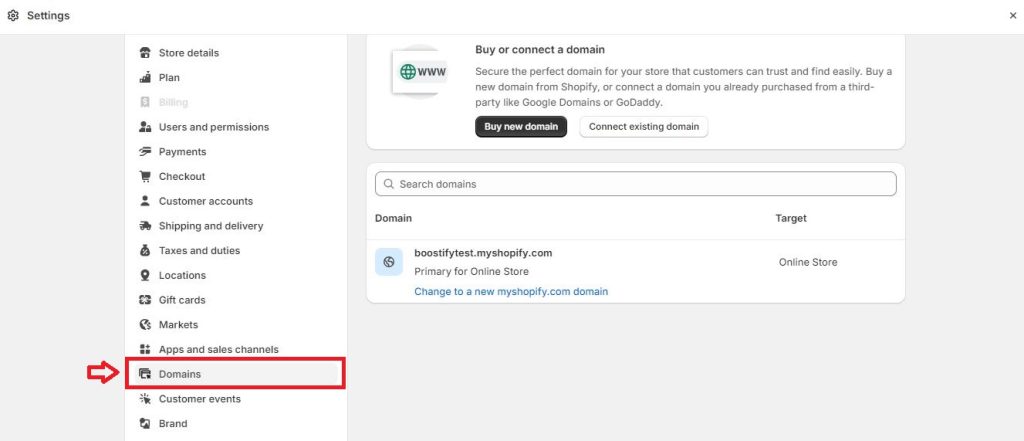
- Step 4: Choose to buy or change to a new domain name
Shopify provides users with options to Buy new domain or Connect existing domain. With these two options, you’ll have to spend money purchasing a new domain for your store. After getting a new domain, your store address will be https://yourstore.com/ instead of https://yourstore.myshopify.com/.
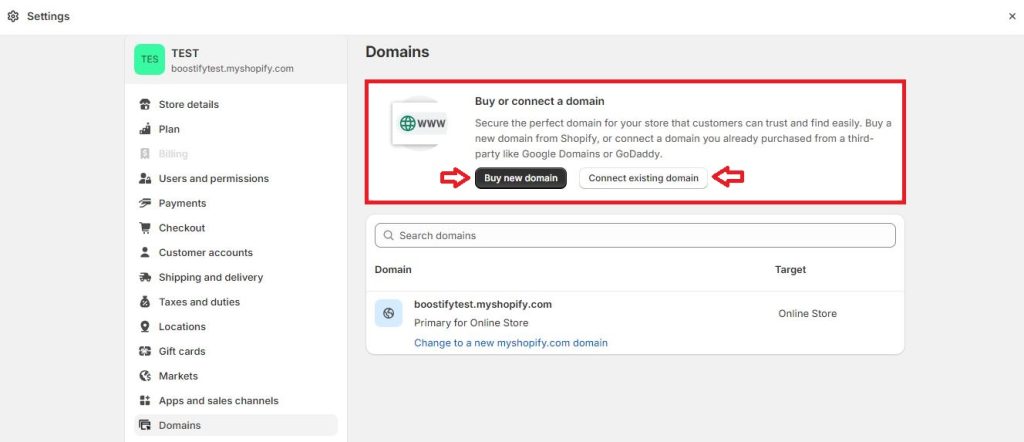
Another option for you is to change your store domain for free. To do this, click on Change to a new myshopify.com domain.
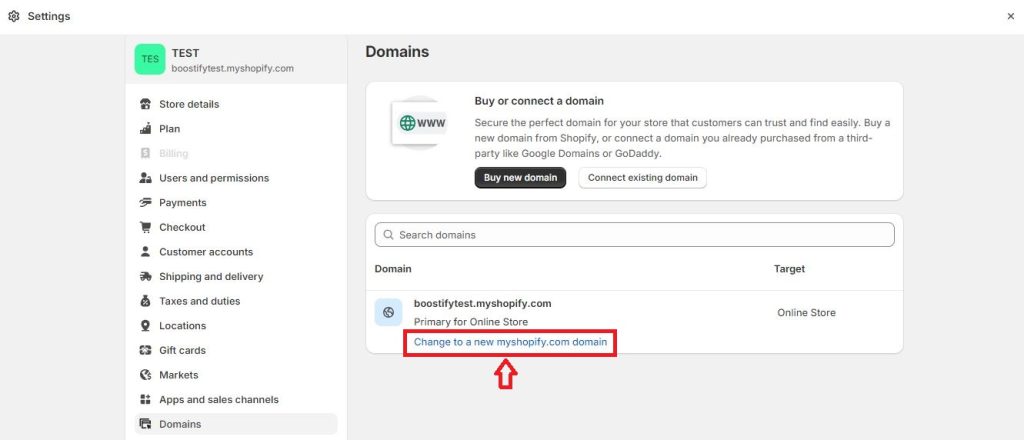
- Step 5: Enter a new domain name
After you click on Change to a new myshopify.com domain, a popup like the image below will appear. You will fill in your new domain name in the box. For example, you rename the domain sugarycoffee. Then, your store URL will be https://sugarycoffee.myshopify.com/.
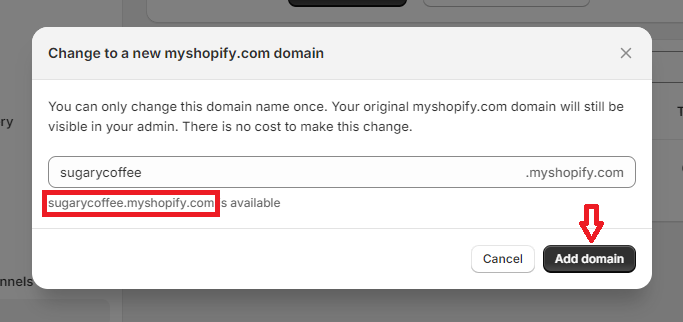
Although this change is completely free, it’s important to note that you can only change your Shopify store’s domain name once. After updating to a new custom domain, your address will still contain myshopify.com.
Does changing the store or domain name affect your SEO?
If you don’t implement these changes properly, they can cause some problems for your site. Especially when you switch to a different domain name, it is essential to consider the following factors:
- Off-page SEO: The change in the store domain may not affect on-page SEO, but it has a great impact on off-page SEO. Especially when you miss redirecting your old domain to your new one, you will lose all backlinks from trusted websites.
- Authority: After a long time of building content, backlinks, social media, and many other methods, Google may give a high score to your old domain. If you can’t prove to Google that your new domain is switched from the old one, there is a high risk that your domain authority will return to zero.
- Organic Traffic: When you lose backlinks and domain authority, of course, your organic traffic will dramatically decrease. Besides, this often happens because Google hasn’t fully processed your changes yet. To recover and grow organic traffic after a domain change, consistently publishing high-quality content is essential. Reviewing successful Shopify blog examples can help you understand how strong content strategies support long-term SEO performance.
- Brand visibility and awareness: Customers are familiar with your old brand and domain. Especially for long-time brands, it takes a lot of time to rebuild the new brand after you change your store name and store domain.
Anyway, don’t worry a lot because now we will show you some ways to keep your SEO after changing your store name as well as your domain name.
5 Tips for Maintaining SEO after Changing Domain or Store Name
SEO is a process of building store visibility on search engines, which takes you a lot of time and effort. For this reason, no one wants to start over this process. There are several ways to preserve your SEO and site traffic after domain change.
- Create 301 redirects: When you set 301 redirects from your old domain to the new one, Google will properly transfer link equity and ranking signals to the new domain. In other words, you can keep all the results you built on the old domain. You should double-check to ensure all store pages are properly redirected. Learn how to 301 redirect the old domain to the new one in Shopify.
- Inform Google: you can use Google Search Console to submit your change. Once receiving the notification, Google will reindex your website under the new domain. In addition, you should resubmit your sitemap to help search engines collect data more quickly.
- Export backlink data: Before moving your Shopify store to a new domain, you can use Google Search Console, Ahrefs, or any other SEO tool to export data of all backlinks obtained so far. After that, you contact referring sites to ask them to update these links to point to your new domain.
- Update Internal links: Using 301 redirects is essential, but you shouldn’t depend on it a lot. It is still better to review your content and update any internal links pointing to the old domain. Ensure your navigation, product pages, blog posts, and other site elements all reflect the new domain name.
- Notify customers: Not only search engines, but customers should be the top priority you need to inform of any updates to the store name and URL address. You can set up an email or utilize social media to let them know your changes.
- Use sales-boosting apps: After changing your store name or domain, traffic and conversion rates may fluctuate while search engines reprocess your site. Using the right tools can help stabilize performance and improve revenue during this transition. Many Shopify merchants rely on the best apps to increase sales to enhance user experience, recover conversions, and maintain business growth while SEO rankings gradually return.
For a final word,
With what we provide in the article, we hope that you’ll get a better understanding of store name (business/brand name) and domain name in Shopify. Both of them are important factors affecting the growth of a Shopify store.
It may take just a few steps to change your Shopify store name and domain, but this change can impact your brand identity, search engine visibility, and customer experience. Therefore, you’ll need strategic planning and proper implementation to reduce the impact on your site performance. Please consider the tips we mentioned above to ensure the reputation and authority you’ve established under the previous domain and store name.