Linking your eBay account to your Shopify store can significantly enhance your business operations and sales potential. By integrating these two powerful platforms, you can streamline inventory and order management, reach a broader audience, and ultimately increase your revenue. This guide will walk you through the steps on how to link eBay to Shopify store and help you maximize the benefits of both platforms.
Table of Contents
Benefits of Linking eBay to Shopify
eBay is considered one of the world’s largest online marketplaces where individuals and businesses can buy and sell a wide range of goods and services. Its vast user base and global reach make it an ideal platform for sellers to expand their market. With millions of active buyers, eBay offers significant opportunities to increase sales and grow your business. Meanwhile, Shopify offers businesses full control over their branding and a customizable options for a more personalized customer experience.
Integrating eBay with your Shopify store offers significant advantages that streamline operations, boost sales, and enhance customer experience.
#1. Increased Sales Opportunities
- Dual Market Presence: Listing products on both Shopify and eBay taps into two robust marketplaces, increasing visibility and conversion rates.
- Higher Conversion Rates: eBay’s established credibility and buyer protections can lead to higher conversion rates compared to standalone Shopify listings.
- Access to eBay Promotions: eBay frequently runs promotional events, offering additional exposure and driving traffic that might not be achieved solely through Shopify.
#2. Streamlined Inventory Management
- Real-Time Synchronization: Integration apps synchronize inventory levels between Shopify and eBay in real-time, preventing overselling and stockouts.
- Centralized Inventory Control: Managing stock from a single point reduces the complexity of maintaining separate inventories, aiding in better forecasting and planning.
- Automated Adjustments: Automated adjustments for inventory levels based on sales, returns, and cancellations reduce manual workload and minimize errors.
#3. Simplified Order Management
- Unified Dashboard: Managing all orders from a single Shopify dashboard streamlines operations, saving time and reducing errors.
- Consolidated Reporting: Generate consolidated sales reports for a comprehensive overview of business performance, aiding in informed decision-making.
- Efficient Fulfillment: Automation features help print shipping labels, update order statuses, and notify customers, ensuring a smooth fulfillment process.
#4. Expanded Customer Reach
- Global Marketplace Access: eBay’s global reach allows access to customers beyond local markets, increasing sales and brand recognition.
- Diverse Customer Base: eBay attracts a wide range of customers, helping discover new market segments.
- Enhanced Brand Visibility: Presence on both platforms increases brand recognition and trust, leading to repeat purchases.
What to Prepare before Connecting eBay to Shopify
Before diving into the integration process, it’s essential to prepare by ensuring you have active accounts on both eBay and Shopify. Here are the prerequisites:
Active Accounts
Ensure your eBay and Shopify accounts are active and in good standing. If you don’t have an account on either platform, you’ll need to create one. This process is straightforward and involves providing basic information about your business and payment details.
Product Information
Gather detailed information about your products, including descriptions, images, prices, and inventory levels. This information will be crucial when syncing your products between the two platforms.
Payment Methods
Set up your preferred payment methods on both platforms. Shopify supports a wide range of payment gateways, and eBay allows for various payment options, including PayPal and credit cards.
Shipping Settings
Configure your shipping settings, including rates, carriers, and policies, on both eBay and Shopify. Clear and consistent shipping policies can help prevent issues with order fulfillment and customer satisfaction.
How to Link eBay to Shopify Store in 6 Steps?
Step 1: Choosing the Right Integration App
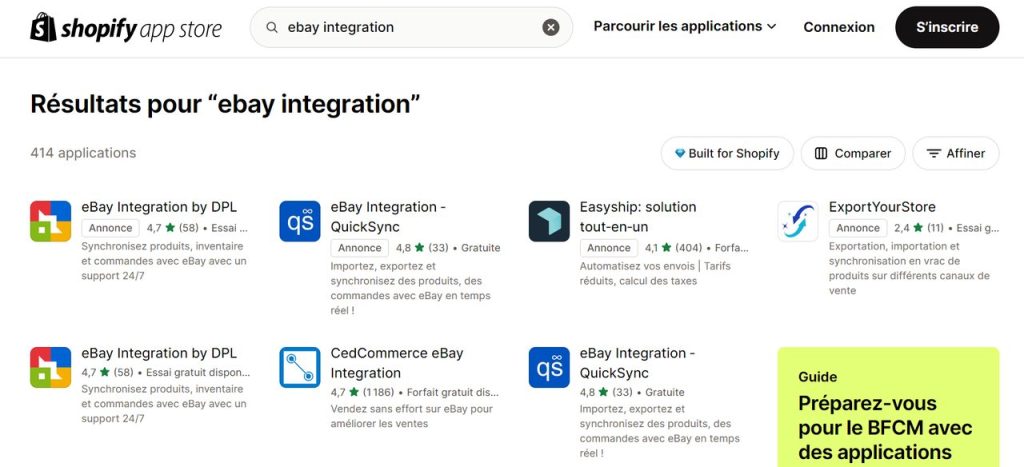
There are several integration apps available in the Shopify App Store that can help you link your eBay account to your Shopify store. To choose a suitable app for your Shopify store, consider the following criteria:
- Features: When picking a tool to connect eBay with Shopify, you should look for features that meet your business requirements, such as inventory synchronization, order management, and bulk listing tools. Some apps offer advanced features like automated pricing rules, detailed analytics, and multi-channel support.
- Pricing: Compare the pricing plans of different apps to find one that fits your budget. Most apps offer tiered pricing based on the number of listings or sales volume.
- User Reviews: Read user reviews to gauge the reliability and user-friendliness of the app. Look for reviews from businesses similar to yours to get a sense of how well the app might work for you.
In this tutorial, I will choose CedCommerce due to its ease of use and excellent reputation for customer support.
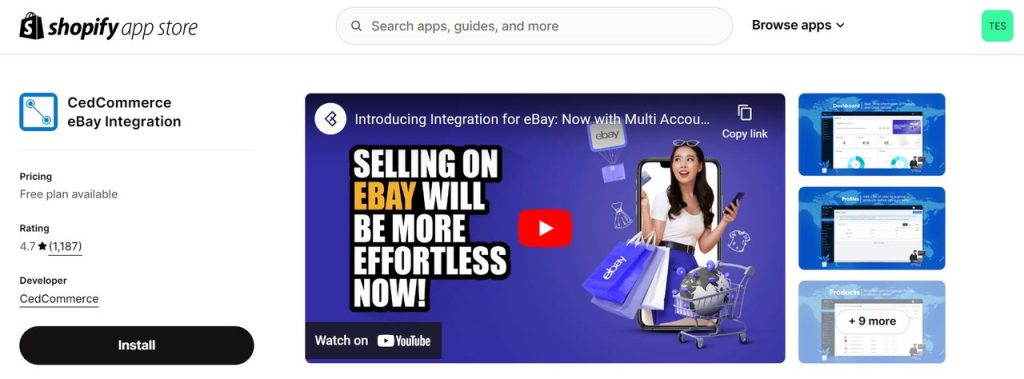
Step 2: Install the Integration App
The first step in integrating CedCommerce Importer with your Shopify store is to install the app from the Shopify App Store. Follow these instructions to get started:
- Visit the CedCommerce Importer Page: Open your web browser and go to the CedCommerce Importer page on the Shopify App Store.
- Click the ‘Install’ Button: On the app page, click on the ‘Install’ button to begin the installation process. Then, you will visit your Shopify admin panel.
- Confirm Installation: In your Shopify admin panel, you will see another ‘Install’ button. Click this button to confirm and complete the installation.
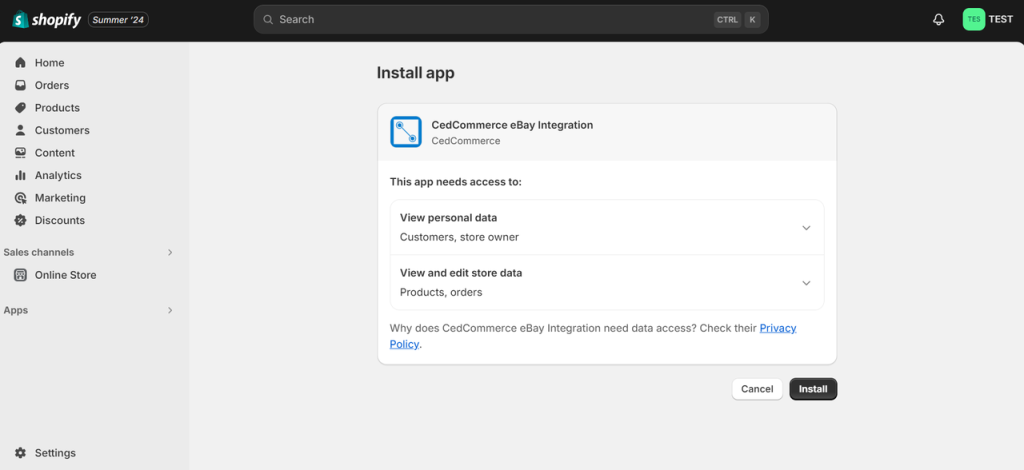
Once installed, the CedCommerce Importer app will be added to your list of installed apps in your Shopify admin panel, ready for the next steps.
Step 3: Register the App
Now that the app is installed, you need to register it to your Shopify store. This process involves providing some basic information about your store and your contact details. Here’s how you can do it:
- Enter Store Details: Open the CedCommerce Importer app from your Shopify admin panel. You will enter details about your store.
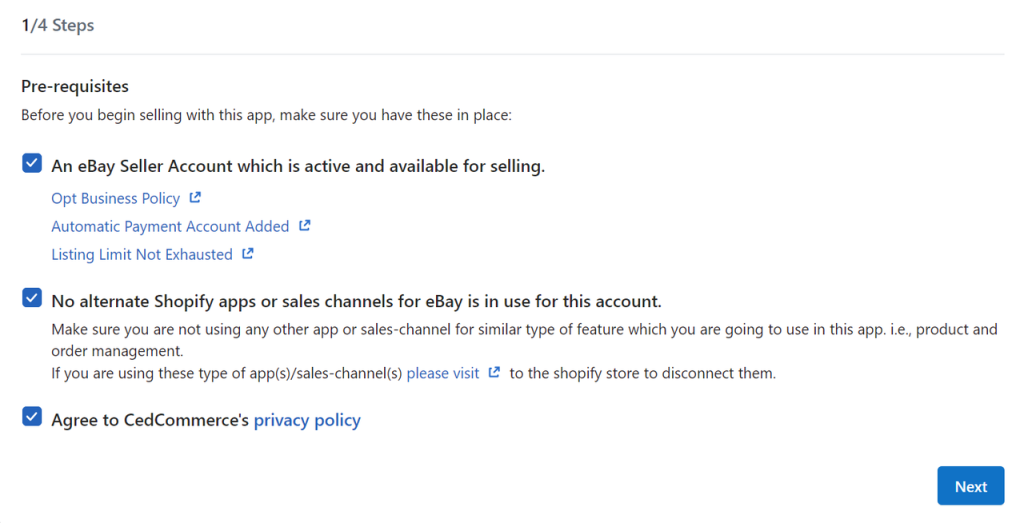
- Complete Registration: Fill in all the required fields and submit the information to complete the registration process. This step ensures that the app is properly linked to your Shopify store and ready to connect with your eBay account.
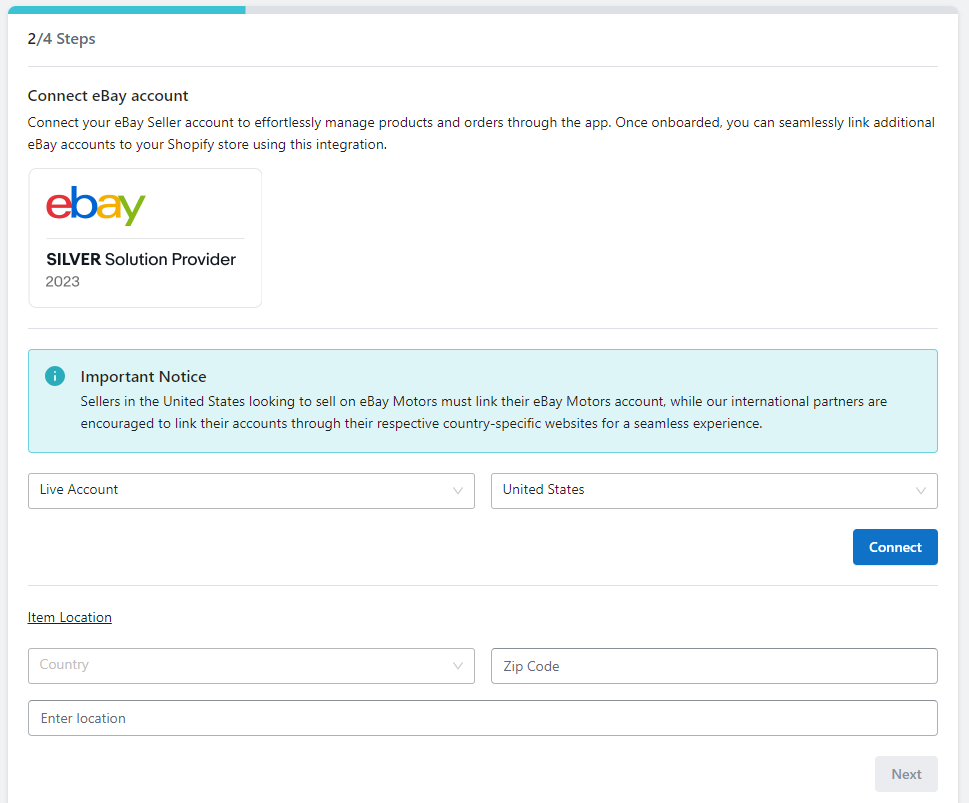
Step 4: Connect Your eBay Account
Connecting your eBay account to the CedCommerce Importer app is a crucial step to enable synchronization between eBay and Shopify. Follow these steps to link your eBay account:
- Navigate to Accounts Section: Within the CedCommerce Importer app, go to the ‘Accounts’ section.
- Link eBay Account: Look for the ‘Link your account’ button under the ‘eBay Importer’ section and click on it.
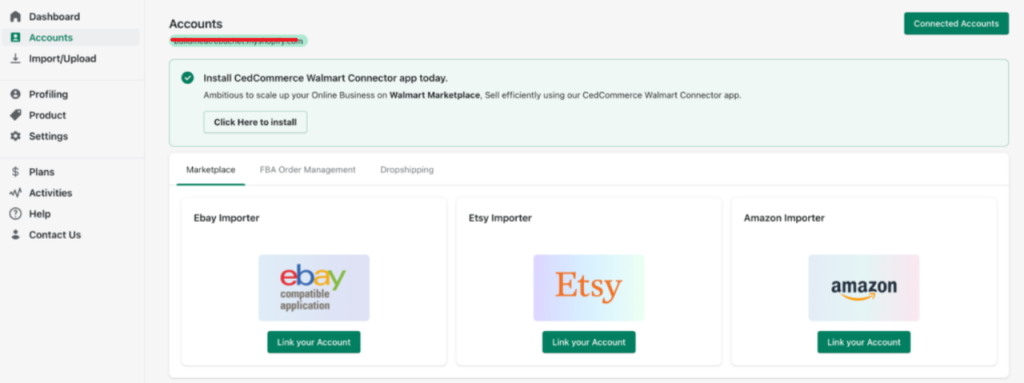
- Submit Information: After clicking the link button, you’ll be prompted to submit your details to connect your eBay account. Click ‘Submit’ to proceed.
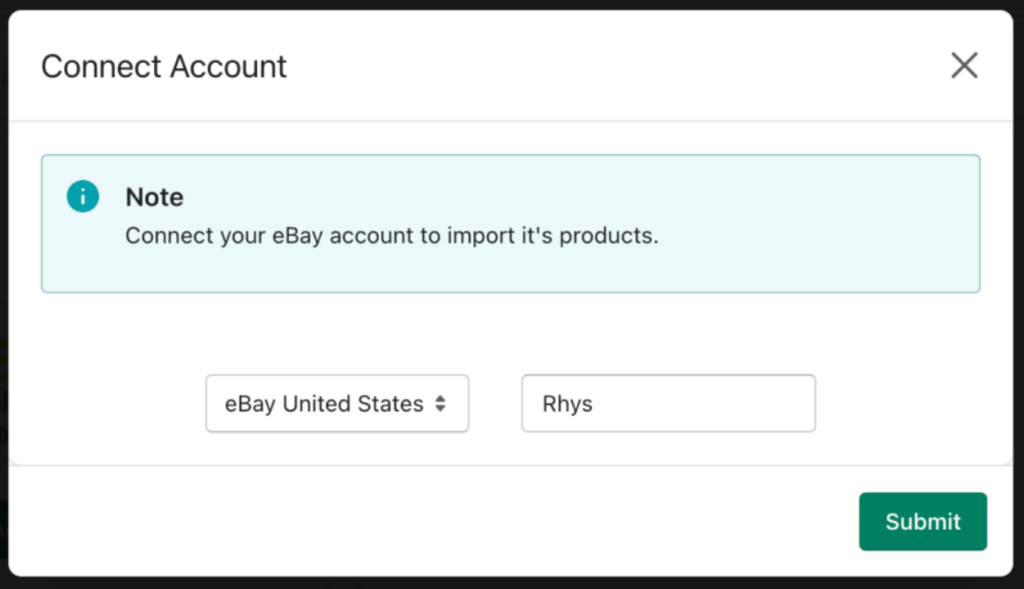
Step 5: Sign In to Your eBay Account and Grant Access
To complete the connection between your eBay account and the CedCommerce Importer app, you need to sign in to eBay and grant the necessary permissions. Here’s what you need to do:
- Redirect to eBay: Clicking the submit button in the previous step will redirect you to eBay’s login page.
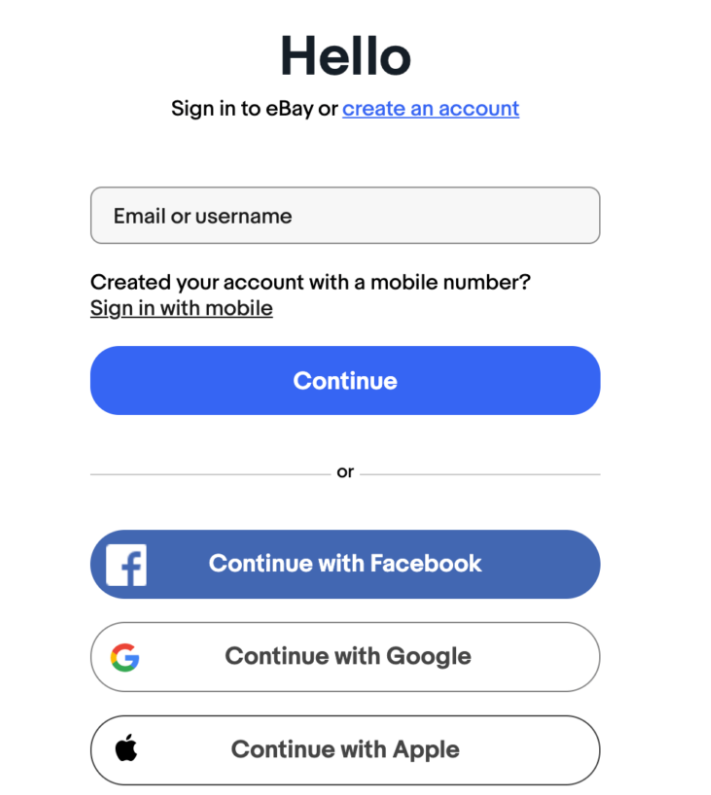
- Log In to eBay: Enter your eBay account credentials and sign in.
- Grant Access: Once logged in, eBay will ask you to grant permissions to the CedCommerce Importer app. Allow the necessary permissions to enable the app to access and manage your eBay listings and orders.
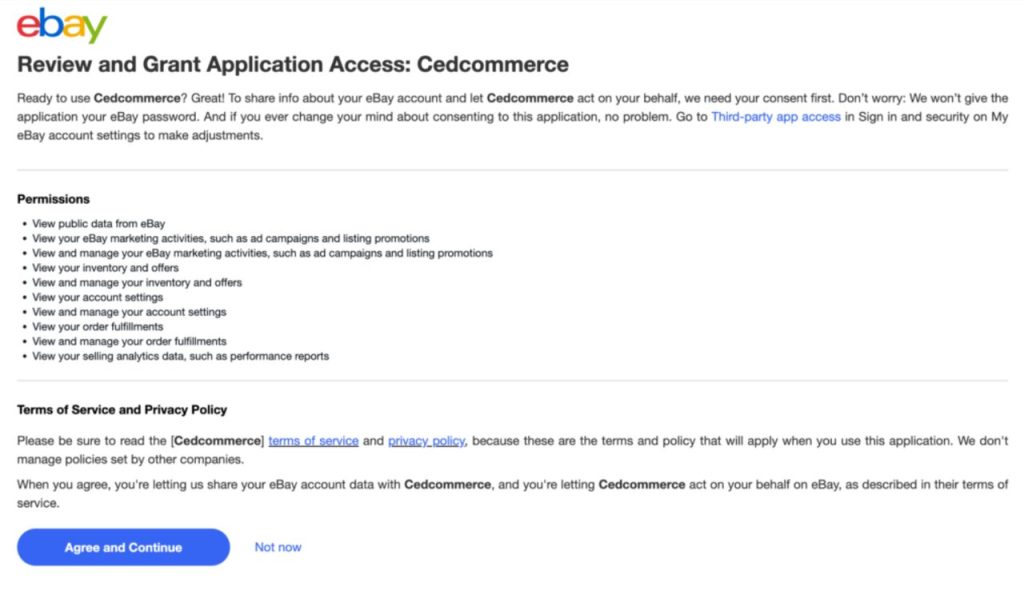
Step 6: Import Your Products to Shopify
With your eBay account linked and permissions granted, you are now ready to import your eBay products into your Shopify store. Follow these steps to complete the import process:
- Return to CedCommerce Admin Panel: Go back to the CedCommerce Importer app within your Shopify admin panel.
- Access Import/Upload Tab: Navigate to the ‘Import/Upload’ tab in the app.
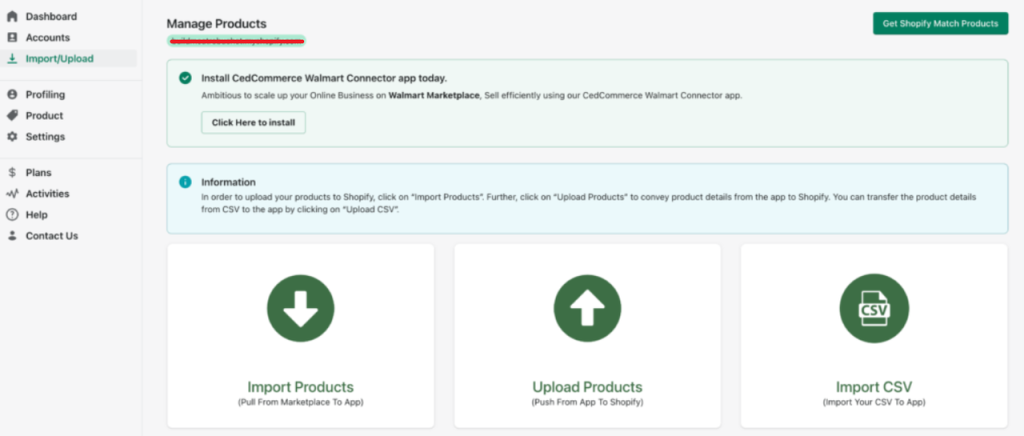
- Start Importing Products: From the import/upload section, you can start importing your eBay products into your Shopify store. The app provides options to select and manage the products you wish to import, ensuring a seamless transition of your eBay listings to Shopify.
By referring to these six steps, you can efficiently integrate the CedCommerce Importer app with your Shopify store and eBay account. This integration will help you manage your product listings, inventory, and orders more effectively, streamlining your eCommerce operations and enhancing your overall business efficiency.
Tips for Increasing Sales on eBay through Shopify
Implementing strategies to maximize sales and efficiency can significantly impact your business:
Optimize Listings for eBay SEO
- Keyword Research: You can use tools like eBay’s search suggestions and third-party keyword tools to find popular search terms. By identifying and using relevant keywords in your titles and descriptions, you can improve your search rankings on eBay more easily.
- Detailed Descriptions: Provide clear, detailed, and accurate product descriptions. Include all necessary information such as dimensions, materials, and condition. High-quality, informative descriptions not only help with SEO but also build trust with buyers.
- High-Quality Images: Use high-resolution images that clearly show the product from multiple angles. eBay allows up to 12 photos per listing, so take advantage of this to showcase your products fully.
Use Shopify Apps to Manage and Scale eBay Sales
Shopify apps play a critical role in enabling efficient eBay selling. A reliable Shopify–eBay integration app allows sellers to manage operations at scale without manual work.
With the right app, sellers can:
- Sync products and variants from Shopify to eBay
- Keep inventory levels updated in real time to prevent overselling
- Map eBay categories and item specifics accurately
- Import eBay orders into Shopify for centralized processing
- Automatically update tracking information back to eBay
Using Shopify apps turns Shopify into a single operational hub, helping sellers focus on optimizing listings and performance on eBay rather than handling repetitive tasks.
Offer Competitive Pricing and Promotions
- Price Competitively: Regularly monitor your competitors’ prices and adjust your pricing strategy accordingly. Use dynamic pricing tools or apps that can help you stay competitive.
- Promotions and Discounts: Run promotions such as discounts, buy-one-get-one-free offers, or free shipping. eBay frequently offers promotional tools like markdowns and order discounts that you can use to attract buyers.
- Bulk Listings and Multi-Buy Options: If you have multiple quantities of a product, offer bulk purchase options with discounts. This can encourage buyers to purchase more items at once, increasing your overall sales.
Show Transparent Shipping and Returns Policies
Efficiently managing shipping and returns is essential for maintaining customer satisfaction:
- Shipping Policies: Set up clear and competitive shipping policies on eBay. By offering multiple shipping options, you can manage different shipping methods to different customer preferences.
- Shipping Solutions: Integrate shipping solutions that can help streamline your shipping process, such as printing shipping labels directly from Shopify.
- Returns Management: Create a clear and fair return policy. Manage returns through Shopify to keep everything organized and trackable.
Enhance Customer Experience
- Responsive Customer Service: It’s important to respond promptly to customer inquiries and messages. Providing excellent customer service can lead to positive feedback, repeat business, and higher seller ratings. You can use a Shopify review app to import reviews from eBay to your Shopify products.
- Fast and Reliable Shipping: Offer fast shipping options and ensure that you meet your delivery times. Providing tracking information and using reliable shipping carriers can improve customer satisfaction.
- After-Sales Service: Follow up with customers after a purchase to ensure they are satisfied with their product. Handling returns and refunds smoothly can also enhance your reputation and encourage repeat purchases.
Wrapping up,
Shopify and eBay has its own advantages – the former is helpful for brand growth while the latter broadens your customer reach. Just with some simple steps, you can connect the two platforms to grow your business significantly.
Through our guide on the Shopify eBay integration, we not only offers how to link eBay to Shopify store but also let you see benefits of selling on both and strategies for increasing sales after this integration. Hope that you’ll soon gain success through such two powerful platforms as eBay and Shopify.

