After you Activate OMIX you will see a message in the WP admin panel that you must install the required plugins and can install recommended plugins. Don’t worry – all plugins included with the theme and you don’t need to download or purchase something.
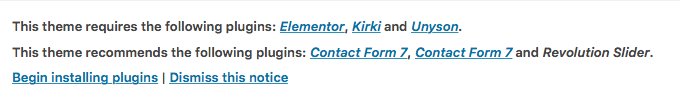
- Click Begin installing plugins in this message
- You must check all required plugins and can check recommended plugins (we recommend it to use, but the theme will work without these plugins too):
- Select Install in dropdown Bulk Actions menu and click Apply
- You should get All installations have been completed message with installed Plugins table below it
- Select Activate in the dropdown Bulk Actions menu and click Apply to the active plugin.
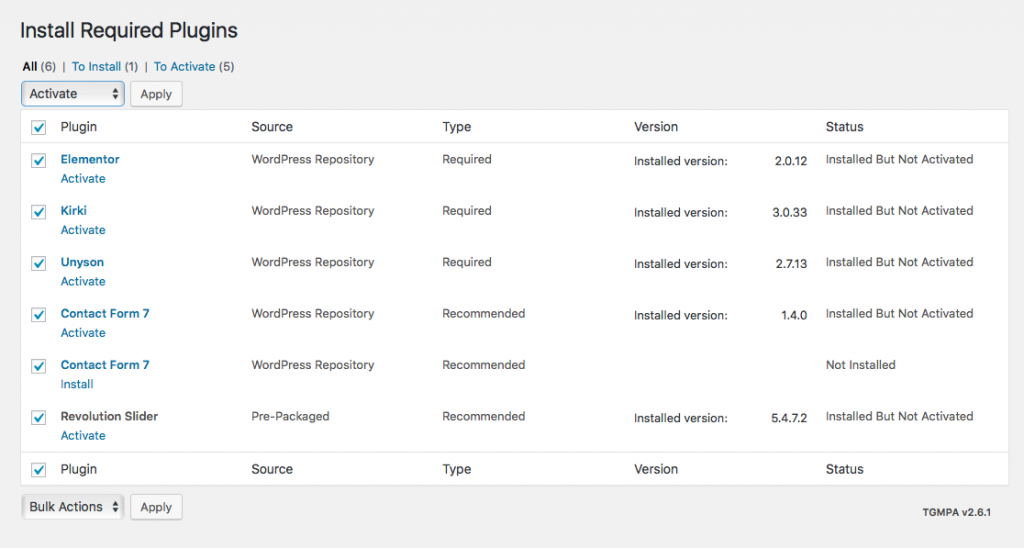
6.Select Yes, Install these extensions to install extensions
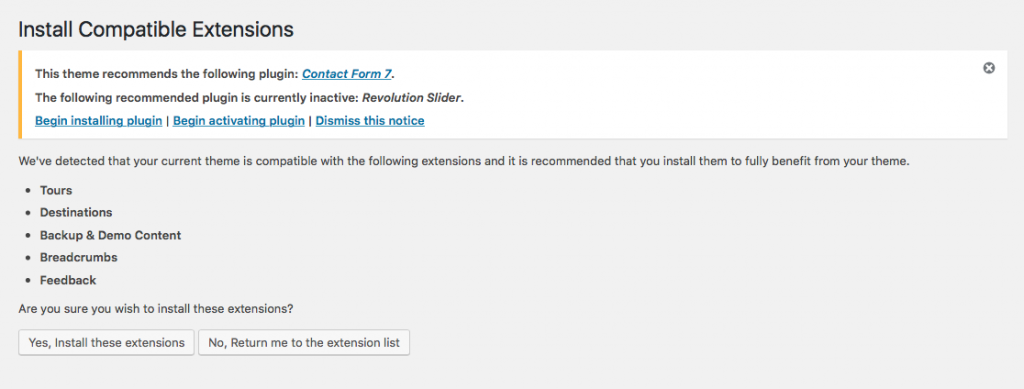
OMIX theme has included 1-click demo data import feature. This sample data contains menus, sample pages, posts, and images. Your site will look exactly like our demo site if you import sample demo data. We strongly recommend you import Dummy Data the first time when you use our theme the first time.
