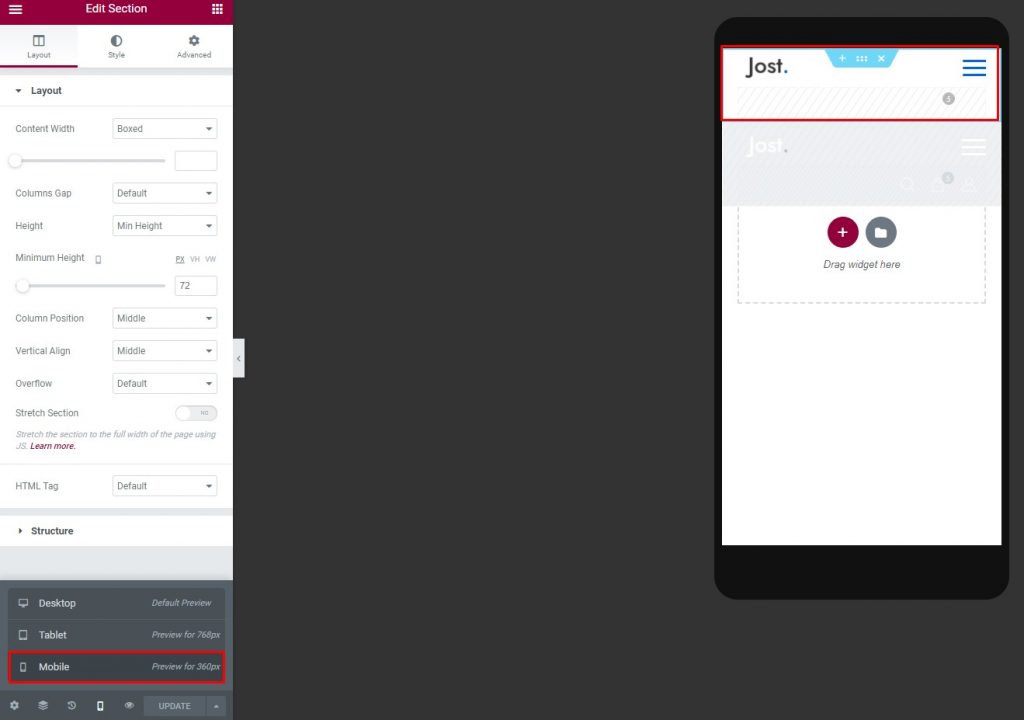LYMEA theme supports you with various Header and Footer Style and this feature will be updated in the future. In this section, we will discuss the configuration and settings of LYMEA Header and Footer.
- Please make sure you enable Elementor setting for all demand page you want to edit on first:
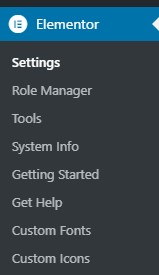
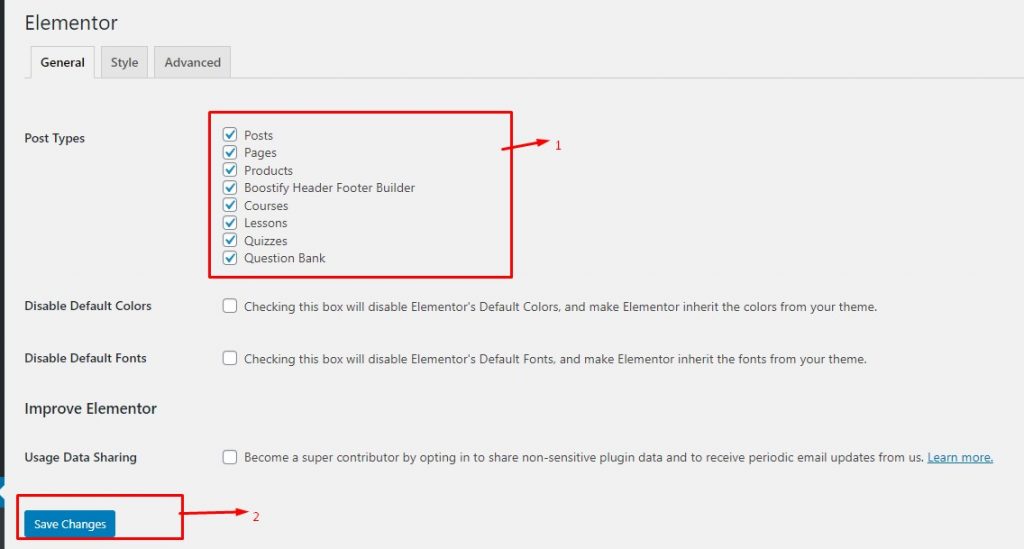
2. With the help of Boostify Header & Footer, you can select the header / footer here and set it to show where you want from the list:
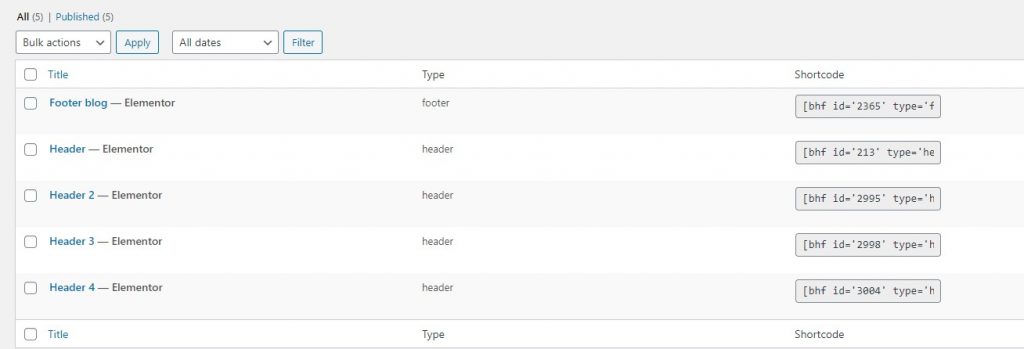
And you can see the setting here:
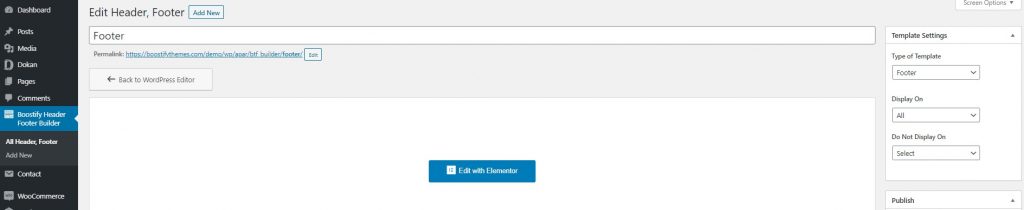
SELECT the page you want to display Footer / Header and
3. Editing Headers for Mobile & Desktop
Our theme does support to edit header for Desktop & Mobile version separately. Then you will see two header in Boostify Header & Footer plugin like this:
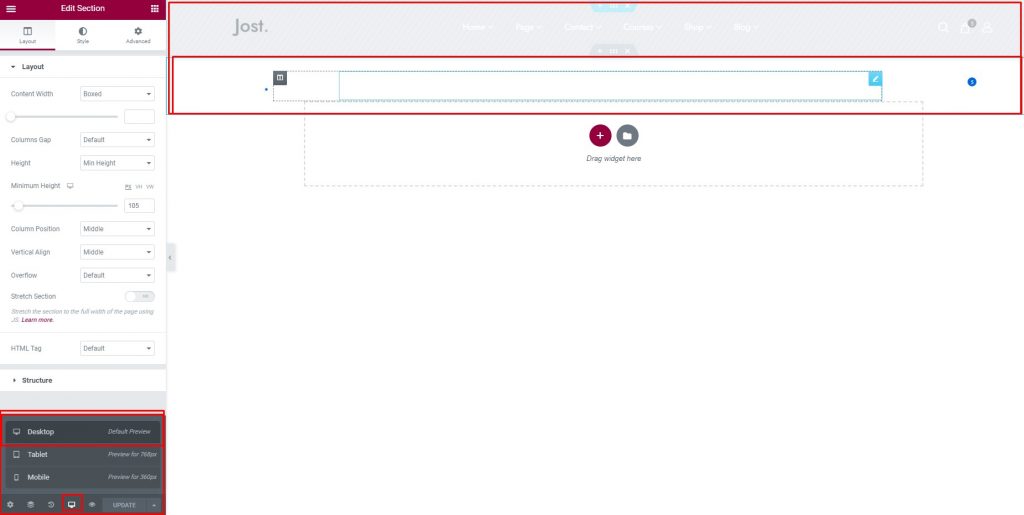
As you can see when enabling desktop or tablet mode, you can edit the second header that is below with a white background.
When you want to edit the header with grey background, you need to switch to Mobile mode to see option to edit it like: