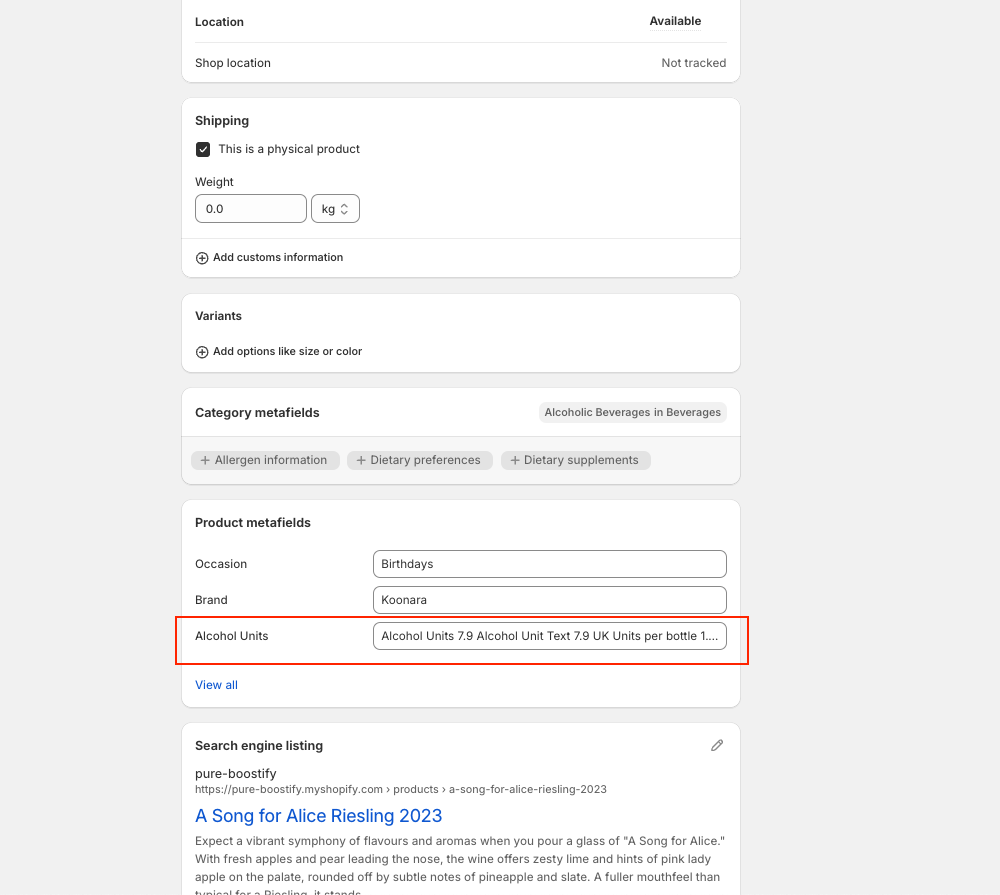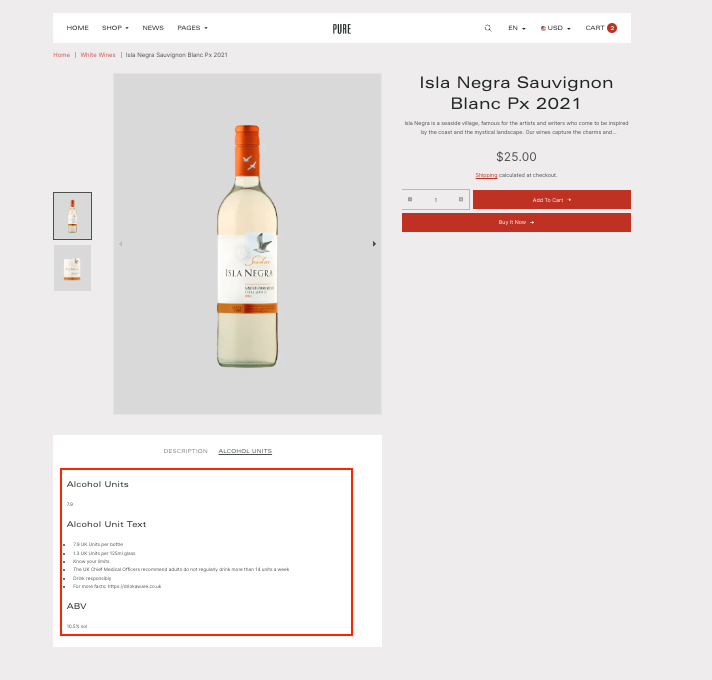
Metafields allows you to display dynamic information on your online store. If you have a theme that supports metafields, then you can connect a metafield to a section or block in the theme editor.
Add Alcohol Units metafield
1. In Settings, open Custom data -> Products
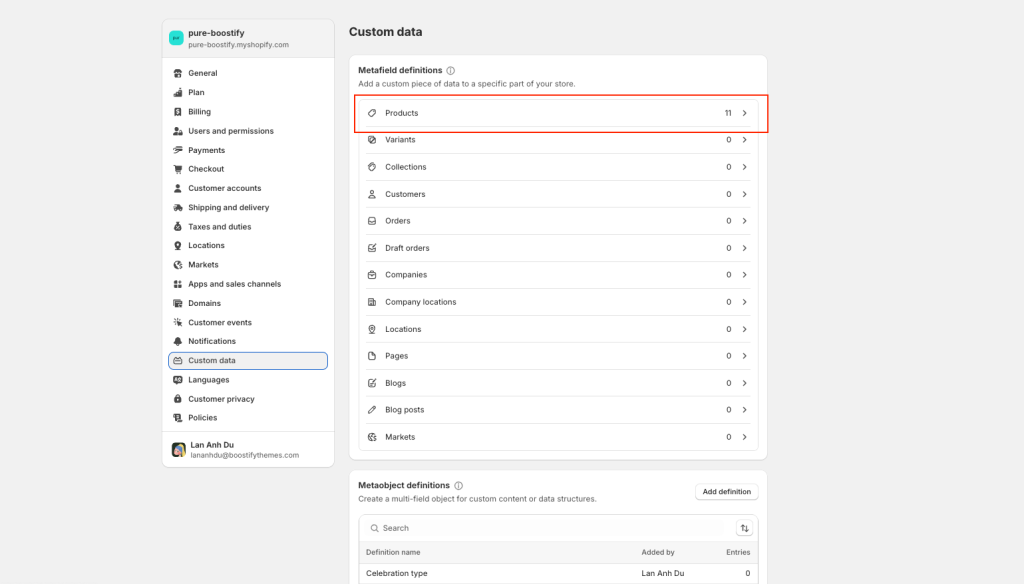
2. Add the metafield definition
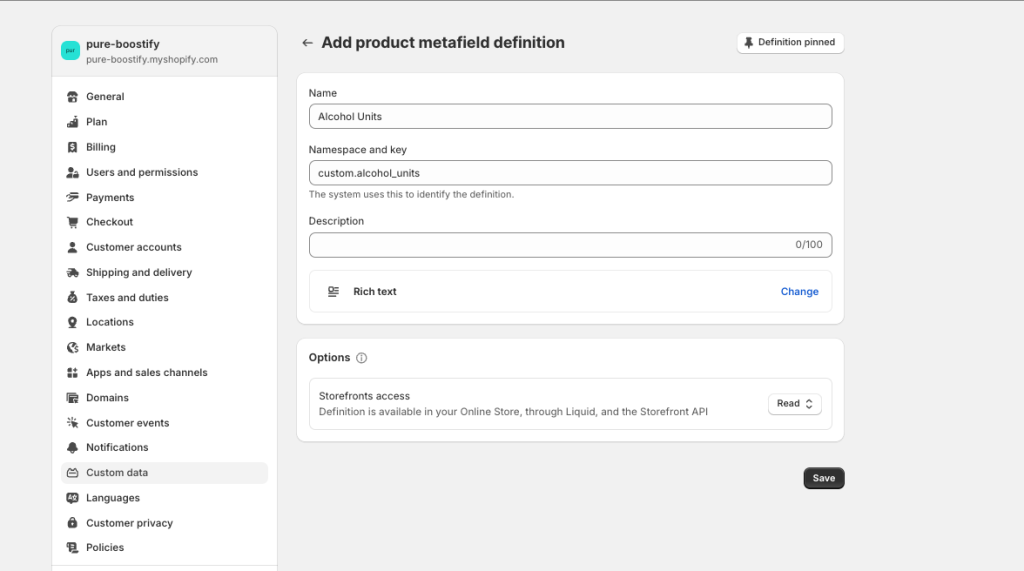
Name: “Alcohol Units” or you can custom this name
Namespace and key: “custom.alcohol_units”, set exactly this text to show the Alcohol Units metafield.
Select type: Rich text
After Save this definition, each product will show Alcohol Units in Product metafields