To set up the scrolling sale text, please follow these steps:
Go to Theme settings => Product card => Scrolling text and check “Show scrolling text.” Additionally, we provide various options to make customization easy for you.
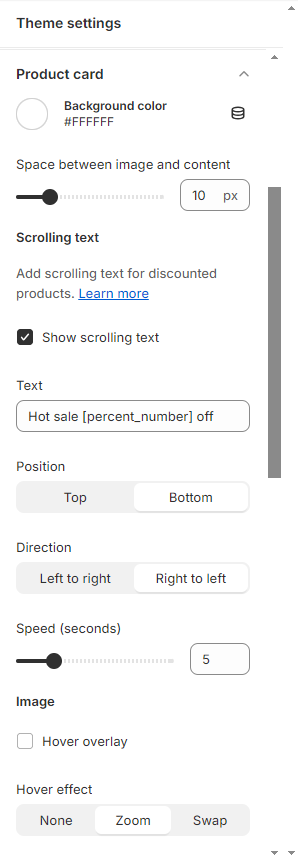
*Info text:
When a product is set discounts in the prices:
[percent_number]: It shows the percentage reduced prices for each product card in the store.
