The section displays an image and text, side-by-side, on a page.
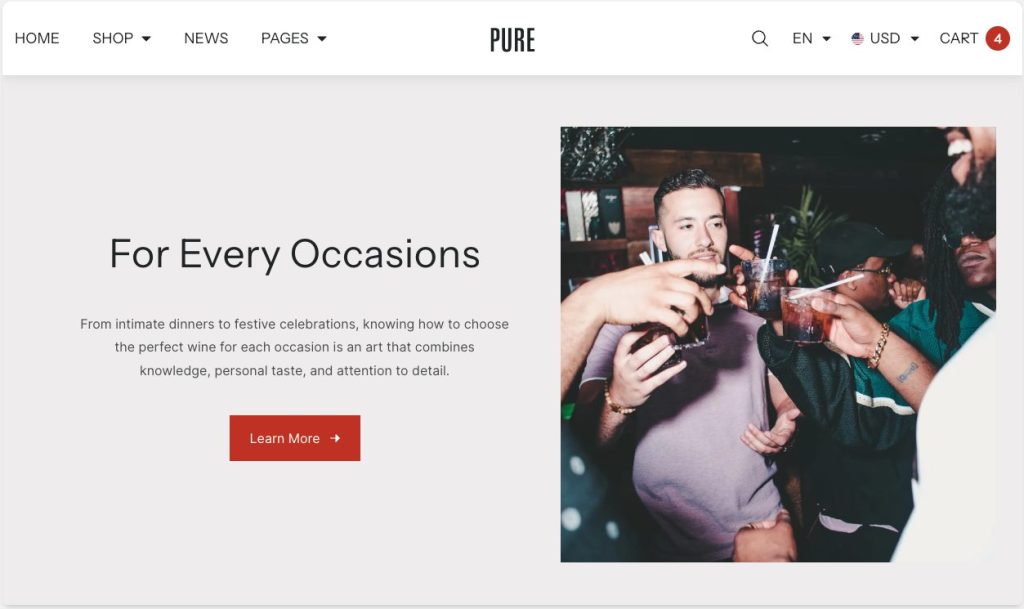
To configure your Image with text section:
- Go to Customize theme. In the Theme editor, at the top of the page, use the dropdown to select a page that contains an Image with text section.
- From the side menu, select Image with text.
- Select section setting
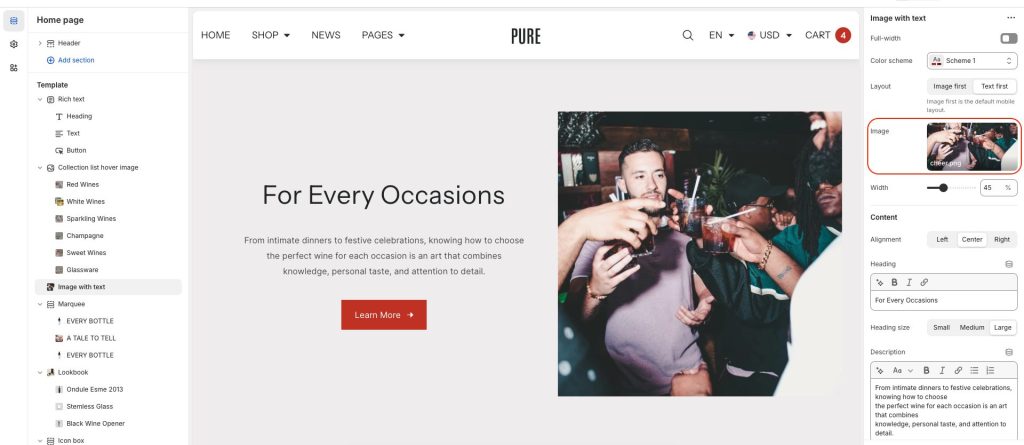
2 Layouts to show: Image first and Text first
Set Width for image
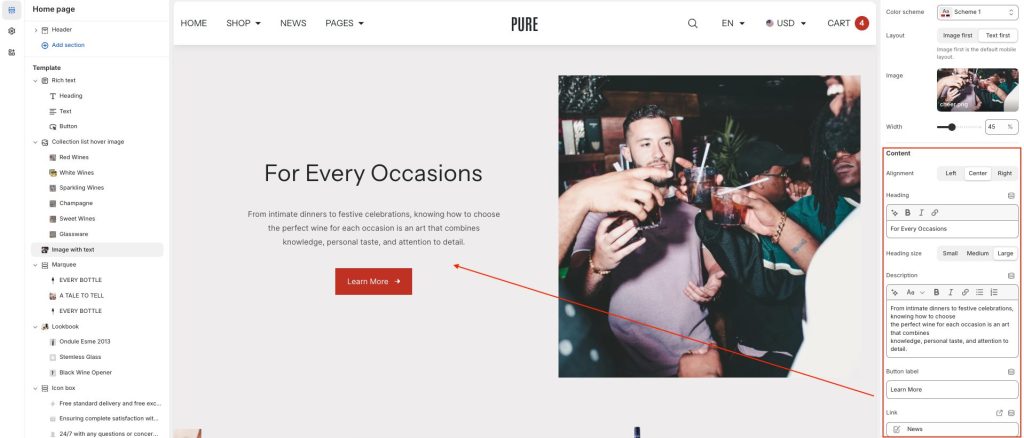
Enter the Heading text to display inside the section
Use the Heading size options to set the section’s heading text
In the Description box, enter text to display inside the section. Format the text and add links, using the Text editor pane.
In the Button Label text box, enter text to display as a button label text inside the section.
In the Link box, enter a URL or select a store page to link to. The link is used by the section’s button.
