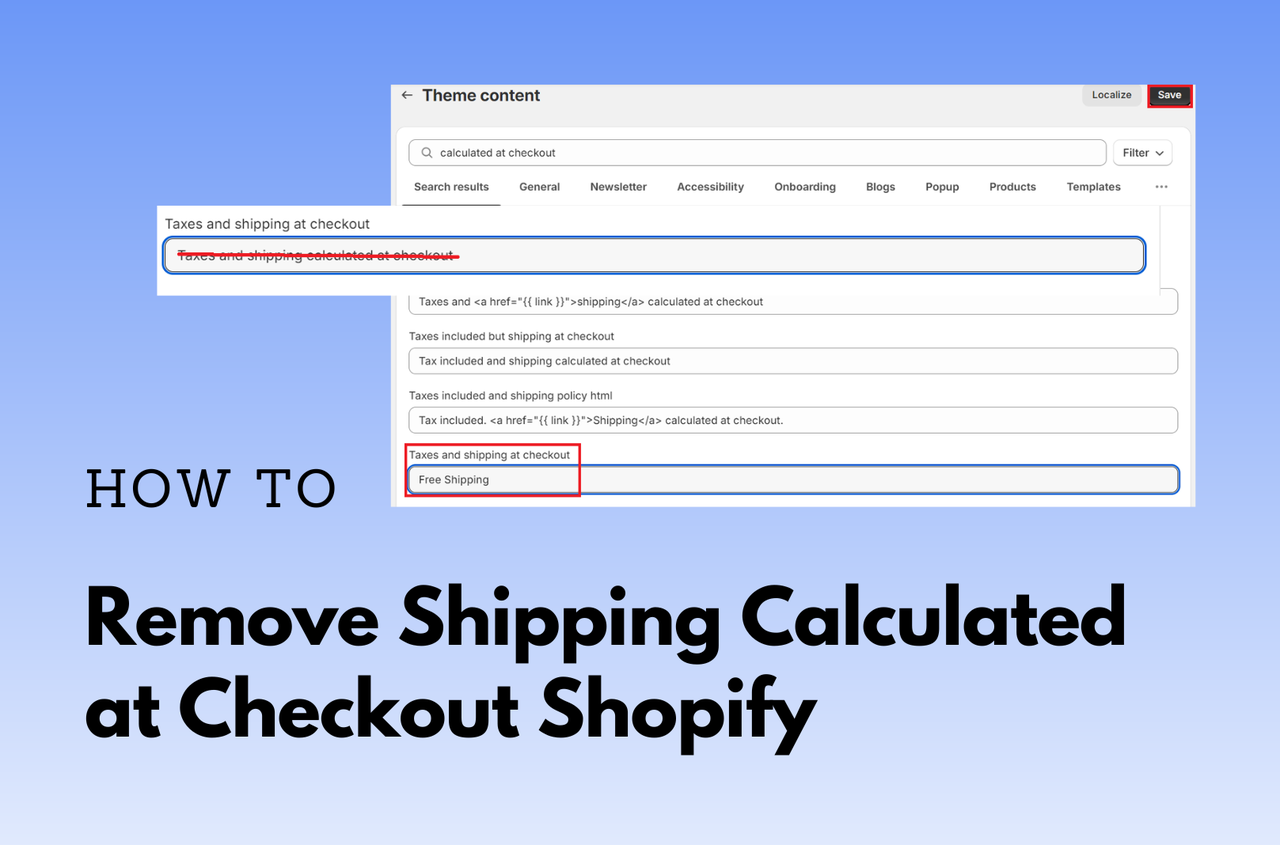Providing a seamless and transparent shopping experience is essential for online retailers. One major pain point for customers is encountering unexpected shipping costs at checkout, often displayed as “Shipping Calculated at Checkout.” This unclear message can lead to frustration, increased cart abandonment, and lost sales opportunities.
For Shopify store owners, addressing this issue by removing the ambiguous shipping cost message can result in a smoother checkout process, higher customer satisfaction, and improved conversion rates. This article will provide you with a step-by-step guide on how to remove shipping calculated at checkout Shopify from your store, enhancing clarity and boosting customer trust.
Table of Contents
Why Remove “Shipping Calculated at Checkout” on Shopify
Removing shipping calculated at checkout Shopify helps enhance shopping experiences, thus bringing numerous benefits to store owners. Let’s explore how it means to customers and Shopify merchants.
For Customers:
- Clear Pricing: Customers appreciate seeing the total cost upfront, enhancing their confidence in the purchase.
- No Surprises: Eliminates unexpected fees at checkout, reducing skepticism about hidden costs.
- Convenient Decision-Making: Knowing shipping costs early helps customers decide faster and more easily.
- Smooth Checkout: The absence of additional steps makes the buying process more straightforward and enjoyable.
- Fewer Disruptions: Sudden additional charges are a major reason for cart abandonment; upfront shipping fees mitigate this issue.
- Predictable Costs: When customers see a predictable total cost, they are less likely to abandon their carts at the last minute.
- Easier Comparison: Customers can compare the total cost of products (including shipping) across different sites more easily.
- Informed Choices: Clear shipping costs aid in making more informed purchasing decisions, enhancing customer satisfaction.
For Store Owners:
- Higher Completion: Transparency in pricing leads to a more likely completion of purchases, improving overall conversion rates.
- Reduced Drop-offs: Clear total costs reduce the likelihood of customers dropping off at the final purchase stages.
- Fewer Queries: With shipping costs visible upfront, there are fewer customer queries regarding unexpected charges.
- Enhanced Satisfaction: This clarity reduces complaints and dissatisfaction, leading to smoother customer support operations.
- Effective Promotions: Easily include shipping in discounts or promotions, making marketing strategies more appealing.
- Better Communication: Clearly communicated costs can be integrated into advertising, attracting more customers.
- Data on Preferences: Transparent pricing allows for better analysis of customer behavior and preferences regarding shipping costs.
- Improved Forecasting: Accurate data aids in inventory management and sales forecasting.
- Faster Checkout: A simplified process with no last-minute calculations speeds up the checkout experience.
- Reduced Abandonment: A streamlined and clear checkout process minimizes abandonment rates and increases sales.
- Market Differentiation: Offering clear and upfront pricing sets you apart from competitors who may still calculate shipping at checkout.
- Customer Loyalty: Enhanced trust and satisfaction from transparent practices foster repeat business and customer loyalty.
5 Steps to Remove “Shipping Calculated at Checkout” on Shopify
Removing the “Shipping Calculated at Checkout” message can enhance the shopping experience and increase conversion rates on your Shopify store. Before starting this process, ensure you have a Shopify account. We will implement this process using the Shopify Neat theme. Let’s get started now.
Step 1: Access Your Theme Settings
- Log into Your Shopify Admin Dashboard: Navigate to Shopify.com and log in using your store credentials.
- Navigate to the Online Store Section: On the left-hand sidebar of the dashboard, click on “Online Store”. This section allows you to manage your store’s themes and appearance.
- Open Theme Customizer: Under the “Themes” tab, you will see this minimalist Shopify theme. Click the three dots next to the “Customize” button. Then click “Edit default theme content” to open the theme customizer where you can make changes to your store’s appearance and settings.
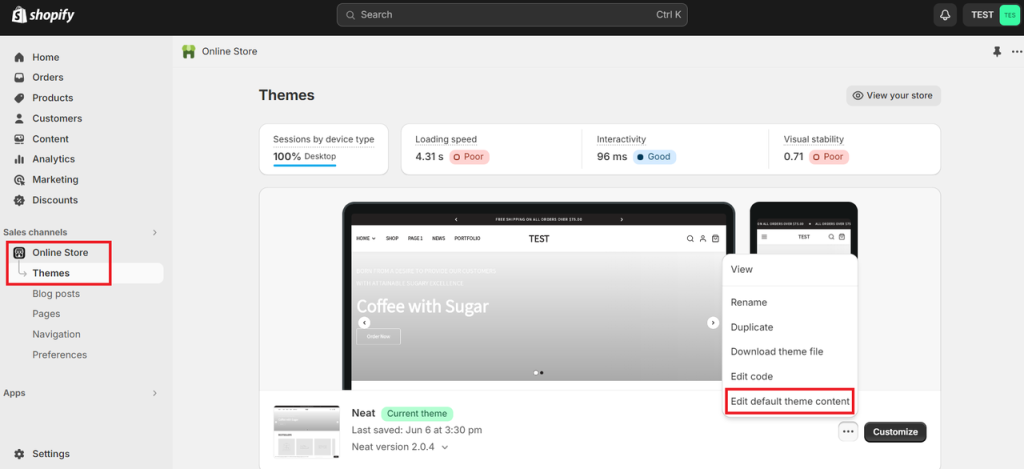
Step 2: Locate the Text
- In the theme editor, find the search bar, usually located at the top of the page.
- Type “Calculated at Checkout” into the search bar and press “Enter”. This will help you find the specific field or text you want to change.
- Then, you can find various sections where shipping information might be displayed, such as the Product page, Cart page, or Checkout page.
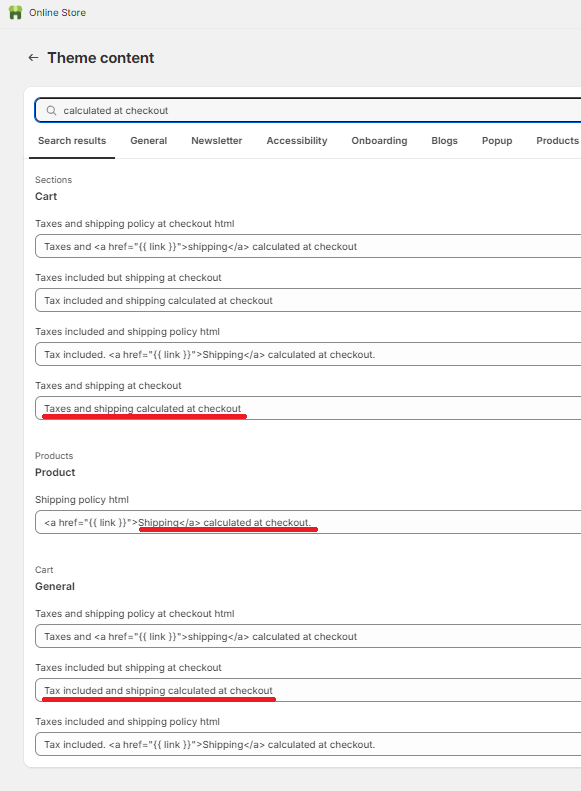
Step 3: Edit or Remove the Text
When you locate the field containing “Taxes and Shipping Calculated at Checkout,” you can proceed to edit it or remove it.
- To remove the text, simply highlight the existing text and delete it.
- To replace the text, clear the existing text and type in your desired custom message. Ensure that your new text is clear and provides the necessary information to your customers. For example, if you can edit it to something more customer-friendly, such as “Free shipping available!” or “Shipping included in price.”
- Ensure that you have removed or edited all instances of the phrase across different pages to maintain consistency throughout your store.
- Preview (optional): Some theme editors provide a preview option where you can see how the text change looks in real time on your site. If available, use this feature to ensure your edits appear as intended.
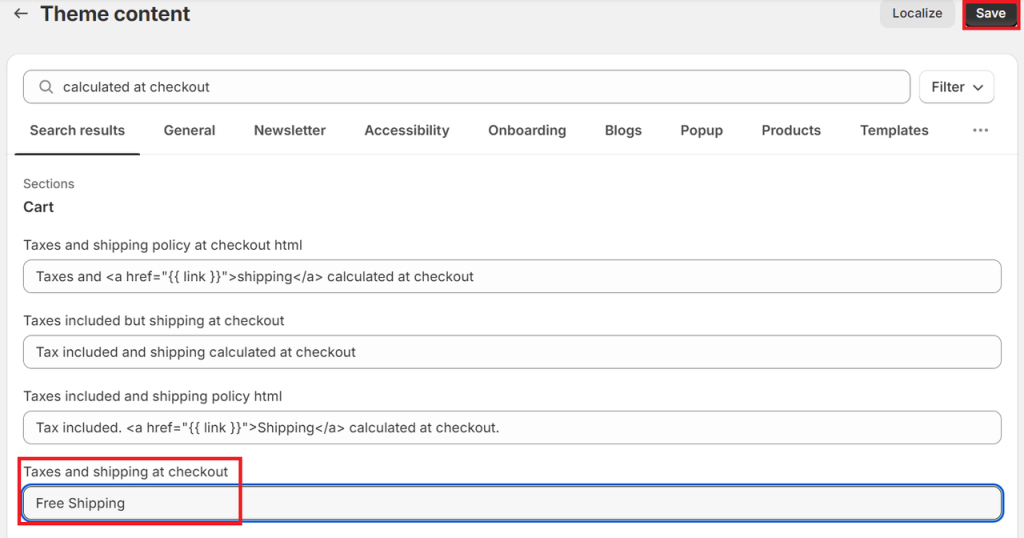
Step 4: Save Changes
- Save Your Edits: In the theme customizer, click the “Save” button after making your edits to ensure the changes are applied.
- Double-Check All Modifications: Ensure that all instances of the “Shipping calculated at checkout” text have been updated across the entire theme. Check the Product page, Cart page, and Checkout page again to confirm.
Step 5: Confirm Changes
- Preview Your Store: Use the preview feature in the Theme Customizer or visit your store directly to see how the changes look. Navigate to product pages, the cart page, and initiate the checkout process to confirm that the “Shipping calculated at checkout” message is no longer visible.
- Verify Across Devices: Check the store on different devices (desktop, tablet, mobile) to ensure that the changes are consistent and the site looks good on all screen sizes.
- Test the Checkout Process: You can try adding some products to the cart and go to the checkout process to make sure everything functions correctly and the message is not displayed.
5 Practical Shipping Rate Implementation Ideas for your Shopify Store
1. Flat Rate Shipping
Flat rate shipping involves charging the same fee for shipping regardless of size or weight of the order. This method simplifies the checkout process and provides transparency to customers. It is particularly effective for businesses selling products with similar sizes and weights. For instance, a flat rate of $5 per order can streamline shipping costs and provide customers with predictable expenses. This method also encourages bulk purchasing, as customers might add more items to their cart knowing the shipping fee remains constant.
2. Shipping Calculator on Product Page
Integrating a shipping calculator on the product page allows customers to estimate their shipping costs before adding items to their cart. This tool enhances transparency and helps customers make informed purchasing decisions. It considers the customer’s location, the product’s weight, and dimensions to provide accurate shipping estimates. This feature can increase conversion rates by reducing surprises during checkout. For example, a shipping calculator can show estimated costs based on ZIP codes or international shipping zones.
3. Free Shipping Threshold
Setting a free shipping threshold encourages customers to increase their order value to qualify for free shipping. This strategy boosts the average order value and enhances customer satisfaction by eliminating shipping costs on larger purchases. For instance, offering free shipping on orders over $50 can motivate customers to buy more to avoid shipping fees. Clearly displaying the threshold on the website can also drive higher sales and reduce cart abandonment.
4. Shipping Included in Price
Including shipping costs in the product price offers a straightforward shopping experience by presenting all-inclusive pricing. This method simplifies pricing for customers and removes the need for separate shipping calculations during checkout. It is especially useful for small, lightweight items where the shipping cost does not significantly affect the total price. For example, stating that the price of a book includes shipping ensures customers face no additional charges, promoting transparency and trust.
5. Shipping Rates Table
A shipping rates table provides detailed shipping costs based on various factors such as order value, weight, and destination. Displaying this table on a dedicated shipping information page helps customers understand shipping fees before checkout. For instance, a table showing different rates for standard and expedited shipping options, along with regional differences, helps customers choose the most suitable shipping method. This approach enhances clarity and allows customers to budget for shipping costs effectively.
Implementing these shipping strategies on Shopify can enhance the customer experience by providing clear, predictable shipping costs and boosting sales through strategic incentives. To support these methods, many merchants also rely on dedicated tools. You can find shipping and delivery apps, along with other conversion-focused solutions, in our guide to the best apps to increase sales for Shopify.
For a final word,
We hope that you will know how to remove shipping calculated at checkout Shopify after reading the article. Eliminating the “Shipping Calculated at Checkout” message from your Shopify store can provide transparent and predictable pricing, which can greatly enhance the customer experience. By following the steps outlined in this guide, you can ensure that your customers are not surprised by additional costs at checkout, reducing cart abandonment and increasing overall satisfaction.
This adjustment not only simplifies the purchasing process but also builds customers’ trust and encourages repeat purchases. Embracing clear shipping policies and practices is a strategic move that can lead to a more loyal customer base and higher conversion rates.
To continue learning how to customize and optimize your store, you can browse more detailed information in BoostifyThemes Shopify guides.