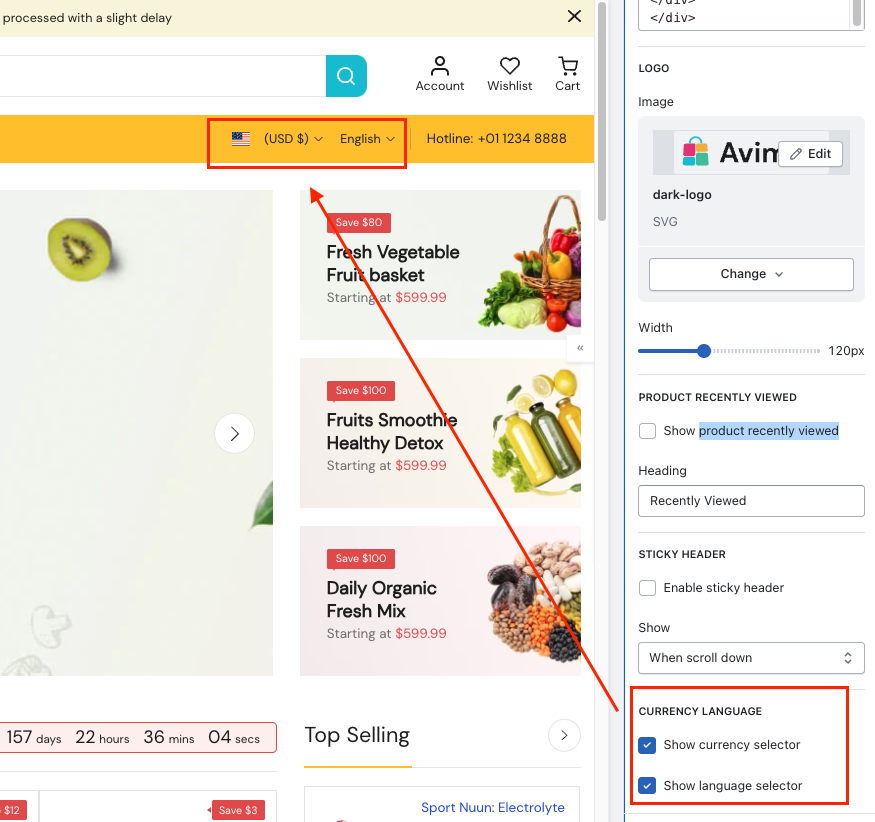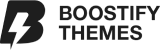Appears and features the store’s logo navigation, search, and cart icon on top of every page.
Merchants can freely add their logo image and decide which menu to show to their customers in this section.
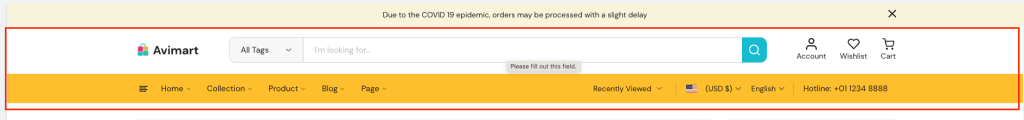
Content left
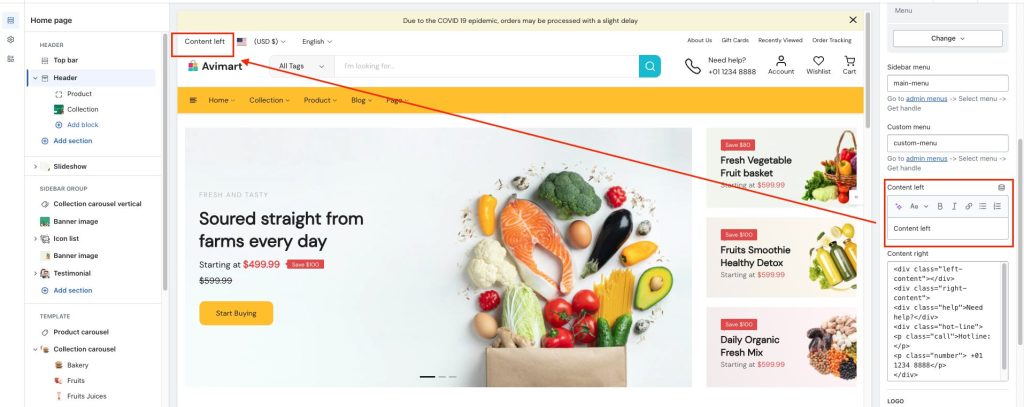
Only available in layout 4
Content right
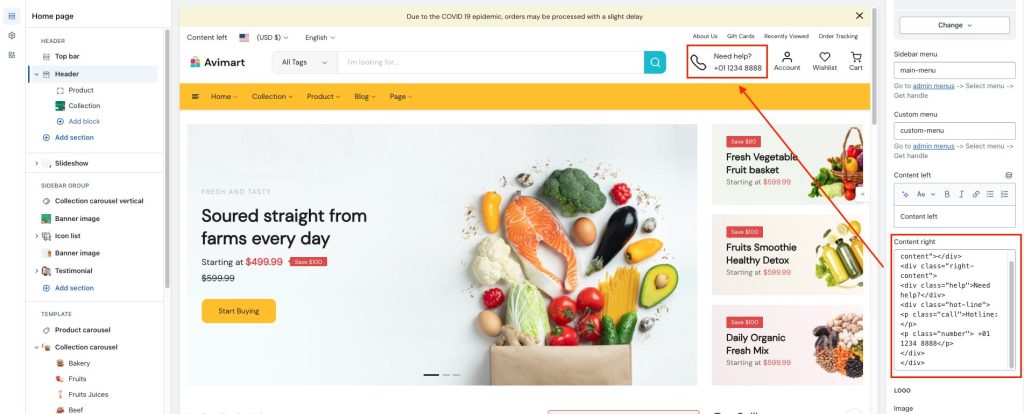
Only available in layout 4
Logo
Merchants add the custom logo of their store or simply their store name. The recommended format is png with a transparent background or SVG
Steps
1. In the theme editor (Customize), click Header
2. Select image under Logo
3. Save
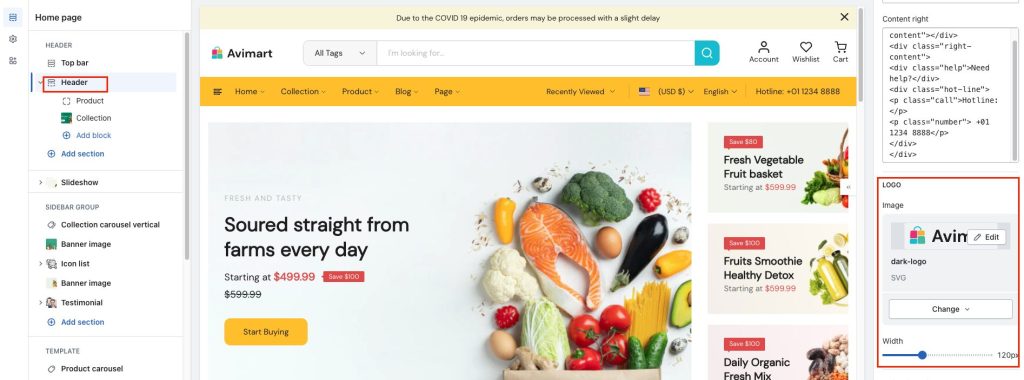
Resize the logo image by increasing or decreasing the width.
Design
There are 5 layouts for header
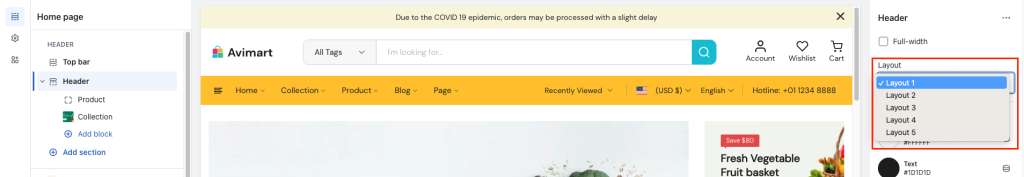
Product recently viewed
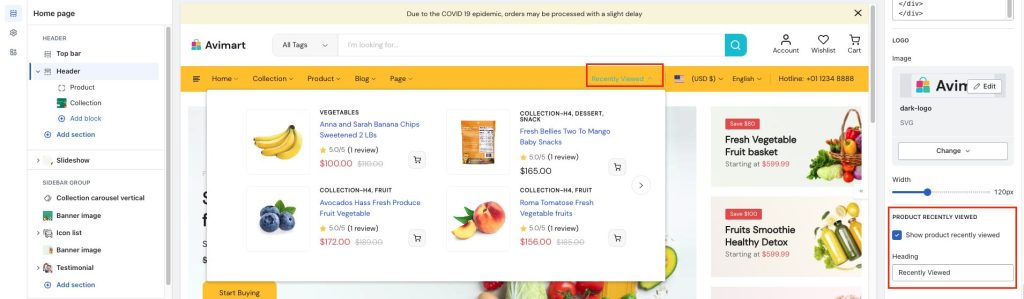
Currency language