You can import all theme demo content with one click (posts, pages, products, categories, menus, sample images, sliders, plugins configurations).
Import Automatically
1. Go to Tools > Demo Content Install then click Install to start.
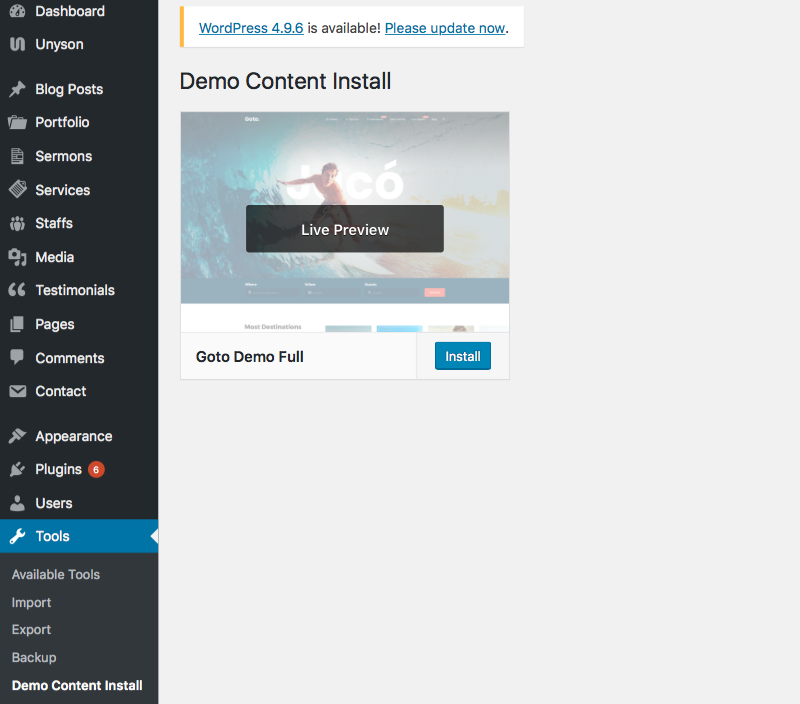
2. The demo content will download and setup content and images automatically. This process can take about 2-5 minutes depends on your internet connection
3. When the importing process finishes you need to go to Dashboard > Settings > Permalinks then click Save to update the permalink structure.
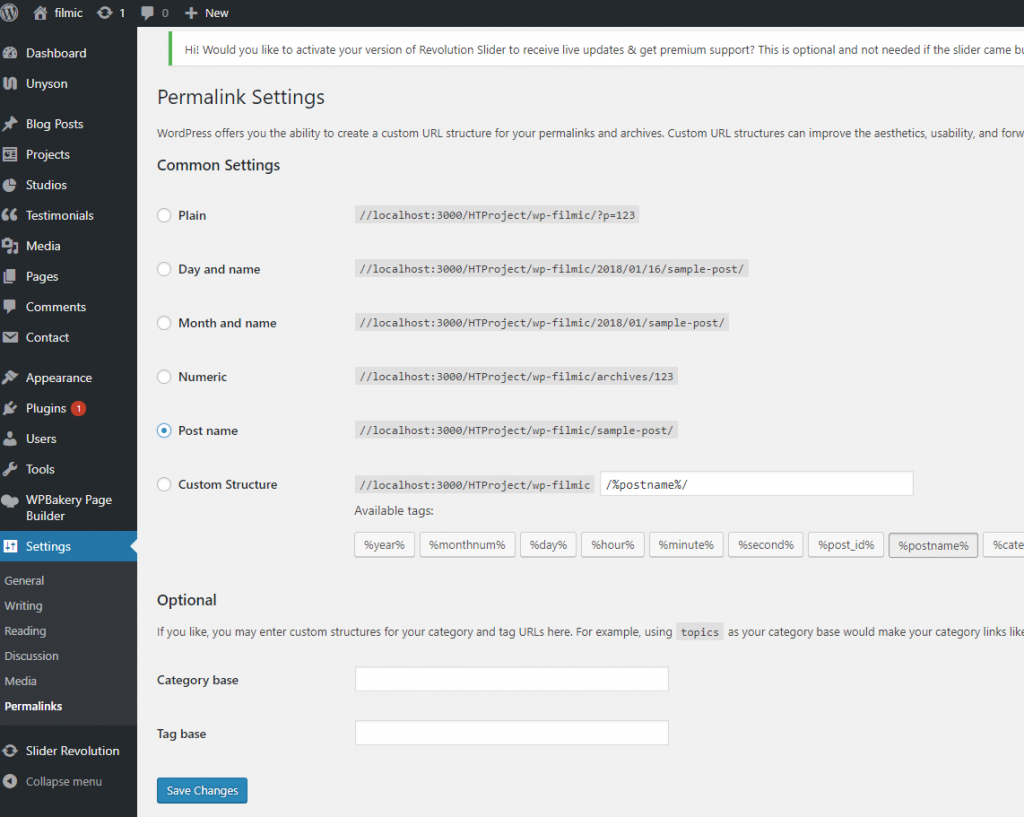
Please install all plugins and compatible extensions before doing this step!.
