The eCommerce landscape is becoming increasingly competitive, so diversifying your online sales channels is essential to maximize reach and revenue. If you have been selling on Amazon and are considering expanding to Shopify, you are making a strategic move. Shopify, one of the best eCommerce platforms, offers a range of features that allow you to create a unique and branded online store, giving you more control over your business.
But how do you go about importing your products from Amazon to Shopify? In this article, let’s explore three effective methods to help you seamlessly import Amazon products to Shopify and set up your Shopify store.
Table of Contents
Why You Should Add Amazon Products to Shopify
Before diving into the methods, it is crucial to understand the benefits of selling on Shopify alongside Amazon. While Amazon is a powerful platform with an extensive customer base, Shopify offers unique advantages that can enhance your business’ overall performance.
#1. Better conversion rate
One of the most significant benefits of selling on Shopify is the ability to optimize your site for better conversions. Unlike Amazon, where you have limited control over the presentation of your products, Shopify allows you to design your store to suit your brand’s unique aesthetic.
You should create a personalized shopping experience that is suitable with your target audience, leading to higher conversion rates. With access to various apps and tools, you can optimize your store’s layout, implement customer reviews, and even set up abandoned cart recovery systems to increase sales.
Read more: 5+ Best Converting Shopify Themes You Cannot Miss.
#2. Additional payment option
Shopify provides you with a wide range of payment options, enabling customers to choose the method they are most comfortable with. While Amazon limits you to its own payment system, Shopify allows integration with numerous payment gateways, including PayPal, Stripe, and even cryptocurrency options. This flexibility can help you increase sales, as customers are more likely to complete a purchase if they can pay with their preferred method.
#3. Improved brand identity
Building a strong brand identity is vital for long-term success. On Amazon, your products are often listed alongside competitors, and the platform’s branding can overshadow your own. Shopify, on the other hand, allows you to create a fully branded online store where every element, from the domain name to the checkout process, reflects your brand’s identity. This helps in establishing customer loyalty and recognition, as your brand is front and center throughout the shopping experience.
#4. Increase traffic
Migrating to Shopify can also give your brand a popularity boost. By creating a standalone online store, you can implement useful SEO strategies that make it easier for customers to find you via search engines. Additionally, Shopify integrates seamlessly with social media platforms, enabling you to drive traffic to your store through targeted marketing campaigns. With the ability to keep track customer behavior and preferences, you can tailor your marketing efforts to increase visibility and popularity.
#5. Expand sale channels
Relying solely on Amazon for sales can be risky. Account suspensions, changes in policies, or increased competition can significantly impact your business. Having a Shopify store as a backup plan provides security, ensuring that you have an alternative platform to sell your products. This diversification reduces your dependency on Amazon and allows you to maintain steady sales even if issues arise on the platform.
How to Import Amazon Products to Shopify (3 Simple Methods)
Now that you understand the benefits of expanding to Shopify, let’s explore three ways to import your products from Amazon to Shopify, including:
- Utilize a Shopify-integrated sales channel
- Import the CSV File into Shopify
- Use a third-party import app
It’s quite easy to take all steps of these methods. You need nothing apart from an active Shopify account. You can select from a variety of free premium Shopify themes to get started. In this guide, we’ll use the Neat theme to walk you through each step.
1. Utilize a Shopify-integrated sales channel
The first method involves linking your Amazon and Shopify sales channels directly. This process is relatively straightforward way to manage your products across both platforms, and can be done within the Shopify platform. Here’s the step-by-step guide to get you started:
Step 1: Access Sales Channels
Begin by heading to your main Shopify dashboard. From the left-hand menu, click on “Sales Channels,” where you can link your Shopify store with eBay, Etsy, Amazon, and any other marketplaces.
We’ll use the “CedCommerce Amazon Channel,” a popular Amazon to Shopify import app for integrating Amazon with Shopify.
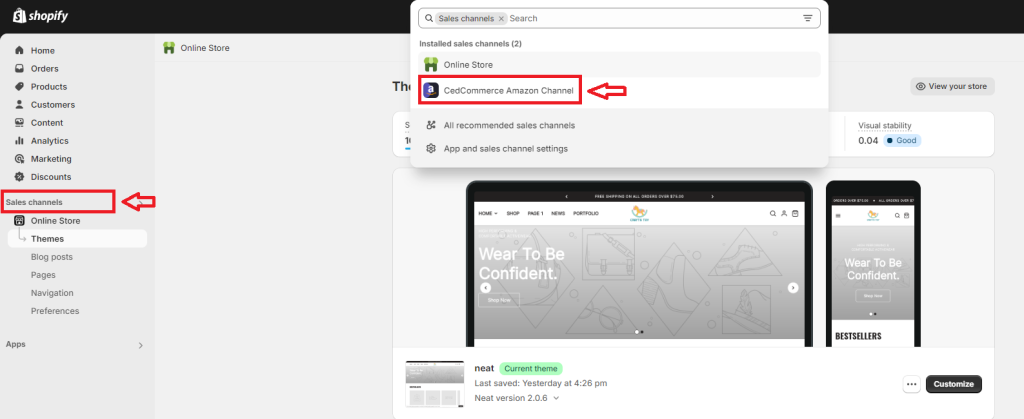
Step 2: Connect Your Amazon Seller Account
Once you’ve selected the CedCommerce Amazon Channel, the next step is to install and link your Amazon Seller account. By clicking on the option to connect your account, and you’ll be prompted to enter your Amazon Seller credentials.
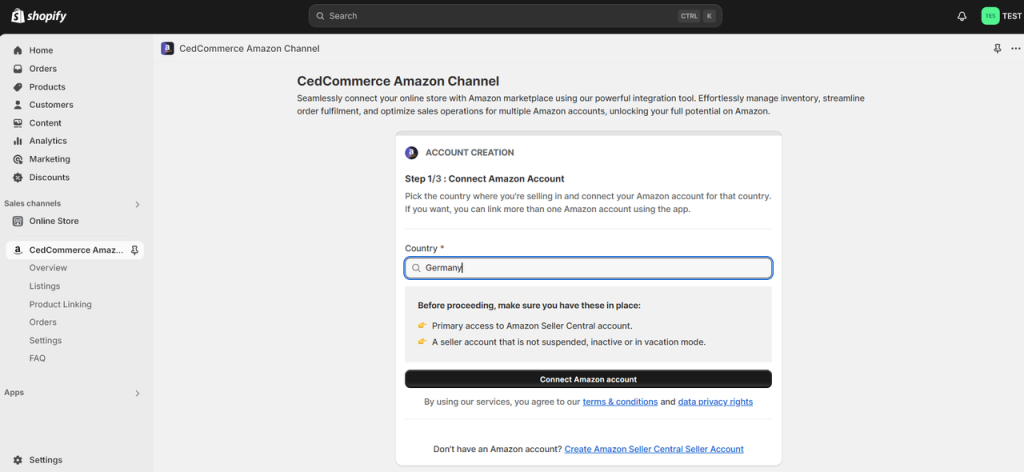
Step 3: Verify Access with Amazon Seller Central
After entering your credentials, you’ll be redirected to your Amazon Seller Central account. Here, you need to verify that you want to grant Shopify access to your account. This step is crucial as it allows Shopify to manage your product listings and inventory on Amazon.
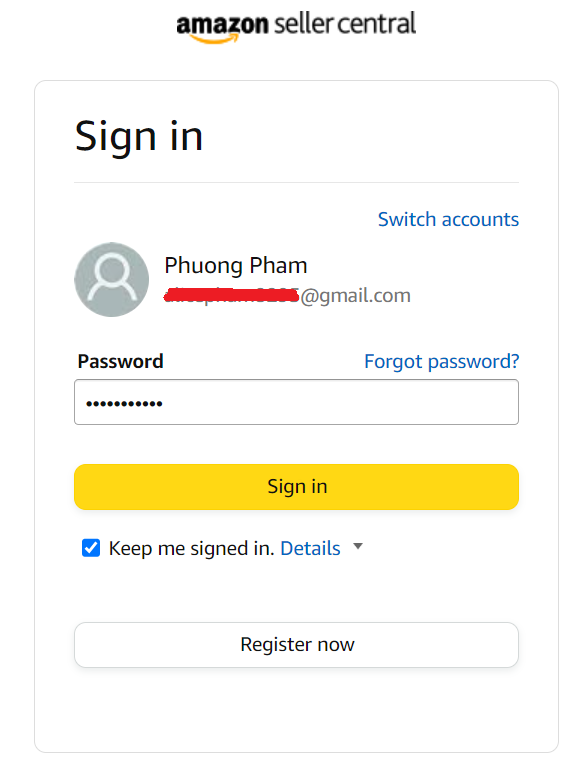
Step 4: Add Amazon Products to Your Shopify Store
Once verification is complete, you can import your products directly into Shopify and sync your product details, including titles, descriptions, and images, ensuring your Shopify store is ready to go.
Note:
- This method is quick and easy, with minimal technical knowledge required. It also ensures that your inventory is synchronized between platforms, reducing the risk of overselling.
- The app may not support all product types or categories, and there may be limitations on how product variations are handled. Additionally, if you have a large inventory, syncing might take some time.
2. Import the CSV File into Shopify
The second method involves exporting your Amazon product listings as a CSV file and then importing them into Shopify. This method is ideal if you manage and transfer large inventories, particularly if you prefer to have more control over the data being imported and or if the direct integration method is not suitable for your products. Let’s explore how to do it.
Step 1: Prepare a CSV file with the products to import
The first step is to prepare your CSV file correctly. Shopify provides a sample CSV template that you can download and use as a guide. This template includes all the necessary fields, such as product titles, tags, categories, SKUs, and prices that need to be filled out to ensure a smooth import process.
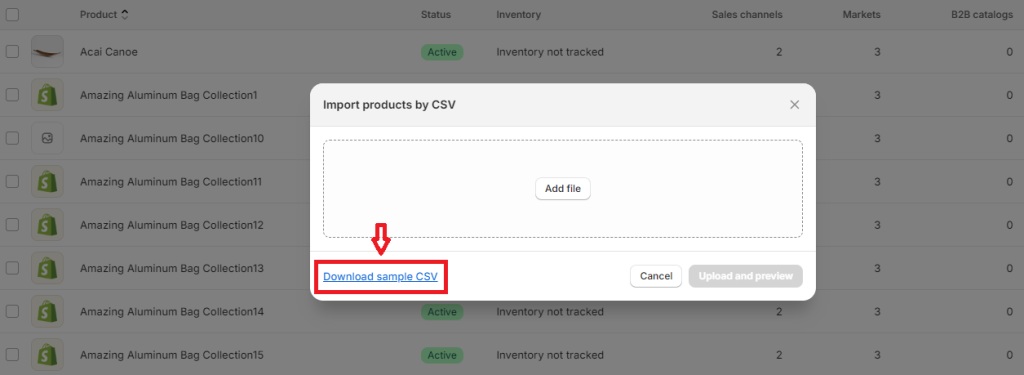
After downloading the file, I have a Shopify CSV template as in the image below:
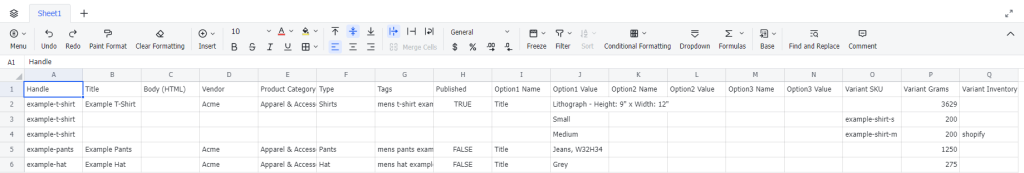
Step 2: Initiate the Import Process
Start by logging into your Shopify admin panel. From your Shopify dashboard, navigate to the “Products” section, then click in the “Import” button located at the top of the page.
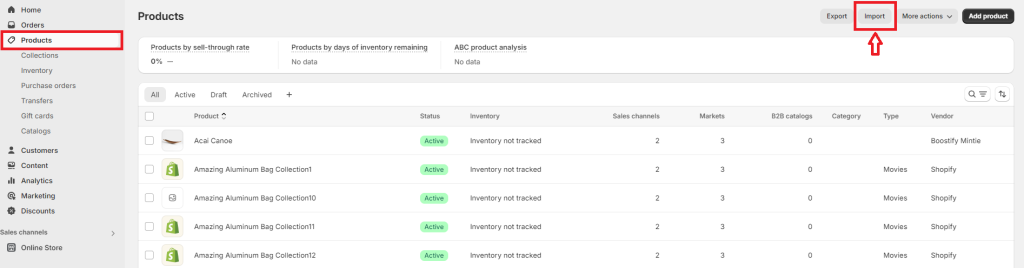
This will open the import interface, which allows you to bring in product data from an external CSV file. This interface is designed to guide you through the process, ensuring that you can import your products with minimal hassle.
Step 3: Import the CSV File into Shopify
The next step is to click on the “Add file” button to choose the CSV file you have created in step 1.
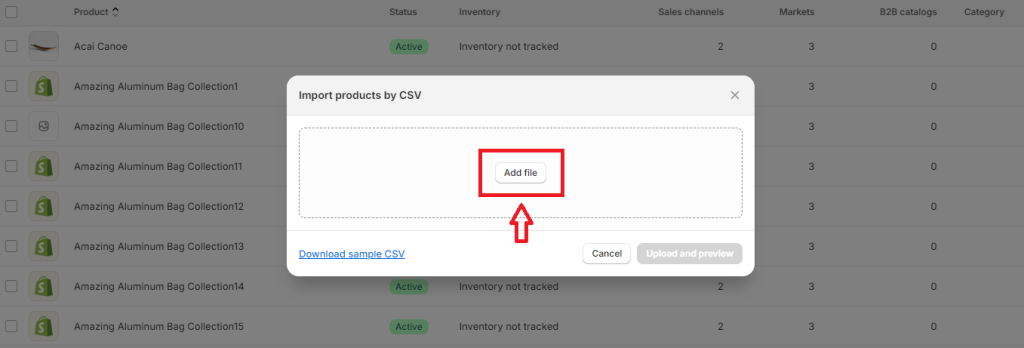
Note:
- This method offers flexibility and allows you to import a large number of products at once. It also gives you the opportunity to clean up your data and make any necessary adjustments before importing.
- The process can be time-consuming, especially if your CSV file requires significant editing. There’s also a risk of data errors if the CSV file is not formatted correctly.
3. Use a third-party import app
The third method to import products from Amazon to Shopify involves using a third-party app specifically designed to import products from Amazon to Shopify. There are many apps available in the Shopify App Store that offer this functionality, such as Reputon Amazon Importer, Shopify Marketplace Connect, Sellbrite, Amazon Importer Spreadr App, etc. Here is the general process for you to import Amazon products to Shopify with an app.
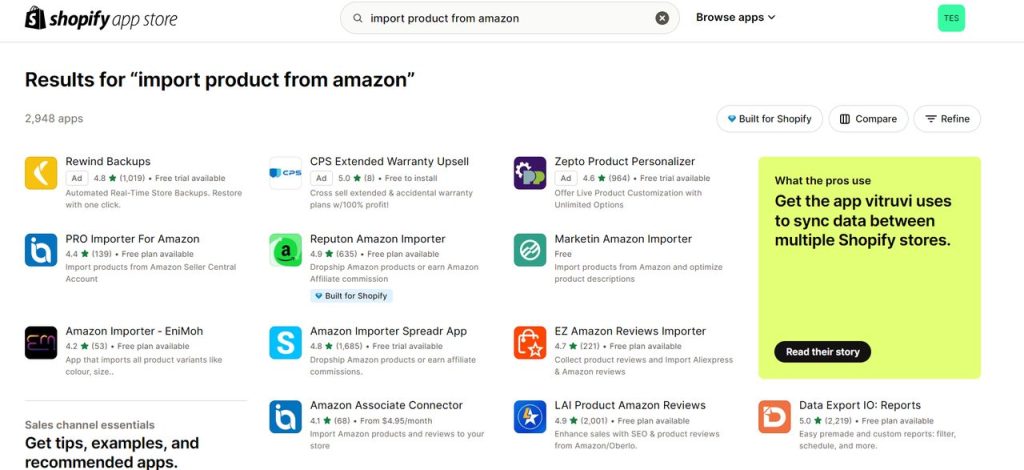
Step 1: Choose an App
Browse the Shopify App Store, find, and select an app that meets your needs. You should consider the factors like ease of use, customer reviews, and pricing before making your choice.
Step 2: Install and Configure the App
Once you’ve chosen an app, install it in your Shopify store, and set it up by following the setup instructions. Most apps will require you to connect your Amazon Seller Central account to import your products.
Step 3: Import Products
Use the app to import your products from Amazon to Shopify. The process to import products will vary depending on the app you choose, but generally, you’ll be able to select which products to import and customize how they appear in your Shopify store.
Step 4: Monitor the Import Process
Keep an eye on the import process to ensure everything is running smoothly. Some apps offer real-time monitoring and notifications to alert you if any issues arise.
Note:
- Using an app can simplify the import process, especially if you have a large inventory. Many apps offer additional useful features, such as automatic syncing and inventory management, and importing reviews, making it easier to manage your products across platforms.
- Depending on the app, there may be associated costs, either as a one-time fee or a subscription. Additionally, you’ll need to trust the app with access to your Amazon and Shopify accounts, so it’s important to choose a reputable provider.
What Should You Do After Importing Products from Amazon to Shopify?
Once you’ve successfully imported your products from Amazon to Shopify, there are several steps you should take to ensure your new Shopify store is optimized for success.
Optimize Product Listings
Review and optimize your product listings to ensure they align with your brand’s identity. This may involve updating product descriptions, adding high-quality images, and optimizing for SEO. Remember, Shopify gives you more control over how your products are presented, so take advantage of this to create compelling listings.
Set Up Payment Gateways
Ensure that your Shopify store provides a variety of payment options to fit different customer preferences. Set up popular payment gateways like PayPal, Stripe, and Shopify Payments. Offering multiple payment methods can help increase conversion rates.
Customize Your Store Design
Take the time to customize your Shopify store’s design to reflect your brand. You can choose a Shopify theme like Neat or Noire to enhance your brand’s aesthetic, and use the best Shopify apps to create a unique shopping experience. This will make your store stand out from competitors and build brand recognition.
Implement Marketing Strategies
Leverage Shopify’s marketing tools to drive traffic to your store. Consider running targeted social media campaigns, setting up email marketing, and optimizing your store for search engines.
Provide Excellent Customer Service
Customer service is crucial to building a loyal customer base. Set up Shopify’s customer service features, such as live chat and order tracking, to provide a seamless experience for your customers. It is necessary to respond to inquiries promptly and address any issues to ensure customer satisfaction.
Keep Inventory in Sync
If you’re selling on both Amazon and Shopify, it’s important to keep your inventory synchronized to avoid overselling. Use Shopify’s inventory management tools or a third-party app to ensure that stock levels are accurately reflected across both platforms.
In Conclusion,
Migrating your products from Amazon to Shopify is a strategic move that can enhance your online business growth and success. By taking advantage of Shopify’s customization options, payment gateways, and marketing tools, you can create a unique Shopify store that stands out in a crowded marketplace.
Whether you choose to link your sales channels, use a CSV file, or opt for a third-party app, the key is to ensure a smooth transition and optimize your Shopify store for the best results. With careful planning and execution, you can leverage both Amazon and Shopify to expand your reach, boost sales, and create a strong brand identity.
For more step-by-step help on customizing, optimizing, and growing your Shopify store, explore our full collection of Shopify tutorials.

