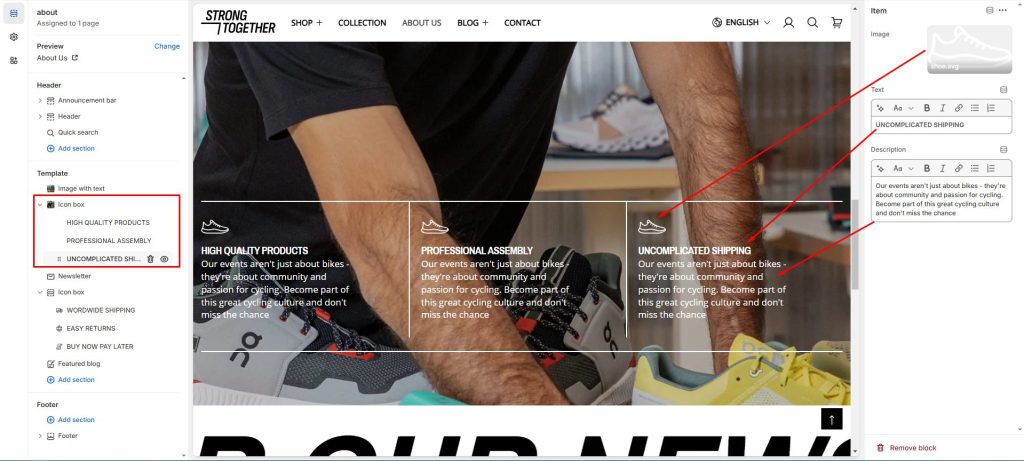The Section Icon Box helps display icons with brief descriptions to clearly and easily convey the store’s message or features. The icons are commonly used to represent services, offers, or key characteristics of the store, making it easy for users to recognize and access information quickly.
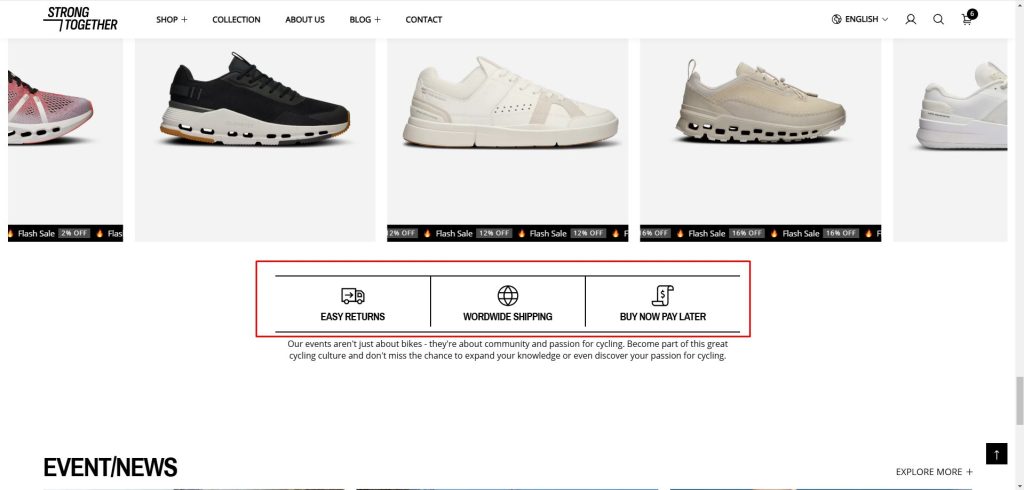
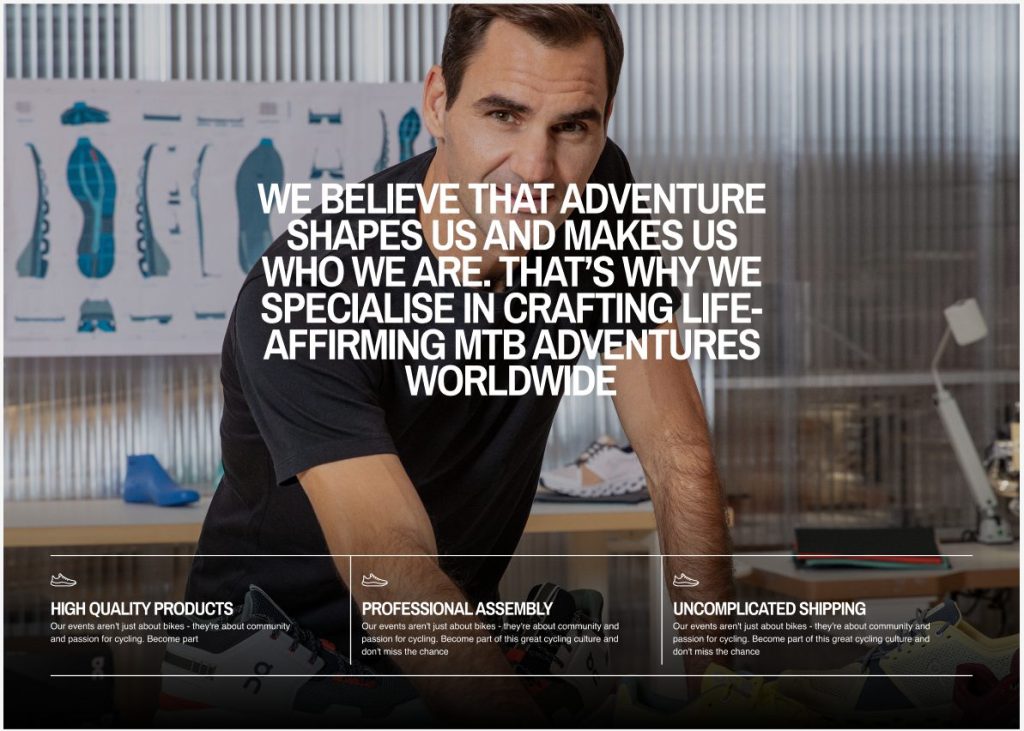
To configure your Icon box section:
- Go to Customize theme. In the Theme editor, at the top of the page, use the dropdown to select a page that contains an Icon box section.
- From the side menu, select Icon box.
- Select section setting.
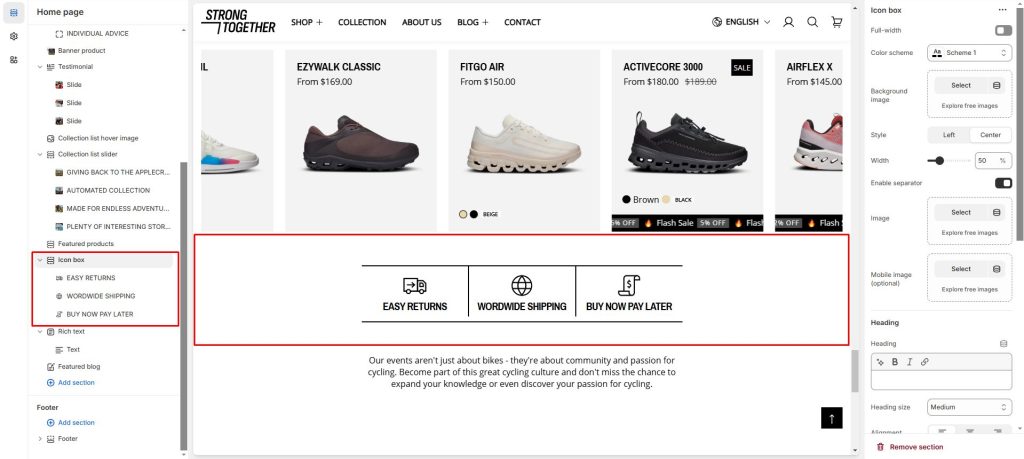
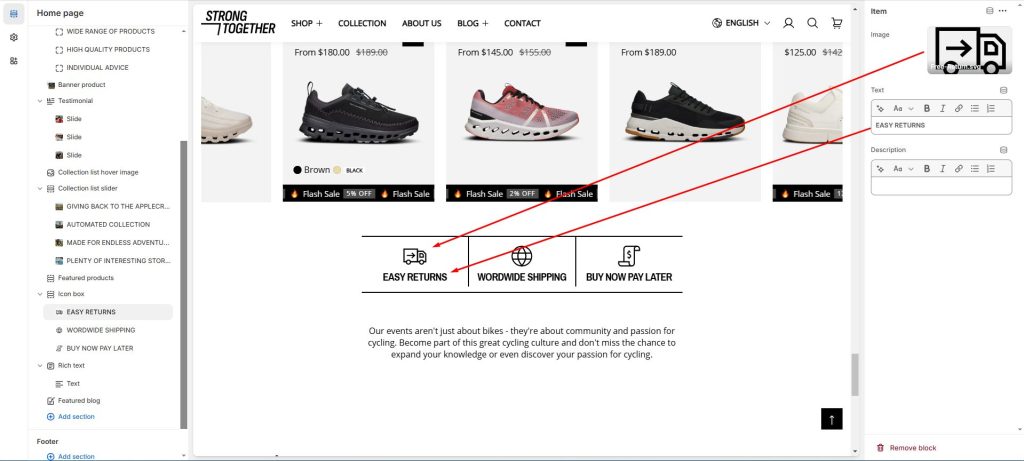
There are options to choose a background image for the section, enter a section title, customize size, alignment and spacing.

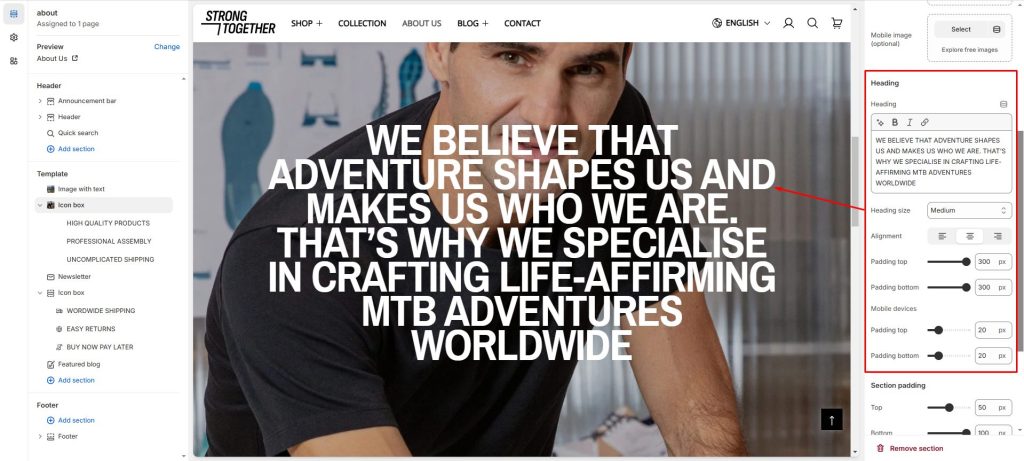
Style: Align the contents of the icon box blocks.
Width: Adjust the width of the icon box.
Enable separator: Create lines separating icon box blocks.
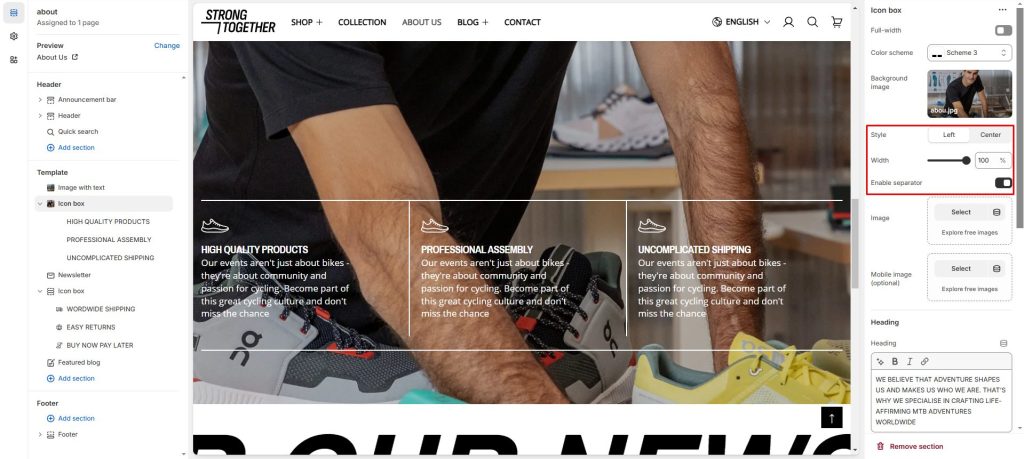
Blocks: