You don’t need to create Homepage and Blog pages if you used 1-Click Demo Data import feature or imported theme demo content manualy.
First of all, you need to create required pages and select it for frontpage display:
- Go to Pages > Add New
- Input some page name, for example, Homepage (we will fill it some steps later)
- Publish homepage page
- Go to Pages > Add New
- Input some page name for the blog, for example, Blog and Publish it
- Go to Settings > Reading
- Choose Front page displays option “A static page”, a select Home page that you just created for Frontpage option and Blogpage for Posts page option:
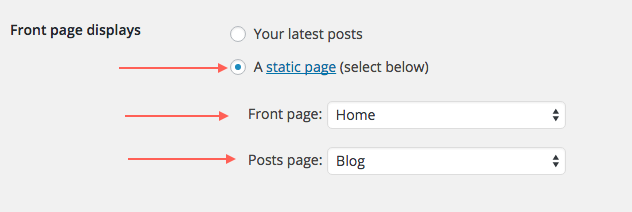
8. Click Save settings

