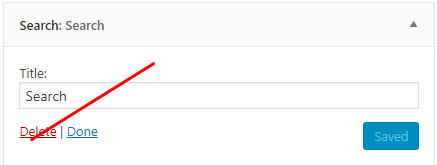In default, you can use the widget in the right sidebar and footer of a page.
- Go to Appearance > Widgets

- Move widgets from left “Available Widgets” block to right sidebar that you want to use to add it to display in theme

- Press Delete to remove the widget.