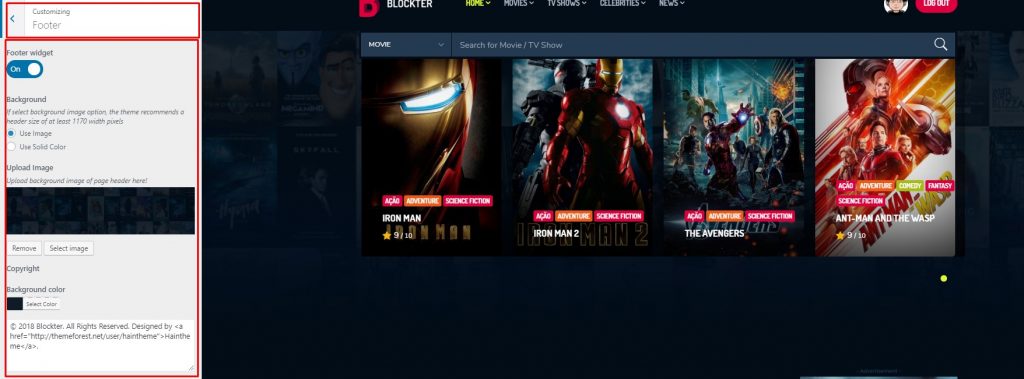You can manage multiple theme settings with live previews in our Customizer setting.
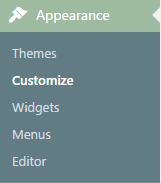
- 1. Go to Appearance -> Customizer from the left sidebar in WP admin panel
- 2. You can manage a lot of panels, sections, settings, check all available Tab with settings.
- 3. When you change the value of one set, the result appears without saving. You can test before saving by click to Save button.
Some special customizes
1. Change theme stuff’s color
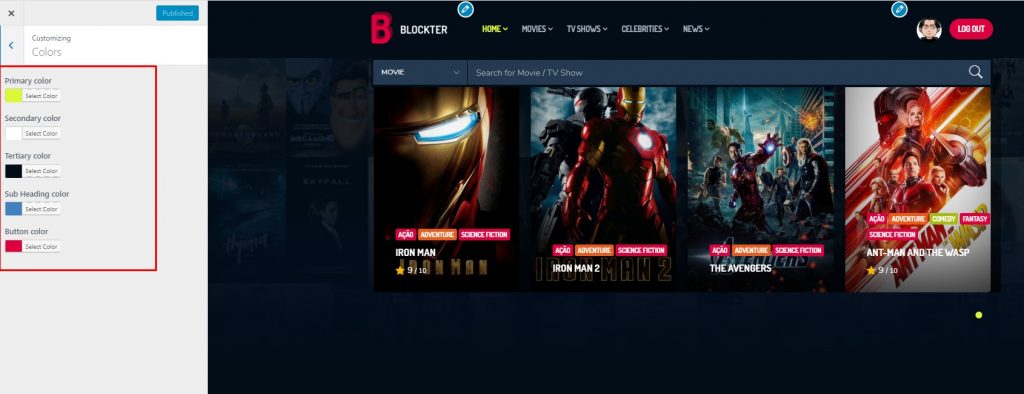
2. Change typography of Mainmenu Transparent Typography, Mainmenu Typography, Submenu Mainmenu Typography, Megamenu Heading Typography, Submenu Megamenu Typography, Body Typography, Heading, H1-H6
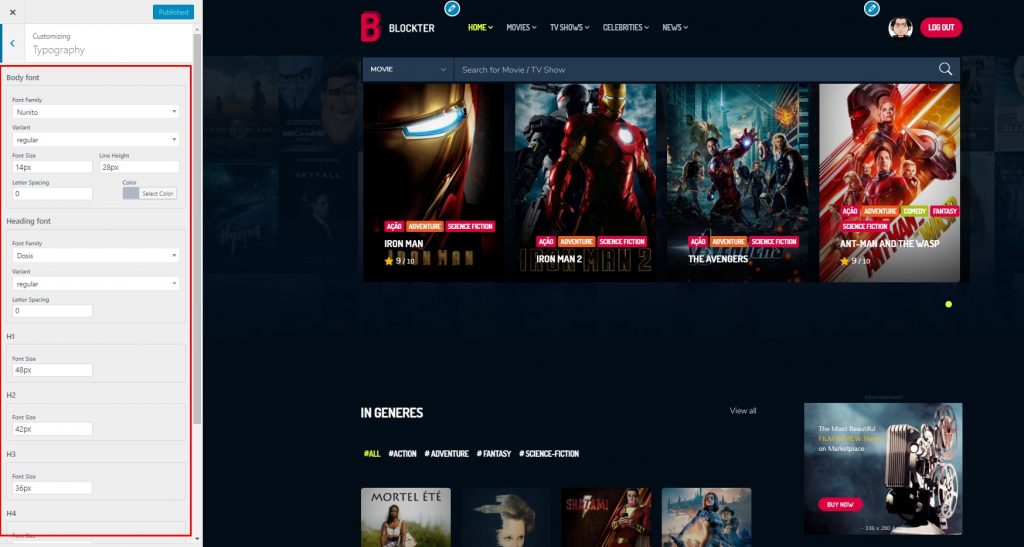
3. Change Header layout like the Text & Menu color. Option to disable/enable search Ajax Movie. Similar for header layout 2 & 3.
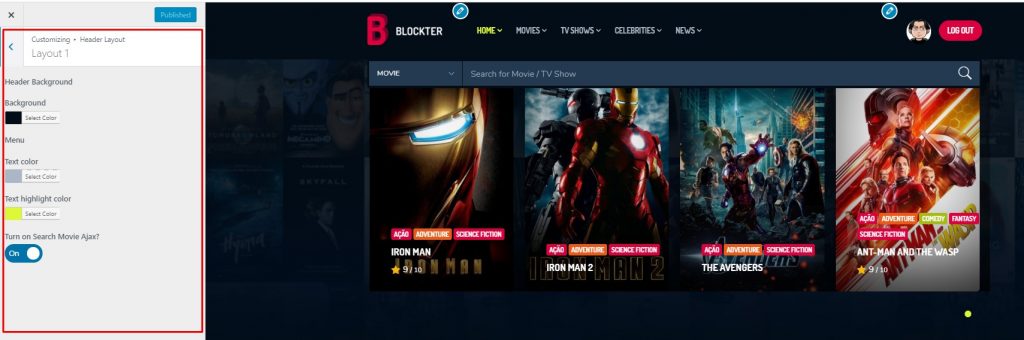
4. Change Page Breadcum like disable/enable, TEXT color & align, description, background, and color.
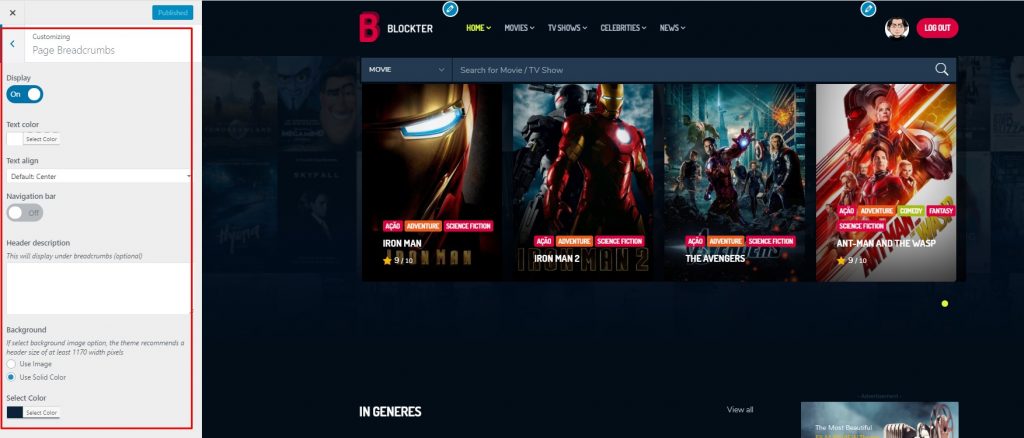
5. Change general options like Change header layout/logo for pages
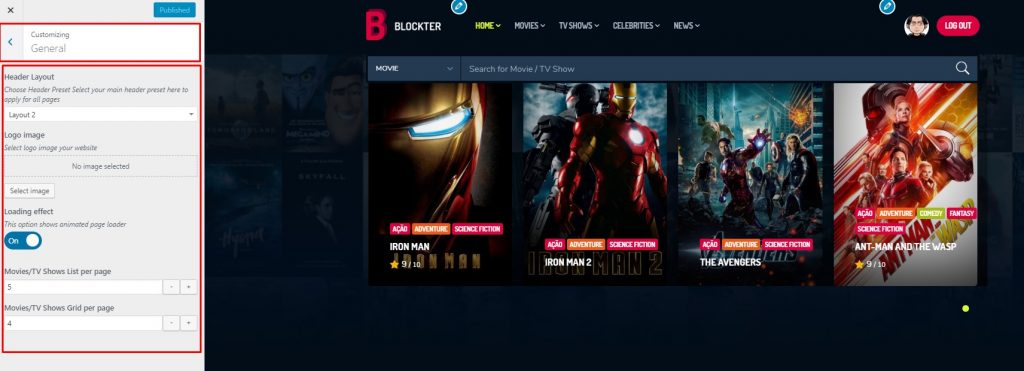
6. Change options of the footer like Enable / Disable Footer; change background color/image; Change copyright text; change Right content; Change border-top width and color.