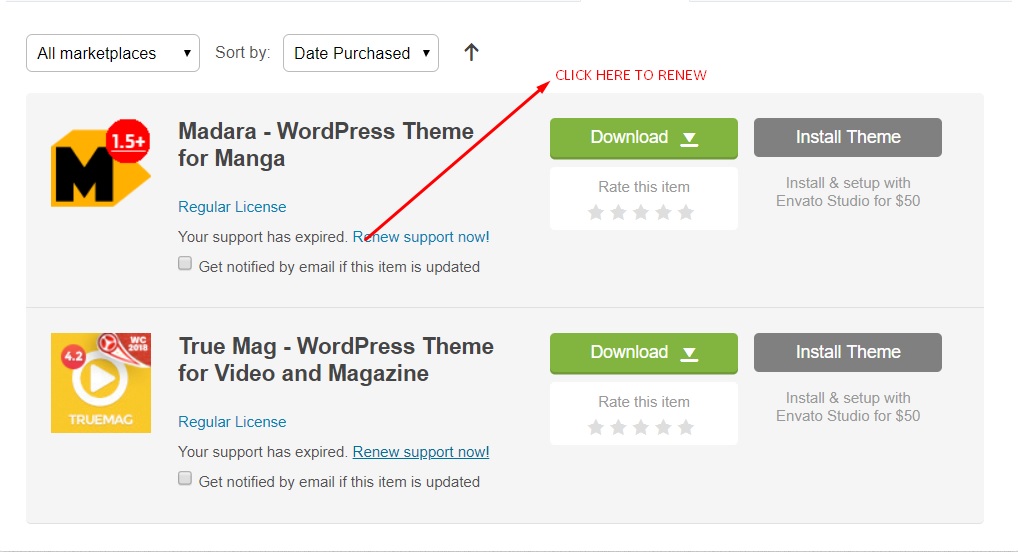The support license that included your theme when you bought it on ThemeForest, has the limit time: 6 months and 12 months. When your licence is expired, please do this:
1. Login to your ThemeForest account (which you used to purchase the item) and go to the Downloads tab.
2. Find the item you need to extend support and click the renew support link like in the screenshot below: