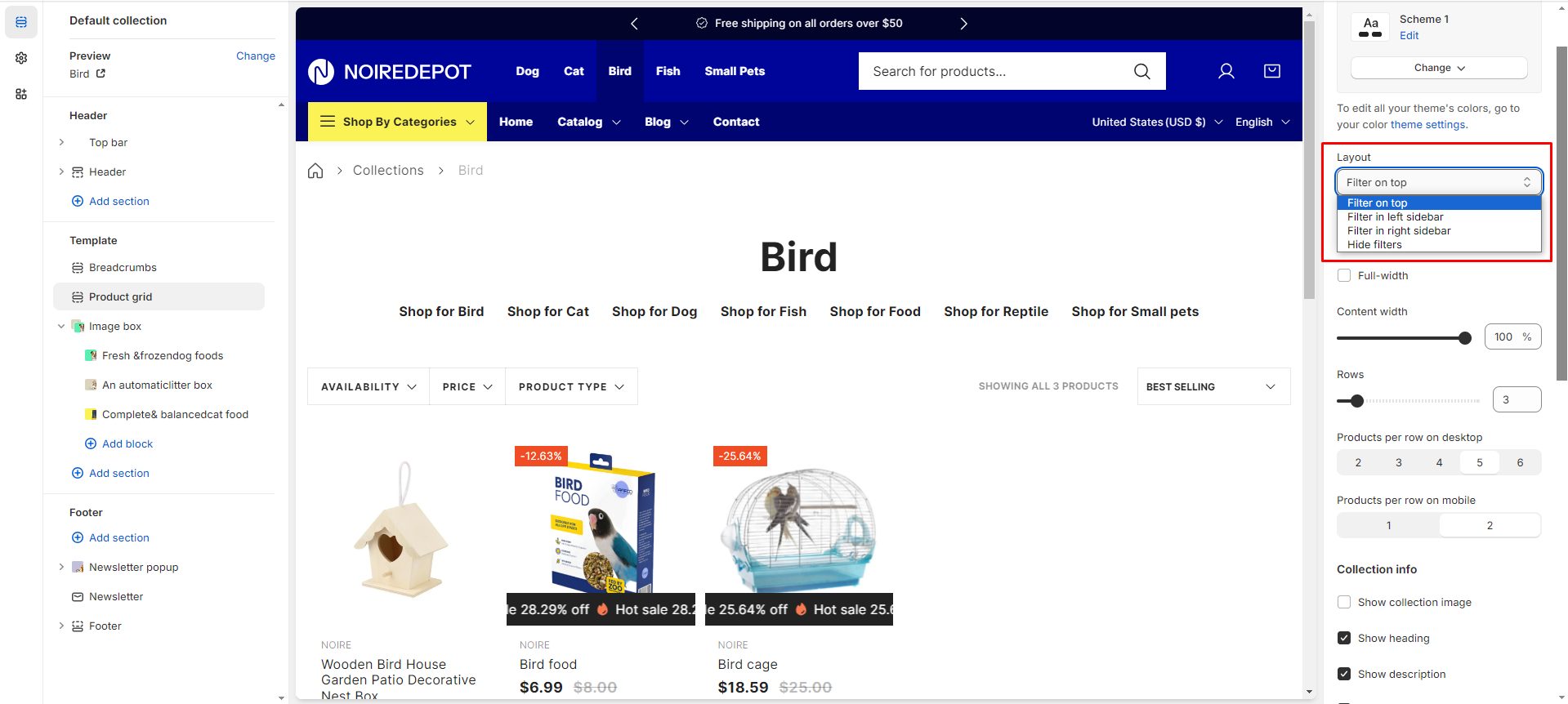Introducing Product Filtering by Shopify
You can. Because sections are now available on all pages, including collection pages, the product filter options can be enabled or disabled for each collection template you use. Select the Product grid section on any collection template to view the settings and enable or disable filtering.
You can add an app: Search & Discovery -> Open Filters -> Add filters and choose filters as you want.
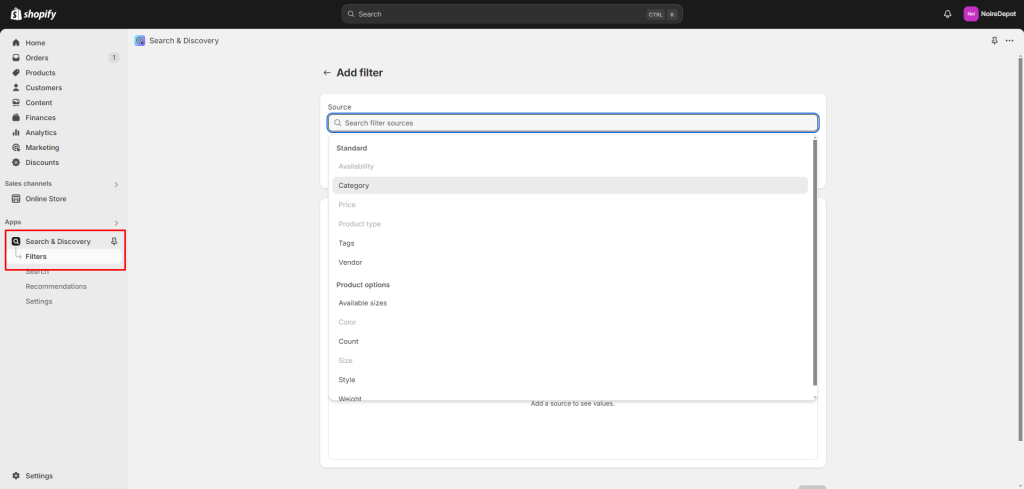
After the edit, you have a chosen filters list:
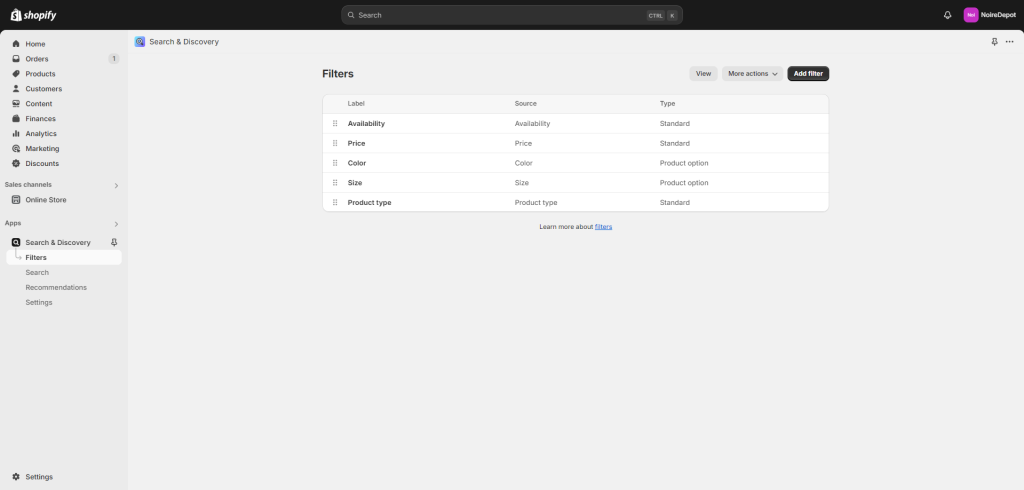
Now, you can show/hide filters in Collection Customize:
Collection when hiding filters:
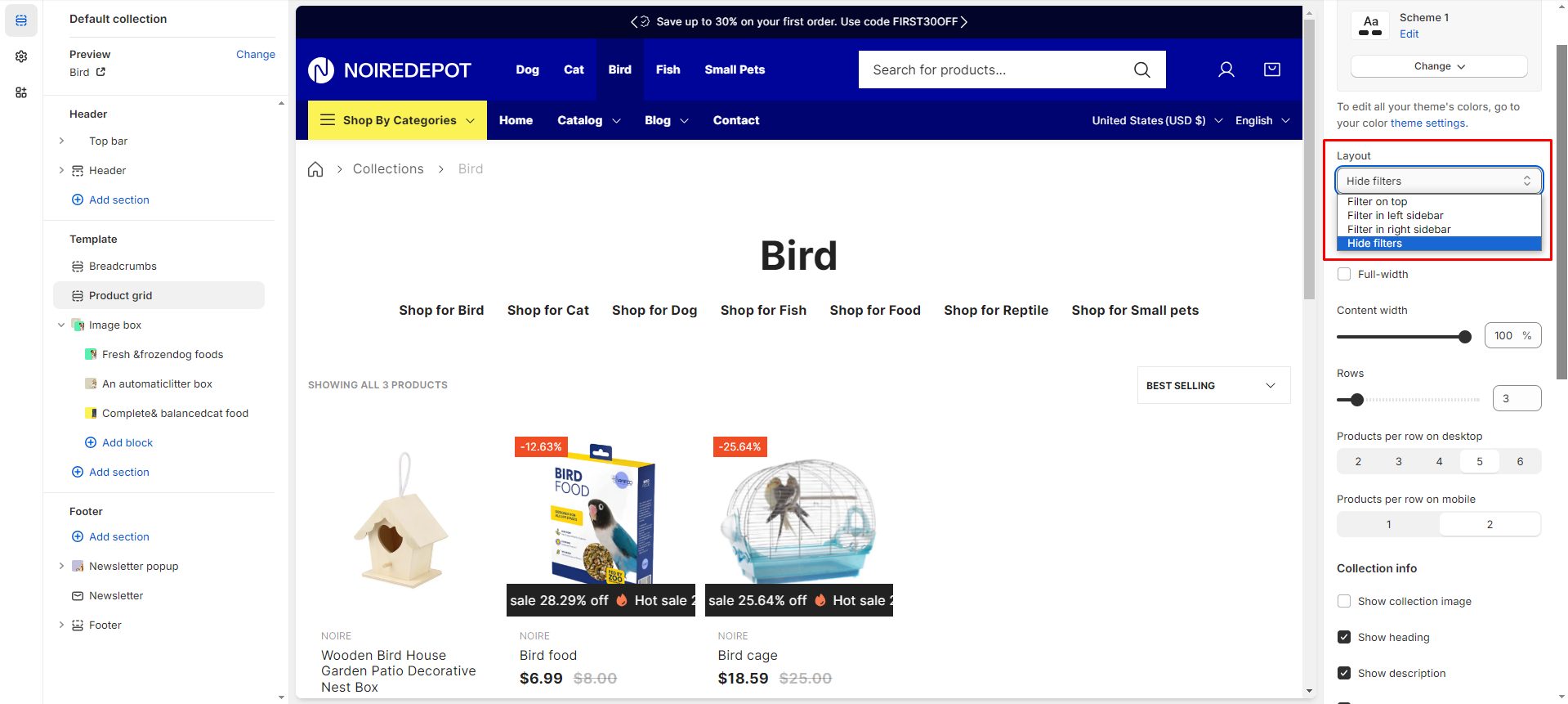
Show filters: