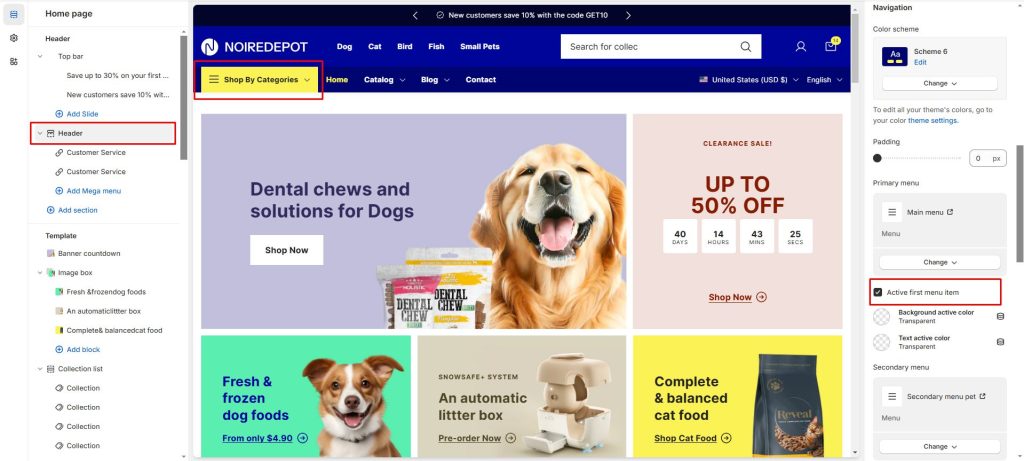If you want to add the hamburger (bars) icon to the menu, locate the menu where you want to add the icon, then add the text ‘[list]’ to the name of the menu item you want to display.
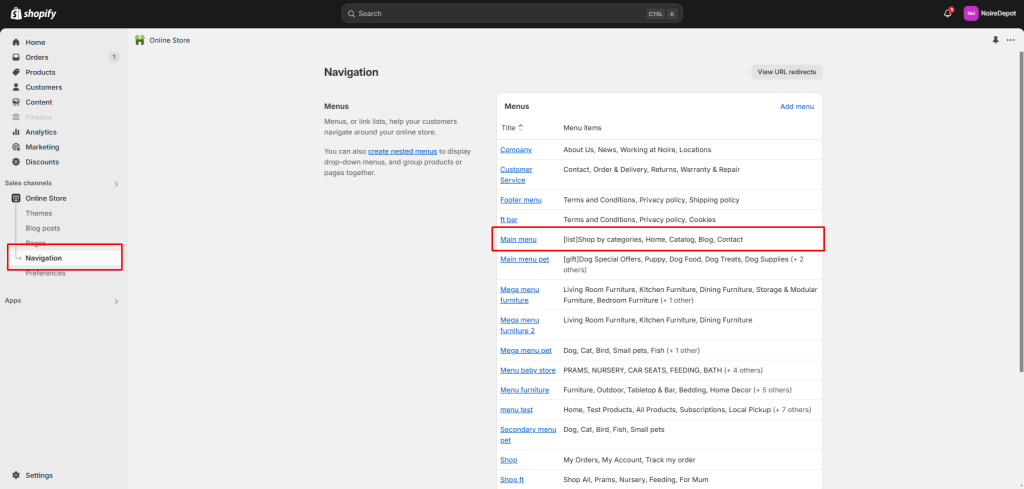
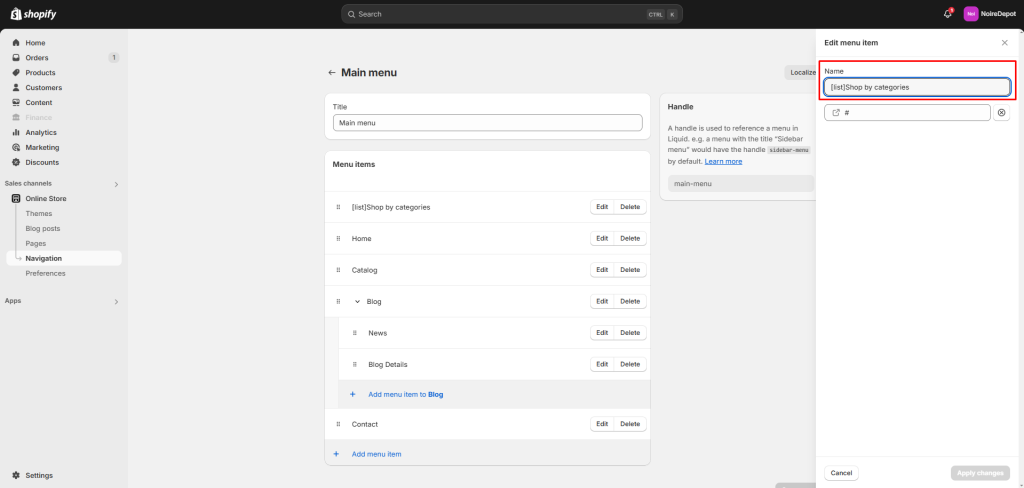
Then, if you want to add a mega menu to the menu item where you have added the hamburger (bars) icon, you need to enter the exact name of that menu item as it appears in your menu.
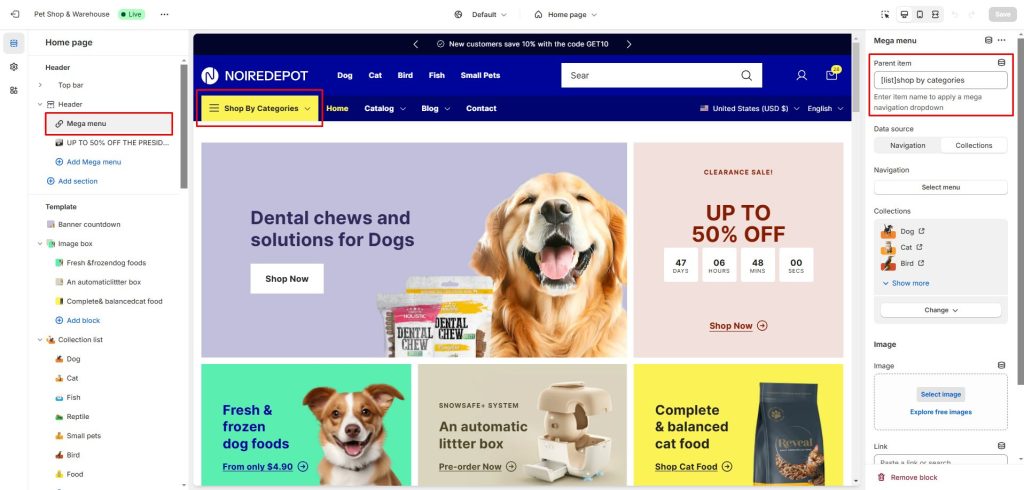
How to enable the bars (hamburger) icon in the menu? (Coming soon)
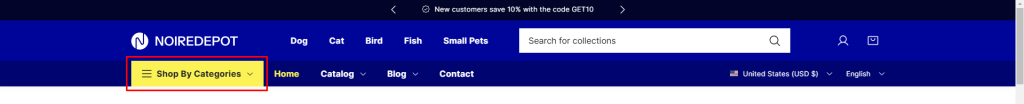
If you want to add the hamburger (bars) icon to the menu, go to the ‘Active first menu item’ option in the header section and enable it. The icon will then appear.
Before:
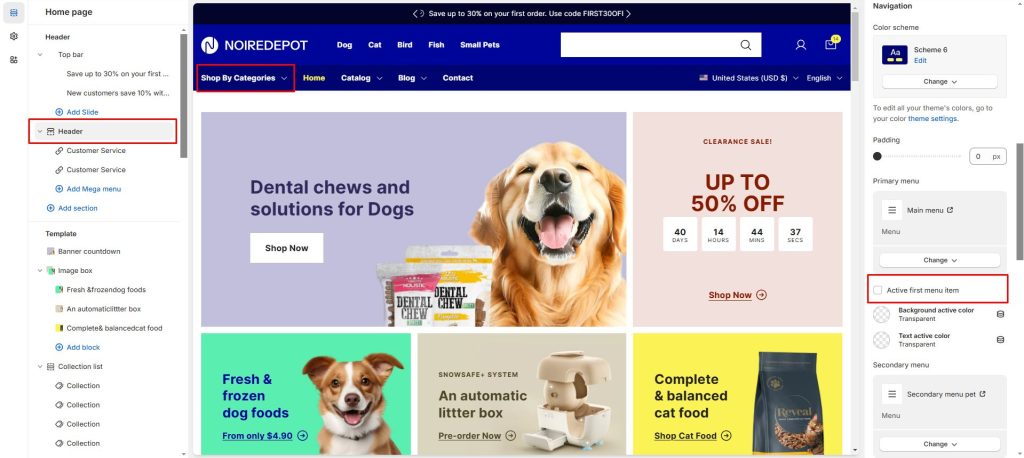
After: