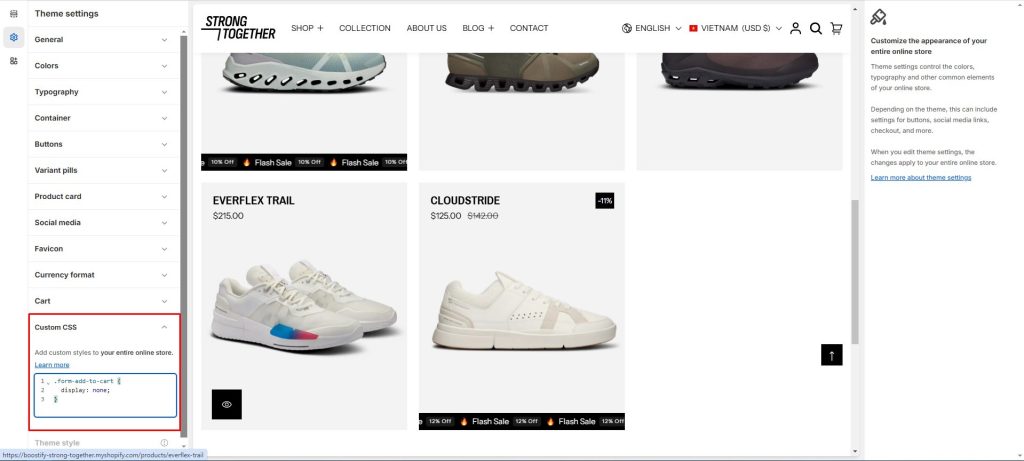To remove the cart icon in the header
In the header editor, add this CSS to CUSTOM CSS in order to remove the cart icon:
.header-icon.action-cart {
display: none;
}That’s it, your cart icon has been disabled.
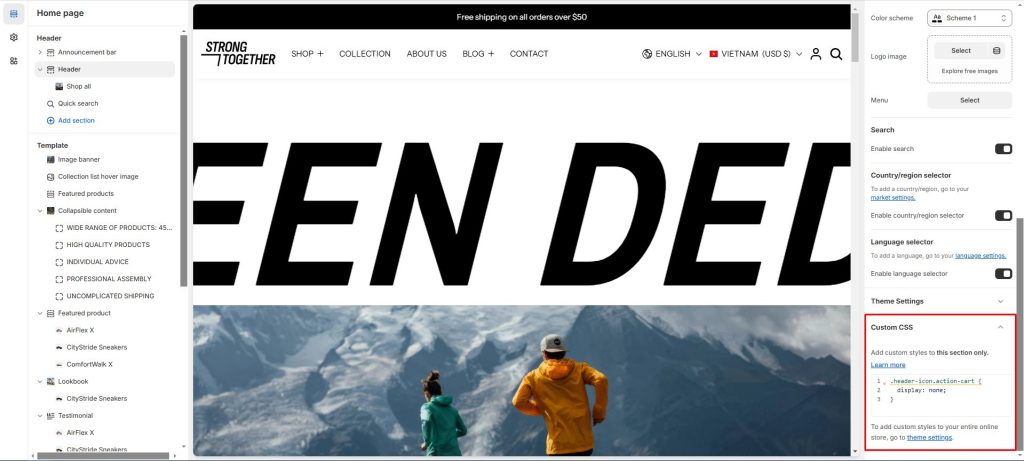
To remove the ‘Add to cart’ button
You likely won’t want the add-to-cart button on the product page, so open CUSTOM CSS in Product information editor and add this code to it:
.product-buy {
display: none;
}Before:
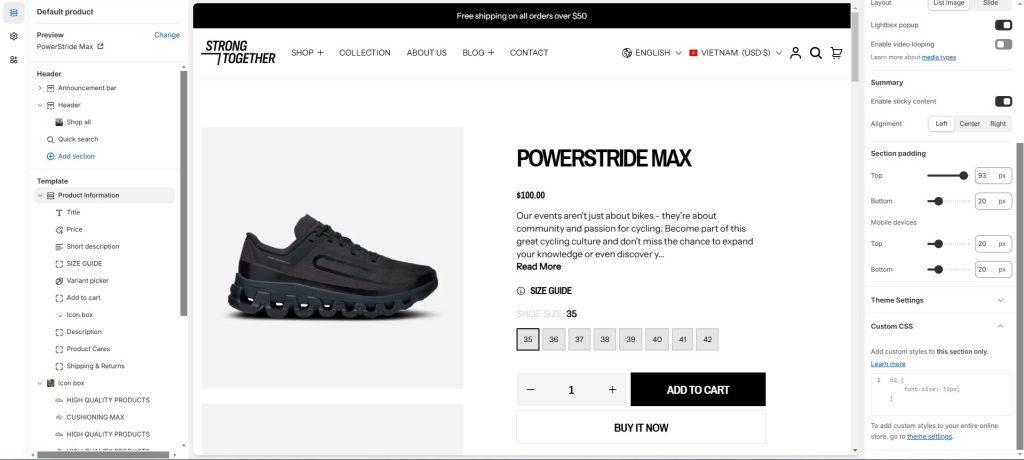
After:
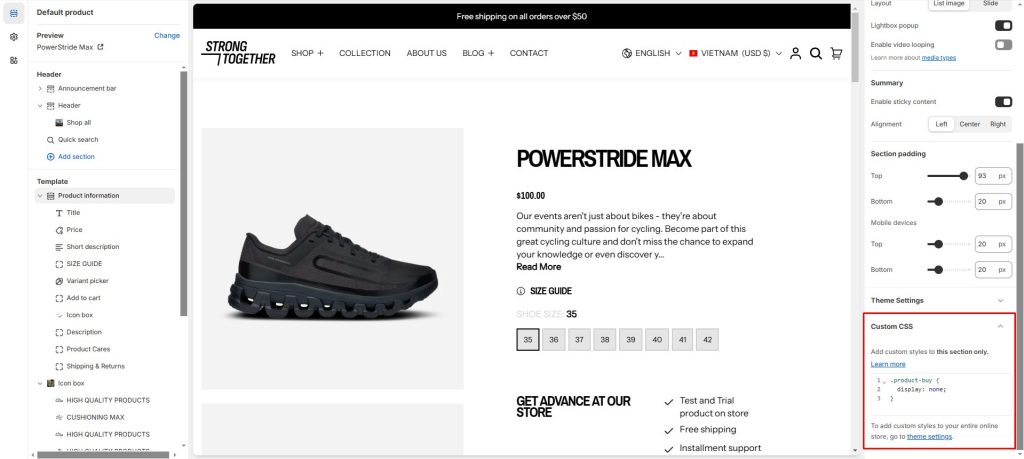
If you want to remove all ‘add-to-cart’ buttons from other pages, you can add this CSS in Theme settings -> CUSTOM CSS:
.form-add-to-cart {
display: none;
}Before adding CSS:

After CSS code added: