To make adding products and options to the cart easier while viewing products, you can enable sticky the add to cart to be able to add products to the cart more efficiently during the slideshow of the product page.
On the product page, let’s access Product information => choose option in Sticky add to cart
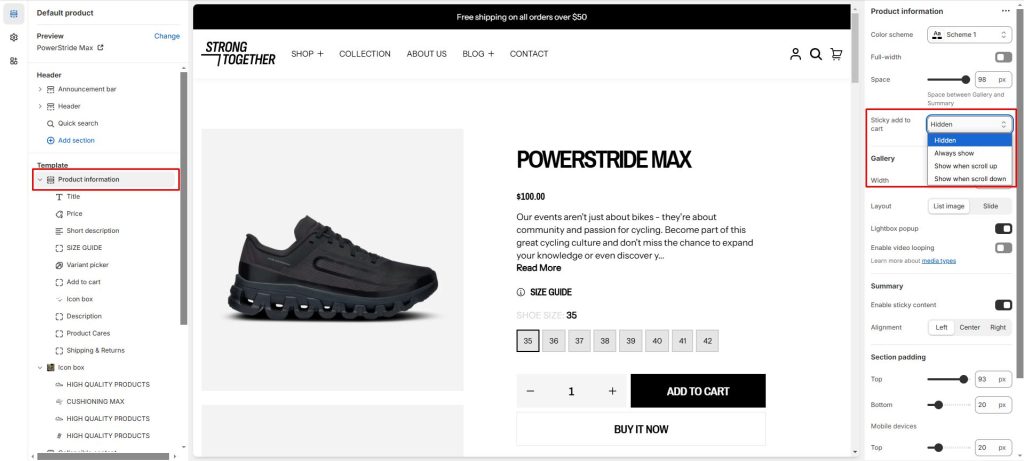
After active sticky, when you scroll the product page down and the add to cart button on the product is no longer visible, sticky will appear. This helps you to manipulate the cart quickly when you are viewing other information for the product.

