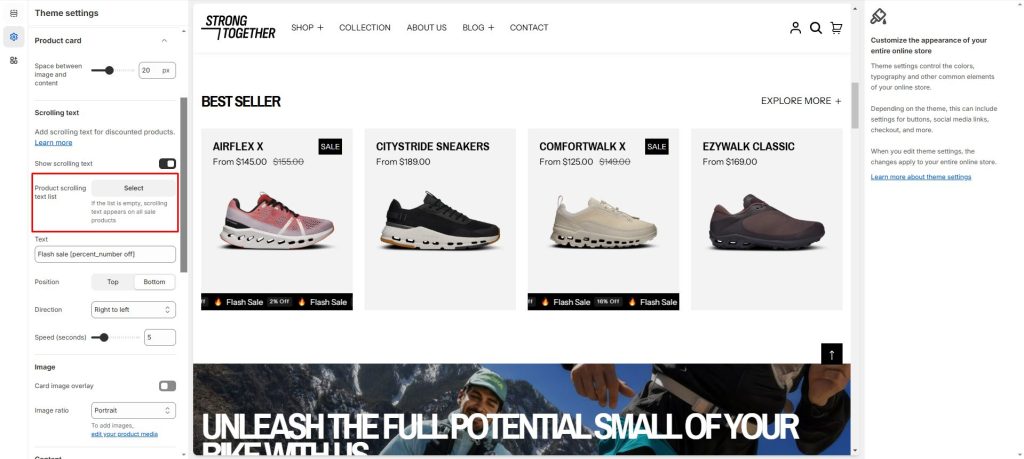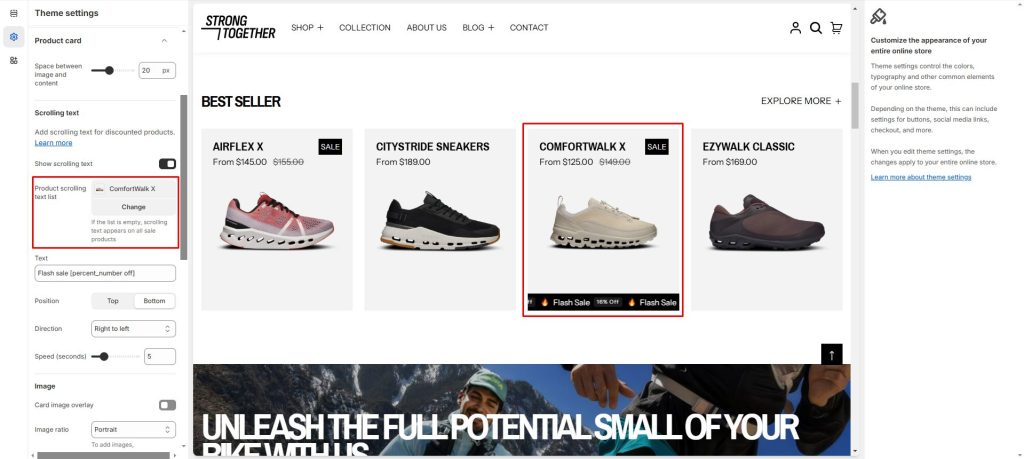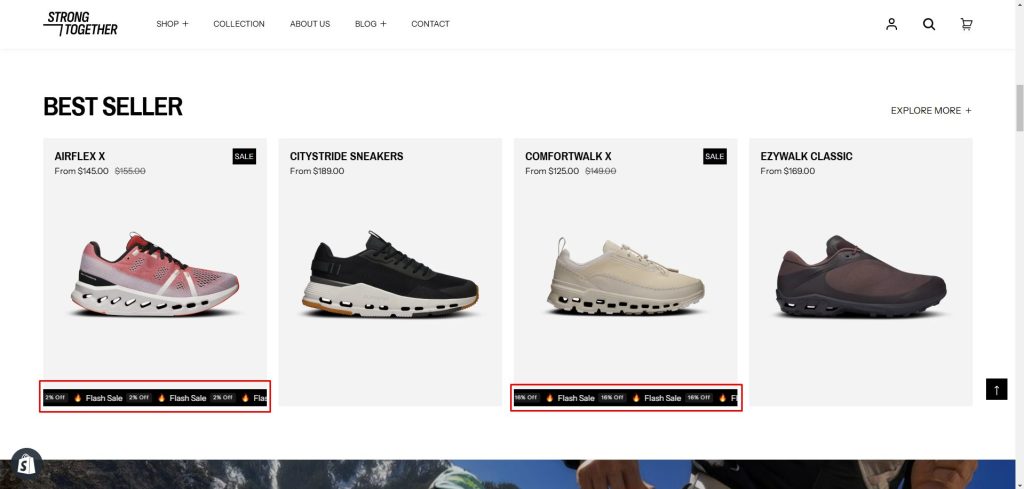
To set up the scrolling sale text, please follow these steps:
Go to Theme settings –> Product card –> Scrolling text and check “Show scrolling text.” Additionally, we provide various options to make customization easy for you.
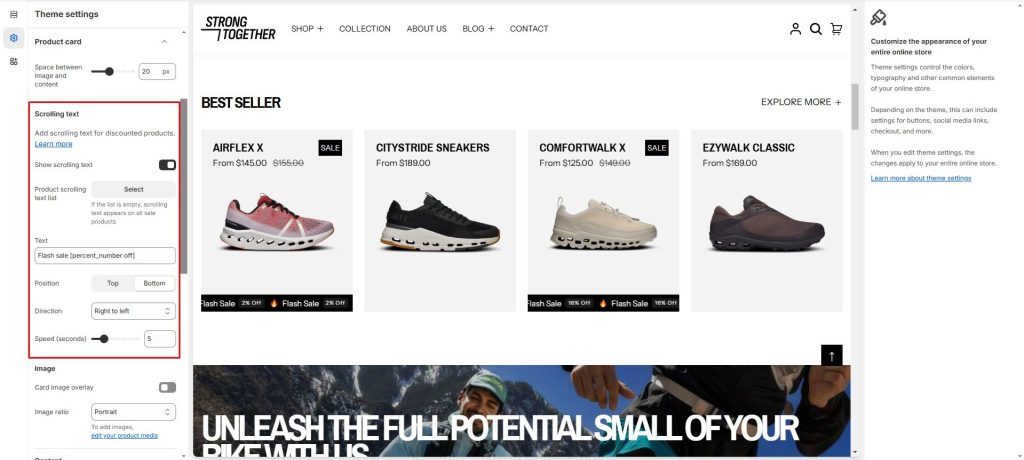
You can choose the products to display as desired; otherwise, all products will be applied.