This feature helps you to display product images by variant group. For example: the pictures of products with the same color will be displayed together. You can refer to our demo (password: 1): https://boostify-antique-wardrobe.myshopify.com/products/high-waist-wrap-front-pant
Step 1: From Theme Customize > Products > Enable group variant image
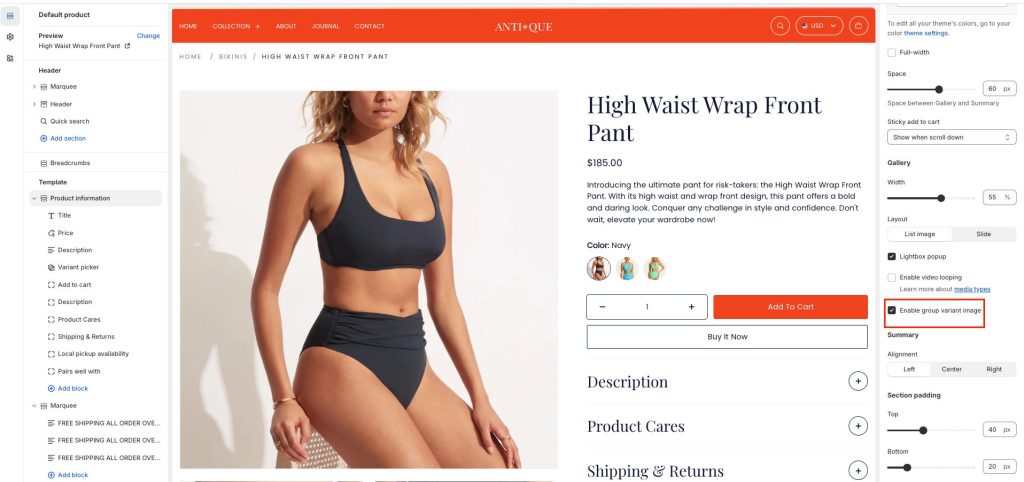
Step 2: Add a variant image for each variant
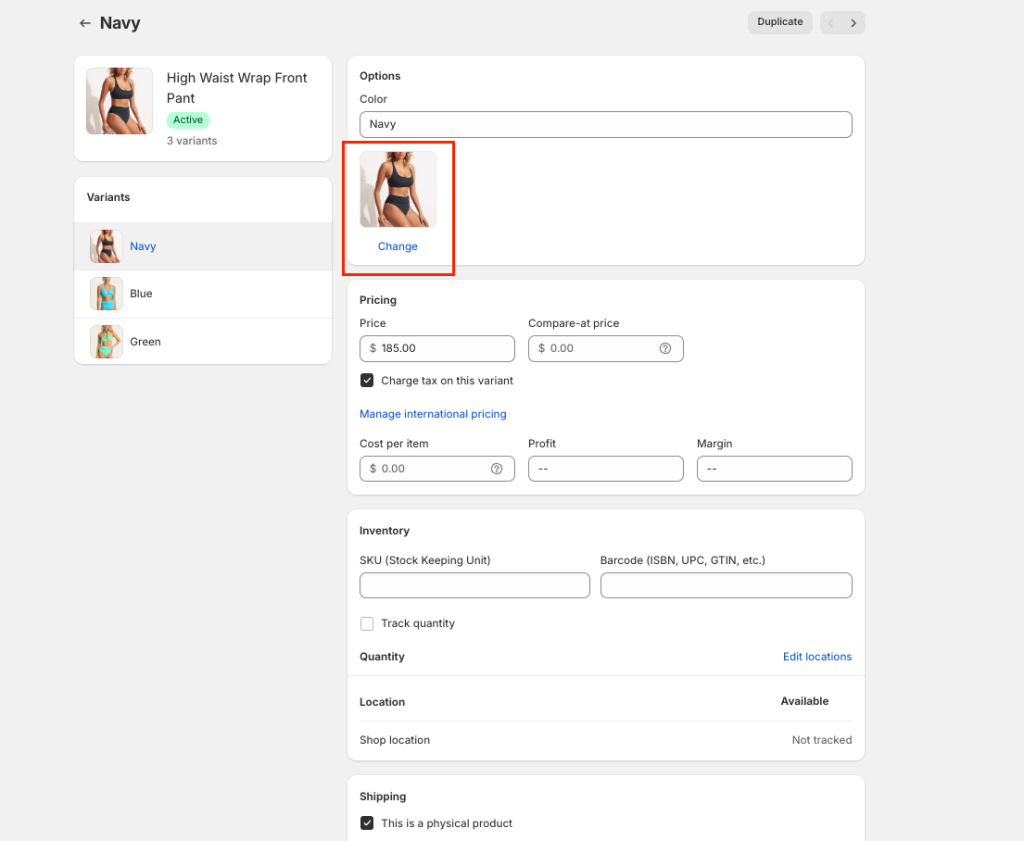
Step 3: Edit Alt Text
Click on an image to add Alt Text. Enter Color_” the color of your variant”.
For example Color_One Piece, Color_Two Pieces. You must enter all the same Alt Text for a group of products.
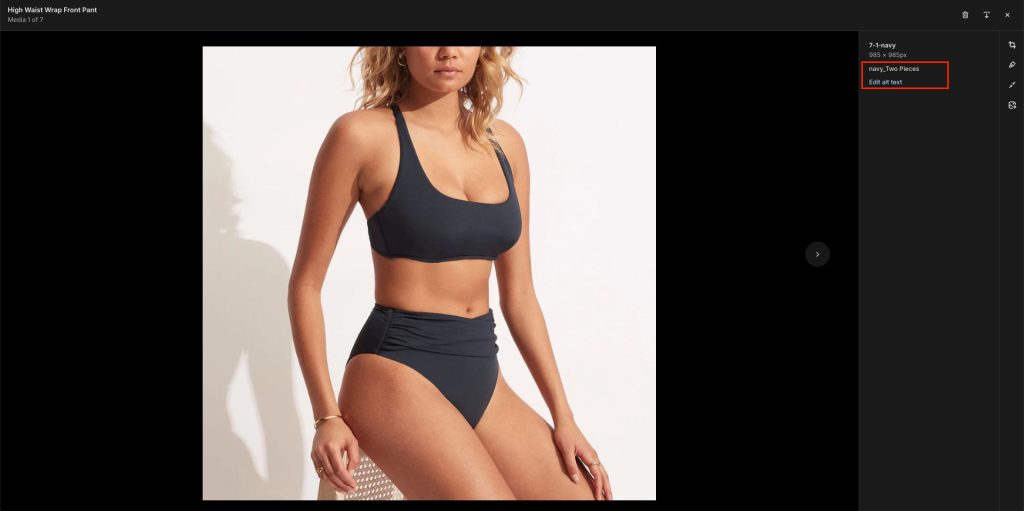
Note: Variant Images Grouped only active with the variant option name: Color.

