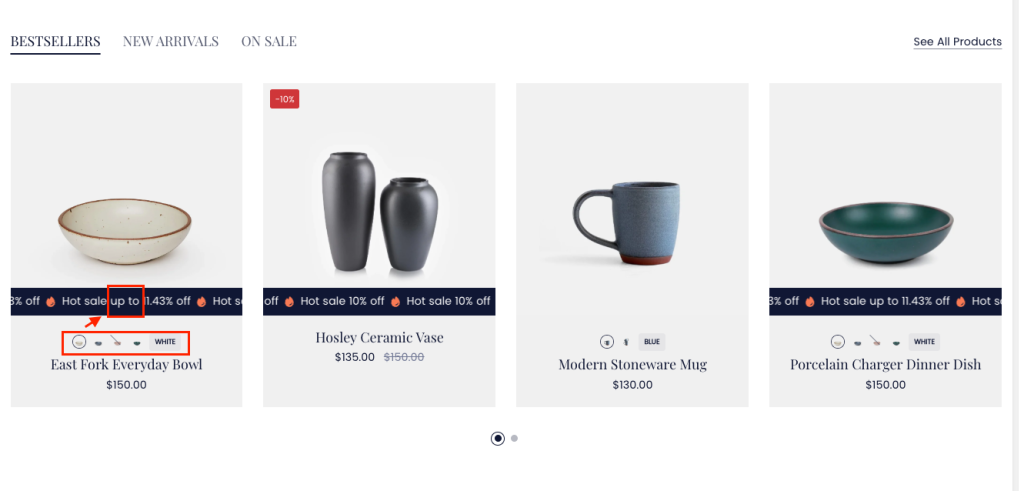Text scrolling in products is a feature designed to boost your sales. Please go to this link to check the demo: https://boostify-antique.myshopify.com/.
To set up the scrolling sale text, please follow these steps:
Go to Theme settings => Product card => Scrolling text sale and check “Show scrolling text sale.” Additionally, we provide various options to make customization easy for you.
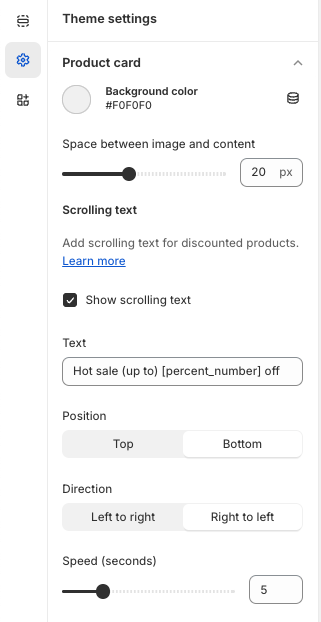
Note: When you add (up to) before [percent_number], it means that “up to” text will be shown with the product having several sale variants and the percent number will be got by the largest sale variant. With No variant product, “up to” text will be hidden.