Fonts
Universal font settings can be found in the Theme settings > Typography tab.
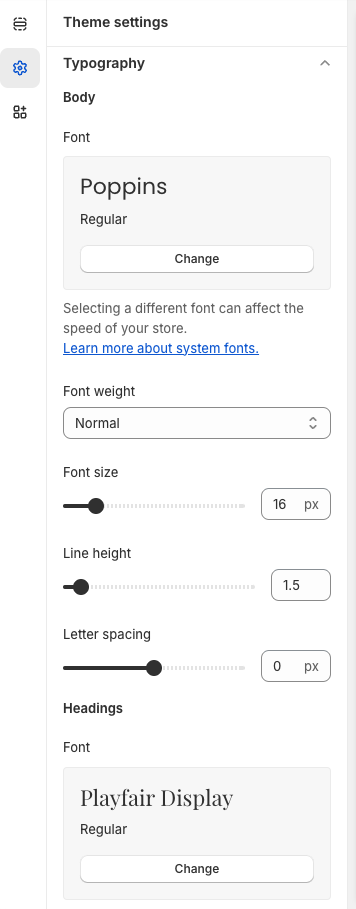
Colors
Universal color settings can be found in the Theme settings > Colors tab.
Create Color schemes for your online store.
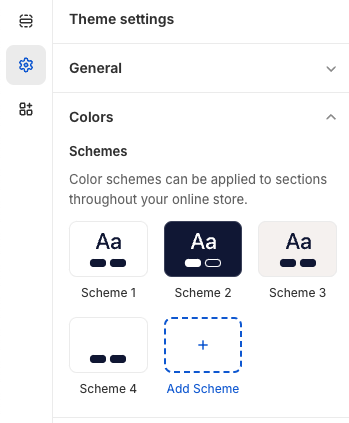
Color schemes settings
Each Color schemes contain color for general, button, and product settings that you can tweak to suit your content.
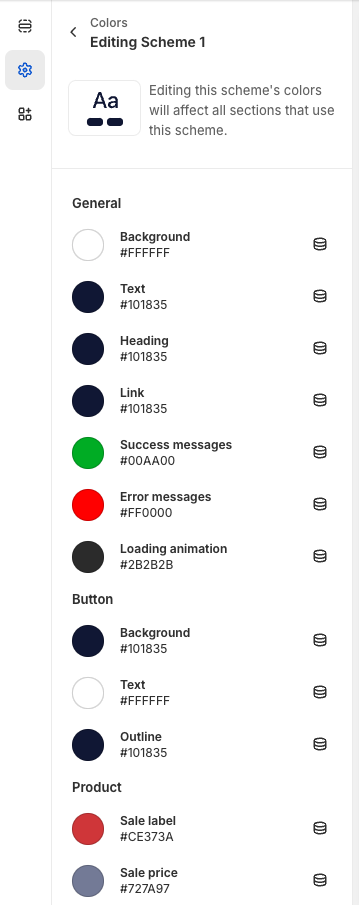
Section color settings:
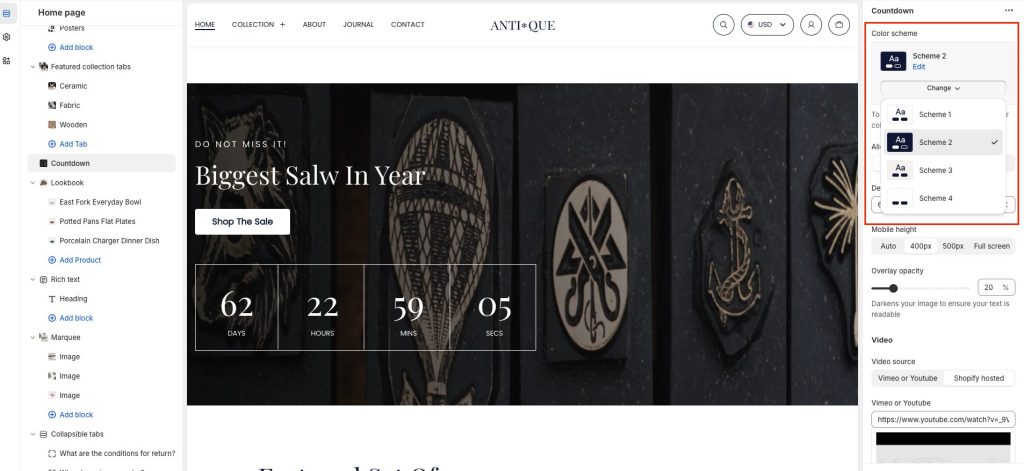
Colors will applied to all sections that use that scheme.
