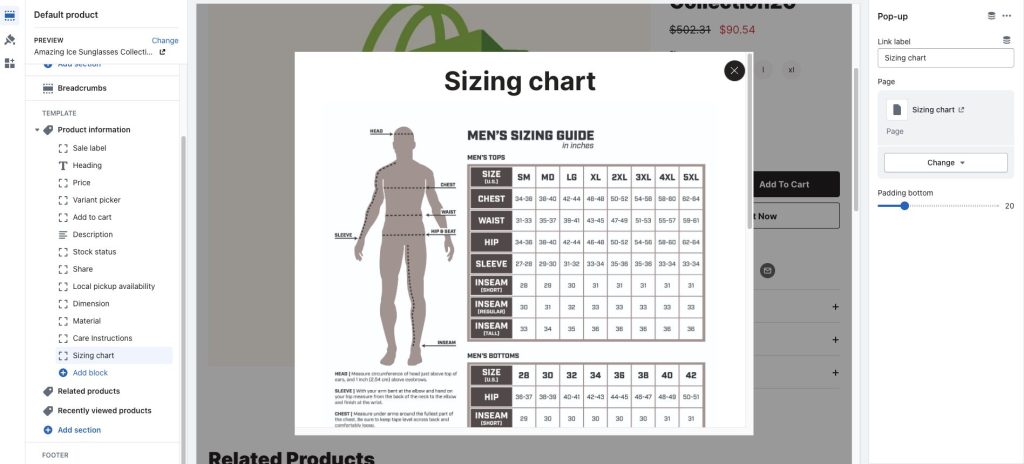Open the theme editor and navigate to a product page that you would like to have a size chart. In the theme editor settings side panel, select the main Product information, select + Add block, and select Pop-up
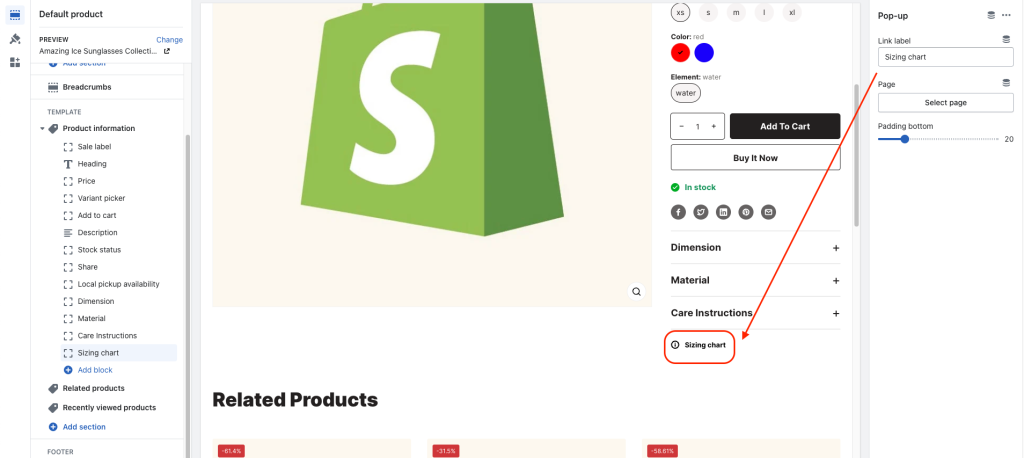
Configure the contents with the included page selection setting. You can choose an available page or create a new page
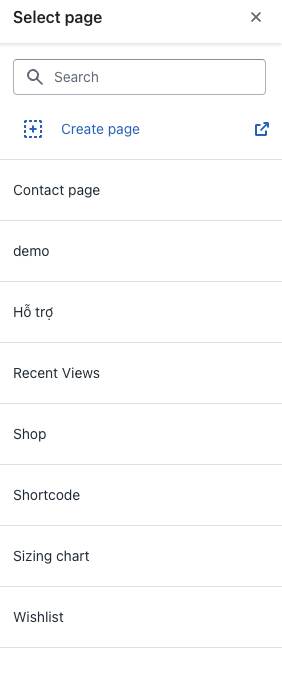
After adding the page, you will have a pop-up page for the sizing chart similar to this when clicking: