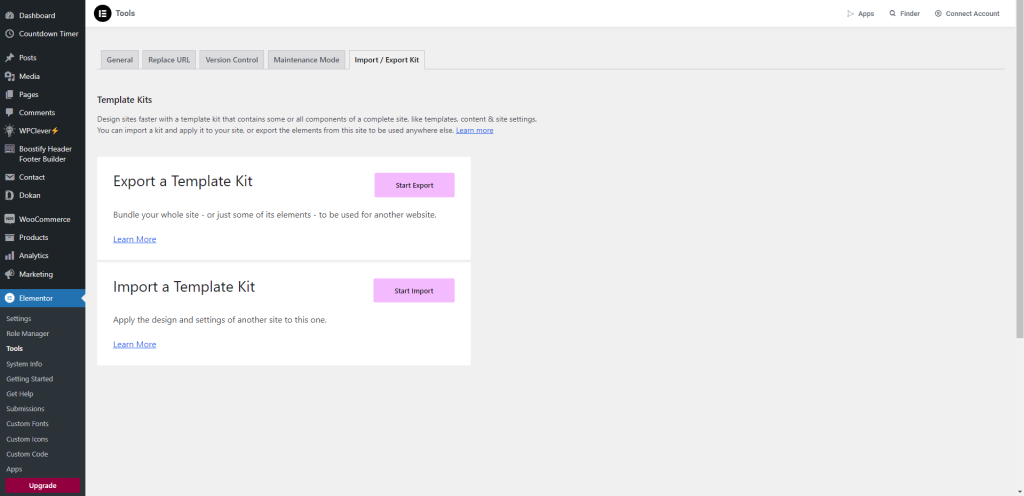Woostify provides a library of pre-built websites. Instead of starting the website design from scratch you can import Woostify demo Sites with few clicks and customize them in your own way.
By default, we use Elementor page builder for the page but you can switch to other page builders as you want.
Follow the steps below to install a demo in one click.
First, make sure the Avimart theme is installed and activated. Then, install and active the Avimart Sites Library plugin.
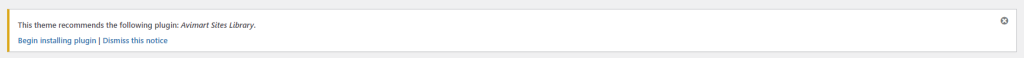
Finally, just click to Starter sites in Avimart and follow the installation wizard.
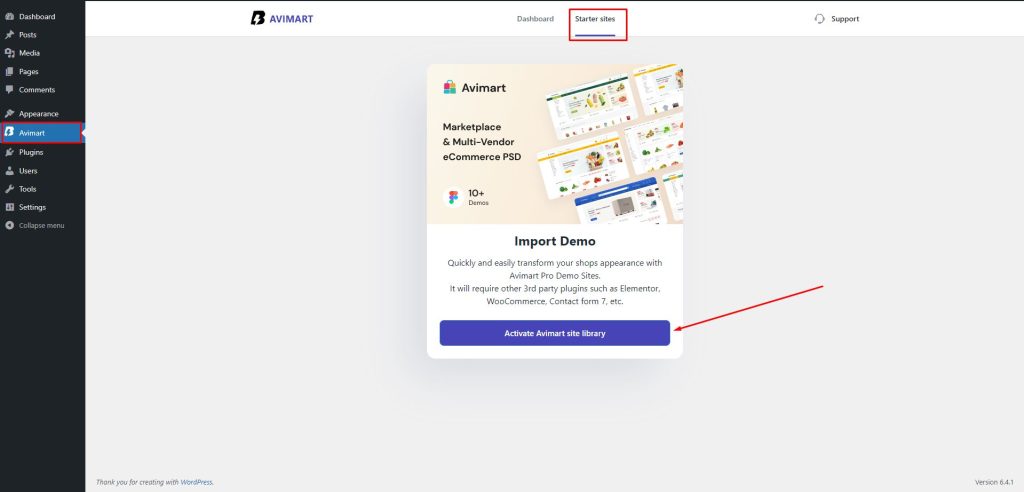
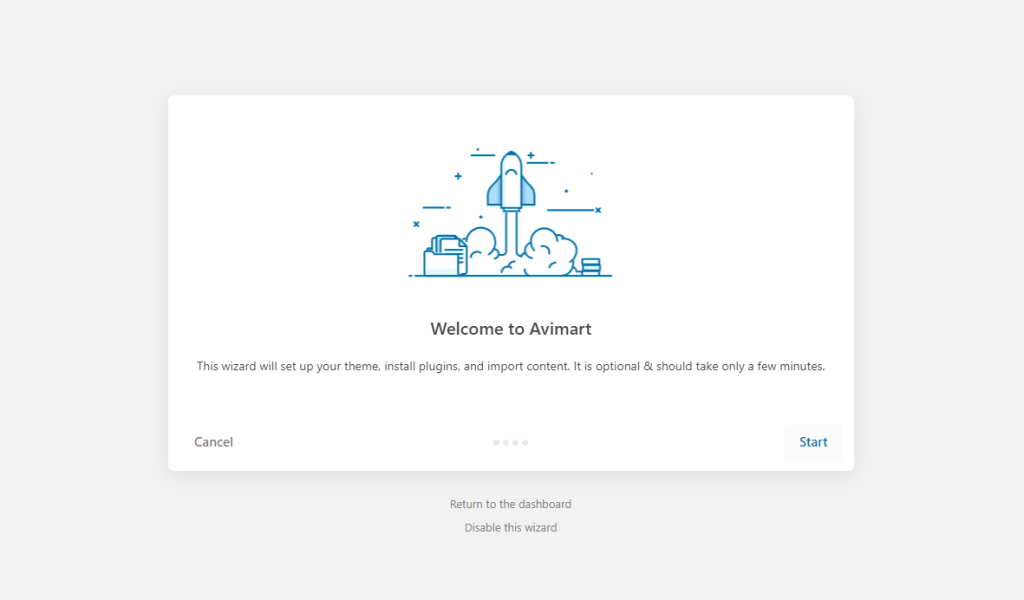
After starting the process, you will move to steps to select the demo site for import demo. There are two things you need to notify here. If you are a free user, you have limited site demo to import. But if you are a pro user, you can unlock all site demos.
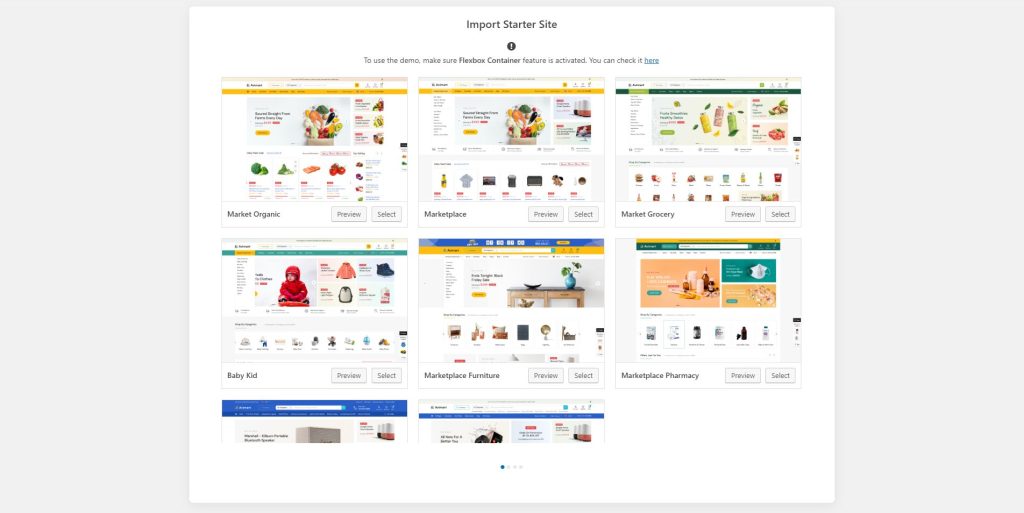
If your page gets revolution slider error after importing demo content, please use the files below to import slider content.
- Market Organic: slider-1.zip
- Marketplace: slider-2.zip
- Market Grocery: market-grocery.zip
- Marketplace Baby Kid: market-baby-kid.zip
- Marketplace Furniture: slider-5.zip
- Marketplace Pharmacy Boxed: slider-6.zip
- Home Tech: slider-7.zip
- Home Tech 2: home-tech-2.zip
Update Settings Elementor go to Dashboard > Elementor > Settings > Features > Active Additional Custom Breakpoints
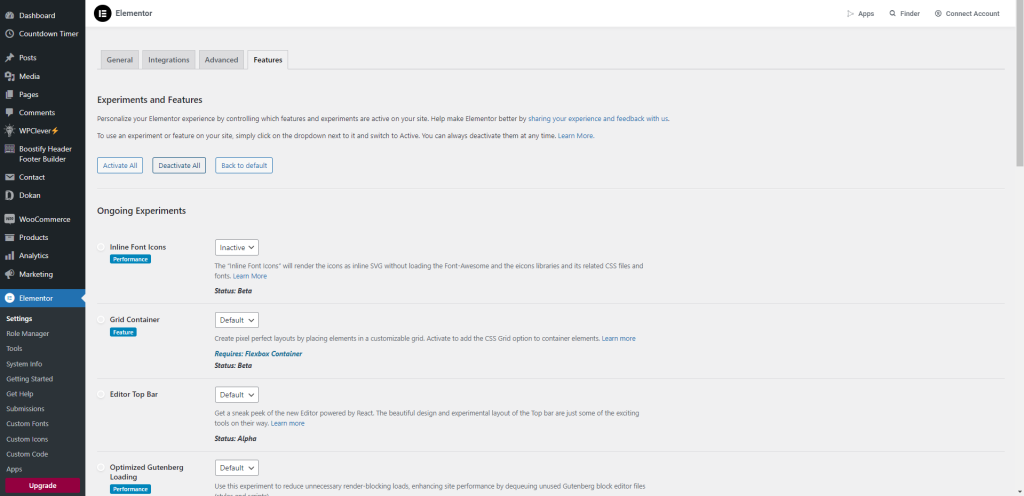
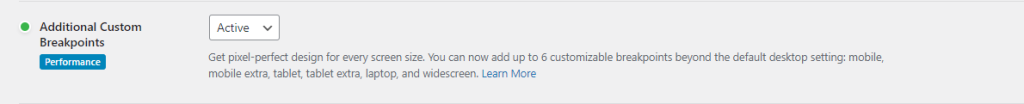
Import file Kit go to Dashboard > Elementor > Tools > Import / Export Kit then click Start Import and Select File:
- Market Organic and Market Grocery: avimart-default-elementor-kit.zip
- Marketplace: avimart-marketplace-elementor-kit.zip
- Marketplace Baby Kid: avimart-babykid-elementor-kit.zip
- Marketplace Furniture: avimart-furniture-elementor-kit.zip
- Marketplace Pharmacy Boxed: avimart-pharmacy-elementor-kit.zip
- Home Tech and Home Tech 2: avimart-tech-elementor-kit.zip