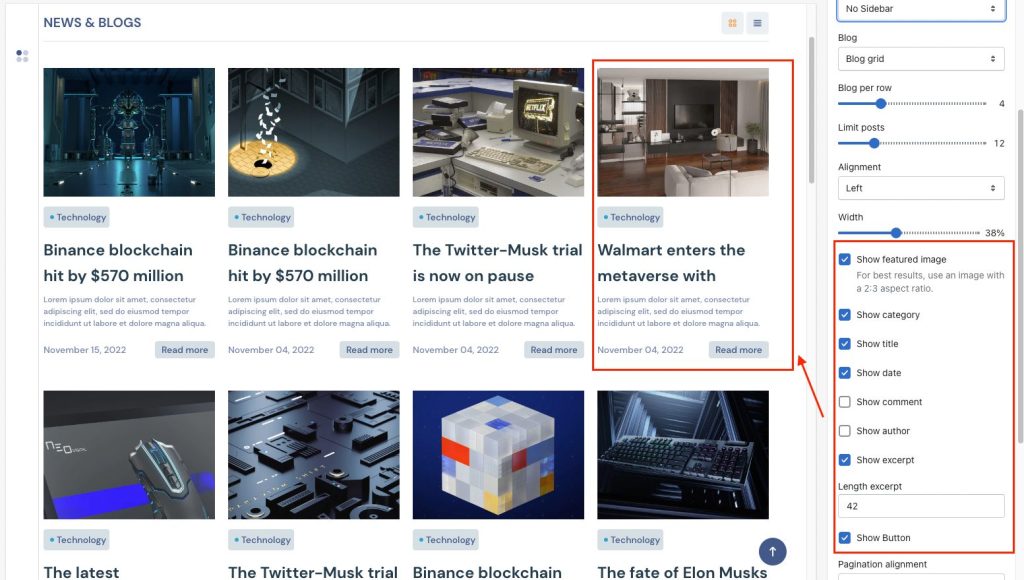List of informational posts related to the brands, products, etc.
Go to Customize > Choose Default blog> Blogs
Merchants can add any section that is listed in the Theme sections. Nevertheless, there is a section designed specifically for the blog page.
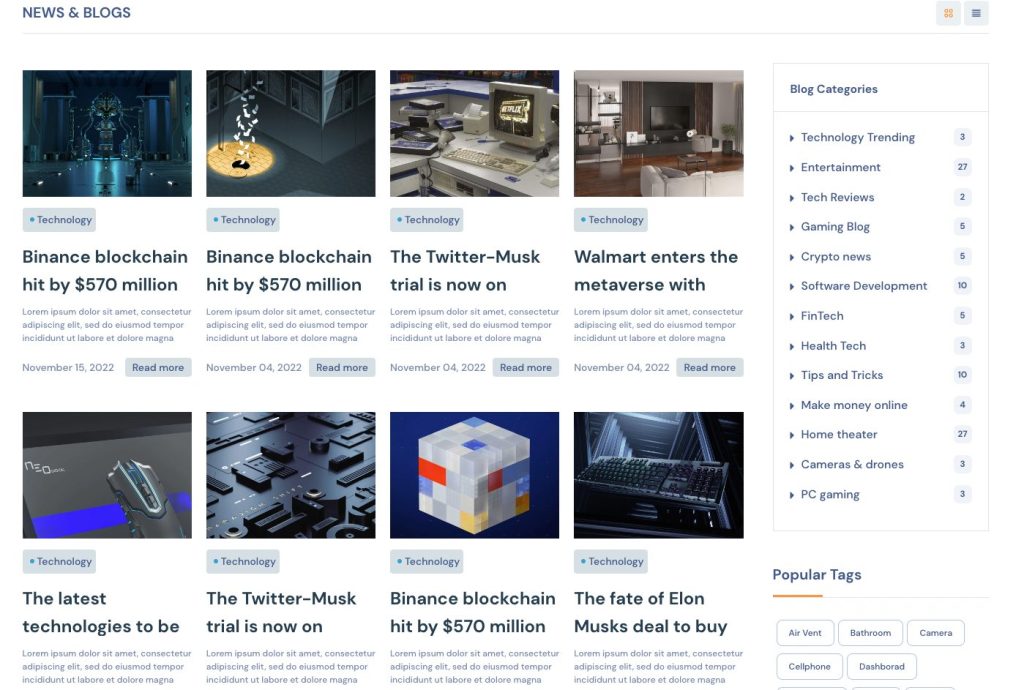
- No sidebar and its positions.
- Change the layout and the number of posts per page and row.
Sidebar Blog
There are 3 options with a sidebar: No sidebar, sidebar left, and sidebar right
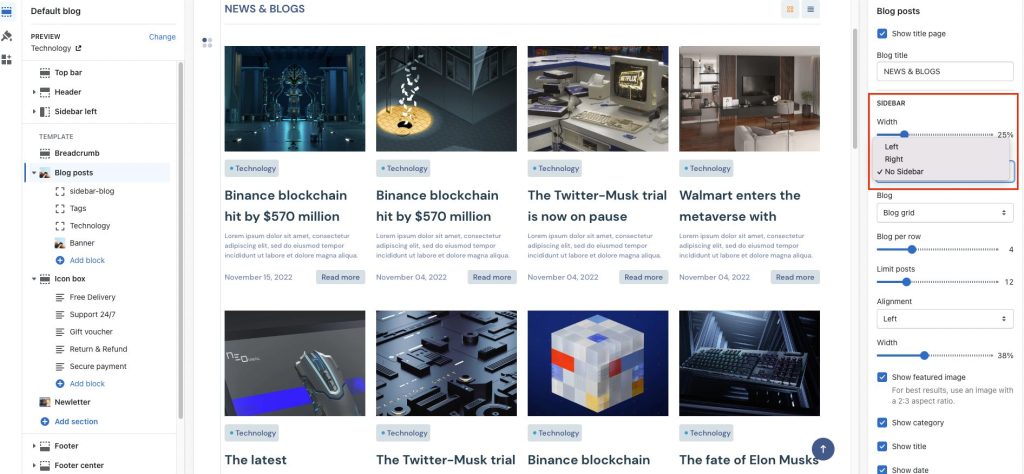
You can move the block element position in the sidebar or remove it
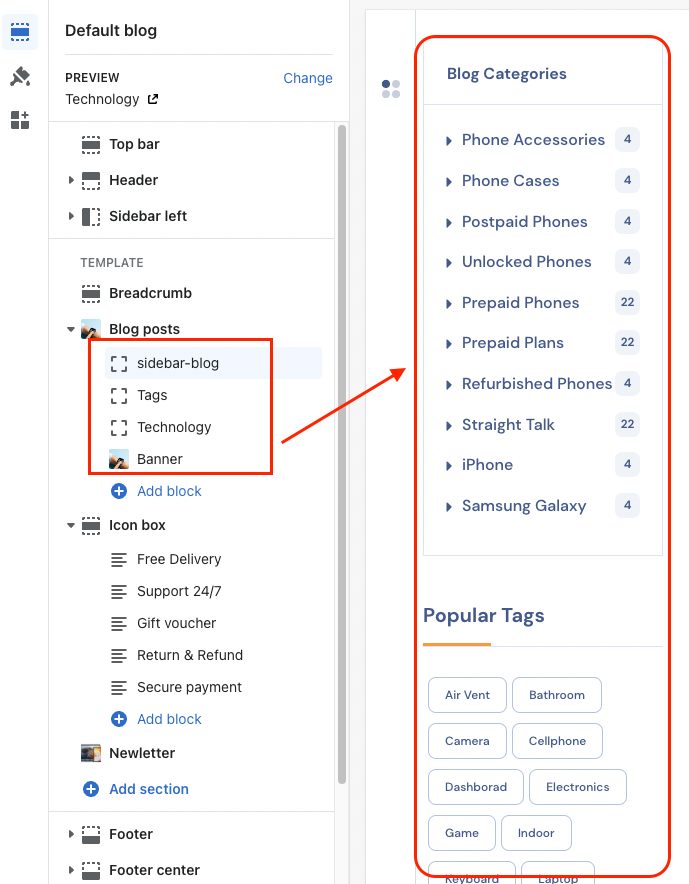
You can enable/disable the title, and date… of the blog