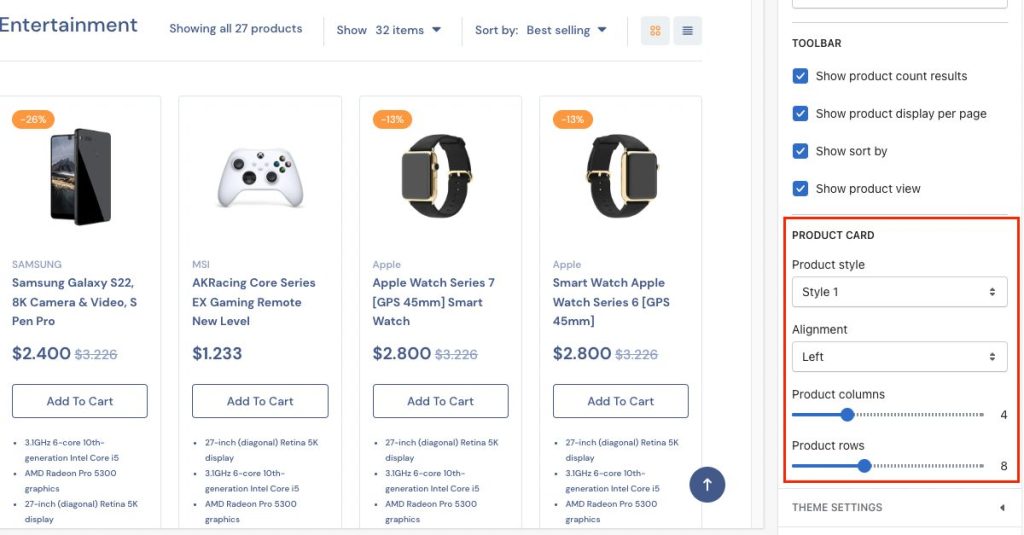Go to Customize > Choose Default collection > Collections
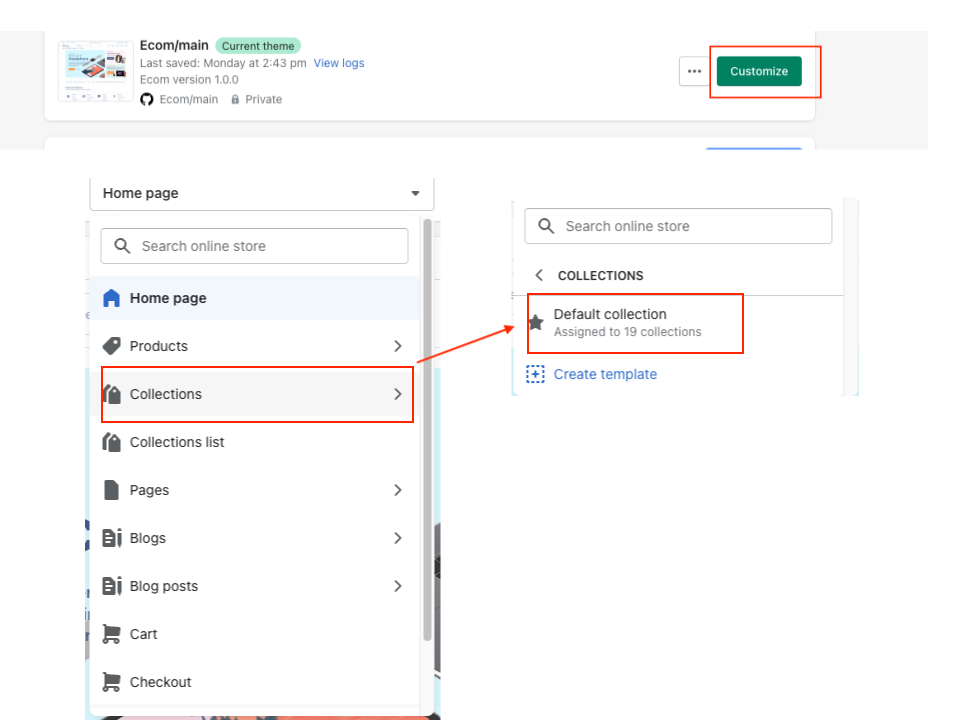
Shop sidebar
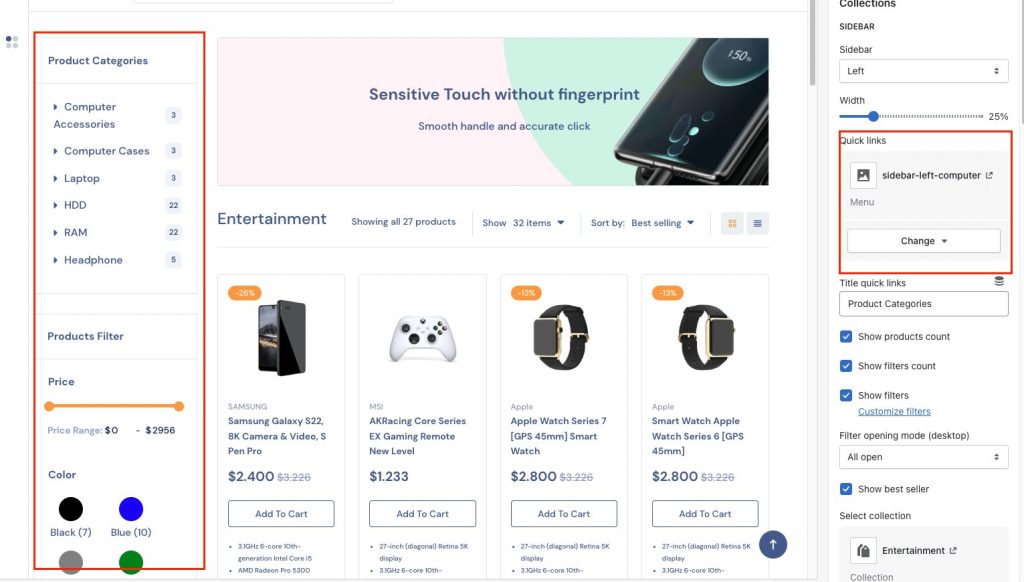
Shop Banner
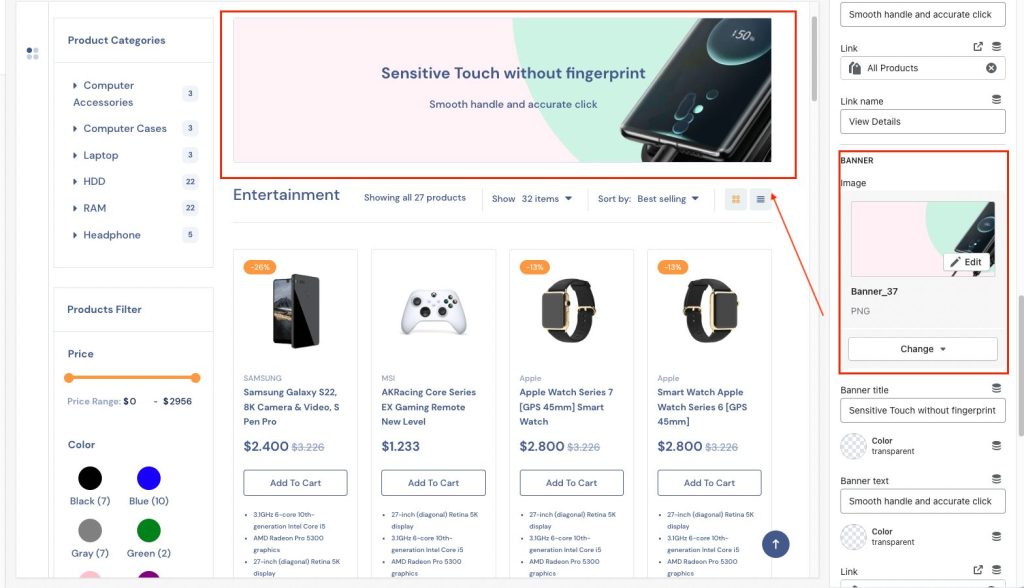
Toolbar
You can turn it on or off according to the toolbar according to the instructions below
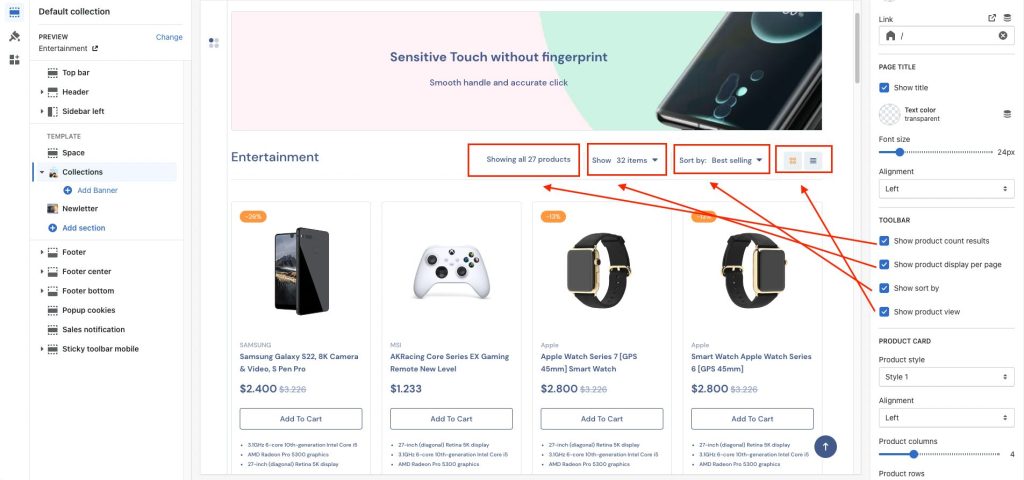
Product card
You can align, and customize the number of products on 1 line and the number of lines displayed on 1 page