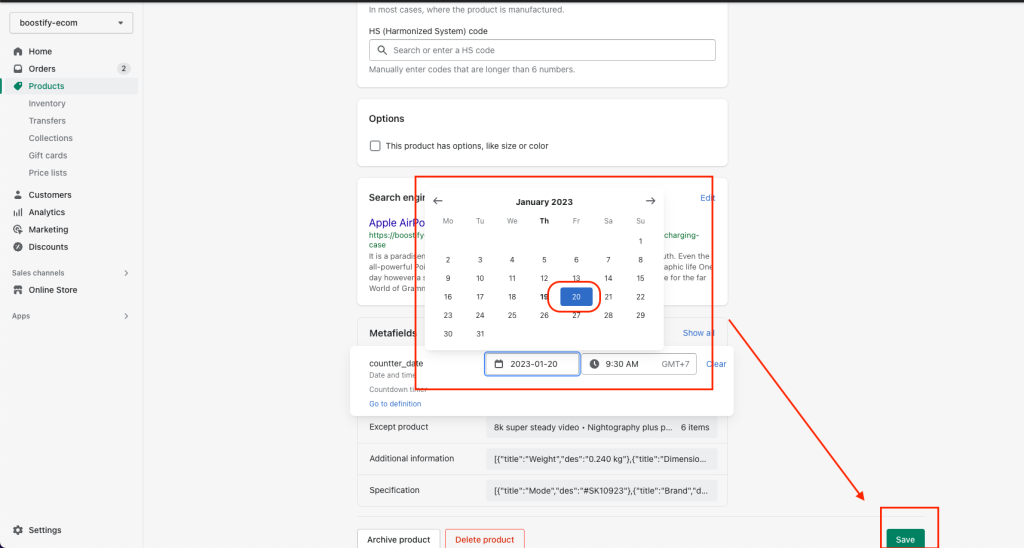Navigate to Online Store> Themes > Settings > Metafields
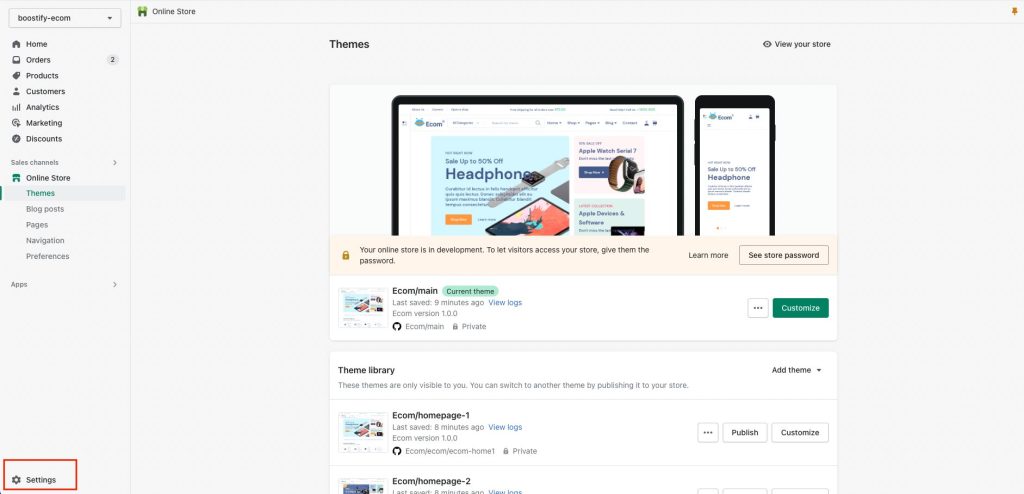
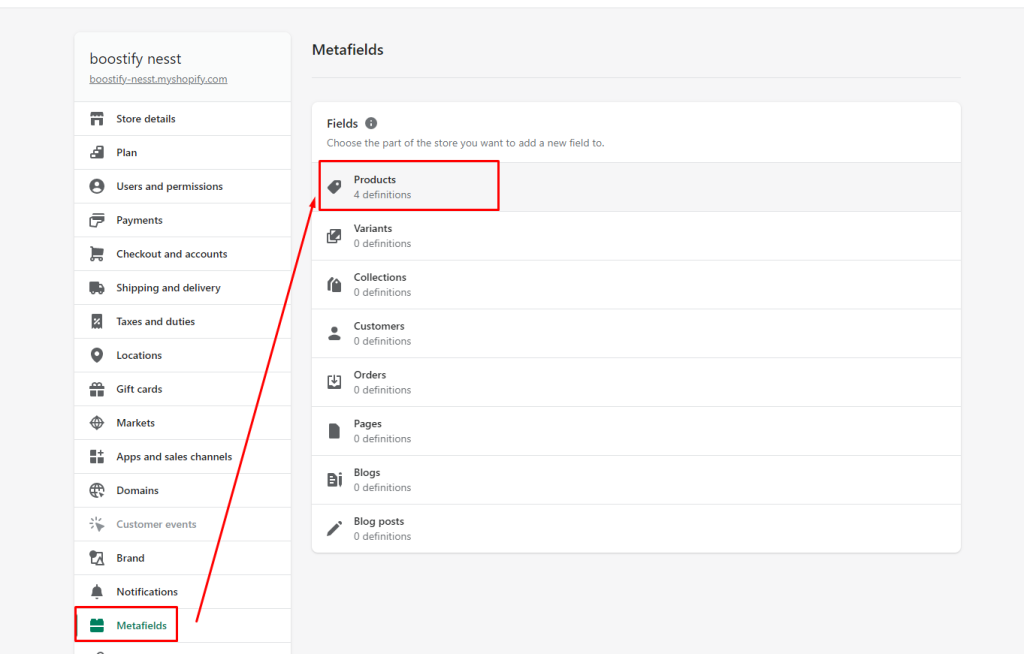
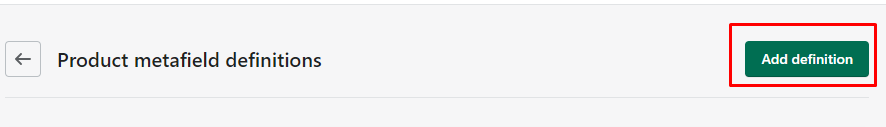
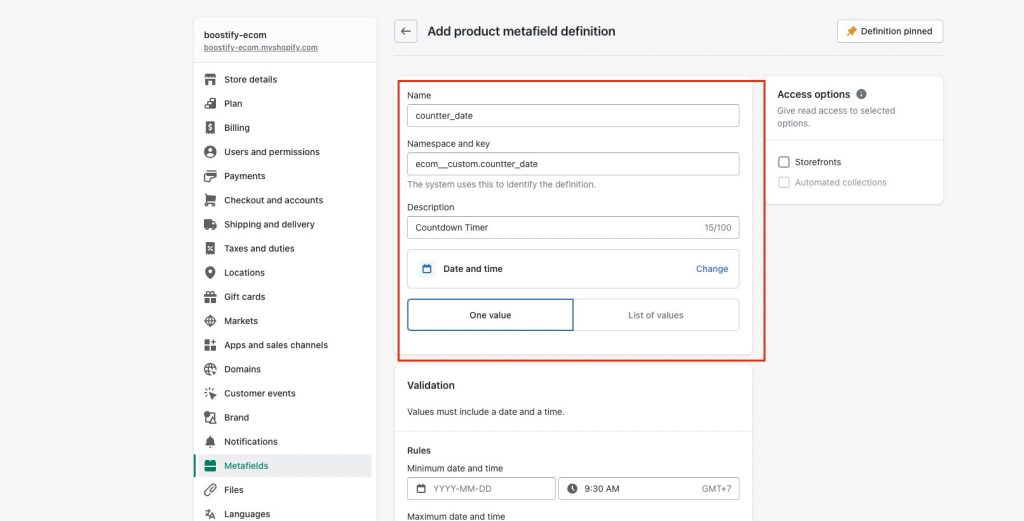
Enter the correct word according to the form above
Name: countter_date
Namespace and key: nesst_custom.countter_date
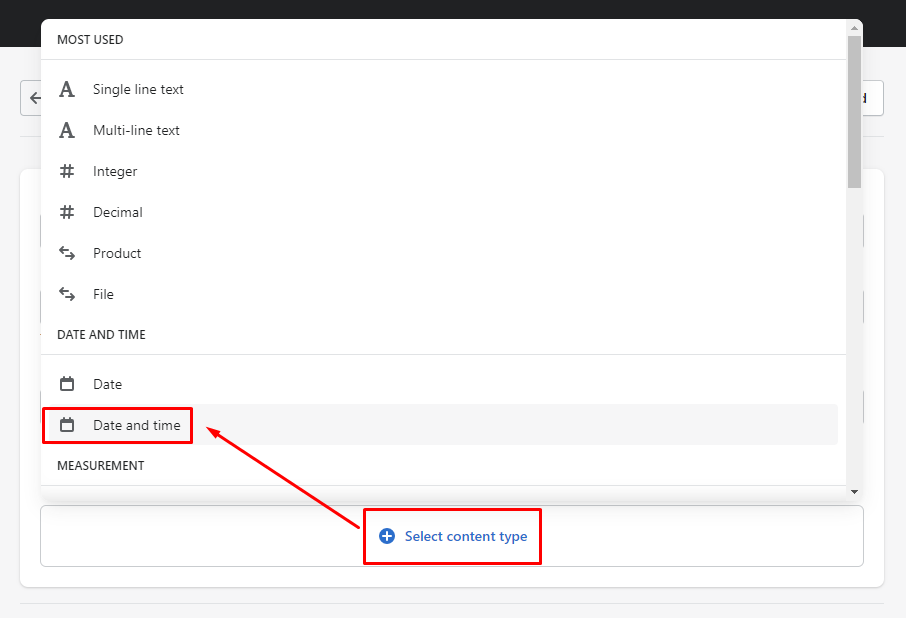
Navigate to Online Store> Themes > Products
Select the product you want to countdown the timer
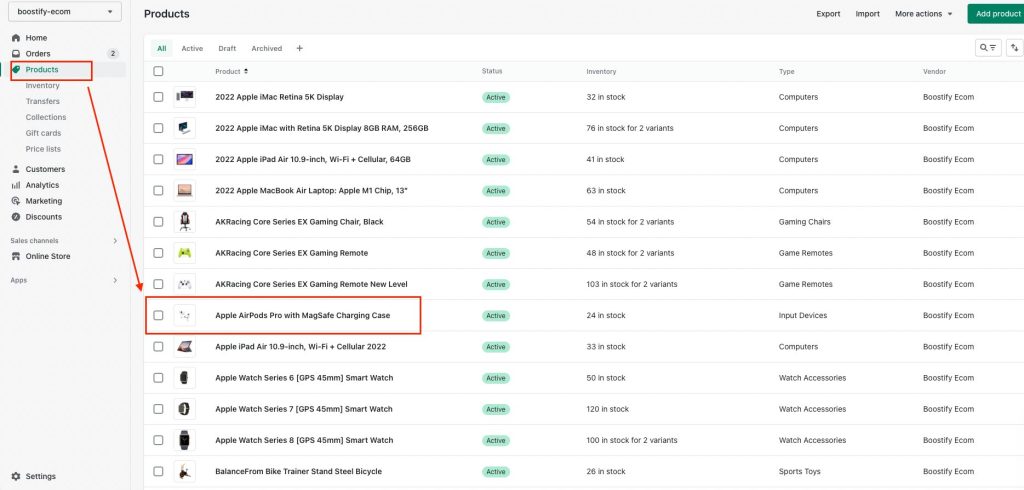
Scroll to the bottom
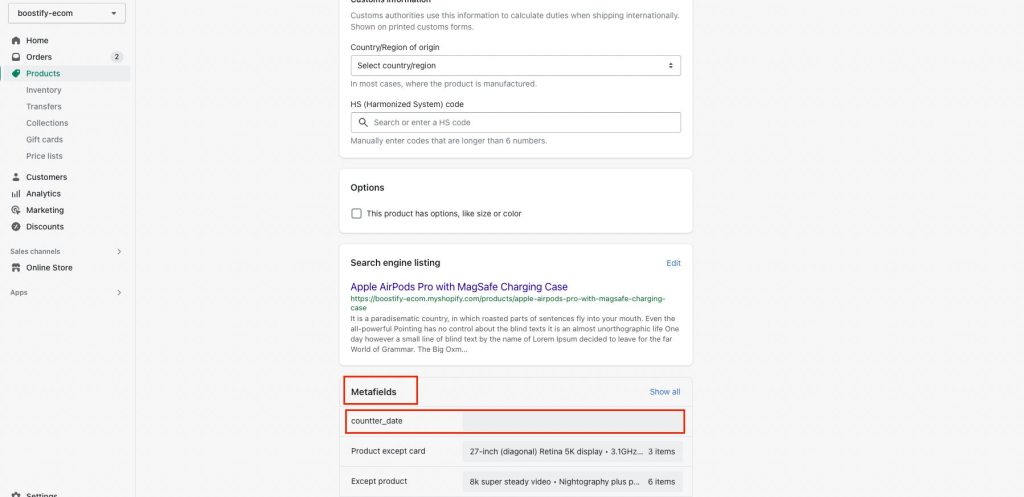
In Metafields, counter_date select the date you want -> Save