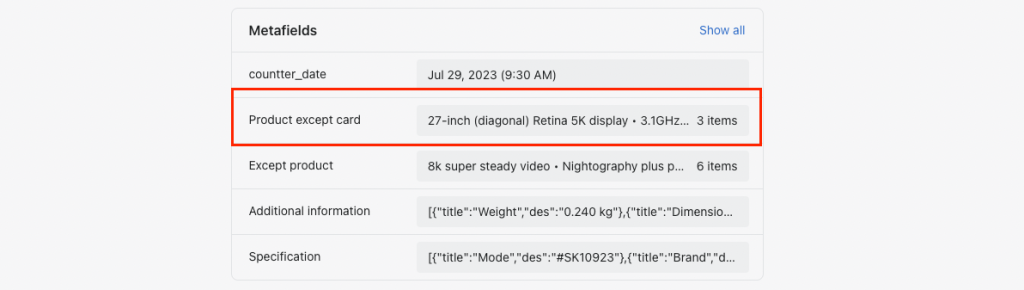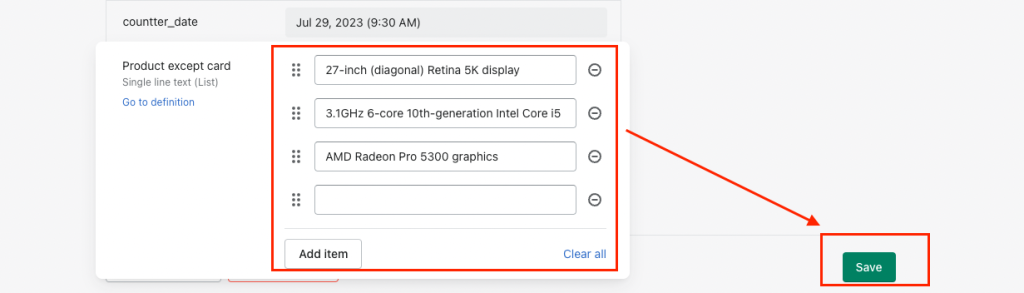Navigate to Online Store> Themes > Settings > Metafields
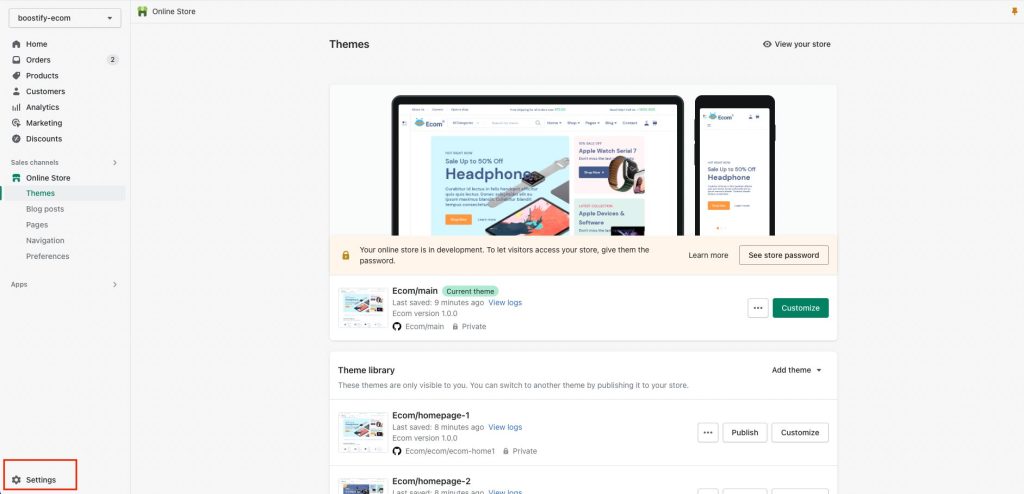
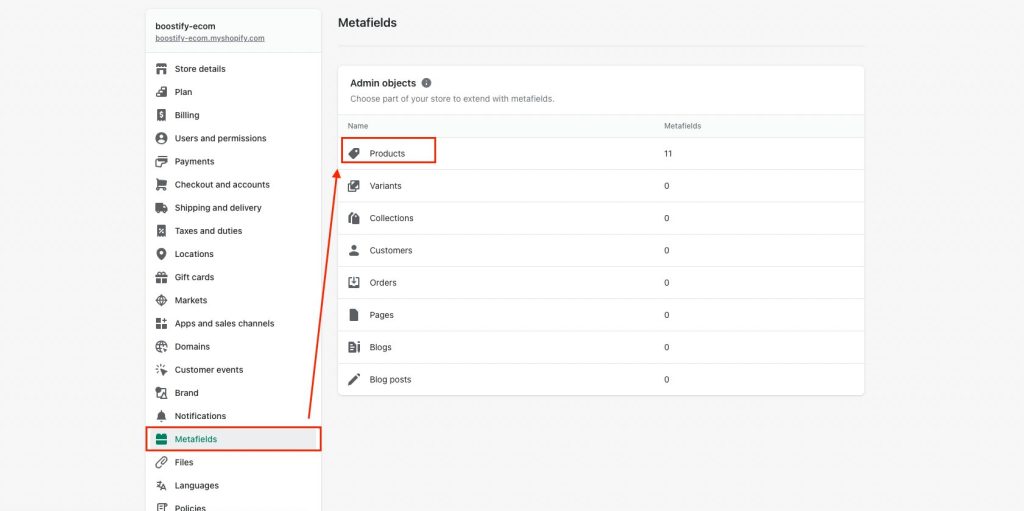
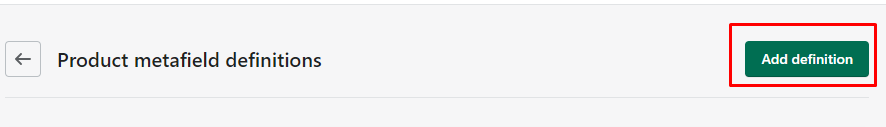
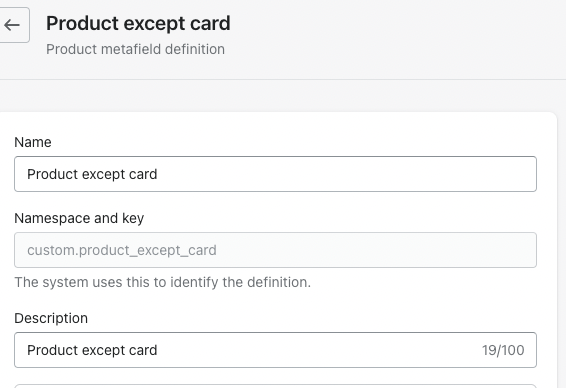
Enter the correct word according to the form above
Name: Product expert card
Namespace and key: custom.product_expert_card
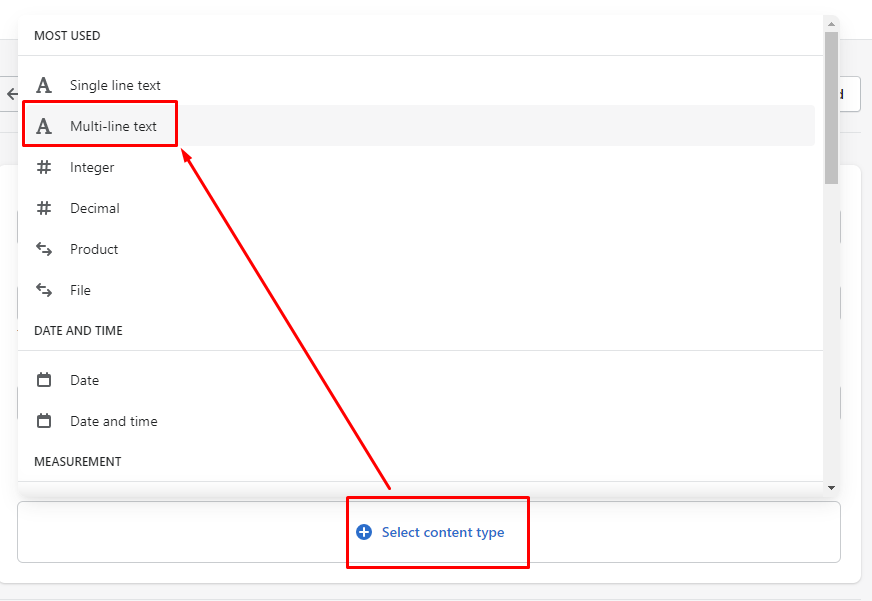
Navigate to Online Store> Themes > Products
Select the product you want to except
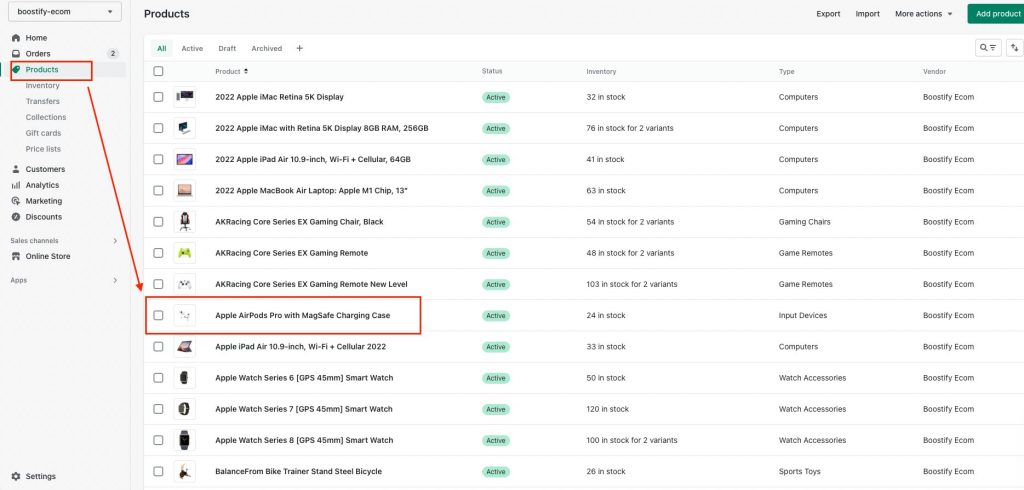
Scroll to the bottom