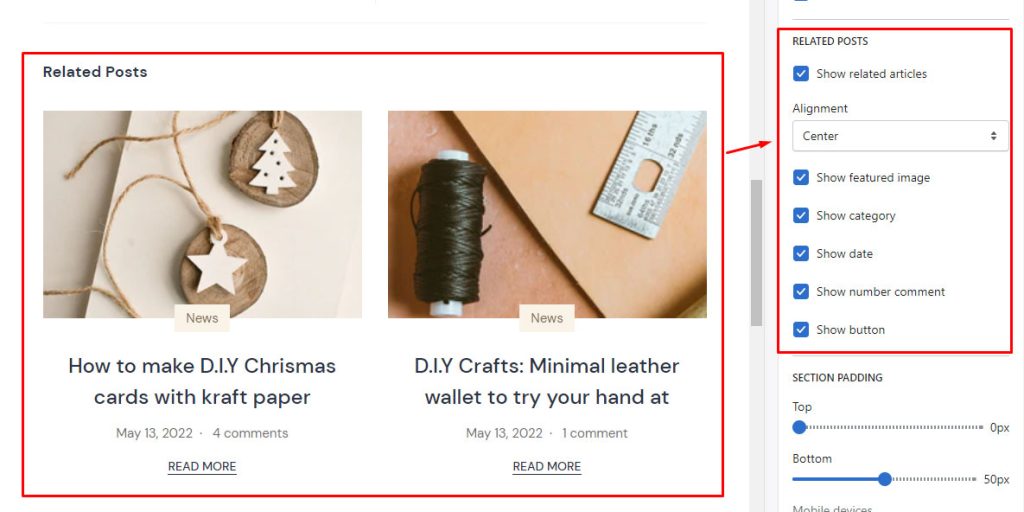Go to Customize > Choose Default blog> Blog posts
Merchants can add any section that is listed in Theme sections. Nevertheless, there is a section designed specifically for the blog posts.
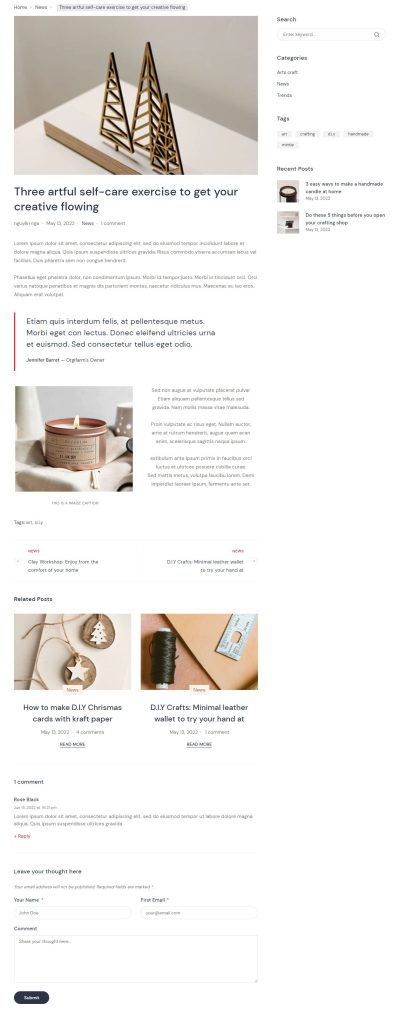
Sidebar blog posts
There are 3 options with sidebar: No sidebar, sidebar left and sidebar right
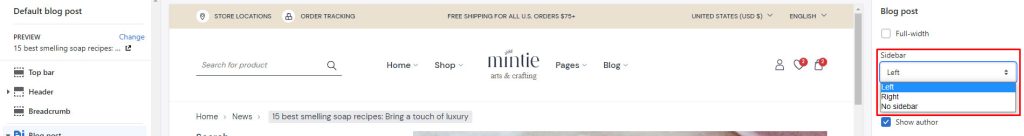
You can enable/disable the title, date… of the blog posts

Show navigation post
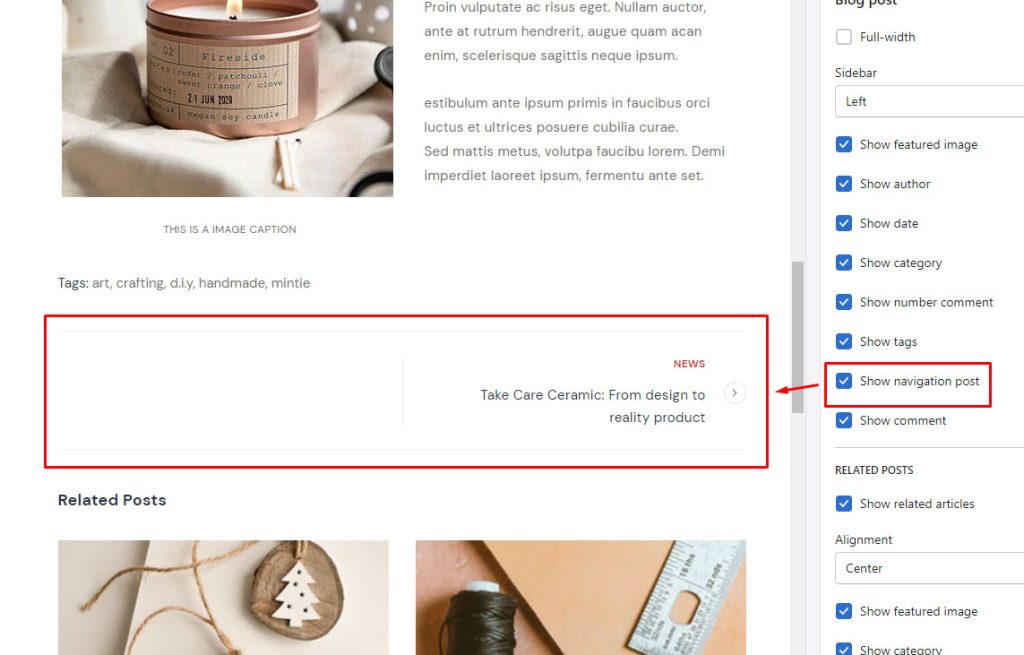
Show comment
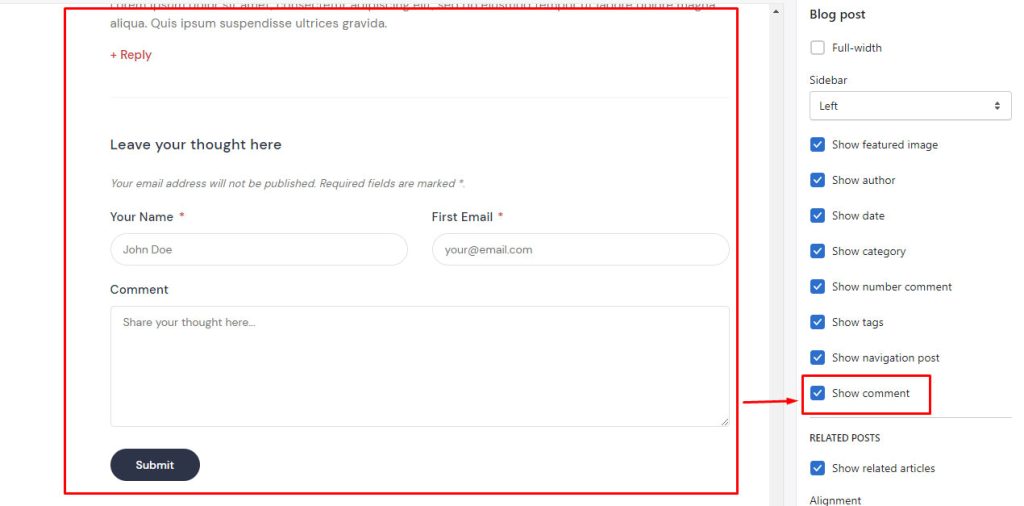
Show related articles