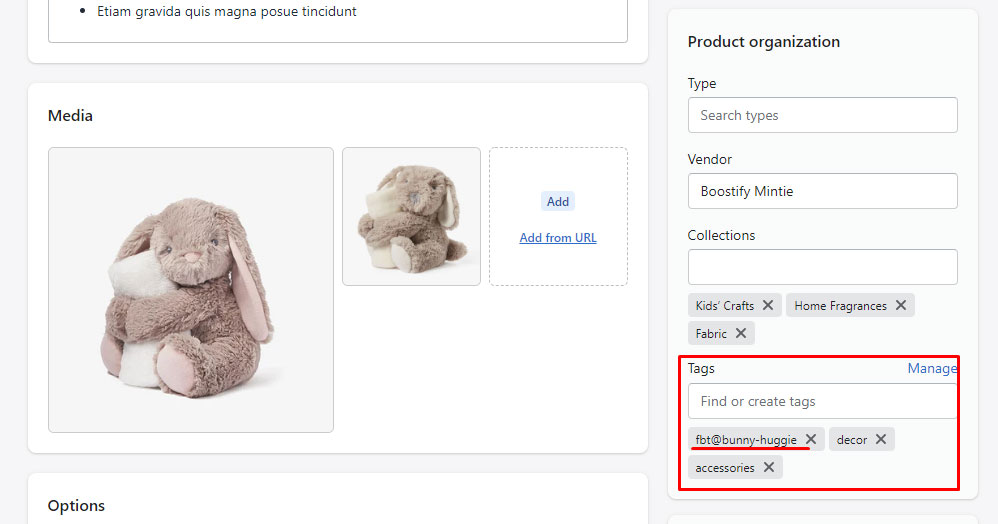Do you want your product page have an attractive appearance like this: https://boostify-mintie.myshopify.com/products/bunny-huggie
You want to sell more products at this time. You want to increase revenues, decrease inventory, and increase sales. It’s not too difficult if you use Bundle. Put yourself in the customers’ shoes. You want to buy some products, but you have a limited budget. Or perhaps you want to find some products but don’t know where to begin. Using Bundle will help customers easily get suggested and discounted products. The conversion rate will be pushed.
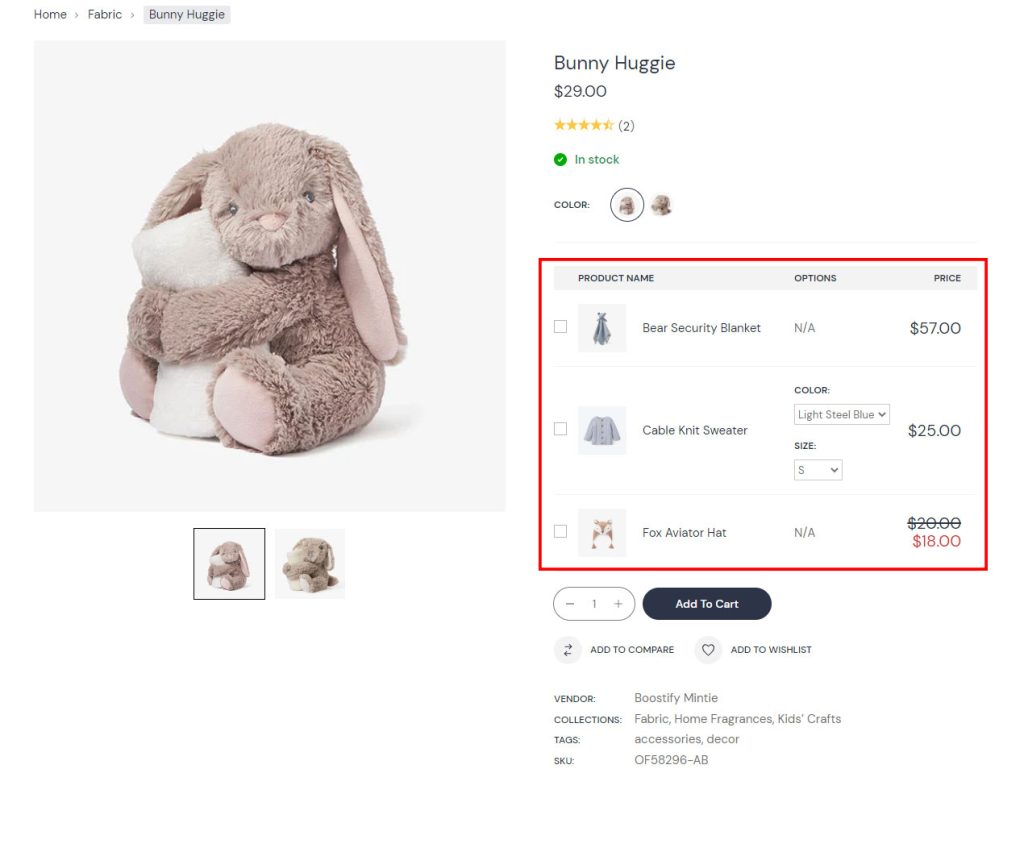
Important notes before create Bundle:
– If your Main Products is sold out, the Bundle WILL NOT show although you have followed all steps correctly.
– If the Products in package is sold out, they will be hidden automatically from the Bundle.
Step 1: Add block Frequently Bought Together
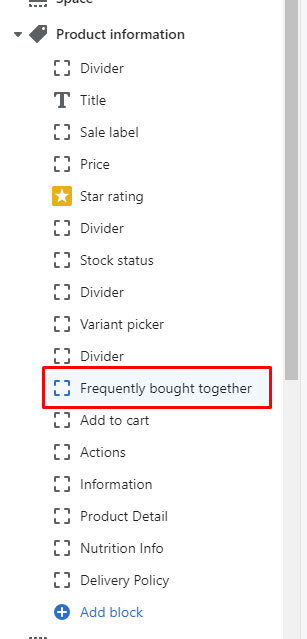
Step 2: Create a Menu
- From Shopify Admin > Online store > Navigation > Add Menu.
- Enter a random name for the Title. However, you have to copy handle link of the main product (the product has package) and paste it on handle of this Menu.
- Add Menu Items > Enter name of the product will be on package > Enter link that is link of the product.
- Save
Copy the URL handle of the product and paste it into the handle of the menu
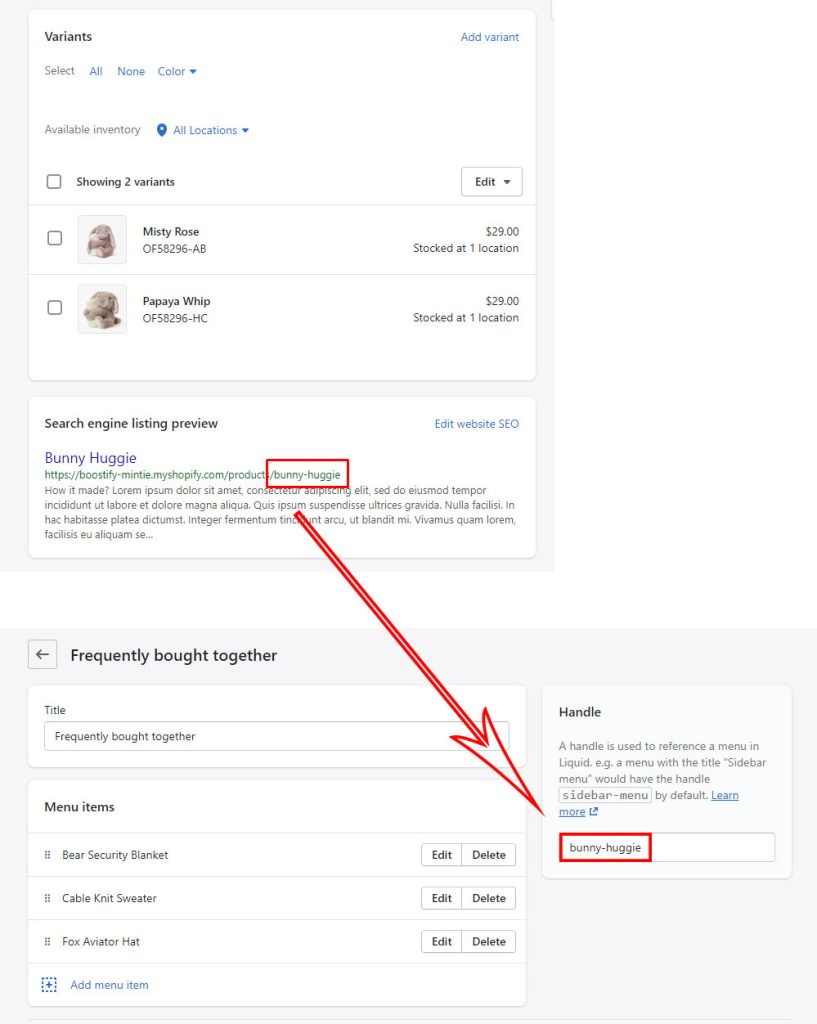
Step 3: Add tags for main product
Back to Shopify Admin > Products > Search and Edit main product > Navigate to Tags > Enter “fbt@main product handle” (for example fbt@bunny-huggie).