Use default or custom font for the website.
Steps
1. In the theme editor (Customize), click Theme settings
2. Locate Typography
3. Make necessary changes
4. Save
Typography is considered as one of the essential component impacts the website’s look and feel. It contains the following elements
Body text & heading
Merchants can either choose the existing font from the library or a custom font. For the custom front, merchants need to follow the steps below:
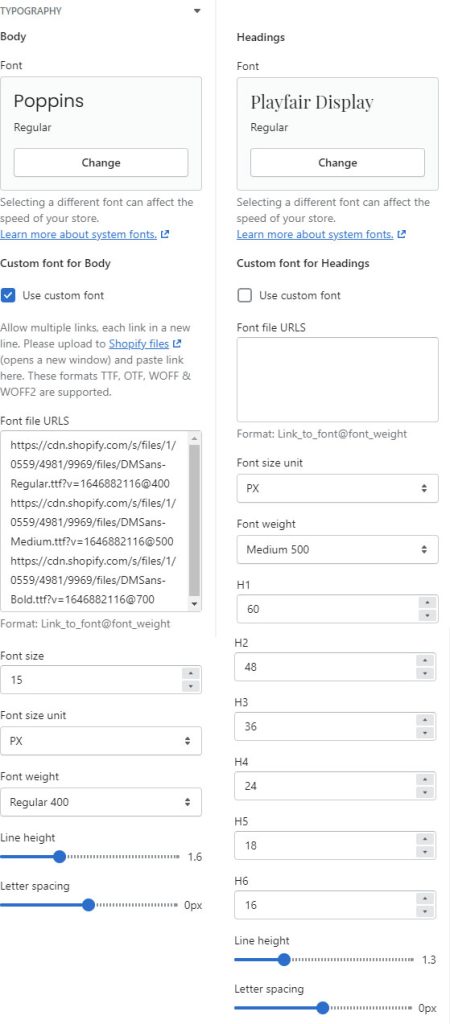
ont size: You can change the size for text.
Font weight: Defines the thinness or thickness of a font. The ranges are 100 to 900. Normal font is 400, 700 is bold.
Line height: The line-height sets the height of a line box. It’s commonly used to set the distance between lines of text.
Letter spacing: It is used to increases or decreases the space between characters in a text.
