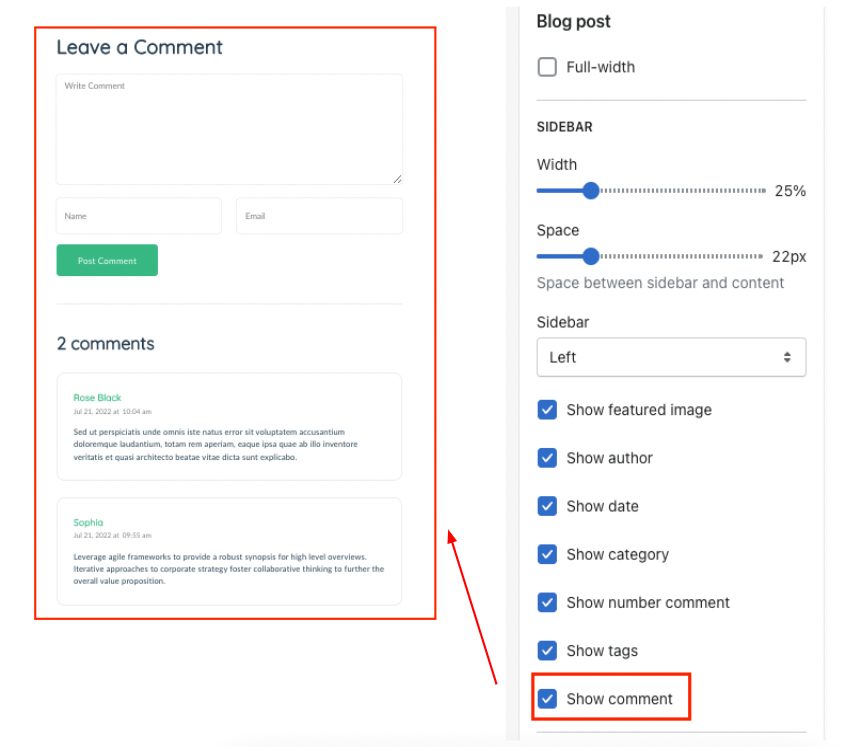Go to Customize > Blog posts > Choose Default blog
Merchants can add any section that is listed in the Theme sections. Nevertheless, there is a section designed specifically for blog posts.
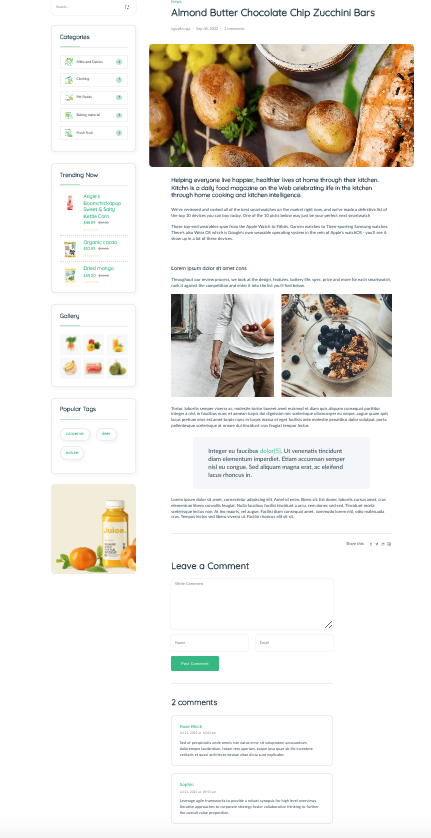
Sidebar blog posts
There are 3 options with sidebar: No sidebar, sidebar left, and sidebar right
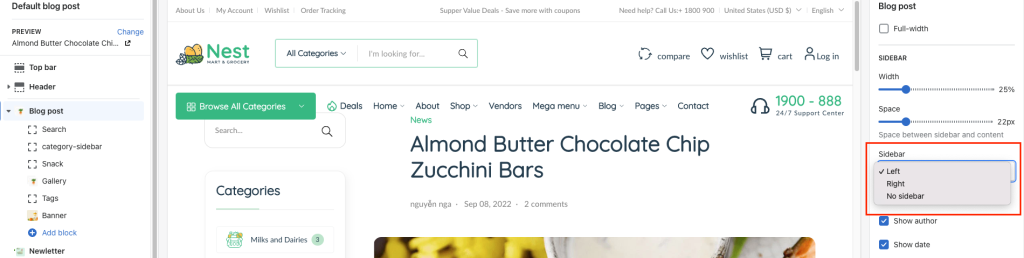
You can enable/disable the title, date… of the blog posts
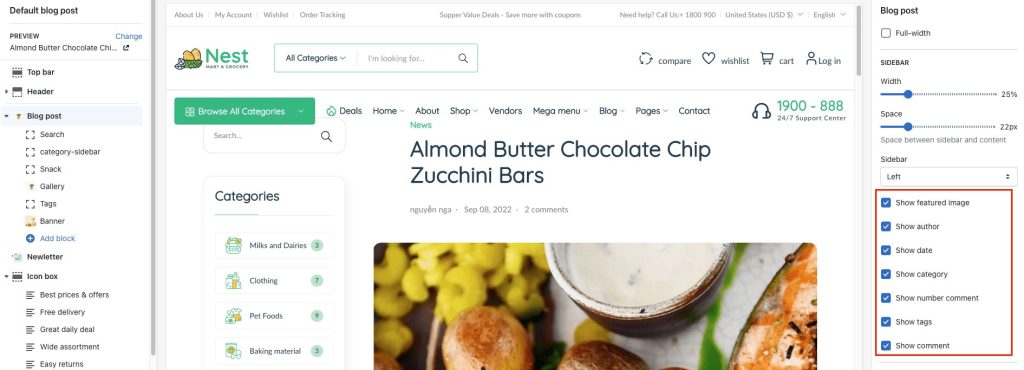
Show comment