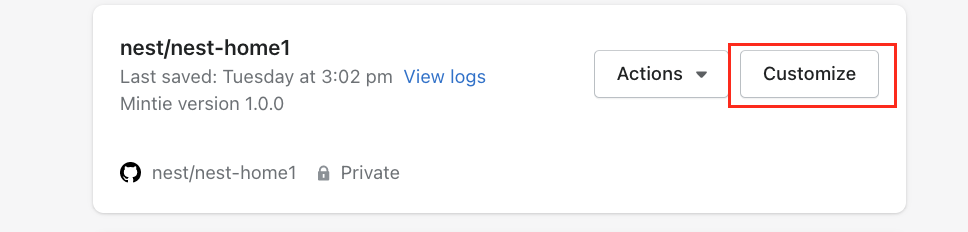Upload Theme
1. Download the Theme Package
After buying our theme, please download the theme package from Theme Forest. Then you will get the theme file.
2. Extract the Theme Package
Unzip the file you get from the purchase, then notice the source folder. The uploadable skins are located here in zip format
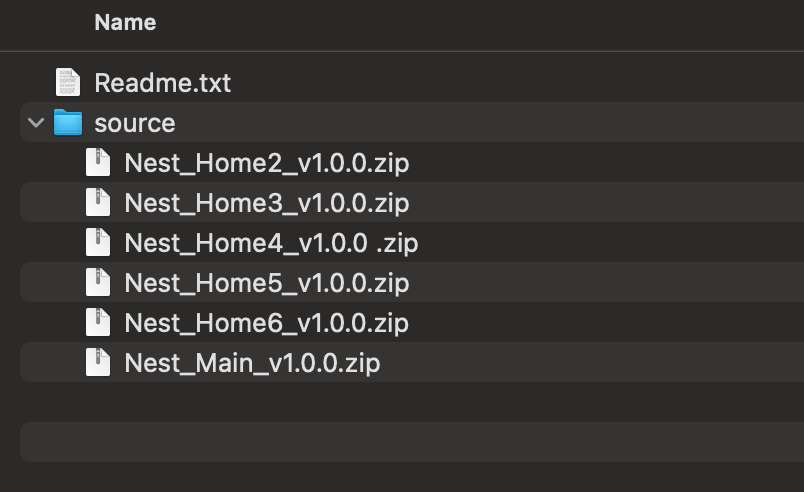
3. Upload the theme file
Step 1: In Shopify Backend, please click “Online Store” > Theme > Theme Library > Add theme button.
Step 2: Click the ‘Upload zip file button.
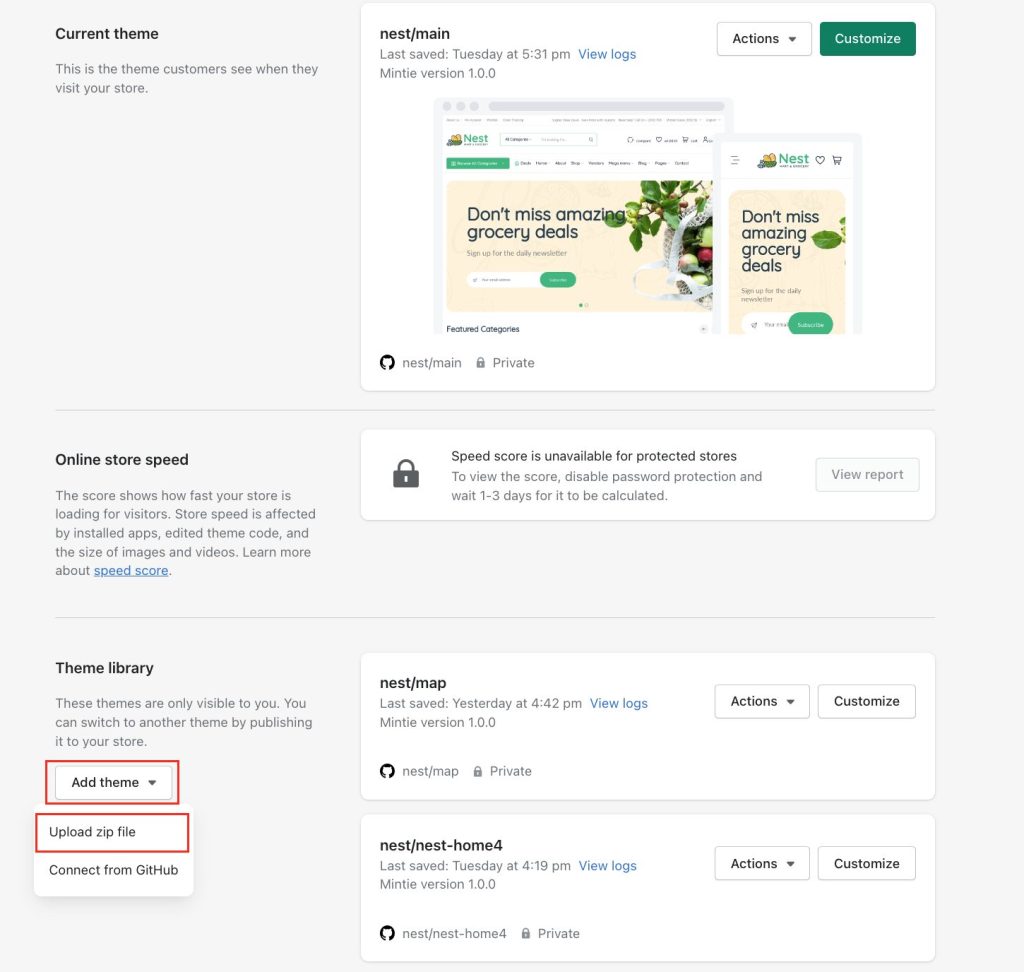
Step 3: In the ‘Upload theme‘ popup > Click the Add file button > Choose the theme file > ‘Upload File button.
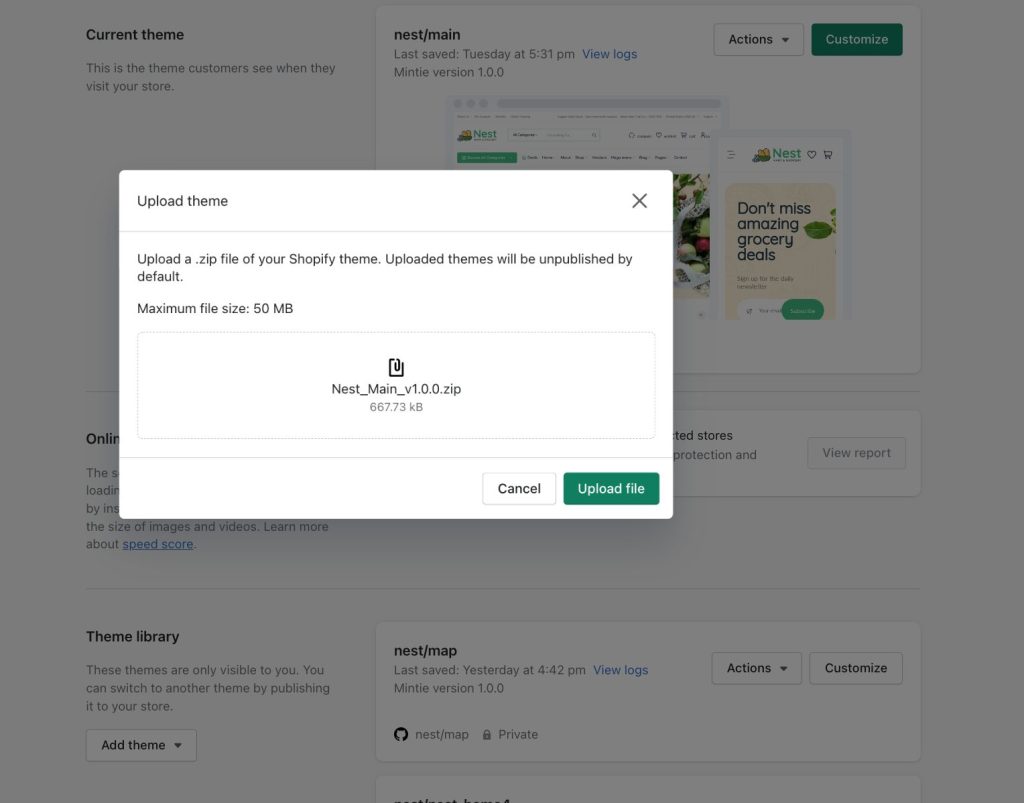
Step 4: Click the ‘Customize‘ button to customize the theme and follow what you want.