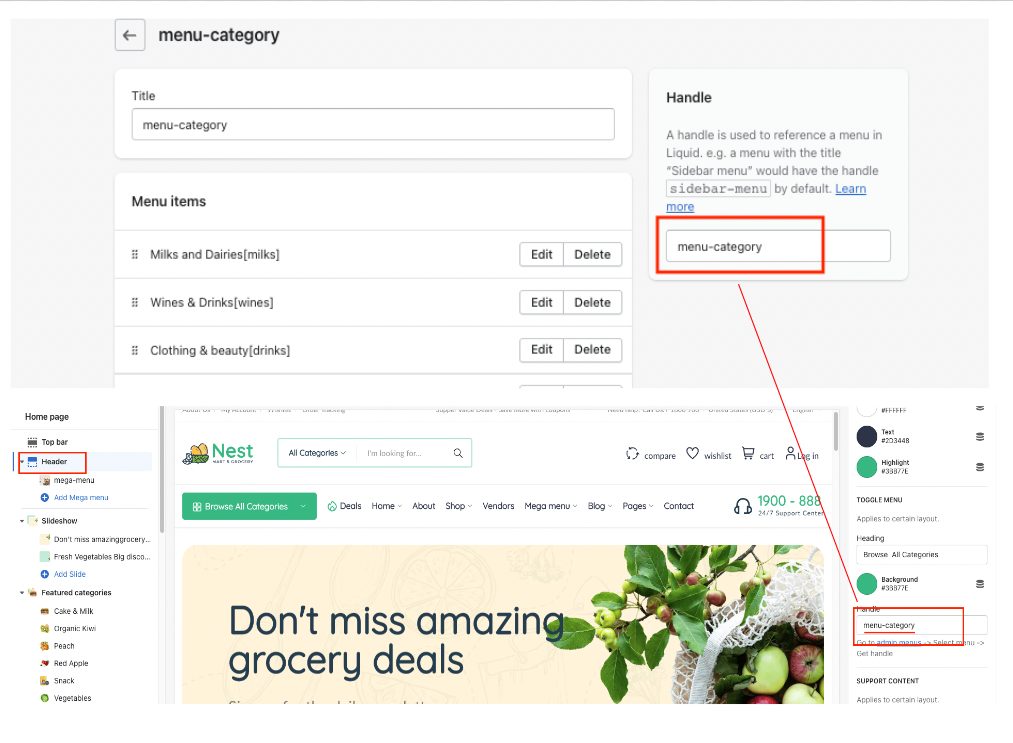Info
The first, you need read about menu here: Menus and Links
Create Menu
1. Go to Navigation to create a menu.
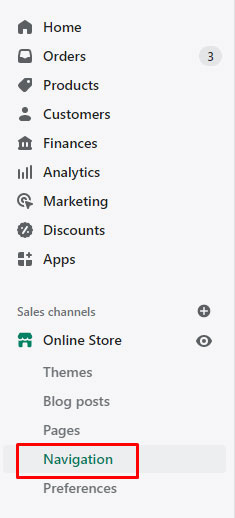
2. Click Add menu to add new or choose any items below the menu to edit.
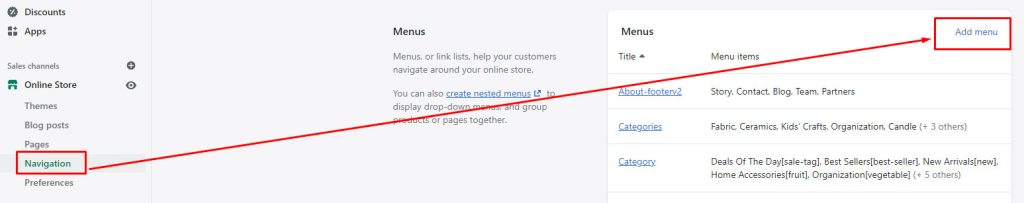
3. Write the menu’s name, then choose Add menu item.
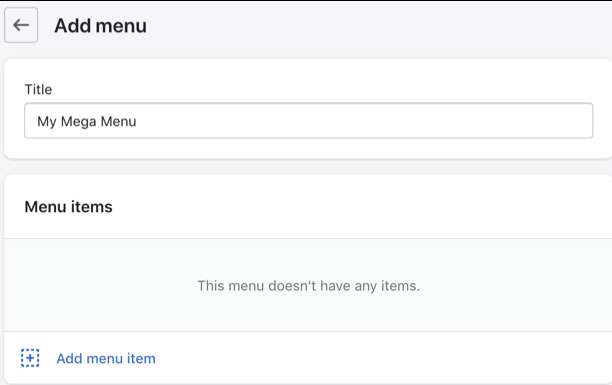
4. Write the menu item’s name and choose the item in the dropdown box > click Add.
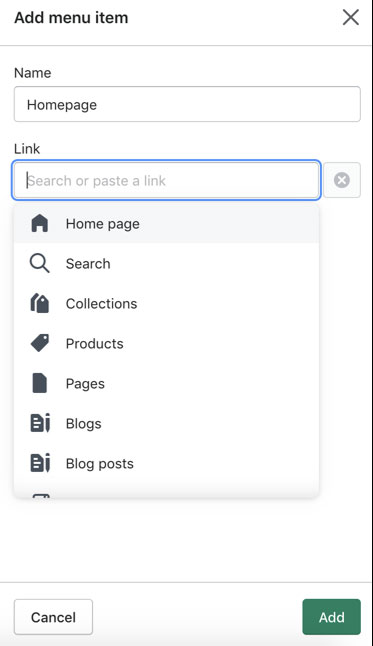
5. To make an item to a child menu, drag it under the main item.
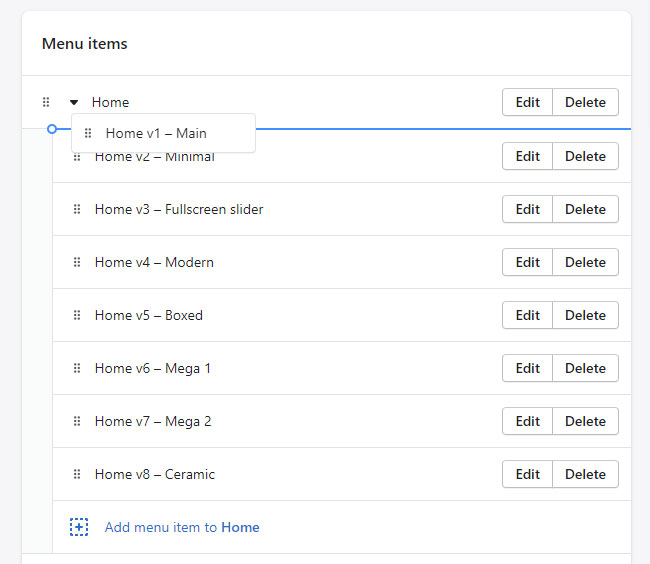
Menu items can also be added to create the same level as a child menu.
Add mega menu to the homepage
Go to Themes > Customize.
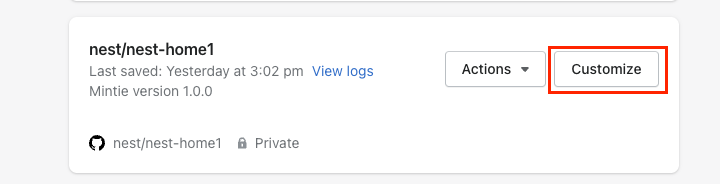
Check Header section > Menu, then edit menu and use the created menu.
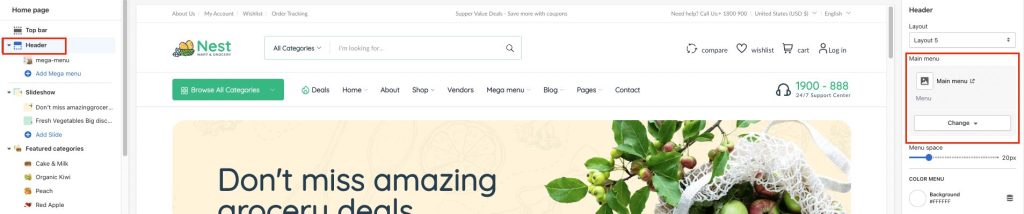
Mega Menu
In the Header section > Add Mega menu
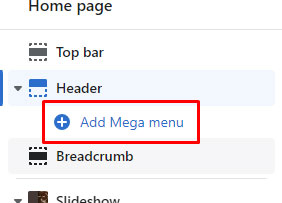
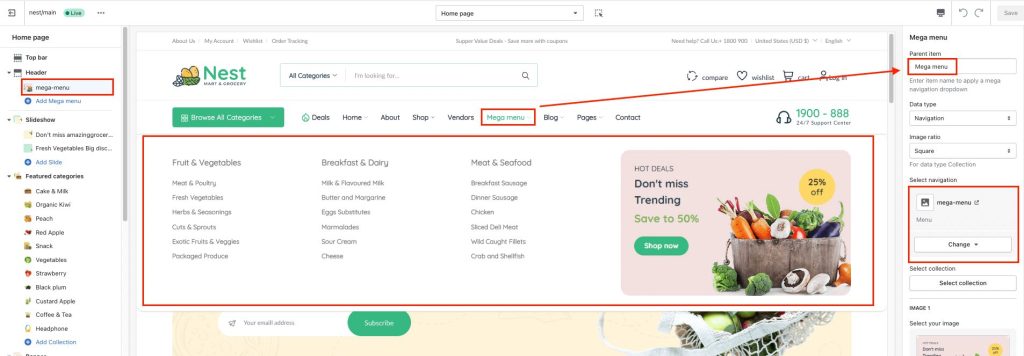
Menu Shop by category
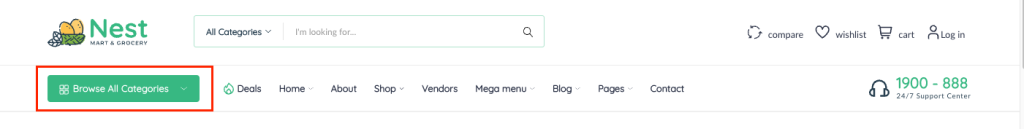
Only available in header layout 4 and layout 5
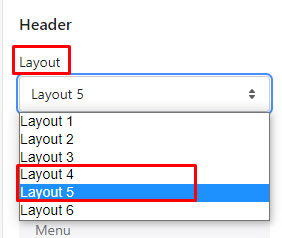
Create menu Category
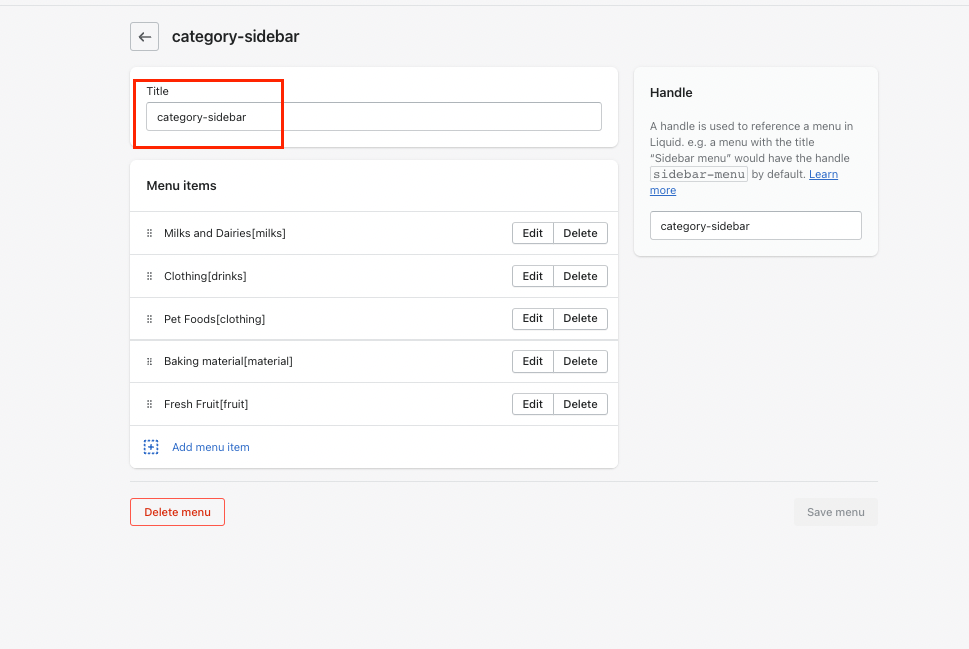
Create icons displayed on the menu
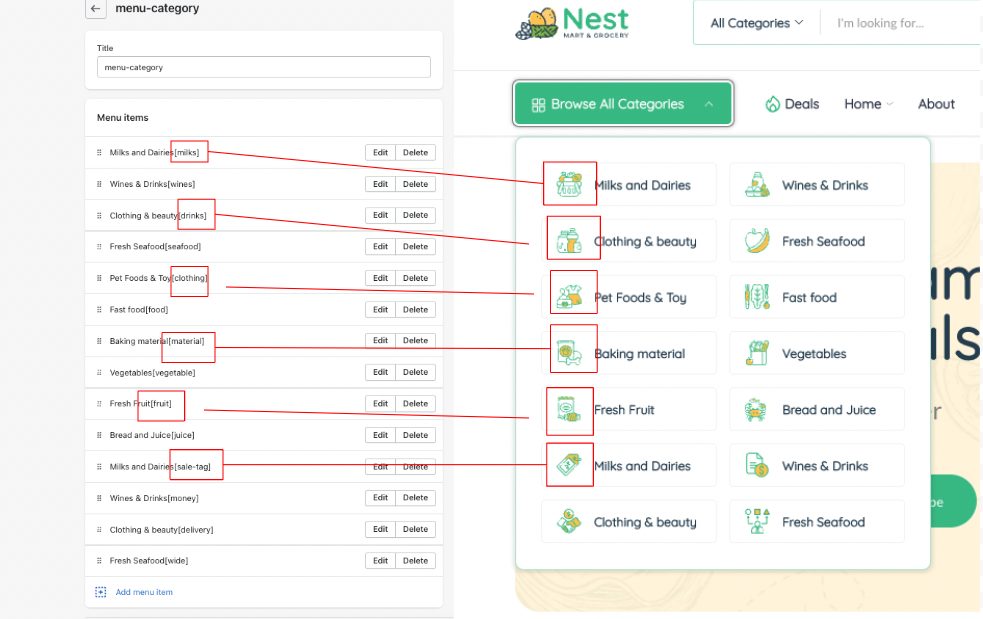
Call the menu to display the header
Copy handle in menu paste to handle in toggle menu