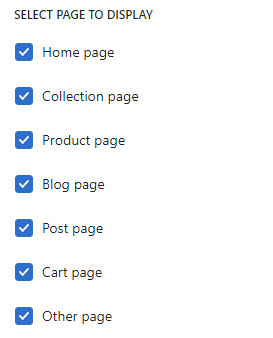Randomly display sold items.
from Sidebar > Theme settings > General > Sales notification.
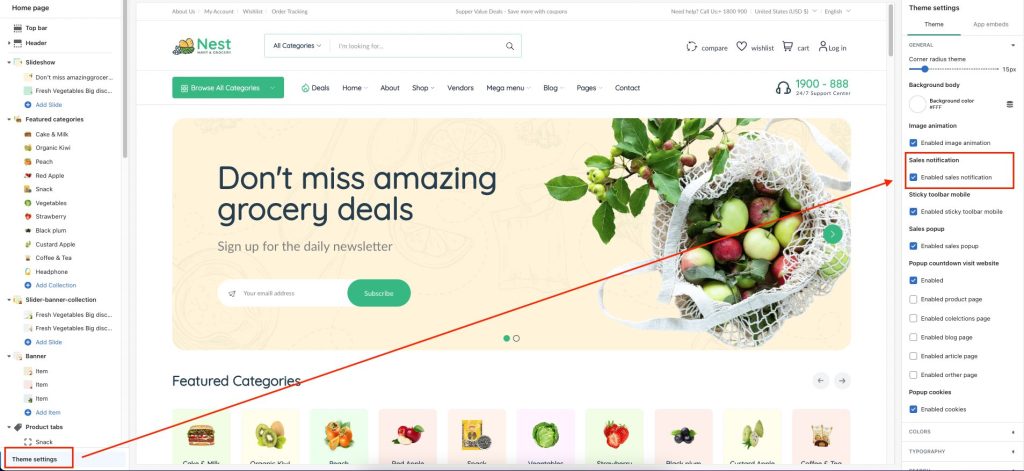
Settings
From Sidebar > Sales notification.
In the settings, you can choose the product collection to display sold, the position displayed on the website or displayed on some pages, and the number of products.
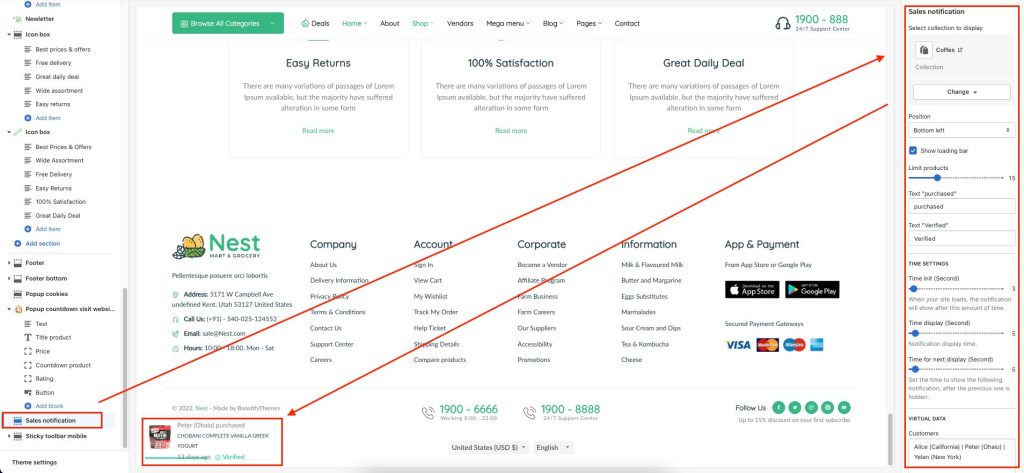
Select a page to display