Showcase your product categories in a sleek, scrollable format with the Collection List Slider. This interactive section displays your collections in a horizontal slider, making it easy for customers to browse by category without overwhelming the page. Ideal for highlighting featured collections, seasonal drops, or popular categories.
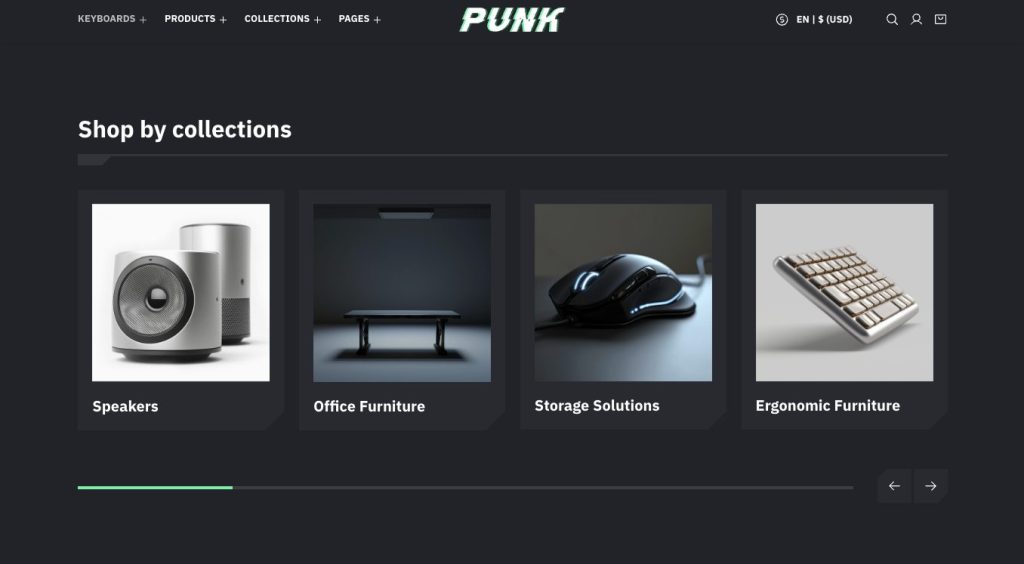
To configure your Collection List Slider section:
- Go to Customize theme. In the Theme editor, at the top of the page, use the dropdown to select a page that contains a Collection list slider section.
- From the side menu, select Collection list slider.
- Select section setting.
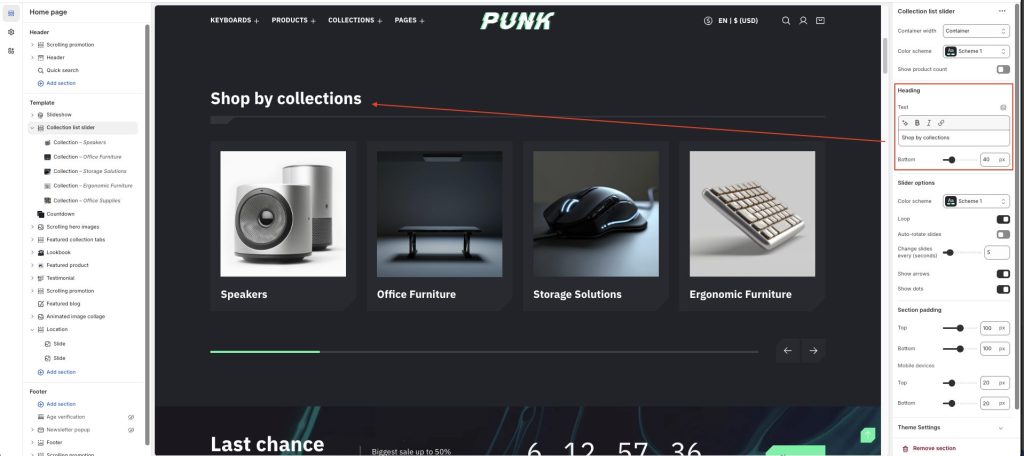
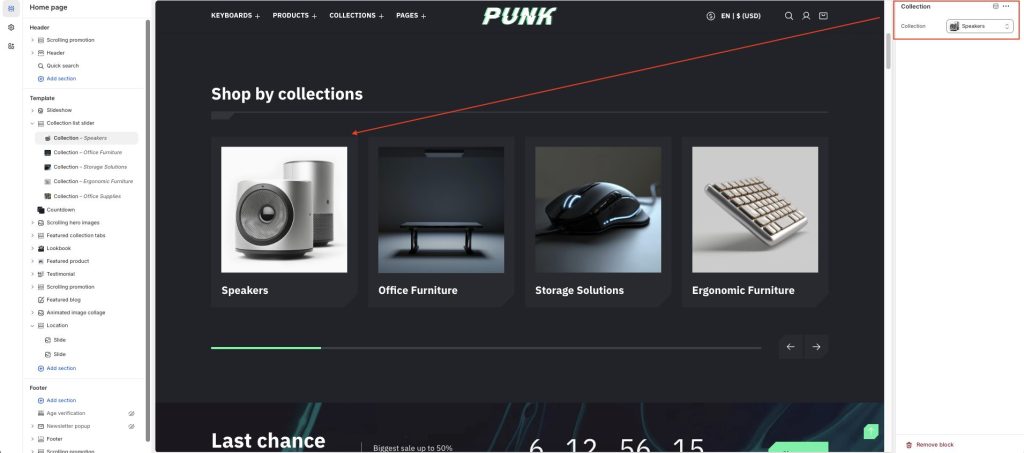
The collection will be displayed according to the collection you select.
