The Footer section is the final touchpoint of your website, providing essential information and navigation in a clean, accessible layout. It can include links to key pages, contact details, social media icons, newsletter sign-up, and legal disclaimers. Designed for both functionality and brand consistency, the footer helps users stay connected and informed as they explore your site.
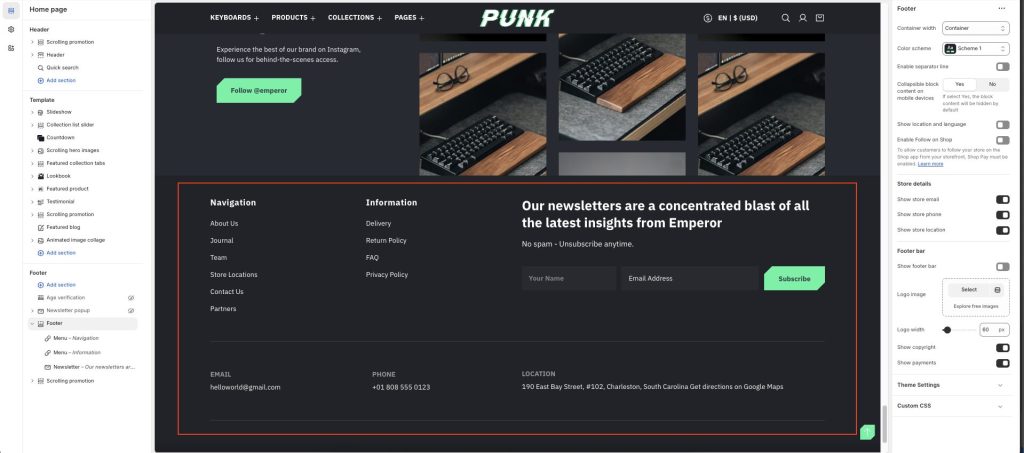
Settings: Select the checkbox to show/hide the element of the footer.
Footer blocks: This section accepts three block types: “Menu”, “Info” and “Desktop payments”. Using those you can split content in your footer area up to 5 columns. The column adjustment is automated, meaning that if you choose to add 5 blocks the resulting content will be split into 5 columns, one for each block.
- Info: Select the logo image to display in the footer.
Show social media icons: Select the checkbox to show/hide icons in Info block ( Note: To display your social media accounts, link them in your Theme settings -> Social media) - Menu: Add text to appear as the menu heading. Select any menu to display its first-level menus in the footer drawer, which opens on click of the link text.
- Desktop payments: Display payments on desktop.
