Create a dynamic visual impact with a scrolling hero image section. This module allows you to showcase multiple high-resolution images in a horizontally scrollable layout, perfect for highlighting featured products, brand stories, campaigns, or seasonal collections. Each image can include optional overlay text, call-to-action buttons, and links to drive engagement and conversions. Customize image ratio and heading size to ensure your content looks stunning.
Configure your Scrolling hero images section:
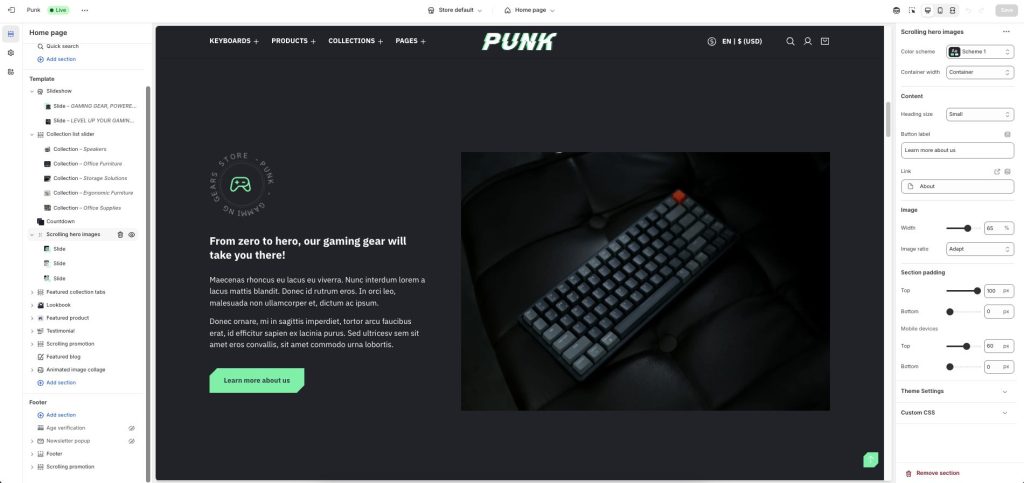
Use the Color scheme picker to select a color scheme for the section.
Select the Container width options: Container, Container Fluid, Full width
Use the Heading size options to set the section’s heading text
In the Button Label text box, enter text to display as a button label text inside the section.
In the Link box, enter a URL or select a store page to link to. The section’s button uses the link.
Custom Image Width to show
There are 3 options to show Image ratio: Adapt to image, Portrait, Square
Configure a block for your Scrolling hero images section
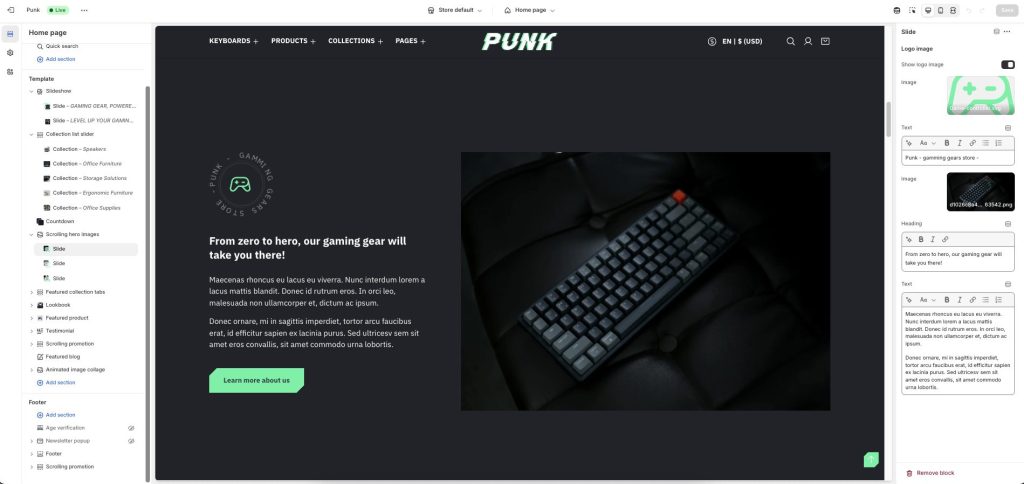
Flexible to hide/show Logo image in each Slide block.
Add logo image and text to highlight for each block.
Enter the Heading text to display inside the block.
Use the Heading size options to set the section’s heading text.
In the Text box below, enter text to display inside the block. Format the text and add links, using the Text editor pane.
