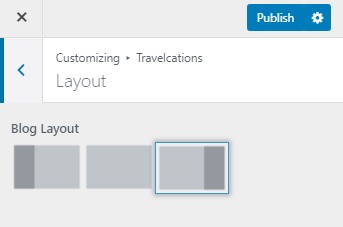You can manage multiple theme settings with live previews in our Customizer setting.
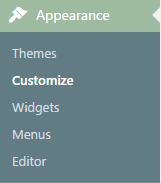
- 1. Go to Appearance -> Customizer from the left sidebar in WP admin panel
- 2. You can manage a lot of panels, sections, settings, check all available Tab with settings.
- 3. When you change the value of one set, the result appears without saving. You can test before saving by click to Save button.
Some special customizes
1. Change theme ‘s primary color.
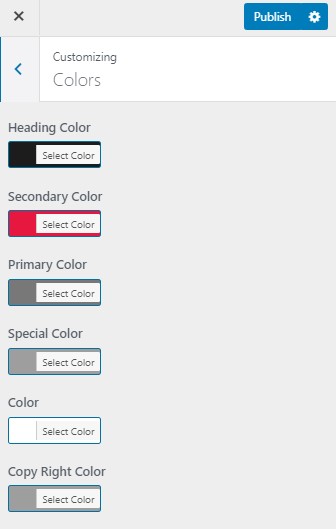
2. Typography
Change typography of Body, Body SemiBold and Headings H1 – H6,
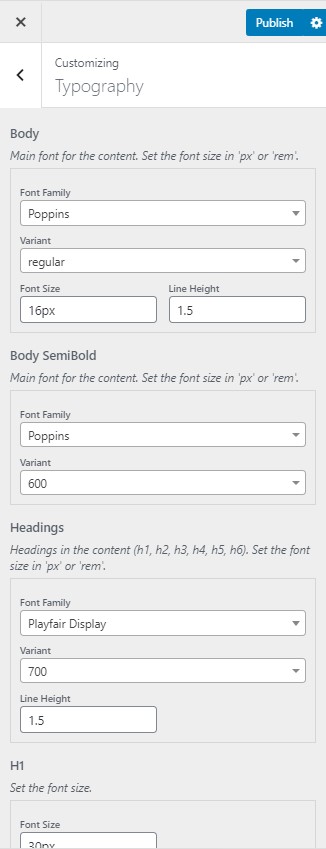
3. General Setting
Customizer > Travelcations > General Setting
Change general options like: Page header layout, sticky Menu, Search Header For, Preload Effect and Page 404 Text.
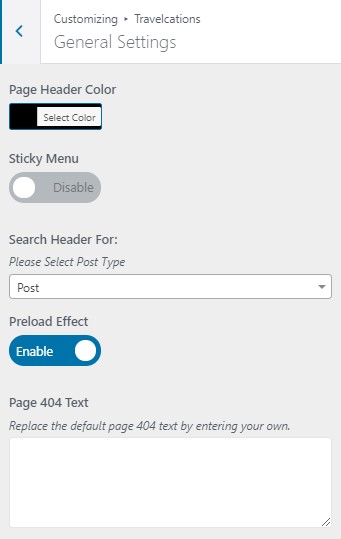
4. Footer setting
Change options of footer like: Footer Copyright & Navigation; Enable / Disable the button Back to Top; Edit the Background color & Image.
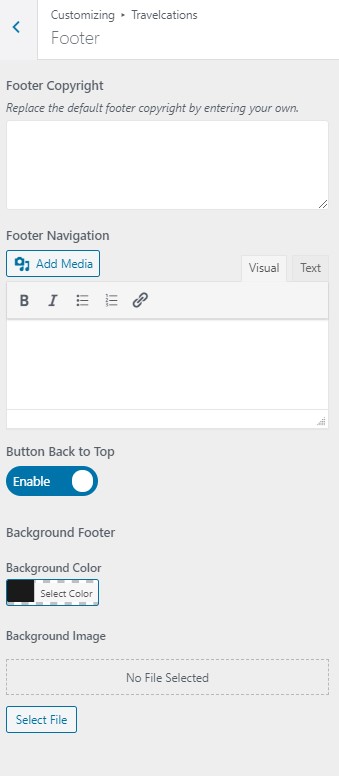
5. Edit the Header & Page Header
Customizer > Travelcations >
- Header : Edit the Mobile Header and Contact
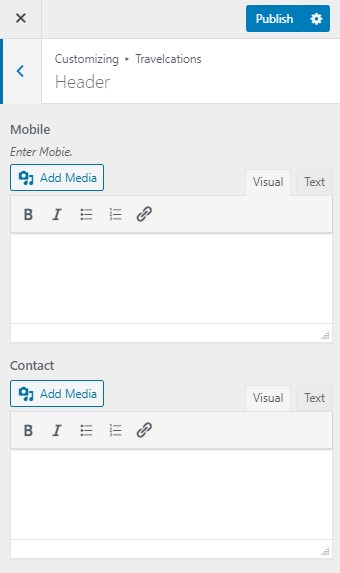
- Page Header : You can edit the space, background, color, page and page title position.
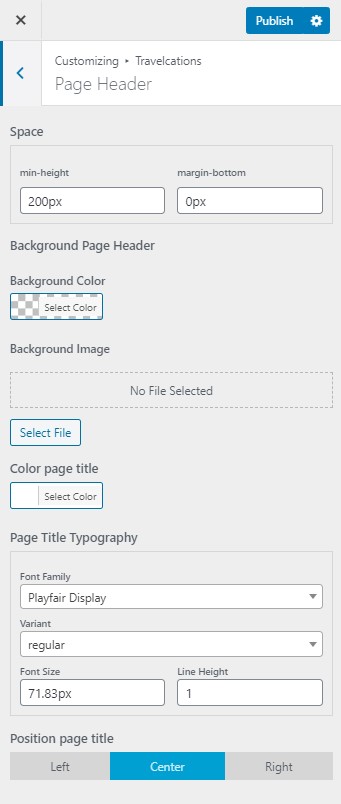
In additional, You can select to hide / show page header in every tour & page
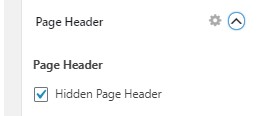
6. Blog Layout
You can select the layout to display for Blog page